- Home
- Premiere Pro
- Discussions
- Re: Premiere Pro CC 13.0 won't open .mov files
- Re: Premiere Pro CC 13.0 won't open .mov files
Copy link to clipboard
Copied
Version 13.0 won't open a QuickTime movie file:
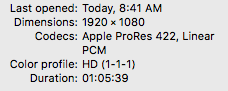
Error message is: generic error. This is my basic file from a studio system. How do I fix it?
 1 Correct answer
1 Correct answer
FYI, the Blackmagic files should now be fixed in Premiere Pro 13.0.1 update that was just released. Make sure to delete your Media Cache first, then launch and import your files in 13.0.1. If you still experience issues with your files, please let us know.
Notable fixes in 13.0.1: https://helpx.adobe.com/premiere-pro/kb/fixed-issues.html
Copy link to clipboard
Copied
By any chance was this file from a Blackmagic device such as Video Assist or Hyper Deck? There is an open issue in 13.0 (CC 2019) with ProRes and DNxHD .mov files from Blackmagic devices, that is currently under investigation.
Possible workarounds are to export the file in Premiere Pro or Media Encode to Format: QuickTime, Preset: Match Source (Rewrap) or you can continue to use file in Premiere Pro 12.1.2 (CC 2018).
Copy link to clipboard
Copied
FYI, the Blackmagic files should now be fixed in Premiere Pro 13.0.1 update that was just released. Make sure to delete your Media Cache first, then launch and import your files in 13.0.1. If you still experience issues with your files, please let us know.
Notable fixes in 13.0.1: https://helpx.adobe.com/premiere-pro/kb/fixed-issues.html
Copy link to clipboard
Copied
Hey Madashell1,
Does Premiere open your .movs now? Let me know!
Caroline
