 Adobe Community
Adobe Community
- Home
- Premiere Pro
- Discussions
- Re: Premiere Pro CC 2015 Memory Leak
- Re: Premiere Pro CC 2015 Memory Leak
Copy link to clipboard
Copied
Did the upgrade to CC 2015.
I've had my iMac freeze up numerous times with the "Out of Memory" warning and PPro is the culprit using massive amounts. Currently I'm looking at it, sitting idle with a relatively small project (23min series episode, 827KB project file) and the memory usage has jumped from about 2GB to 35GB (25.19GB Compressed Memory).
I did the upgrade on my backup mac. I have just wrapped actual paying gigs and have time to test out the new version during some down time. So... I've got about 3 weeks to figure things out before the clients get back in. I'm a huge fan of the Lumetri integration. That's the biggest addition to my workflow and I want to use it with client based projects, but the system needs to be running smooth. And the memory issue is the opposite of smooth.
I've optimized my memory settings to use only 26GB for PPro (which i guess it's doing if you go by the Compressed Memory its using). Scratch disks are set to "Same As Project..." which are located off the main HD.
I attempted the trick of turning off the auto save function (which is the worst trick to use... autosave will save actual insanity). Turning it off did nothing to relieve the memory leak so it's back on as it should be.
iMac (Retina 5K, Late 2014)
4 GHz Intel Core i7
32 GB 1600 MHz DDR3
AMD Radeon R9 M295X 4096 MB
Full breakdown of the memory usage as it currently sits:
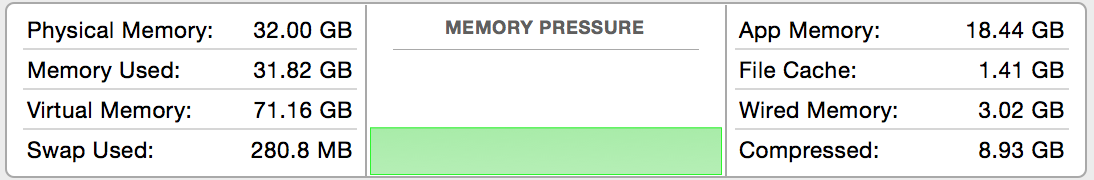
I've updated my blackmagic drivers.
I do notice that the Adobe QT32 Server constantly sits as "Not Responding" and there is always at least 2 instances of it running (which confuses me).
I'm not sure if other info is needed.
Any suggestions?
 1 Correct answer
1 Correct answer
Hi Rameez,
Thanks for the suggestions... however as an update on my situation. I updated my OS as bsbeamer pointed out. After a good 10 hours of using it yesterday, keeping it open all night... I've stayed in the range of 3-9GB of memory being used. So, things seem to have settled down.
I did not try changing the memory allocation, just the OS update.
Cheers
Copy link to clipboard
Copied
Widegoat is right, the 2015.1 version of Premiere still has some memory issues. We've done some testing with 3rd party video transitions that indicate high memory usage. If you are using a lot of video transitions, we recommend you keep watch of memory usage. Restart Premiere every now and then to flush the memory. A temporarily solution is to:
1. Set the Video Previews in the Sequence settings to settings that will match the quality of the final output.
2. Render a sequence in parts and restart Premiere in between to flush memory.
3. On final export, check "use previews".
I'm sorry about the current situation. We have been in contact with Adobe about this and expect this to be fixed fairly soon.
Copy link to clipboard
Copied
Jaap H wrote:
Widegoat is right, the 2015.1 version of Premiere still has some memory issues. We've done some testing with 3rd party video transitions that indicate high memory usage. If you are using a lot of video transitions, we recommend you keep watch of memory usage. Restart Premiere every now and then to flush the memory. A temporarily solution is to:
1. Set the Video Previews in the Sequence settings to settings that will match the quality of the final output.
2. Render a sequence in parts and restart Premiere in between to flush memory.
3. On final export, check "use previews".
I'm sorry about the current situation. We have been in contact with Adobe about this and expect this to be fixed fairly soon.
Unfortunately, there's never a word from Adobe about WHEN we can expect an issue to be fixed or addressed. It's always in a future update...
Copy link to clipboard
Copied
The Premiere Pro CC 2015.2 update has just been released! This update should have fixed any memory issues with 3rd party video transitions. Our testing results indicate no memory issues any more. We recommend you upgrade to this version as soon as you can!
Copy link to clipboard
Copied
This is exactly why I wanted to update to 2015.2 when I saw the blog post and Twitter links about the new version, but the update was not available... finally seeing the update this AM, but basically had to uninstall all Adobe video apps and then reinstall them. CC app was generating the "usual" errors. Miss the days of downloading a .DMG update file and things actually working.
Copy link to clipboard
Copied
I have the updated version of Premiere but still having this very annoying issue... c'mon Adobe you should give us back the money until this problem is fixed!
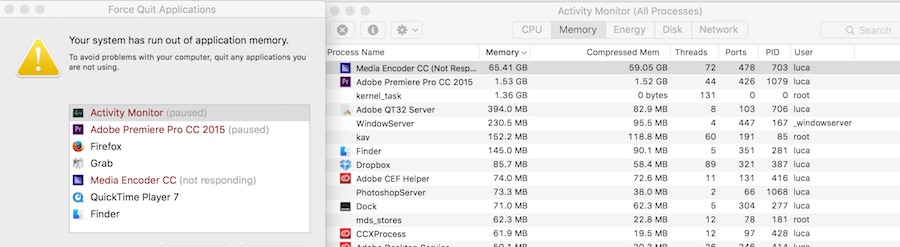
Copy link to clipboard
Copied
If you want money back, you need to talk to customer service. This is a user forum - nothing we can do on that end. Some people have reported having luck getting a month or two of credit at times, while others have had no luck.
Copy link to clipboard
Copied
Hello Beamer,
Sorry it was difficult to understand, my post is more intended to fix the problem rather than have any money back. By the way in my opinion a forum is also a way to make our voice public and make thing change. We are in a forum on Adobe site so I think it is also important to speak about money here. Anyway thanks for your advice.
Luca
Copy link to clipboard
Copied
Unfortunately, the only thing that makes Adobe take action or notice anything is by submitting bug reports. They often do not even read these forums on a regular basis. I try to include links to forum posts whenever possible.
Copy link to clipboard
Copied
I also have issues with memory leak.
Just upgraded to cc 2015, from cc 2014, and the same project now has many problems with this memory leak.
Trying to render the time line. Only thing i have on the clips is colorista II.
My system is MacBook Pro 2,8 GHz, i7, 16 GB 1600 MHz DDR3
Copy link to clipboard
Copied
Have you optimized the settings based on your computer.
Again, it may be worth trying to export without effects applied to determine how resource intensive the effect is.
Is premiere sucking up all of the ram? How many cores is your processor?
Suggestion to speed up process, are you bottlenecking somewhere, eg, writing cache in same drive as footage, exporting video in same drive as footage and project
Copy link to clipboard
Copied
I have 1 SSD drive and 4 cores.
So I am probably writing cache on the same driver as footage and i am exporting on same drive as footage and project.
It does suck all of the ram, but only when i render alot, or exporting my sequence.
As i said, i didn't had that kind of problems on the CC 2014. Everything worked beautiful.
Copy link to clipboard
Copied
I agree with this. I found the 2014 release to be much better at handling effects like warp stabilizer in combination with lumetri.
But since i don't have an answer to the problem, merely suggesting ways you could improve performance.
Bottle-necking can have a huge impact on export and render speeds in my experience - since you have a laptop i doubt you've got more than 1 drive - so maybe get an external drive to write your exports to.
Is your harddrive full? Having a cushion of at least 10% is generally recommended, the more data on your drive the slower it can go.
After effects also renders quite quickly i find compared to ME and PR, so i when I'm working with a lot of clips i will sometimes try taking the time lines in there to see what sort of export times AE will offer my project.
You could also try rendering timeline and when export click check box for it to reference preview files - people say this gives you quality loss, i have not seen anything significant.
Sorry can't help you more, I'm in the same boat, but these are things i do to make stuffs fasters
Copy link to clipboard
Copied
I have had memory leak issues the whole week and I have not been able to export any videos from Premiere Pro CC2015. Can Adobe please release the CC2014 app as well so that at least we can get some work done? I have lost 4 days of work and spent a lot of time and money at my local store getting my laptop checked out. No one can help and I am stuck and it does not seem as though Adobe are any closer to finding a solution. Please give us a version that we can work with in the mean time.
Copy link to clipboard
Copied
the CC2014 apps are available to install through the CC app interface.
see this guide for some help:
Download and install Adobe Creative Cloud apps
if you still can't find them, maybe try this:
Copy link to clipboard
Copied
Thank you. This is most helpful as previous versions were not showing up in my app manager.
Copy link to clipboard
Copied
We've noticed a couple of memory issues in Premiere Pro CC 2015.0.2 when using 3rd party video transitions and some effects.
It looks like the CC 2015.1 update that has just been released, has solved many of them.
The update is available today!
Here is what is new: http://blogs.adobe.com/premierepro/2015/11/premiere-pro-cc-2015-1.html
-
- 1
- 2