 Adobe Community
Adobe Community
- Home
- Premiere Pro
- Discussions
- Re: Premiere Pro CC 2015 Video / Audio Won't Play ...
- Re: Premiere Pro CC 2015 Video / Audio Won't Play ...
Copy link to clipboard
Copied
After installing Premiere Pro CC 2015 I'm unable to effectively play my video inside the timeline.
I should note that the same exact video and audio files work perfectly in my previous version of CC 2014.
Typically when I hit the play button nothing will happen, and then after a period of time it will stutter back and fourth between a small loop (no audio present) and give an error that says "Audio and video clock out-of-sync at (time location) in "Adobe Player"
I've tried full uninstalls and re-installs of the Premiere Pro CC 2015 software with no success. I've also tried deleting all Premiere Pro preferences from my user settings with no success. I should also note that After Effects CC 2015 is acting strangely as well often giving me errors about not having enough frames, so I am unsure if these are related. Once again the CC 2014 version works flawlessly.
For reference the video file is a .avi with Xvid compression and the audio is a .wav. These have always been used the exact same with in CC 2014 with no issue.
Computer:
Windows 8.1 - fully up-to-date
Nvidia 780 GTX video card
32GB of ram
3770K i7 processor
All Nvidia drivers are also up to date.
I also ran a full virus and malware scan just in case for some strange reason that was as fault, and I ran into zero issues. Media Encoder, Photoshop, and Illustrator CC 2015 all seem to work great.
I'm quite technically savvy and this one has me stumped, which really stinks as I was looking forward to the potential speed improvements of the updates. C'est la vie.
 1 Correct answer
1 Correct answer
Matt Borchert wrote:
Nothing seems to be enabled. The DAC is what is selected in CC 2015 as shown in the above image. It's the only available thing to select, and I cannot select none or disable it.
Thank you. In CC 2015, you can click on the Settings... button in the Audio Hardware preferences. Then in the Recording tab of the OS's dialog, you can manually disable (e.g. right-click and choose the appropriate option) the SPDIF input. This is only a temporary workaround until we release
...Copy link to clipboard
Copied
the video file is a .avi with Xvid compression
Try some camera generated media you shot yourself. That's the real test. Premiere Pro isn't a consumer level editor, and so consumer formats are hit or miss on whether they work or not.
Copy link to clipboard
Copied
Why would it work perfectly in CC 2014 and not CC 2015? Everything I do is based on recording my desktop so my format options are limited.
Copy link to clipboard
Copied
Also if I even import JUST the .wav audio file it still doesn't play the audio correctly. Same issues as before, which rules out the video as the cause. I record all video and audio separately.
Copy link to clipboard
Copied
What software was used to record the audio?
Copy link to clipboard
Copied
Audacity.
Copy link to clipboard
Copied
I should note that when I drag in just a .wav audio file into the timeline and attempt to play it - nothing happens. Sometimes I'll hear just a flicker of a word before the error about out-of-sync audio appears and the timeline scrubber just goes back and fourth between a roughly 3 second interval. None of this madness happens in CC 2014 =D
Copy link to clipboard
Copied
OK.
Try recording some new audio with Audition. Or maybe rip a CD track.
Copy link to clipboard
Copied
Thanks for your help!
I recorded something short in Audition and exported in both .wav and .mp3 file formats. No dice. Same audio and video out-of-sync error. (I wasn't including any video feeds on the test)
edit: meant to say Audition - not Audacity
Copy link to clipboard
Copied
That is weird. I'm not sure how audio and video can be out of sync if there's no video.
Unfortunately, I'm out of ideas for things to try, other than a full system wipe, reinstalling Windows from scratch. (I'll be doing this myself, as I'm fully caught up on projects, and a new version of the Adobe suite is a perfect time for a fresh start.)
Copy link to clipboard
Copied
Yeah, I'm hoping it doesn't come to something that drastic - especially right on the verge of the release of windows 10 =D.
Appreciate your time! Thank you.
Copy link to clipboard
Copied
Ugh!!! Skip 10. It's definitely a step back from 8.1 and even from 7. Stick with one of those.
Copy link to clipboard
Copied
Why would it work perfectly in CC 2014 and not CC 2015?
Like I said, hit or miss.
Everything I do is based on recording my desktop so my format options are limited.
Copy link to clipboard
Copied
Can you post a screenshot of your Audio Hardware preferences page?
Copy link to clipboard
Copied
Here is the CC 2014 one for reference (seems like the options are much more simplified - I included the ASIO Settings off to the side)
Copy link to clipboard
Copied
What does the Input tab within the Audio Hardware Settings dialog in CC 2014 show? Similarly, do you have any other available options for Default Input in CC 2015?
Copy link to clipboard
Copied
Here is the input tab from CC 2014:
Nothing seems to be enabled. The DAC is what is selected in CC 2015 as shown in the above image. It's the only available thing to select, and I cannot select none or disable it.
Copy link to clipboard
Copied
Matt Borchert wrote:
Nothing seems to be enabled. The DAC is what is selected in CC 2015 as shown in the above image. It's the only available thing to select, and I cannot select none or disable it.
Thank you. In CC 2015, you can click on the Settings... button in the Audio Hardware preferences. Then in the Recording tab of the OS's dialog, you can manually disable (e.g. right-click and choose the appropriate option) the SPDIF input. This is only a temporary workaround until we release a patch with a fix, but let me know if that works for you.
Copy link to clipboard
Copied
That seems to have fixed it for now. Thank you!
Copy link to clipboard
Copied
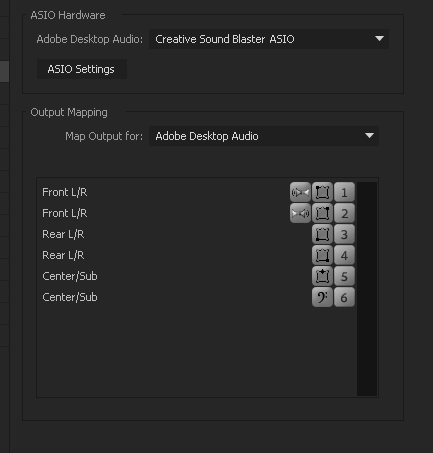
It works fine with the ASIO driver. Anything else causes massive sync problems but as the others I'd rather stick to the 2014 version for now. I'm sure other "surprises" hiding in the 2015 version.
Copy link to clipboard
Copied
Is there a way to do this on a Mac?
Thanks,
Ariel
Copy link to clipboard
Copied
Yes. Mac solutions please!!
Copy link to clipboard
Copied
Thank you! That worked for me as well!
Copy link to clipboard
Copied
I have the same problem after upgrade to premiere 2015
Windows 7
I7 4820K
DDR4 - 32
GTX 970 (SLI 2)
Copy link to clipboard
Copied
On my mac pro tower (mid 2010...I realize it's getting a little long in the tooth) I couldn't get video or audio to play at all. I blindly mucked around with my audio settings a bit based on this string – just changed my input to "Built-in Line Input" from my Yeti Stereo Microphone inside of OS settings – and now it will play back audio. Which, hey. is something. Still, video doesn't show up at all.
While it's a little older, it's not quite useless yet, is it?
Processor 2 x 2.4 GHz Quad-Core Intel Xeon
Memory 24 GB 1066 MHz DDR3 ECC
Graphics ATI Radeon HD 5770 1024 MB (x2)
Just as the original poster said, Premiere Pro CC 2014 still works as expected.
-
- 1
- 2
