 Adobe Community
Adobe Community
- Home
- Premiere Pro
- Discussions
- Re: Adobe MUST flag major issues BEFORE allowing a...
- Re: Adobe MUST flag major issues BEFORE allowing a...
Premiere Pro CC 2017 Project Corruption - Can't Roll Back Version
Copy link to clipboard
Copied
[UPDATE: This thread shows how to recover a WORKING version of PP... ]FAQ: How do I reinstall Premiere Pro CC 2015.2 (9.2)?]
[UPDATE 2: The project I was working on in 2017 yesterday WON'T open in 2015.2 - incompatible file format... and the GRIEF continues]
The Premiere Pro CC 2017 update is a disaster...
Can Adobe PLEASE tell people that 'Several major features are broken' - BEFORE you ask if we want to 'upgrade'?
This is costing me time/money and I have a deadline.
'Product does not work' is fine - we all understand that there can be issues...
...but if your loyal FEE PAYING USERS are not told of the challenges before clicking 'Update' in a clear/concise way - then it just causes pain.
Also, where is the button that says "OK, this version of Premiere Pro CC 2017 is f***ed - click here to roll back to the previous WORKING version".
I love Adobe products - use them all the time - but this is a MICROSOFT LEVEL FAIL.
Just looking at the problems people are posting... You have screwed us with this update Adobe.
PLEASE PLEASE PLEASE
For future updates, please make a 'These things are not working' list, so we can judge before pressing Go'
Also, please include a "OMG, roll me back to the working version" button
Thanks
Andrzej
UPDATE: Now PP won't even load - even after clearing the media cache and reloading
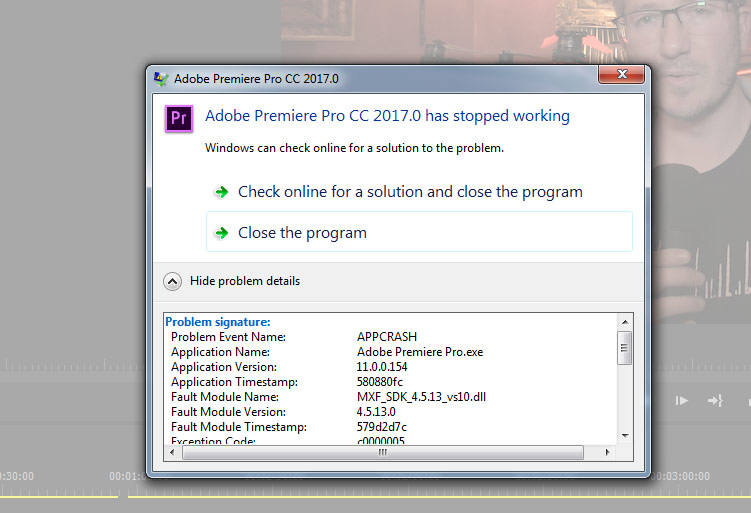
Full error message...
Problem signature:
Problem Event Name: APPCRASH
Application Name: Adobe Premiere Pro.exe
Application Version: 11.0.0.154
Application Timestamp: 580880fc
Fault Module Name: MXF_SDK_4.5.13_vs10.dll
Fault Module Version: 4.5.13.0
Fault Module Timestamp: 579d2d7c
Exception Code: c0000005
Exception Offset: 00000000000caff7
OS Version: 6.1.7601.2.1.0.768.3
Locale ID: 2057
Additional Information 1: 118a
Additional Information 2: 118af531b134a298d7f36c76378d8d99
Additional Information 3: 562d
Additional Information 4: 562d55d4d4045628818ff3562f8d8441
Copy link to clipboard
Copied
this is how to roll back to older version
FAQ: How do I reinstall Premiere Pro CC 2015.2 (9.2)?
Muhannad,
Copy link to clipboard
Copied
Thanks Muhannad
I rolled back - but there are issues
Copy link to clipboard
Copied
[UPDATE 2: The project I was working on in 2017 yesterday WON'T open in 2015.2 - incompatible file format... and the GRIEF continues]
There's a little utility out there that might help you to modify your project file so that CC2015.2 will accept it.
It's not freeware, but the author kindly offers a try before you buy option that should let you handle your current situation. Always good to support 3rd party developers though, so if it works for you, please consider a purchase.
PrProBCC - Adobe Premiere CC 2017 Project Converter
...or if you fancy getting your hands dirty, a "pproj" file is just an XML file that has been compressed in the gzip format, and there are plenty of options out there for decompressing and recompressing gzip files, so you can get stuck in modifying version numbers if you dare 😉
Copy link to clipboard
Copied
Thanks Andy... I still rate this as a 'Microsoft update' level fail 😞
Copy link to clipboard
Copied
My main issue has been my Nvidia Graphics card M3000M working with Premiere. I updated the driver because Premiere said I needed to do that in order for it work. That created a new set of problems as Premiere kept trying to "eject" the graphics card and would not read the graphic card at all.
I found a work around by opening Photoshop first and then opening Premiere. I guess Premiere is able to read the graphics card as mounted once another program opened???
I've been able to finish a project in Premiere 17 once I found this work around.
Copy link to clipboard
Copied
Thanks JC Films for the workaround! I had the same issue with my new laptop attempting to "eject" its Nvidia graphics card whenever I started up Premiere, resulting in system slow-down and an eventual Windows hang/crash. Seeing your post, I tried opening Media Encoder first, then Premiere. Your workaround seems to have worked this way too... Fingers crossed that this is a reproducible fix...
Adobe: please fix this major bug ASAP!!
Copy link to clipboard
Copied
Copy link to clipboard
Copied
I have had the same issue with Premiere trying to eject the graphics card since installing CC 2017. Just updated to the new 11.0.2 version this morning hoping for a change since I recently sent a bug report. No change. Opening Photoshop first is the stupidest workaround, but it works. God forbid, though, if you forget!
Copy link to clipboard
Copied
I've seen a couple labeling issues, but everything I've tested so far in 2017 is working fine here.
Copy link to clipboard
Copied
Jim, does the soften parameter in Ultra Key work for you? It has not worked for me for months, and still doesn't work in the latest update of 2017.
Copy link to clipboard
Copied
Jim, does the soften parameter in Ultra Key work for you?
That did crash my display driver.
Copy link to clipboard
Copied
First I have PP 2015 and 2017 in // on my machine. Second: I would not upgrade in the middle of a project, except if I could solve critical issues with that upgrade.
As of my knowledge, Adobe flags all known issues in their documentation.
Copy link to clipboard
Copied
Hi Abambo,
I OK-ed the updates in the afternoon (when I did not have a project on), but came back with a project that night
Followed by the disaster
I'd NEVER update Wordpress or a Microsoft product when it first arrives...
...but Adobe hasn't let me down in YEARS
The update to Premiere was an abomination
Check the forums etc - it seriously rendered chunks of the product un-usable
Photoshop was also decimated by the CC 2017 udpate
Adobe has been struggling with that one for mor ethan 6 weeks - no solution in site
Copy link to clipboard
Copied
I would note that naturally, the people that mostly come here do so because they have a problem ... the people that don't have issues, don't. It's the nature of the beast and does at times 'skew the view' so it seems everyone is having issues.
The dance a company like Adobe does is always to look at the percentage of clients having any one issue versus the normally working user-base. How far down for user-percentage issues do you go? That's just "real life". And we users aren't always going to be thrilled with the choices made ... as, realistically, within the company there will be discussion as to when to push new & when to fix old.
The issue for each of us with an issue is naturally very personal and immediate. In my experience, as a company, Adobe has a great feel and vision for the path they are on to support all types of graphics use ... video, still image, Illustrator, and on. And, as a company, they want to be very supportive of their user communities.
But at times, they don't do as well with the individual steps they take along that path with various products. And parts of their "help/support" system can at times be abysmal. I've had plenty of direct conversations with Support staffers who are at various points ... irritated (to put it politely) ... with other parts of the development/support "chain". Because they do care very much how the product works for and supports their users. Kevin Monahan, head of Product Support for the "Digital Video/Audio Apps" or DVA's, is a great resource and support for the user base, as are the other staffers under him who post on here from time to time. He's a long-experienced pro as an editor, and used to be a certified teacher of FCP back about FCP 3-5 or so, I think it was. Even worked mostly as a colorist at one point, He knows the user needs well, and is a great help.
Oh ... and Kevin always says that PrPro users on going to either phone or internet chat support, should IMMEDIATELY ask for the Video Queue on getting a person on the other end. It gets you out of 'general' support into the people with at least some idea of that specific program.
As an ACP (and we are all volunteers), I do communicate with other ACP's, and yes, there's been some problems with the latest Photoshop release also ... as well as Dreamweaver. So far there's been at least one update for each of those (as I recall) attempting to start nailing down the bugs that got loose. And they've acknowledged a few issues with PrPro also. How fast they'll get fixes out that get the ones of us hammered by any one or more things ... no idea. It is something they're working on, but they are very private about such things.
I'm working very stable in 2017, as are the majority of the user base. Some of the users (like yourself) are not. If 2015.3/4 was stable for you, then of course ... there's not that many 'new' tricks & features in 2017, keep working in the one that works. That is one of the features of the whole CC idea ... that one can continue to use multiple versions, as long as they are "full build" versions. Until 2017 came out, I had projects still going in 2014 and 2015.2 along with 2015.3. I don't normally update projects to new versions.
Right now, I've got only 2015.2 and 2017 loaded on my main editor. It's a new rig, and I'm not needing to work any project in an earlier version. If something comes up and I need to go back ... I'd look at creating a project in the current version & "importing" the earlier project file ... if that all works fine, great ... if not, I'll download/install the earlier version & go to work "there".
Neil
Copy link to clipboard
Copied
Hi Neil,
As I said, this is by far the worst upgrade from Adobe in many, many years.
The Premier Pro CC 2017 issues seem to be getting there...
...but the cock-up to the 'resource management' in Photoshop CC 2017 was shocking.
We can only hope that there is a shake up in the QA management team and that 'beta+ software' isn't unloaded on fee-paying customers again
Andrzej
Copy link to clipboard
Copied
I'm not as familiar with the Photoshop issues, I do a little bit with that, my wife of course "lives" in Photoshop. We've a stills portrait studio, and besides a wonderful portraitist with a camera, she's pretty good with P-shop. She's making some awesome composites, which is way beyond my skills there.
And although I am aware there were some major fails in the 2017 release of P-shop, for her, it's worked perfectly.
As with my work and 2017 PrPro. The initial 2014 release hammered me pretty good, I had to stay in the original CC a while. Initial 2015 had some things that worked but a few of my projects used things that didn't work, so I had to re-create those in 2014.2. Then 2015.2 came out quite stable for me, and the releases since have been without issue.
I was at Adobe MAX when the 2017 roll-out dropped, and on getting home I was expecting that with all the issues flying around the forum, there's a few things that would be affecting me. I'd had a mother-board fail just before heading to San Diego, and a new Win10 machine awaiting me ... and me it, with some trepidation.
It's just worked ... without issue. I've tested out the things that have been an issue with many others, but they've worked on my machine. As always, I don't use some of the tools of PrPro that others "live by", and vice versa.
I do sympathize with you, as in several prior releases, I'd been simply unable to work in a newly-released version. But just kept working in a previous stable build (for my needs) until the newer one was fixed as far as my needs of it.
I'm not familiar with the current beta program for P-shop, and haven't even met any of the engineers for that program. I do know some of the engineers for PrPro, and have had fascinating conversations with them at NAB the last three years. There's not nearly as many people on the development teams as one might expect. They do work everything on both Mac & PC rigs of various hardware configurations, and they do have a beta program. The engineers I've met are all editors in their own right, and passionate about the craft & the tools. That said, their passions tend to be in different areas of PrPro than mine. Fair enough, I'm sort of a particular individual myself.
They actually do care ... a great deal ... and are bothered terribly when something gets past them that really really sucks. But given the limitations of how many of them there are, and the choices of management, they do the best they can for the users.
And in the end, it still sucks from the user point of view at times.
Neil
Copy link to clipboard
Copied
Installed the PP2017 update and it's no better... I never applied to join the Adobe Beta Testing programme.
I would expect this level of FAIL from a game company - not Adobe.
The project that I had to deliver 2 days ago - still won't get to the end of a render.
It picks 'random spots' and the stream seems to 'stick' on one frame, then crash.
I've cleared the caches etc - no luck.
It really is f***ed.
Copy link to clipboard
Copied
Is it best to just revert to previous version?
I am just starting a very big project (2.7tb rushes) + audio bug.
Should i carry on?
Will there be an update soon so i wait to reinstall then begin?



