 Adobe Community
Adobe Community
- Home
- Premiere Pro
- Discussions
- Re: Premiere Pro CC 2019 - Play button don´t work
- Re: Premiere Pro CC 2019 - Play button don´t work
Premiere Pro CC 2019 - Play button don´t work
Copy link to clipboard
Copied
Any Video file doesn´t play. No difference if you click "play" or "stop"
It worked for ~1year, without "any" it worked not more from one to another day.
Just installed new video/audio driver, reinstalled Adobe CC (incl. uninstall tool) , just installed the whole win10 again, no change.
Any idea on that ?
thanks.
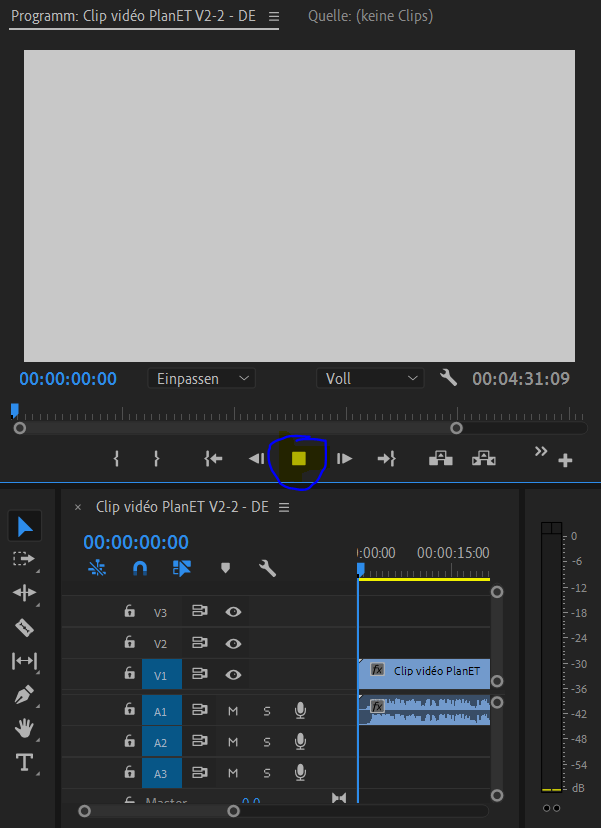

Copy link to clipboard
Copied
Check your Audio Hardware.
Make it a default one
Copy link to clipboard
Copied
Hi claudiak,
Sorry for the issue. It can be an issue with the graphics card. Try changing the renderer FAQ: How to change the Video Renderer in Premiere Pro? and then test the issue. Let us know if it works.
Thanks,
Shivangi
Copy link to clipboard
Copied
I have the same error, running a maximum of 1 day and all. play does not work . Very much I ask to help Council ( work worth it. Audio driver is the default
Copy link to clipboard
Copied
татула,
More info about your system and media please....
Hope we can assist.
Kevin
Copy link to clipboard
Copied
MSI Z270 GAMING M3
Intel Core i7 7700K @ 4.20GHz .
RAM - 64 gb DDR 4
Videcart - Nvidia 1070 8gb
I work with MTS files to MP4
