 Adobe Community
Adobe Community
- Home
- Premiere Pro
- Discussions
- Re: Premiere Pro CC and the New Mac Pro (2014)
- Re: Premiere Pro CC and the New Mac Pro (2014)
Premiere Pro CC and the New Mac Pro (2014)
Copy link to clipboard
Copied
I'm expecting delivery soon of a new Mac Pro, nicely loaded, which I purchased mainly because of all the work I do with video. Yet, I read in a review that Adobe Premiere Pro isn't optimized to take advantage of the new Mac Pro, won't run faster, and I'm better off using Apple's Final Cut.
1. Is this true?; and
2. If so, will Premiere Pro be updated any time soon to run best on a 2014 Mac Pro?
My new Mac Pro will have the following configuration:
| • | 3.5GHz 6-core with 12MB of L3 cache |
| • | 32GB (4x8GB) of 1866MHz DDR3 ECC |
| • | 1TB PCIe-based flash storage |
| • | Dual AMD FirePro D700 GPUs with 6GB of GDDR5 VRAM each |
Copy link to clipboard
Copied
I'm willing to bet that FCPX does not use OpenGL or OpenCL but a proprietary library designed for the FirePro's which is definitely not available to anyone but Apple.
--
Brian Nunes
Worldtree Films, LLC
www.worldtreefilms.com
Copy link to clipboard
Copied
yes thats the crux of it.
this is an adobe forum and no response from adobe.
scary
Copy link to clipboard
Copied
Hi Dakuswolf,
yes thats the crux of it.
this is an adobe forum and no response from adobe.
scary
I've replied a number of times on this thread and I work at Adobe. I've also brought up the issues to the Premiere Pro team, who work directly with Apple on many issues.
We support the dual GPUs in the 2013 Mac Pros for encoding and other tasks (just as Apple say they do with their application). The problem is that some customers are having trouble with the GPUs, & others are having performance issues, but certainly not everyone is having trouble running Adobe video applications on these new computers.
If you are having specific issues, create a post or PM me and I'll see what I can do.
Thanks,
Kevin
Copy link to clipboard
Copied
My setup:
MacPro late 2013
6cores (really is 12)
64gb ram
FirePro D500's
Adobe CC 2014
Premiere runs faster than ever generally speaking, but the dynamic link server still struggles at times (having AE open at the same time as premiere with dynamically linked comps in the timeline seems to slow rendering by 80%). oris Continuum seems to not be accelerated (software rendering only for certain effects).
Outputting files is generally VERY fast if AE is closed.
--
Brian Nunes
Worldtree Films, LLC
www.worldtreefilms.com
Copy link to clipboard
Copied
Where did we hear this?
From ADOBE'S OWN TECH SUPPORT STAFF, WHO JUST TOLD ME (after months of trying to debug my system) THAT THIS IS A KNOWN ISSUE. IN FACT, IT'S BEEN KNOWN SINCE MID-2014.
I have a Mac Pro with dual D700s that is now a very attractive doorstop, because I literally can't play back video (even standard def H264) for more than 5 seconds without Premiere CC throwing up.
A LITTLE TRUTH HERE, PLEASE?
Copy link to clipboard
Copied
Hi Scott,
Where did we hear this?
I'm sorry you're having so many problems with your Mac Pro. When you're having frustrating problems, it's hard to believe others are operating smoothly with no issues. That is, by far, the experience most people are having with the Mac Pro. Of course, you only hear about the problems others are having, and you seem to be having a pretty rough time.
From ADOBE'S OWN TECH SUPPORT STAFF, WHO JUST TOLD ME (after months of trying to debug my system) THAT THIS IS A KNOWN ISSUE. IN FACT, IT'S BEEN KNOWN SINCE MID-2014.
I understand you're frustrated. Please cool it with the all-caps messaging. BTW, I'm the main Adobe employee in this forum, so shouting is not helpful. Cool? This forum is not an official method of receiving support from Adobe, contact our agents for that. If you need someone's attention from Adobe, feel free to PM me.
I'm not sure what the Adobe agent told you, but yes, on some Mac Pros with D700s, we see issues with some Macs, but not all. The issues we have seen are extremely difficult to reproduce, and in fact, I've been trying to track down a set of faulty D700s, which was not an easy task.
Finally, I did find a customer that swapped out for D500s and he has sent us the faulty D700s, so we now have a reasonable way of testing this issue (BTW, the D500s are working well for him). We could not test until we came into contact with these faulty GPUs as, again, we could not reproduce the issue. It's frustrating, but I hope that makes better sense as to why the problem persists.
I literally can't play back video (even standard def H264) for more than 5 seconds without Premiere CC throwing up.
A LITTLE TRUTH HERE, PLEASE?
That is very unusual. I see that you worked with our agents in an earlier thread and your situation is getting worse. That is unacceptable. Feel free to PM me your case number so I can have your issue escalated. If you are restoring your Mac HD, for sure, make sure your Adobe folder permissions are correctly set to RW, which is the primary cause of this behavior: Premiere Pro CC, CC 2014, or 2014.1 freezing on startup or crashing while working (Mac OS X 10.9, an...
Thanks,
Kevin
Copy link to clipboard
Copied
That's reassuring to hear. My MacBook Pro is obsolete (late 2007 17"). I've decided to waiting for the update announcement from Apple before buying their newest Desktop Pro (2013 vs 2016).
In the interim took advantage of an Adobe offer of Premier Elements 14 bundled with Photoshop 14. Photoshop works on this old machine ...forget Premier though. So I wait.
Today I read many reviews of the Mac Pro Desktop ALL of which said Adobe Premier stumbles on it because it is not designed to use Mac Pro's dual GPUs.
I COULD NOT FIND ANY RECENT (2015) REVIEW OF ADOBE PREMIER USING MAC DESKTOP PRO (2013).
OR FOR ADOBE PREMIER ELEMENTS 14 -which I'm "assuming" has been updated since the writing of these almost scathing reviews written in 2013.
Appreciate info regarding Premier Elements 14 & whether this has been addressed and if not, will it be regarding installation on a new Mac Pro Desktop.
Thanks Much
xoxo ![]()
"
ADDRESSING BOTH GPUS MAKES FOR A
HUGE PERFORMANCE IMPROVEMENT
In Final Cut Pro X, Apple is addressing both graphics cards on the Mac Pro. It has a fairly low CPU footprint, handing off most of the playback and processing duties to the GPUs. Premiere and After Effects, on the other hand, still see sharp spikes in CPU usage during render and playback. That should change as soon as Adobe updates its applications to take advantage of these specific GPUs, though, like they have in the past for Nvidia's CUDA drivers. I’m curious to see what kinds of improvements Adobe and other developers can squeeze out of these GPUs.
Copy link to clipboard
Copied
True, I have big problems even with certified comptatibles cards (AMD 700). I often have to give up the open GL for unknown causes compile errors. I expect an update that does not come. I do not have these problems with FCPX....
Copy link to clipboard
Copied
Some of the responses from Adobe Staff here is contrary to the feedback I'm seeing from a lot of YouTubers lately. They seem to be having a lot of issues with 4K editing on the mac, compared to Final Cut Pro. I was under the impression that Adobe products were made to work well with Apple products?
Copy link to clipboard
Copied
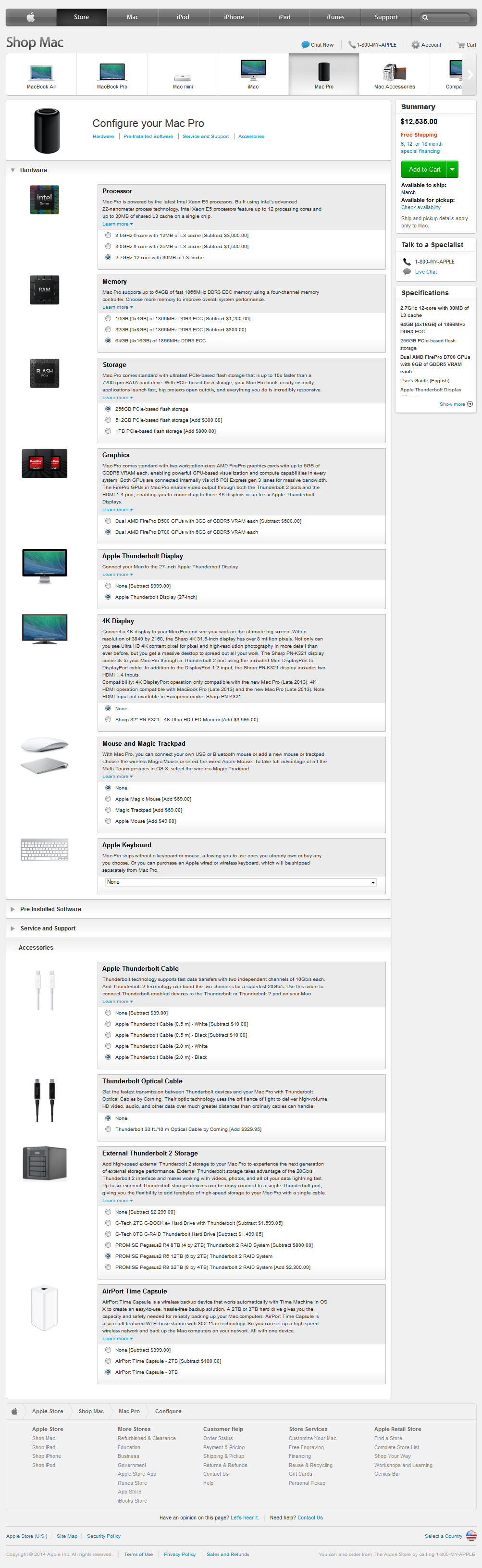
First of all, it is only a SINGLE CPU configuration, not a dual CPU. Secondly, it uses dual D700 FirePro cards, which do not yet measure up to a single GTX Titan for PR. Third, it uses a Thunderbolt 2.0 connection to the Promise R6 (6 by 2TB) which is limited to around 500 MB/s transfer rate.
For that price you can easily get a much faster PC, dual 12-cores, better video card(s) and much faster disk I/O.
Kevin, look at Tweakers Page - What video card to use?
Your claim:
In fact, its dual GPUs can be utilized for export, for better quality and faster speeds.
The use of two video cards to improve export times is extremely doubtful, according to this article.
Copy link to clipboard
Copied
Hi cc_merchant,
That's cool that you can build a PC to out perform the new MacPro. Thanks for the info and reminder of the Tweakers Page.
cc_merchant wrote:
Your claim:
In fact, its dual GPUs can be utilized for export, for better quality and faster speeds.
The use of two video cards to improve export times is extremely doubtful, according to this article.
Yes, exporting is primarily a CPU based operation, but in a number of instances, dual GPUs do accelerate encoding. Dual GPUs also provide a number of other options for a faster worflow.
http://blogs.adobe.com/premierepro/2011/02/cuda-mercury-playback-engine-and-adobe-premiere-pro.html
"While Engadget is largely impressed with the new device, The Verge uses Adobe Premiere for its video editing and found very slight performance improvements because Adobe has not yet updated its software to take advantage of the Mac Pro's dual-GPUs. In fact, Premiere puts most of its processing on the Mac Pro's CPUs, the tower's weakest performance datapoint."
Premiere Pro CC (7.2.1) is the latest version of the application. The Verge's article was written right around the same time as the 7.2.1, so it leads me to believe that they were not using the latest version of the application while testing for the review.
Thanks,
Kevin
Copy link to clipboard
Copied
Hello kevin...when will Adobe premiere cc will use dual gpus during playback? I would love to have that as FCP X which reviews says is ultra fast with RED RAW Clips because it uses fully the cpu and gpus on the new mac pro
Thanks
Copy link to clipboard
Copied
Hi alainmaiki,
GPUs are used during playback when using GPU supported effects: http://blogs.adobe.com/premierepro/2011/02/cuda-mercury-playback-engine-and-adobe-premiere-pro.html .
Here's a link to RED support in Premiere Pro CC: http://www.adobe.com/products/premiere/extend.displayTab2.html#REDSupport
I think you'll find a lot of people using Premiere Pro for native RED RAW editing.
If you want something specific, please make a request: http://adobe.ly/feature_request
Thanks,
Kevin
Copy link to clipboard
Copied
I've been using the latest version CC on a new Mac Pro (8 cores, D700 video cards) for about a month now and I am finding it a definite improvement on my 09 dual quad inetl Mac Pro. Rendering files out of PPro is probably about 100% faster and a lot of effects that would haveshown a red bar in the timeline now show yellow requiring less rendering for playback. I work in HD space so I can't comment on 4K performance, but as someone who makes a living with this software on a daily basis I am more than satisfied.
An interesting aside... 2 days after taking delivery of the new Mac Pro the logic board on my old Mac Pro died... yes there is a god
Cheers
Pete
Copy link to clipboard
Copied
eschillay wrote:
I'm expecting delivery soon of a new Mac Pro, nicely loaded, which I purchased mainly because of all the work I do with video.
Did you already place the order with Apple? Based on the "expecting delivery" statement, I'm guessing you did. I'd have chosen a slightly different path, and if you haven't pushed the "Order" button yet, you might consider it...
• 3.5GHz 6-core with 12MB of L3 cache
• 32GB (4x8GB) of 1866MHz DDR3 ECC
• 1TB PCIe-based flash storage
• Dual AMD FirePro D700 GPUs with 6GB of GDDR5 VRAM each
The built-in SSD is super-fast, but, IMHO, optioning up to the 1TB one is a significant waste of money. The included drive should ideally be used for the operating system and any applications you're using. In all honesty, you probably don't need much more than 40GB or so for that, in total. The smallest SSD is the best bet there; if you're doing a lot of video editing then you know you need more drives anyway. Pick the smallest SSD available, and then add a couple of external multi-drive Thunderbolt chassis.
The memory is another point where money can be saved. Swapping RAM in the Mac Pro is ridiculously easy to do, even for the most neophyte of neophytes. Seriously. Buy the Mac with the lowest possible memory configuration, and then add aftermarket RAM to it. Save yourself some more cash.
Copy link to clipboard
Copied
I have had my 12 core 2014 Mac Pro for a couple of weeks now, and I'm not very impressed with Premiere CC performance with 4K R3D on a 1920 x 1080 timeline.
I understand that there may be an update soon that will take adantage of the CPU's and GPU's when it comes to the complex task of de-bayering the R3D footage, but it's just not there now.
I get similar playback performance to what I experienced on my 09 Mac Pro tower.
Any insights on getting better playback performance in this scenario would be greatly appreciated.
Thanks!
Copy link to clipboard
Copied
My main problem is that when i export using gpu open gl it crashes hard boot the mac pro. A 3 min timeline with 4k footage n a bunch of color grading. I get lucky if the timeline is shorter. But i think it is a gpu issue n my mac must be fixed. Currently under apple tech support. N my case is unique. No one has had the same issue and that makes it harder for me to figure the isse and to apple figure the issue.
If i export using software only mercury then the export goes smoothe no mattrr how long. But that defeata the point of owning a mac pro with 2 GPUs
Enviado desde mi iPhone
El 29/03/2014, a las 01:51 p.m., BanksMeador <forums_noreply@adobe.com> escribió:
Re: Premiere Pro CC and the New Mac Pro (2014)
created by BanksMeador in Premiere Pro - View the full discussion
I have had my 12 core 2014 Mac Pro for a couple of weeks now, and I'm not very impressed with Premiere CC performance with 4K R3D on a 1920 x 1080 timeline.
I understand that there may be an update soon that will take adantage of the CPU's and GPU's when it comes to the complex task of de-bayering the R3D footage, but it's just not there now.
I get similar playback performance to what I experienced on my 09 Mac Pro tower.
Any insights on getting better playback performance in this scenario would be greatly appreciated.
Thanks!
Please note that the Adobe Forums do not accept email attachments. If you want to embed a screen image in your message please visit the thread in the forum to embed the image at http://forums.adobe.com/message/6253414#6253414
Replies to this message go to everyone subscribed to this thread, not directly to the person who posted the message. To post a reply, either reply to this email or visit the message page:
To unsubscribe from this thread, please visit the message page at . In the Actions box on the right, click the Stop Email Notifications link.
Start a new discussion in Premiere Pro at Adobe Community
For more information about maintaining your forum email notifications please go to http://forums.adobe.com/thread/416458?tstart=0.
Copy link to clipboard
Copied
The same thing happens to me on 1080p video. With no color correction. I am not pushing the render at all but it still Will lock up 9out of 10 times. They need to get it fixed!!
Copy link to clipboard
Copied
Premiere CC crashes on startup for me every time on my new Mac Pro. Other CC apps seem to be working, but I have a couple of other applications that migrated from my previous system that are similarly busted.
Copy link to clipboard
Copied
fresh install of all apps would be my suggestion... did that on mine... no problems...
Pete
Copy link to clipboard
Copied
Hi eschillay... I've been running Premiere Pro CC on my new Mac Pro for the last 2 months.
Definitely much faster than my 2009 MP and also faster than a couple of HP Z800 workstations with Nvidia GPU support (they are probaly a couple of years old).
Haven't even bothered to load my old FCP studio apps onto the new machine.
On the whole been a very =Ve experience
cheers
Pete
Copy link to clipboard
Copied
On the whole been a very =Ve experience
Don't you mean "Very Expensive" ![]()

Copy link to clipboard
Copied
It wasn't exactly cheap, but it will last hopefully for 3 years... over that time the cost will be less than 0.5% of my turnover and it's tax deductable, so in those terms I would think it's a pretty good deal.
I did mean a +ve experience...
Pete :]+<
Copy link to clipboard
Copied
Holy cow! You clear $2.5M in 3 years? That's $880,000/year! Good for you!
Copy link to clipboard
Copied
cc_merchant wrote:
Don't you mean "Very Expensive"
Take the the fan-boy sniping elsewhere.
