 Adobe Community
Adobe Community
- Home
- Premiere Pro
- Discussions
- Re: Premiere Pro CC and the New Mac Pro (2014)
- Re: Premiere Pro CC and the New Mac Pro (2014)
Premiere Pro CC and the New Mac Pro (2014)
Copy link to clipboard
Copied
I'm expecting delivery soon of a new Mac Pro, nicely loaded, which I purchased mainly because of all the work I do with video. Yet, I read in a review that Adobe Premiere Pro isn't optimized to take advantage of the new Mac Pro, won't run faster, and I'm better off using Apple's Final Cut.
1. Is this true?; and
2. If so, will Premiere Pro be updated any time soon to run best on a 2014 Mac Pro?
My new Mac Pro will have the following configuration:
| • | 3.5GHz 6-core with 12MB of L3 cache |
| • | 32GB (4x8GB) of 1866MHz DDR3 ECC |
| • | 1TB PCIe-based flash storage |
| • | Dual AMD FirePro D700 GPUs with 6GB of GDDR5 VRAM each |
Copy link to clipboard
Copied
Hi Pete,
EditorPete wrote:
Hi Kevin,
As you are aware of the other thread on the New Mac Pro and OS 10.9.4 outputs getting infused with artifacts....I wanted to ask if you have passed along to your engineers that, the people with artifacts remaining, with all current updates, seem to have a small common physical attribute, that I've noticed. It seems 4K RED files are a somewhat common theme. Is that something you and your team are experiencing as well and/or investigating?
Thanks,
Pete
Yes, it does seem like .R3D transcodes seem to be at the heart of the issue. I will definitely pass this on to engineering today. Thanks for bringing my attention to the other thread.
Regards,
Kevin
Copy link to clipboard
Copied
So I'm assuming then that this issue boils down to not an issue with making a Mac Pro 6 purchase, but just an issue in Apple's current software and or CC 2014, and as time goes on that updates to the software(s) could fix the issue? It seems that some of the issues have been fixed, but not all, which to me translates to a hopeful fix to all of the export problems, eventually.
More directly, does any see a reason NOT to purchase a Mac Pro 6, other than possibly waiting for a while to get perfect exports from Premiere?
Copy link to clipboard
Copied
I also experienced glitches rendering in AME with 10.9.4 with hardware enabled, but symptoms were different.
The only reliable way to render for me right now is rendering the timeline in HQ then exporting from PP with "use previews" option.
Copy link to clipboard
Copied
Funny to see how FAST Adobe replies when it's about Sales, When it's about bugs and problems they don't reply that quickly. Adobe! I need Help on my "audio dropout" issue in Premiere pro cc 2014, I can't work properly because of the playback issues that come along with this bug...pfff...Montly PAYING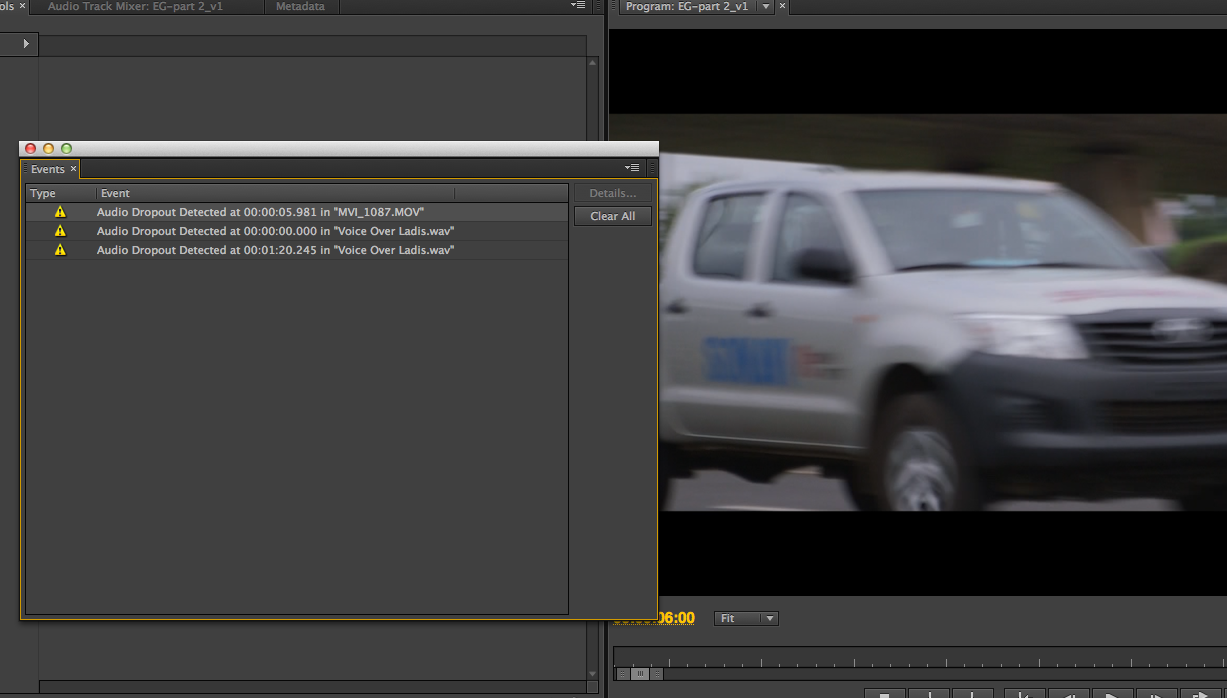
Copy link to clipboard
Copied
Hi Jurgen,
Jurgen Lisse wrote:
Funny to see how FAST Adobe replies when it's about Sales, When it's about bugs and problems they don't reply that quickly. Adobe!
Feel free to create your own post on this issue. You can also contact support here: Contact Customer Care
Thanks,
Kevin
Copy link to clipboard
Copied
My boss bought Premiere CC 2014 and the new Mac Pro (12Cores, D700, 64GB Ram) and I had to bring my macbook pro retina from home to edit because it's quicker than a 8.000 pounds computer... I'm not talking about exporting, I'm talking about working inside the timeline, we can't edit realtime, drop frames everywhere, you must wait 1 or 2 seconds before he does what you want, stops working for 1 or 2 minutes sometimes... the timeline we are working on it has 5D and C300 footage, half of the timeline are multicam sequences ( 2 or 3 cameras) and it's 2.30 hours long.
I just want to know how much time we should wait until this is fix, I mean, a proper update to be able to use the full potential of the computer, my boss bought the computer after seeing a video from Dave Helmly talking about how fast is Premiere in the new Mac Pro but we know it's not true at all. The guy is crying in the corner since then basically ![]() . And I'm losing sleeping time because the render and exporting times using the laptop for such big project
. And I'm losing sleeping time because the render and exporting times using the laptop for such big project ![]() .
.
If I work in a cheese store and I sell expired cheese I'll be fired next day... but since the software companies can deliver updates after selling the product this is turning mad, stop selling buggy software (I'm not talking just to adobe).
What a good times when we bought a MEGA DRIVE/NES game and we had not to download an update to fix the game!
Copy link to clipboard
Copied
Unfortunately you may have something wrong with your system as there is no way your Macbook Pro is faster than the Mac Pro you described.
I have the 8 core Mac Pro, and after the recent updates by Apple ( 10.9.4 ) and those by Adobe ( Premeire CC 2014 ) the system screams.
In Premiere, I can work with 5D and C300 footage in real time without issue. I can even work with 5K RED r3d files at full res in near real time.
The one roadblock I did run into was with my drives, but after converting over a thunderbolt raid I was able to get reliable and fast performance.
Are you running the latest OS? If so, you might want to give the system a clean reinstall as the performance you are describing is far below what that machine is capable of and what others are experiencing.
Copy link to clipboard
Copied
We've found MTS audio is not supported in Premiere CS6 & CC after upgrading to the latest Mac Pro 12-core ![]()
Copy link to clipboard
Copied
I was about to buy a New Mac Pro,
but after reading everything in this post, the conclusion is:
"Do not buy a new mac pro yet if you work all day with Adobe CC "
is that right ?
Right now i'm using an old 2010 MacPro 2x2.4Gb quad core 24gbram 10.8.5 with a nvidia geforce GTX 680 mac edition Adobe CC 2014 works really really good.
of course I would love to reduce render times in AE, and have better real time playback in premiere but I'm not so sure about the new macpro will do that for me.
by the way I don't think is only Adobe fault for not be prepare to use dual AMD graphics, but it's also Apple fault for not let us choose a Cuda card into this new macs
by the way 2, FCPX is so bad compare to premiere! the CC workflow integration of every software is the most beautiful thing ever in my 10 years of postproduction.
Copy link to clipboard
Copied
Mariano & Kevin,
It's not that it doesn't work with the new Mac Pro... but it just is probably no different than your 2010 Mac Pro... at least for now. Until Adobe gets it together and enables full functionality of the dual graphics cards with Premiere, AEFX, Media Encoder, and Speed Grade. So I think you are right to hold off and not blow money on the NMP. I take some relief in the fact that I needed a Mac Pro that could handle 4K production with Thunderbolt2 arrays.... so I had to get the NMP. Plus the NMP is SOOOO quiet!!!!!!
Best of luck!
Copy link to clipboard
Copied
RedDirt,
I've got a late 2011 MacBook Pro, 2.5 GHz Intel Core i7 processor, 16gb RAM and for the graphics, AMD Radeon HD 6770M 1024mb. So, I'm assuming that I will see somewhat of an increase in overall performance with a high grade Mac Pro 6. But what I am hearing is that while it may not be immediate, that the future holds promise to full functionality, so its not technically a bad investment. I think if Apple sees that they are not converting Adobe users to FCPX but instead losing them to PC purchases, they, hopefully, will quickly put more focus on this, if they aren't already.
A mix of my projects are HD and some are r3d 4K. My current machine does great, however watching 4K at 1/4 is painful, so painful that it was quicker to convert 20 hours of 4K to full quality 1080p, than to edit in 4K.
Do I buy and wait it out, or wait it out and then buy?
Copy link to clipboard
Copied
i think a lot of the problem has to do with the war between apple and adobe.
i like your take on people abandoning mac for pcs rather than premiere for fcpx.
personally i was looking avid as the alternative. i loved avid over the years!
the real benefit of adobe will be the GPU performance upgrades. today none of the apple grfx cards are supported and may, in fact, be the root of all the problems.
soooo, i would hold off. the trashcan seems flawed because you can only upgrade ram. so, i would go out and buy the nvidia cards if this traschcan would accept them…not the case and never will be. so, you may just go straight to PC.
Copy link to clipboard
Copied
Hey Kevin - don't expect to do better than 1/4 res playback in 4K even with the new Mac Pro. That's all mine can muster -- 1/2 starts stuttering almost immediately. So sad... But at least I can edit functionally with it at 1/4, and even change the debayer settings for the R3D footage, etc.
Copy link to clipboard
Copied
have you guys tried FCPX?
in theory they demo 6+ streams of 4K playing in real time.
we have rolled 4k on a few jobs. it plays back fine on my trashcan.
Copy link to clipboard
Copied
Diiorio,
The Apple Business team worked really hard to convince us to switch to FCX. It's just a crappy program. Let me put it this way: the library structure is based on iPhoto.
iPHOTO!!!!! Holy crap was that about the worst decision they could make. Talk about a media management nightmare. Plus, FCX still transcodes everything just like FCP7 did -- it just does it quietly on the backend. But your storage needs still increase significantly, I believe. The one advantage to PPro is that, even though I have to export my sequence out as Pro-Res and play it back using Quicktime for full-res... At least I don't have to transcode my R3D to work with them.
Copy link to clipboard
Copied
good points and i was one of the first to jump ship when they released fcx. i really am leaning towards avid.
i love the paradigm of pp. i love the dynamic linking of pp with after fx and now speed grade.
what i can’t work with is a system that doesn’t work. i’m ready to downgrade, after this project, to pp cc again and get off the cc 2014. that was when i saw the wheels come off this cart.
anyways, i’m not looking to argue or debate. i will do what’s right for my company and you will do what’s right for yours. my comment about fcx is that they claim to have multiple streams of 4k running flawlessly. that’s all.
Copy link to clipboard
Copied
Really? I've read from others that the new Mac Pro 6 has eliminated their need to purchase a Red Rocket (yes I am aware that the Mac Pro 6 won't take that card anyways). Is that the same performance for you, as you state, in CC and in REDCINE-X PRO? I would expect that with better graphics, processors, and more ram that one should see a significant increase in working with 4K....
RedDirt, what are your specs again on your machine?
Copy link to clipboard
Copied
Kevin_Peeples,
Mac Pro Late 2013
3.5 GHz 6-Core
32 GB RAM
Dual AMD FirePro D700 w 6155MB VRAM
Source footage on a Pegasus2 24TB RAID5 array (thunderbolt2)
And I am downsampling 6K 2:1 RED R3D footage (6:1 compression) into a 4K 2.39:1 sequence. I suspect that Premiere simply doesn't use the Graphics cards at all, which is why the performance doesn't really improve. It's depressing, honestly.
Copy link to clipboard
Copied
i have
Mac Pro Late 2013
2.7 GHz 12-Core
64 GB RAM
Dual AMD FirePro D700 w 6155MB VRAM
>
Copy link to clipboard
Copied
And do you get the same results in CC and CC 2014?
Copy link to clipboard
Copied
Hm -- can't compare. How do I go back to CC?
Copy link to clipboard
Copied
I still have CC installed when I individually install the CC 2014 apps, so, I can load either one at any time until I uninstall one.
Copy link to clipboard
Copied
buy a PC.
apple and adobe are at war.
who wants to buy my fully loaded mac? going once...going twice...
Copy link to clipboard
Copied
I am on the new MacPro 3GHz 8-Core Intel Xeon E5 64 GB Ram and D700. I purchased it in May 2014. I have been running Adobe Premiere, After Effects, Photoshop, Illustrator cc 2014.1 everyday and have been putting it to test. I am an offline editor and tend to do a lot of graphics for my edits. I mainly work with AppleProRes footage. I have had NOTHING BUT PROBLEMS SINCE DAY 1!!!!!!!! Constant crashes, strange glitches, QT32 Server crashing, missing audio filters, long render times, render files crashing the program, missing timelines, automatic zooming in of timeline when shifting clips around, AJA incompatibility (cannot have AJA preview enabled in AE or all programs eventually crash). Problem after problem, work around after work around just to keep going. I am getting frustrated and my clients are even more frustrated. DO NOT MAKE THE MOVE to the new MacPro if you are using Adobe. I am telling any FCP7 user that is thinking about making the switch to stay with FCP for now. It seems to be pretty stable on the new MacPro. There are a couple of minor bugs but nothing compared to the hell I have been through over the last six months. And help from Adobe is useless. They keep doing the same thing. Re-install program, trash prefs, delete files etc. NOTHING they have done or said has solved a single issue I have had.
Copy link to clipboard
Copied
thank you for all your help today. so far crash free.
m
