 Adobe Community
Adobe Community
- Home
- Premiere Pro
- Discussions
- Re: Premiere Pro CC and the New Mac Pro (2014)
- Re: Premiere Pro CC and the New Mac Pro (2014)
Premiere Pro CC and the New Mac Pro (2014)
Copy link to clipboard
Copied
I'm expecting delivery soon of a new Mac Pro, nicely loaded, which I purchased mainly because of all the work I do with video. Yet, I read in a review that Adobe Premiere Pro isn't optimized to take advantage of the new Mac Pro, won't run faster, and I'm better off using Apple's Final Cut.
1. Is this true?; and
2. If so, will Premiere Pro be updated any time soon to run best on a 2014 Mac Pro?
My new Mac Pro will have the following configuration:
| • | 3.5GHz 6-core with 12MB of L3 cache |
| • | 32GB (4x8GB) of 1866MHz DDR3 ECC |
| • | 1TB PCIe-based flash storage |
| • | Dual AMD FirePro D700 GPUs with 6GB of GDDR5 VRAM each |
Copy link to clipboard
Copied
My experience has been pretty good with CC and the nMP, which I've had since late January. My system is 8-core, D700s and 32GB RAM. Currently running 10.9.4... (managed bypassing 10.9.3 luckily). Will wait for one or dot releases of Yosemite before I go there I think. On the whole the system has been pretty stable. Admittedly I'm not using a network for media storage... mostly just a RAID1 Lacie thunderbolt array.
I think if you can keep your setup pretty simple, which I know is not always possible, then things generally work as they're supposed to with the caveat that dynamic link is not at it's best with AE and PP running at the same time.
That's my experience, for what it's worth, and I know a number of users who have similar outcomes. I know your pain xtinafreeze, I have been there more than once over the years and no system is infallible. It might be worth trying to simplify your set-up re the externals and see if anything there is causing your problems; or it may well be the something in the nMP or something elsewhere.
As I say, from my experience, the system in it's simplest form runs pretty well... and renders a hell of a lot faster than my old 2009 quad core G5.
Good luck. Pete.
Copy link to clipboard
Copied
I am using the late 2013 3.5 GHz 6-Core Intel Xeon E5 and I have been experiencing terrible performance in Premiere CC 2014.1 (8.1). I am unable to playback GH4 footage at full res in a 1080p sequence with colorista applied without getting dropped frames. In the edit suite next door we have a hackintosh which seems to be way over performing this mac pro.
What are the optimal settings for running Premiere CC on the new Mac pro's?, by that I mean graphics card drivers and settings and anything else worth mentioning.
Cheers, Moja.
Copy link to clipboard
Copied
Cant believe what I read in this thread. I was thinking that switching to a Macpro would solve problems....
Copy link to clipboard
Copied
I need to place an order for a workstation to use PP CC 2014 and I was about to order a MacPro. This is a significant purchase for my organisation and it must work with the Adobe OpenCL rendering engine or there is no point in buying it. The CUDA rendering engine works fine on my rMBP. Can some one from Adobe please clarify if there are any known issues with the OpenCL implementation on the MacPro hardware platform?
Copy link to clipboard
Copied
Hi Miles,
Miles4Ever wrote:
Can some one from Adobe please clarify if there are any known issues with the OpenCL implementation on the MacPro hardware platform?
We can't replicate any of the problems on this thread. Everything should work fine, as long as OS X does not corrupt your permissions folders: http://blogs.adobe.com/kevinmonahan/2014/09/10/premiere-pro-cc-freezing-on-startup-or-crashing-while...
Thanks,
Kevin
Copy link to clipboard
Copied
Hi Miles, Hi Kevin,
After many calls to AMD, Adobe and Apple technical support, I finally got a senior tech advisor from apple to look into this problem.
He talked to the engineers at apple and then called adobe and this was what he said:
"I called as a representative of Apple and after speaking with many tiered level of employees and confirmation from a specialist I was informed that the issues with the AMD FirePro D300, D500, as well as D700 are known issues and that the only current workaround they are recommending to use right now is to enable software rendering."
All I got to say is soooooo much wasted time to get the truth... and even more wasted time rendering in software mode.
Now with that said, I recently replaced a cheap monitor with an LG Ultra-wide monitor and I am now able to successfully use OpenCL. Not sure if that is connected or a coincidence but I am so happy I can focus on making quality work instead of being absolutely furious all day.
Copy link to clipboard
Copied
Just got new 5K€ mac pro upgrading from mac book retina.
speed increase is negligible.
Very worried, these posts make me even more worried.
Need to asses quite quickly whether to send back this expensive machine.
Chat support with both apple and adobe. Adobe says there is a fault on VRAM. Apple says adobe dont know what there talking about and there is categorically no problem with anything despite all the posts all over the web.
Q. Is there any performance test that can be run that analyses premiere performance?
Q. Is not using software rendering an official response?
Any help from anyone would be greatly appreciated
Copy link to clipboard
Copied
I've heard the same thing about the VRAM issue - from Adobe - saying that it can only take advantage of 2GB of VRAM, and not the AMD cards' full 12GB. This is consistent with shorter sequences exporting quite fast in AME, but then taking 3 times as long (proportionally speaking) for longer sequences. Once you get past 2GB of VRAM, it sllllooowws down.
That said, I still think the NMP offers a lot of advantages -- they just aren't necessarily maximized yet in CC apps.
Copy link to clipboard
Copied
Totally agree with the assessment about the advantages of the NMP. It may take time for Apple and Adobe to get it together, but this machine does a lot more than a retina MBP can do.
Tom
Copy link to clipboard
Copied
I just got my new Mac Pro 2013 with D500. I thought this is enough for HD work. I use the latest Premiere (8.1)
I have a project where I sent the clip over to AE with Dynamic link for Keylight chroma key work. Originally I do it with AVCH but this time I actually converted to Prores to see whether it improves the speed of playing back the video and the render.
I applied 2 effects (RGB Curve and fast color correction to the clip). Even at 1/4rd resolution it plays choppy, if it even plays. I use a Raid 1 Thunderbolt External drive.
I hoped there would be some improvement compared to doing the same on my Macbook pro with 1gb cuda card from 2012. Actually it is the same, nothing better with 6 Gb card and with 32 GB installed in this new Mac Pro.
Rendering speed again is not a big difference. Same project with New Mac Pro takes 59 Minutes (Open Cl) while with my macbook pro it is a little more with cuda it is 1 hour 10 minutes. I hoped it will be super fast and I will be able to play back Propres Chroma keyed stuff. Not even talking about my original dream of doing it with AVCHD natively.
Any comment on this?
Is my Mac Pro faulty (it was a refurbished model)?
What am I doing wrong?
Copy link to clipboard
Copied
Yes, I'm on the fence about this topic. I have a new MacPro (Late 2013) I just purchased a few months ago. Its a 3.5 GHz 6-Core Intel Xeon E5, 64 GB ram, with duel AMD FirePro D700 graphics cards and every now and again while editing my projects will freeze and crash. this happens when working with RED footage or DSLR 1080 footage. My system is more than equipped to handle this but PPCC freezes up after extended editing.
Copy link to clipboard
Copied
I have nothing but problems with Adobe on my Mac Pro. Kevin has just ran circles arond the real problems of customers- it has nothing to do with the OSX, Apple, et al. I have booted up a 1 day trial of Nuke today and ZOMGSH... Pretty much seemless scrubbing- AfterEffects, its beyond bogus. I can no long rely on Adobe software. Quite frankly, the new Fusion 7 should be out for Mac very soon and within 2 years Adobe won't be used anymore by Mac users. Kevn and Adobe should be ashamed that Pro users can't use Pro software; I mean seriously Adobe.. The MacPros have 3 cards... D300, D500, and D700; are you telling me you can't add GPU support for these cards?
Rant over-
No wait. I want a refund!
Copy link to clipboard
Copied
Ok, we need a solution here, Kevin or anyone else at Adobe please do something. I am just about to return my Mac Pro as I am so frustrated. I know a lot of people who have the same problem, but they keep working as they have deadline. I am in the same shoe... But I need to return it until I can. Unless Adobe comes up with an update which solves our problems.
Copy link to clipboard
Copied
Don't return your Mac, the problem isn't Mac. From what I have been reading on the dozens and dozens of posts is that the architecture of Adobe (especially after effects) is beyond archaic. Fusion 7 should be out for Mac soon and I've been using a foundry trial today, which is probably 20-30x faster than After Effects. By this time next year Adobe will realize that their market share has went away.
Copy link to clipboard
Copied
Ok, thanks for the clarification. I am busy anyway to do that. I just want to have a software (currently Premiere) to work flawlessly with Dynamic links. I used to be a Pro FCP7 user then I changed... Maybe it was not a good idea.
Copy link to clipboard
Copied
One more issue (sorry if it's a little off topic). Anyone having issues with GPU acceleration?
If I turn on and export out with Open CL on, then it is faster, and I can edit faster. But for some effects (dynamic link for titling in AE) it shows a white dot (1 pixel) size right at the dead centre of the screen. Everywhere where I use dynamic link. I checked them all, it is a simple shape layer and there is nothing in AE.
Also I set up opacity to 60% in AE for this lower third shape layer. If I turn off acceleration then it looks like changing its opacity. The opacity is only 30%, so I see more through it. Should not it be the same? It is a critical issue as it looks way different then having acceleration on.
Copy link to clipboard
Copied
Any news? I iam in the stage of bying a new macpro 6 core with either the 500 or 700. After reading this i am in doubt. I use premierre and AE
Thanks for the update
Copy link to clipboard
Copied
After reading many posts and not needing the uncertainty associated with the OpenCL implementation in Adobe applications, I bought a Dell T7910 workstation with a Quadro K6000. This way I have a CUDA compatible platform for both travel and office work that is reliable, fast, and works. I will keep my MBPr with its GT 750M for when I travel.
Copy link to clipboard
Copied
Ronald,
I love my MacPros... for the price point its difficult to find a windows machine that has the same power. FirePro graphics are pretty insane (especially when you compare them to relative Nvidias) ATI finally did something right. Every other application runs like a dream... just not AfterEffects...
I'm watching with careful eye for when Fusion 7 comes out for Mac. If Adobe has yet to resolve their serious issues by then, I am sure "en masse" people will head to Fusion 7.
Copy link to clipboard
Copied
I love my MacPros... for the price point its difficult to find a windows machine that has the same power.
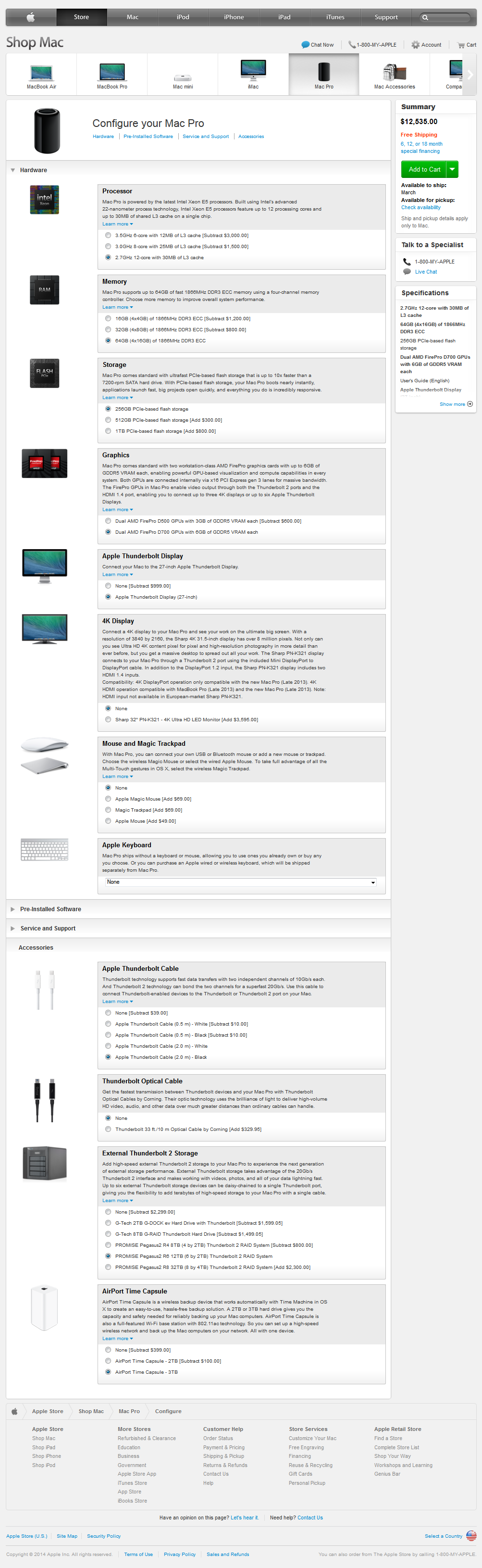
For a lousy $ 12.5K you get a single CPU with no real storage solution, lousy MPE acceleration, no real expansion options and you seriously have difficulty finding a PC at that price point with better performance? You have to be kidding.
For that price, you can easily find dual CPU's on a Windows machine with far better expansion options and real storage solutions. For half the price of a MacPro you can easily find a PC that performs at least two times better.
Copy link to clipboard
Copied
cc_merchant wrote:
For a lousy $ 12.5K you get a single CPU with no real storage solution, lousy MPE acceleration, no real expansion options and you seriously have difficulty finding a PC at that price point with better performance? You have to be kidding.
For that price, you can easily find dual CPU's on a Windows machine with far better expansion options and real storage solutions. For half the price of a MacPro you can easily find a PC that performs at least two times better.
"cc_merchant" = wow. 0% research... 100% vitriol.
cc_merchant zero idea what he/she is talking about haha... I love my single fan Mac Pro, that makes zero noise, i have all my peripherals when I need them. When a client comes into a meeting it also looks clean and organized... Now that's just the design, shape, and style of it. It never gets hot and I don't have to worry about graphics cards running into some probs about 2-3 years of heat damage, because this computer has the most efficient heat outflow system ever for a desktop. Now that's just the heat and noise we are talking about.
The D300 - D700s were outperforming just about everything else when the MacPro was released.
Thunderbolt 2 is faster than USB3.
No real storage? You obviously don't work in a professional environment with fibre to external storages, working in tandem with tandem backups... Even the few thunderbolt drives I my desk I prefer to my old PC-style internal drives.
Here are two, independent showdowns showing you that you cannot get the same performance in a PC for the starting $3,000 price point of a Mac Pro.
Videos
Mac Pro vs Custom PC - Final Verdict - YouTube
Mac Pro vs Custom Built PC (Ultimate Showdown) - YouTube
*DROPS MICROPHONE
Copy link to clipboard
Copied
Try getting these these figures on your TB2 connection.
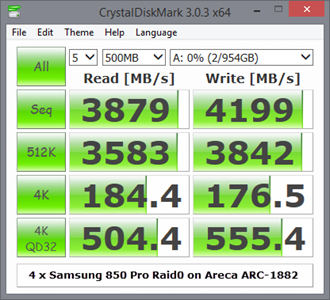
Your link showed the ATI cards are way outperformed by a nVidia GTX 780, which costs way less (several K).
The single Mac CPU, Intel Xeon E5-2697 v2 (Apple extra price $ 3000 over a 6-core) is outperformed by the Intel Xeon E5-2690 v3, that costs only $ 2300, not extra over a 6-core. TB2 is limited to only 1350 MB/s transfer rate, not the 4000 MB/s on a PC with limited resources.
Your links are not informative for performance with PR.
Thunderbolt 2 is faster than USB3.
Are you serious? It is also faster than USB2 and FW800. So what? It has a lousy maximum speed of only 1350 MB/s, no way comparable to over 6000 MB/s you can achieve with common PC components.
Copy link to clipboard
Copied
HAhahahaha...
oh boy. You know TB2 gives you 20gbps via 2x10gbps channels right? and I've SMOKED your speeds. Also you are once again completely wrong about your price points and you are completely wrong about ATI D700 vs GTX 780. It smokes it out of the water via benchmarks publicly accessible. Especially because there are TWO in crossfire inside the MacPro.
Stop using your "personal" knowledge and maybe read a few articles. The ones I sent were clear. The MacPro is an insanely good price point and because of their new relationship with AtI you can't match that on a pc for the cost.
Copy link to clipboard
Copied
cc_merchant wrote:
Try getting these these figures on your TB2 connection.
Once again, you come out of the wood work to spew clueless potshots at Macs.
Go away. Or go play in traffic. Really. Either will do and bring an immediate improvement to this forum.
Copy link to clipboard
Copied
It is a pity that you claim to understand hardware, since you obviously don't. This applies to you: Go away. Or go play in traffic. Really. Either will do and bring an immediate improvement to this forum.
Thunderbolt, which is typically used on Mac's, is a 'new' connection. Well, 'new' is rather doubtful. since it is based on a PCIe-2.0 4x connection with a 10b/8b encoding protocol, that carries a huge overhead (almost 20%) over PCIe-3.0 that uses the 130b/128b scrambling protocol. Thunderbolt is great for laptops. There is no connection faster than that for laptops. It delivers around twice the transfer rate of eSATA, with 10 Gb/s per channel. Effectively it will deliver up to around maximum 950 MB/s transfer rates with 2 or more modern and very fast SSD's in a (r)aid0 configuration. But that is also the downside of Thunderbolt. Adding more SSD's to the (r)aid0 will not improve performance. It is choked. It is almost the same speed an internal (r)aid0 with only 2 SSD's will deliver as a software raid. Nothing more. Thunderbolt 2 delivers around 1350 MB/s maximum transfer rate. Still significantly slower than a dedicated raid controller can achieve.
from Tweakers Page - External Drives
From Anandtech:
By combining the channels together, Thunderbolt 2 enables two 20Gbps bi-direction channels instead of two sets of 10Gbps channels. There's no overall increase in bandwidth, but the solution is now more capable. Since there's 20Gbps of bandwidth per channel, you can now do 4K video over Thunderbolt. You can also expect to see higher max transfer rates for storage. Whereas most Thunderbolt storage devices top out at 800 - 900MB/s, Thunderbolt 2 should raise that to around 1500MB/s (overhead and PCIe limits will stop you from getting anywhere near the max spec).

