- Home
- Premiere Pro
- Discussions
- Re: Premiere Pro CC Crashing At The Splash Screen ...
- Re: Premiere Pro CC Crashing At The Splash Screen ...
Copy link to clipboard
Copied
Hello,
I'm having difficulty using Premiere Pro CC as it won't allow me to get past the splash screen. I've just updated to OSX Mavericks and apparently Premiere is compatible with Mavericks. However it appears to be crashing at every instance that I load it up, it flashes the splash screen and it crashes, giving me an error report.
I am a new member to these forums, so I apologise if I am asking in the wrong area.
I have the crash report here from Apple.
Message was edited by: Kevin Monahan. Crash log in attached doc. Please don't copy/paste crash logs in forum posts, attach them as separate documents. Thank you.
 1 Correct answer
1 Correct answer
Ok despite almost daily updates from CC having no luck i seem to have SOLVED my crash on startup issue for now
For me at least the fix is to change the system region to ‘United States Computer’ And Pref Language to ‘English'
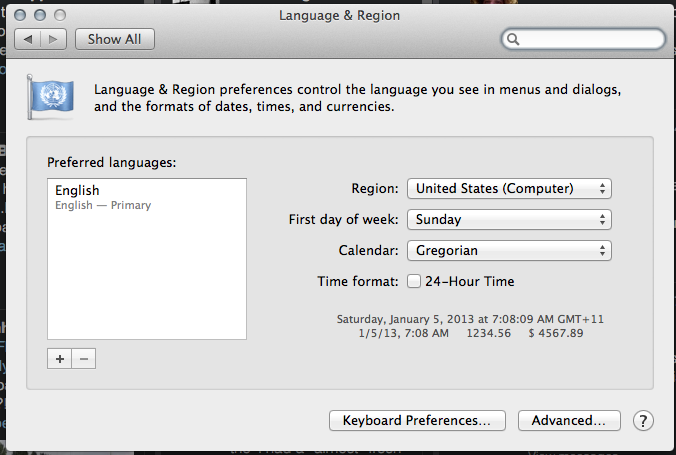
Copy link to clipboard
Copied
Hmm, I don't know what's going on with the forum's workflow for attaching documents. I'll look into it.
As for when a fix will available, initial tests show that the forthcoming patch resolves the issue.
@Tim: In your search for dynamiclinkmanager.app, it looks like you're looking in the wrong Library. If you open Finder's Go menu and press Alt, another Library will become accessible. Click that and then drill down from there.
As for the hang you run into once the splash screen is up, a fresh Premiere Pro Log.txt could be instructive. Also, if you haven't already cleared your PPRO preferences, that's worth trying
@Sundog3000: Glad to hear the change of language resolved the crash for you. As for CUDA not working, it could be that your graphics card needs a driver update to work with Mavericks.
@brousse101: Thanks for the additional info. I have no idea whether Premiere Elements writes the same log file. If you haven't already posted on the Elements forum about the issues you're encountering, I suggest you do so.
Copy link to clipboard
Copied
I'm sure the issue is in the drivers - unfortunately, NVIDIA claim that the driver is now built in to Mavericks. I've raised the issue with them and we'll see if they can be bothered to fix it. I have to say, they're not nearly as responsive as the Adobe team! Kudos to you all for helping us get this sorted out.
Copy link to clipboard
Copied
Hi Mark
Just FYI I'm up and running now. As I have a dual drive machine iMac, it's not too hard for me to do a clean install - so I just wiped my system drive, re-installed Mavericks from a USB installer and then added apps afresh from wherever.
I did wonder whether the dual drive thing could be a problem?
As bought from Apple, my iMac had the system on the internal SSD and the home folder (including libraries as you can see from my screenshot) on the internal HD.
After my clean install I reconfigured so the home folder was now on the SSD but aliases of the big volume folders (Music, Movies etc.) pointed to folders on the HD.
Could dual drive setups separating libraries and the apps be the problem for anyone?
Anyway, now PremPro works fine - yet to try AE, but I think it will be ok.
To recap:
Initially PP wouldn't get past the very first step of splash screen, AE wouldn't start at all (version not compatible message).
After changing language, PP got much further in the launch but then hung. AE still not working.
Trashing prefs, creating a dummy new (admin) user, plus uninstalling and reinstalling PP and AE and CC Desktop all didn't work.
A full clean install of Mavericks has worked.
Thanks for being helpful, very good to have some feedback.
Much better than Adobe "Live Chat" which promises there is "1 customer(s) in the queue ahead of you" but never actually connects you.
Best
t
Copy link to clipboard
Copied
Thanks for being helpful, very good to have some feedback.
Much better than Adobe "Live Chat" which promises there is "1 customer(s) in the queue ahead of you" but never actually connects you.
Best
t
Funny! I sat for hours last night with 7 customers in front of me. Went all the way to 1, then counted back up to 3. .... ugh. When I finally got someone, he didn't seem to actually read what I was typing. I jut got fustrated and hung up.
Copy link to clipboard
Copied
Hi all, thanks for the screenshots. Some more questions
- How did you install Mavericks? I'm assuming from the updater
- What were your language settings before you updated? I'm assuming the same, although the dialogs were different in 10.7/10.8
- What version of Premiere Pro CC are you using (7.0 or 7.0.1)?
- Did Premiere Pro CC work on the same machine, just before the Mavericks update?
Copy link to clipboard
Copied
Hi Charles,
1. Yes from the updater.
2. Yes the same language settings.
3. I'm using 7.01.
4. Yes Premiere Pro CC worked on the same machine just before the update.
Copy link to clipboard
Copied
Same problem here. Strangely, I was able to get Premiere Pro CC to open up by going through After Effects, using Dynamic Link to do a new premiere pro sequence of anything, and then watching closely and having to time my click. After about 4 attempts I have Premiere Pro CC open. I've done this a few times, and it doesn't always work (?), so now I'm afraid to close it.
Copy link to clipboard
Copied
I can confirm that Choosing, A new PPRO CC Sequence from within AE CC (Dynamic Link) Opens PPRO, no crash. Such an odd thing. Still fails when opening that sequence on it's own.
Copy link to clipboard
Copied
A possible workaround... Please change your language to American English, reboot the machine and then try launching PPro.

Copy link to clipboard
Copied
Tried the language change with no luck.
Copy link to clipboard
Copied
Brousseb101: Please attach both a crash log and the Premiere Pro Log.txt (see my post #23). I wonder if you're hitting a different crash than others here. You're the only one to report being able to get past the splash screen about 10% of the time (only to crash shortly thereafter). Also, changing the language didn't get around the crash for you but it did on all the systems where we tried it once we nailed down a repro case.
The crash log will establish whether you're hitting the same crash.
Copy link to clipboard
Copied
I am having the same issue:
Premiere Pro 7.01 crashes immediately on showing the Splash Screen.
I also can't launch After Effects.
Like post number 4, I have PremPro running successfully on a retina MacBook Pro 13inch on Mavericks, but it won't run on my iMac.
I have been using it successfully on the iMac since CC was launched.
I have uninstalled and re-installed PremPro as well as the CC Desktop app.
I would attach the log file, but I can't see where to browse (I'm in the advanced editor) and it's a very short log anyway, so I'll just paste it in here:
Log file created: Sat Oct 26 10:54:13 2013
-------------------------------------------
Ticks = 0 <4585975808> <DynamicLink> <5> Attempting to launch dynamiclinkmanager
Ticks = 0 <4585975808> <DynamicLink> <5> /Library/Application Support/Adobe/Common/dynamiclink/7.0/dynamiclinkmanager.app
As you can see from my screenshot, that path ends at "Common".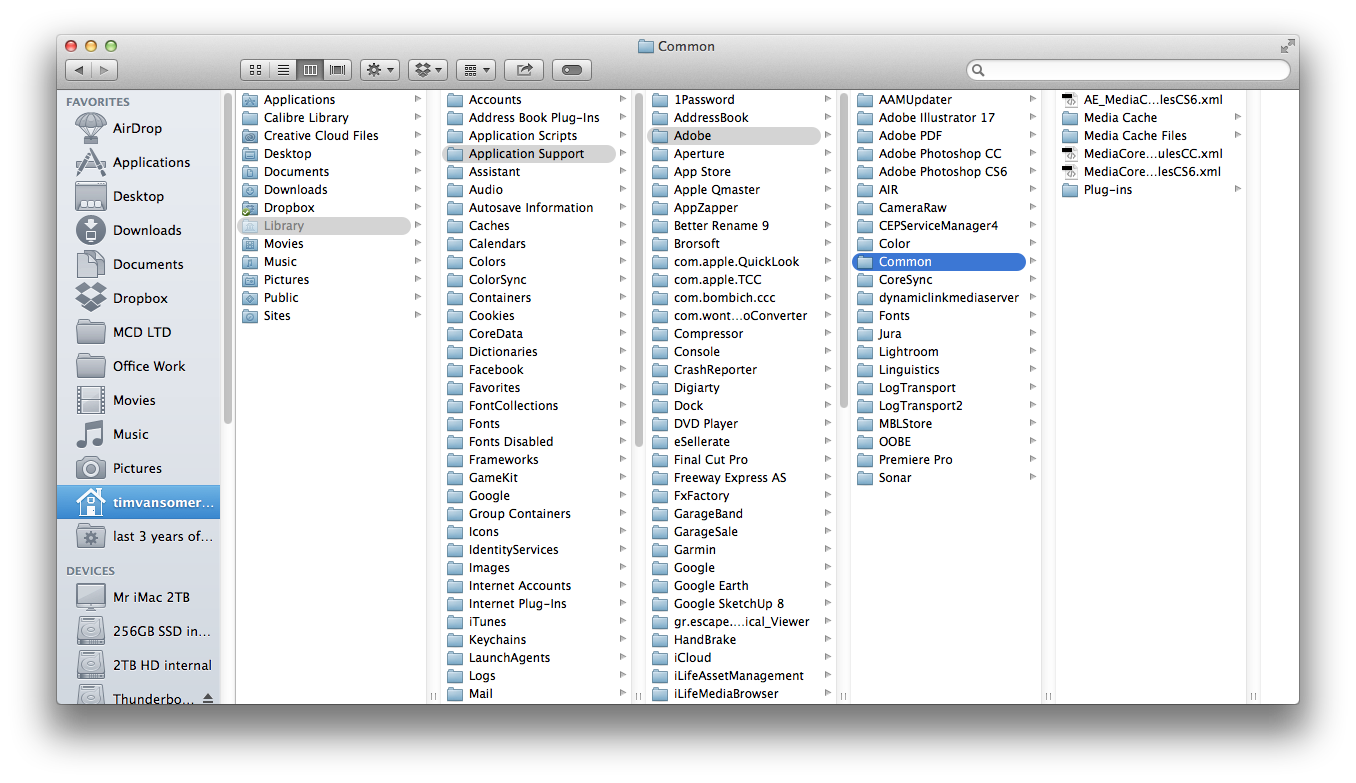
I get this when I launch After Effects (freshly downloaded using the CC menulet):
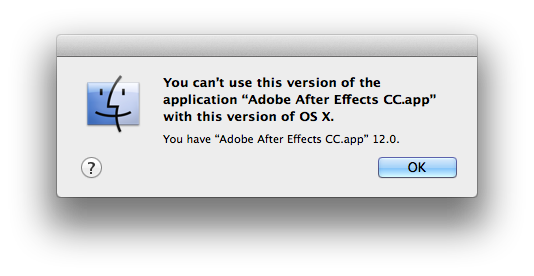
Please help if you can.
Copy link to clipboard
Copied
This worked for me: http://www.adobe.com/support/downloads/detail.jsp?ftpID=5675 - strange that it doesn't install automagically through the CC app, but it should let you use AE again!

Copy link to clipboard
Copied
I'm using Adobe Premiere Elements, which may be why I'm getting in 10% of the time. Here are the screen shots, but I still haven't figured out how to upload a file. I did log a problem report for this and Satish Ramakrishnan has the log file from the crash, I was unable to generate the Adobe log file because the log file location did not exist:
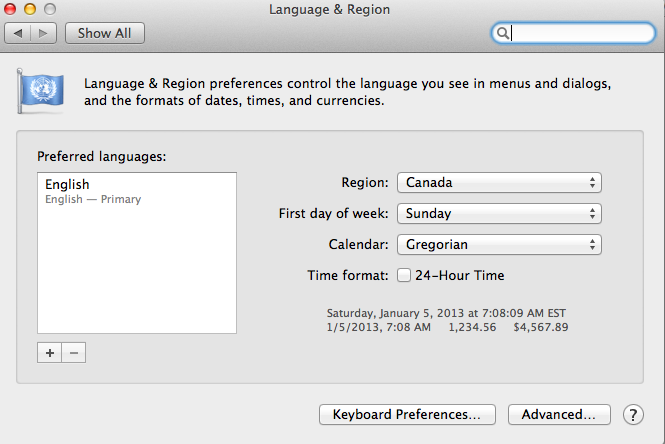
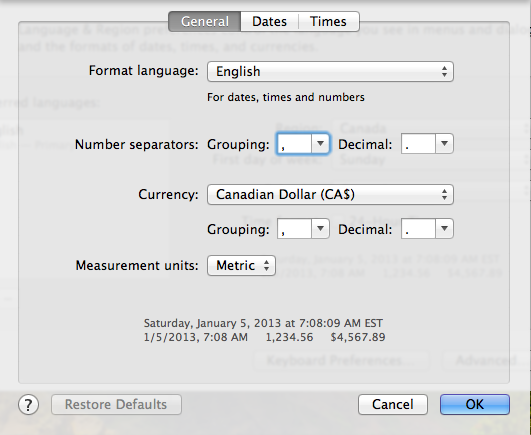
Copy link to clipboard
Copied
1st Gen Macbook Pro retina. 2.6ghz Intel Core i7 16GB RAM.
NVIDIA GeForce GT 650M 1024 MB
Mark,
Thanks for being the only Adobe person willing to be on this forum and help us. I am having the same issue as everyone on this thread, except I had a week of sucessfull editing with CC on mavericks before it all went haywire today. Meaning I had mavericks already installed and was using CS6 to edit the same project.
My system started crashing when I attmepted to 'sync' my settings for the first time with the CC cloud.
I"m at the 6 hour mark of trouble shooting, dumping prefs etc. I have changed my computer region from 'United States' to 'United States (computer). The language was always English as this is a US machine.
My PP program seems to hang on the splash screen when it is loading all those things it loads. Even launching the program as a fresh project it hangs. I have no idea what to do as I am in the middle of editing a feature film and cannot nuke and pave my laptop as I am out of town.
Stuff I've done based on tips from this thread:
-changed the region to United States (computer)
-dumped prefs multiple times
-completle uninstalled CC using the Adobe CC cleaner tool
-reinstalled the CC apps
Just launched it fresh again after a re-download and got the same hang up on the splash screen. I wish I could see the rest of the file name that it gets stuck on.
Anyway. Please help.
John Putch
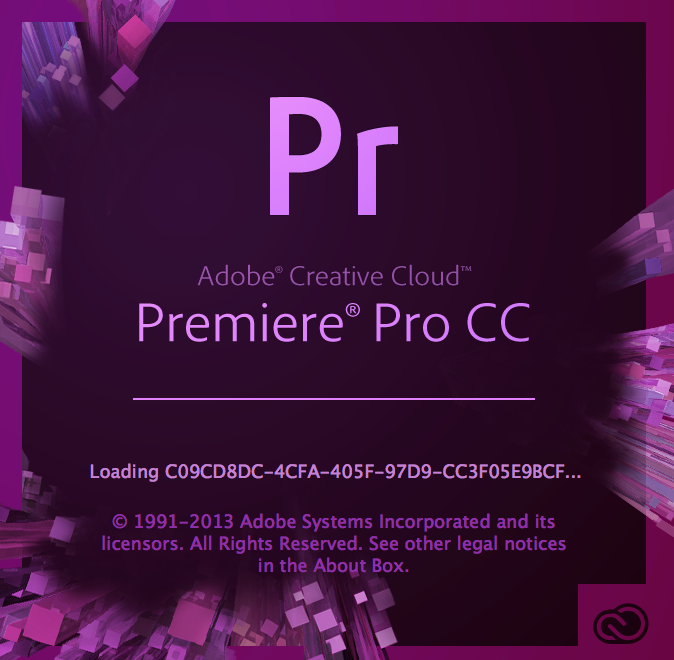
Copy link to clipboard
Copied
Changing the language to American has worked for me on both a 2012 Retina MBP and a 2008 Mac Pro (3,1). However, CUDA has stopped working on the Mac Pro. Other than that, nice catch!
Copy link to clipboard
Copied
If you're looking for another possible fix. I just removed Red Giant's Quicklooks plugin from my common folder and the issue is now resolved.
Copy link to clipboard
Copied
You might be able to fix that with a simple permissions change on the Quicklooks plugin folder!
Before correcting permissions, be sure to close Premiere Pro.
Instructions for correcting permissions:
Do Not correct permissions on the entire folder string, never change permissions on MacHD, /Library, /Application Support, or any other system folder.
Macintosh HD/Library/Application Support/Adobe/Common/Plug-ins/CS6/MediaCore/
a) Right+Click on the Quicklooks folder found at the end of the folder string above and select ‘Get Info’.
b) Open ‘Sharing & Permissions’
c) Click on the padlock icon to unlock this menu
d) Click on the ‘+’ icon
e) Add in any account that is not grayed out (any that are selectable)
f) Then set all of the Privilege levels to ‘Read & Write’
g) Leave ‘Everyone’ Name set to Read Only
h) Click on the Gear icon next to + & - icons.
i) Select ‘Apply to enclosed items’ if applicable.
That SHOULD fix your problem.... this fix 100% works for Colorista II so might also work for Quicklooks
Copy link to clipboard
Copied
Had a big old error report (EXC_I386_GPFLT premiere pro EXC_I386_GPFLT etc etc) similar to those above after upgrading to Premiere CC (I had just updated to Mavericks as well) - just to say, after skimming through the suggestions and posts on here I set my prefferred language back to 'English' from 'British English' and it worked. Bizarrely I had only just noticed that this language setting existed the other day having always set the region alone...making the assumption that 'English' means 'Britsh English' ![]() Hey ho, thanks for the info!
Hey ho, thanks for the info!
Copy link to clipboard
Copied
Hi Charles,
Same info as Luke's except I'm on PP CC 7.0 which I just downloaded today, after having uninstalled yesterday to see if things would get fixed with a re-install. Still crashes at splash page.
1. Yes from the updater.
2. Yes the same language settings.
3. I'm using 7.0
4. Yes Premiere Pro CC worked on the same machine just before the update.
Copy link to clipboard
Copied
1. Updater 2. Same Language settings 3. 7.01 4. No. This machine has been on Mavericks from DP1
Copy link to clipboard
Copied
Hi Charles
1. Yes from the updater.
2. Yes the same language settings.
3. I'm using 7.0.
4. Yes Premiere Pro CC worked on the same machine just before the update.
Copy link to clipboard
Copied
Hi Charles,
1. Yes from the updater.
2. Yes the same language settings (British English).
3. I'm using 7.0.1
4. Yes Pr CC worked on the same machine just before the update.
The same issue with Pr extended to Prelude.
After Effects won't work with OS X 10.9 - saying you can't use it with this version of OS X.
As far as I have checked all non-video production related apps seems to be working fine without the need to change the language settings - such as Lr, Au, etc
Changing the language settings to (US) English fixed the issue with both Pr and Pl.
Thanks for your help. When do you think a bug fix will be made available to allow us to revert back to our original language settings?
Chris
Copy link to clipboard
Copied
Ok despite almost daily updates from CC having no luck i seem to have SOLVED my crash on startup issue for now
For me at least the fix is to change the system region to ‘United States Computer’ And Pref Language to ‘English'
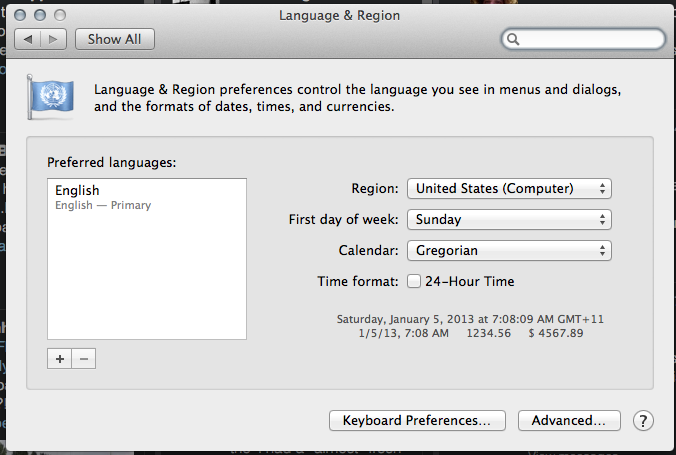
Copy link to clipboard
Copied
This has worked for me too. Has to be just plain English (Not American, or Canadian, etc), and it seems you need to use United States (Computer).
Crazy!
