 Adobe Community
Adobe Community
- Home
- Premiere Pro
- Discussions
- Premiere Pro CC Crashing At The Splash Screen - OS...
- Premiere Pro CC Crashing At The Splash Screen - OS...
Copy link to clipboard
Copied
Hello,
I'm having difficulty using Premiere Pro CC as it won't allow me to get past the splash screen. I've just updated to OSX Mavericks and apparently Premiere is compatible with Mavericks. However it appears to be crashing at every instance that I load it up, it flashes the splash screen and it crashes, giving me an error report.
I am a new member to these forums, so I apologise if I am asking in the wrong area.
I have the crash report here from Apple.
Message was edited by: Kevin Monahan. Crash log in attached doc. Please don't copy/paste crash logs in forum posts, attach them as separate documents. Thank you.
 1 Correct answer
1 Correct answer
Ok despite almost daily updates from CC having no luck i seem to have SOLVED my crash on startup issue for now
For me at least the fix is to change the system region to ‘United States Computer’ And Pref Language to ‘English'
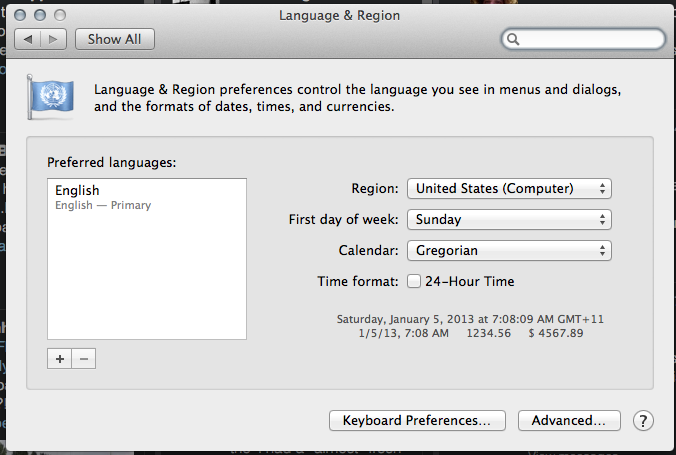
Copy link to clipboard
Copied
Tenorocity: Given that the problem most likely involves PPRO's interaction with system settings, specifically the Language&Region settings, reinstalling is not likely to resolve anything.
What would help us diagnose the cause of this problem is to provide the log file I requested in my post earlier today--not the crash log--and screenshots of the Language&Region dialog. And please, please add the log file as an attachment rather than pasting it directly into the thread.
Copy link to clipboard
Copied
Hi Mark,
Here is the log file that was generated...
Log file created: Fri Oct 25 07:58:17 2013
-------------------------------------------
Ticks = 0 <4614799360> <DynamicLink> <5> Attempting to launch dynamiclinkmanager
Ticks = 0 <4614799360> <DynamicLink> <5> /Library/Application Support/Adobe/Common/dynamiclink/7.0/dynamiclinkmanager.app
I tried attaching the .txt file to the post but couldn't for some reason.
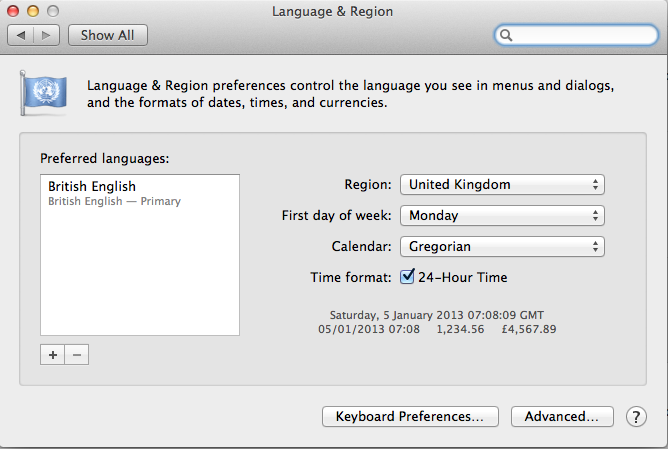
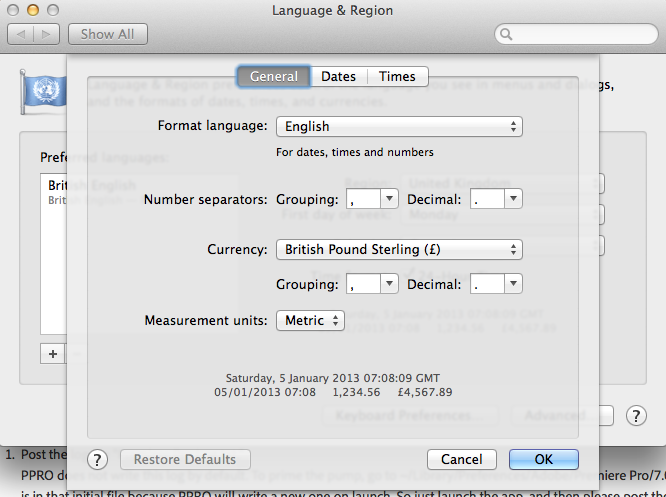
Good luck with this. Let me know if there is anything else that would help.
Luke
Copy link to clipboard
Copied
Here is the Premiere Pro CC Log File after the crash
Log file created: Fri Oct 25 11:44:34 2013
-------------------------------------------
Ticks = 0 <4587024384> <DynamicLink> <5> Attempting to launch dynamiclinkmanager
Ticks = 0 <4587024384> <DynamicLink> <5> /Library/Application Support/Adobe/Common/dynamiclink/7.0/dynamiclinkmanager.app
Copy link to clipboard
Copied
Hi,
Same issue. Here's my log & screencap. Mac Pro 5,1, ATI 5870 from Apple.
- Mavericks installed by updater
- Language settings were not changed and look like what I left them at
- Premiere Pro CC 7.0.1 was already installed
- Premiere Pro CC did work on the same machine, just before the Mavericks update.
Log:
Log file created: Sat Oct 26 14:26:20 2013
-------------------------------------------
Ticks = 0 <4614262784> <DynamicLink> <5> Attempting to launch dynamiclinkmanager
Ticks = 0 <4614262784> <DynamicLink> <5> /Library/Application Support/Adobe/Common/dynamiclink/7.0/dynamiclinkmanager.app
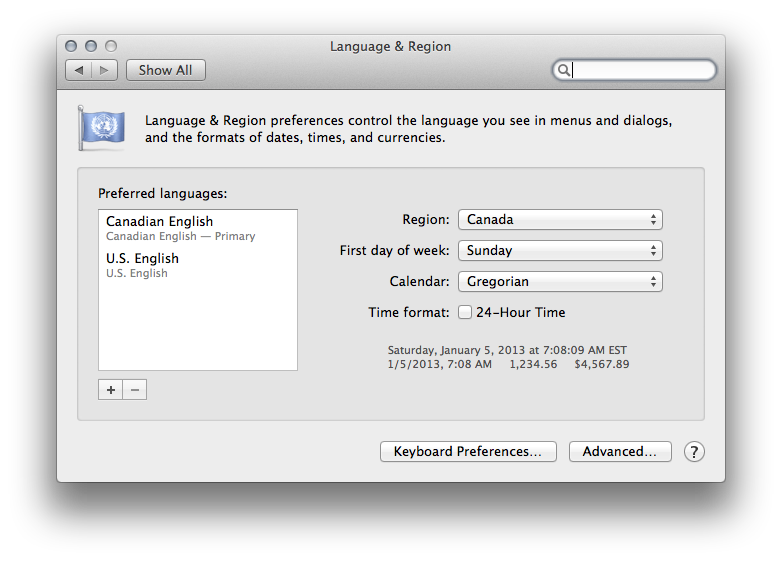
Copy link to clipboard
Copied
aylwin.lo: The proposed workaround is to set Preferred Language to U.S. English from the list and changing Region to United States. Then restart and see if Premiere Pro launches.
Copy link to clipboard
Copied
Changed settings (see below), restarted, opened Premiere, still crashes. Also, that logfile isn't getting written anymore.
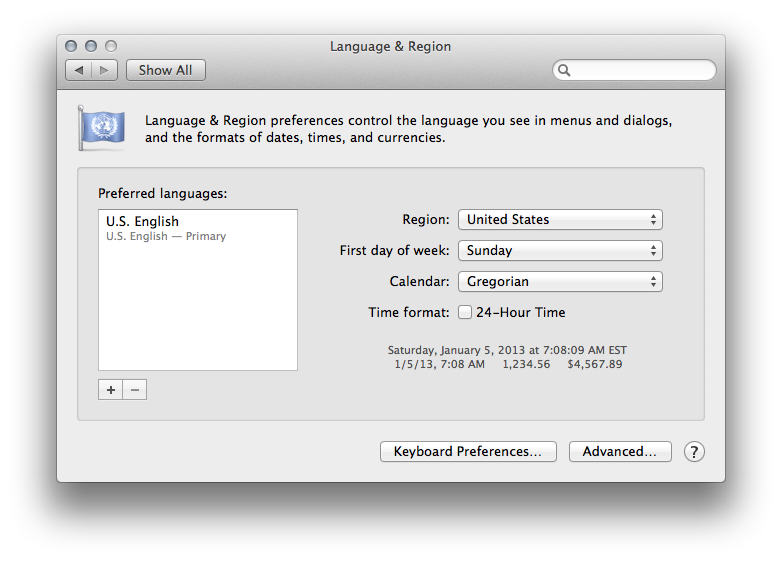
Copy link to clipboard
Copied
The "preferred workaround" doesn't work for me at all. What options do I have to get my work done? Is there some type of discount being offered to cloud subscribers who can't use the apps they are paying you for?
Copy link to clipboard
Copied
How do I add the attachment for the Crash Logs etc?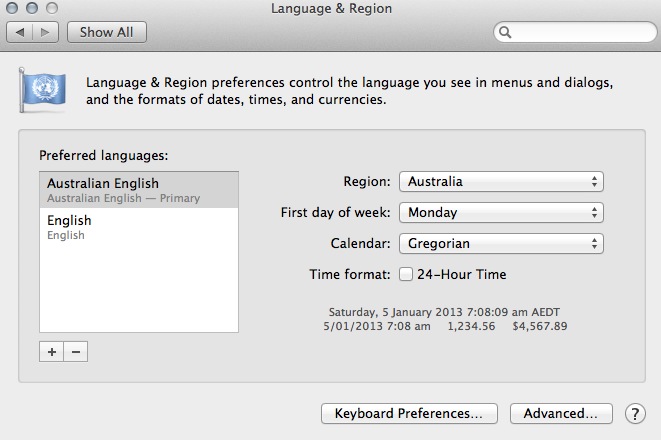
Copy link to clipboard
Copied
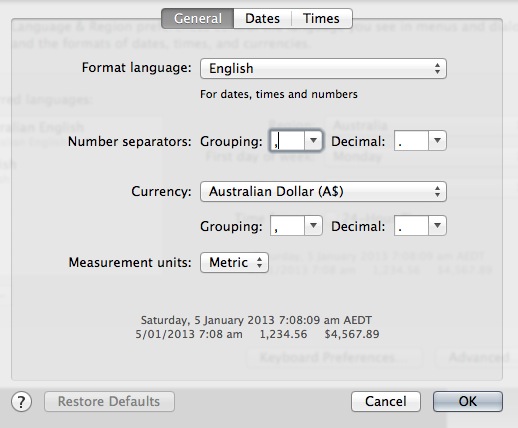
Copy link to clipboard
Copied
Same here, Late 09 MacPro, even with latest pushed update still crashes on launch
NOT
HAPPY
Copy link to clipboard
Copied
https://www.dropbox.com/s/wk1nvwvdtefhark/PPRO_CC_LOGS.zip
Here is my Logs on Dropbox.
Copy link to clipboard
Copied
Sorry, I didn't realize that the means for attaching a file was kinda hidden. Click Reply, then "Use Advanced Editor" to upper right of text edit box, then Browse at bottom left of the advanced editor.
Copy link to clipboard
Copied
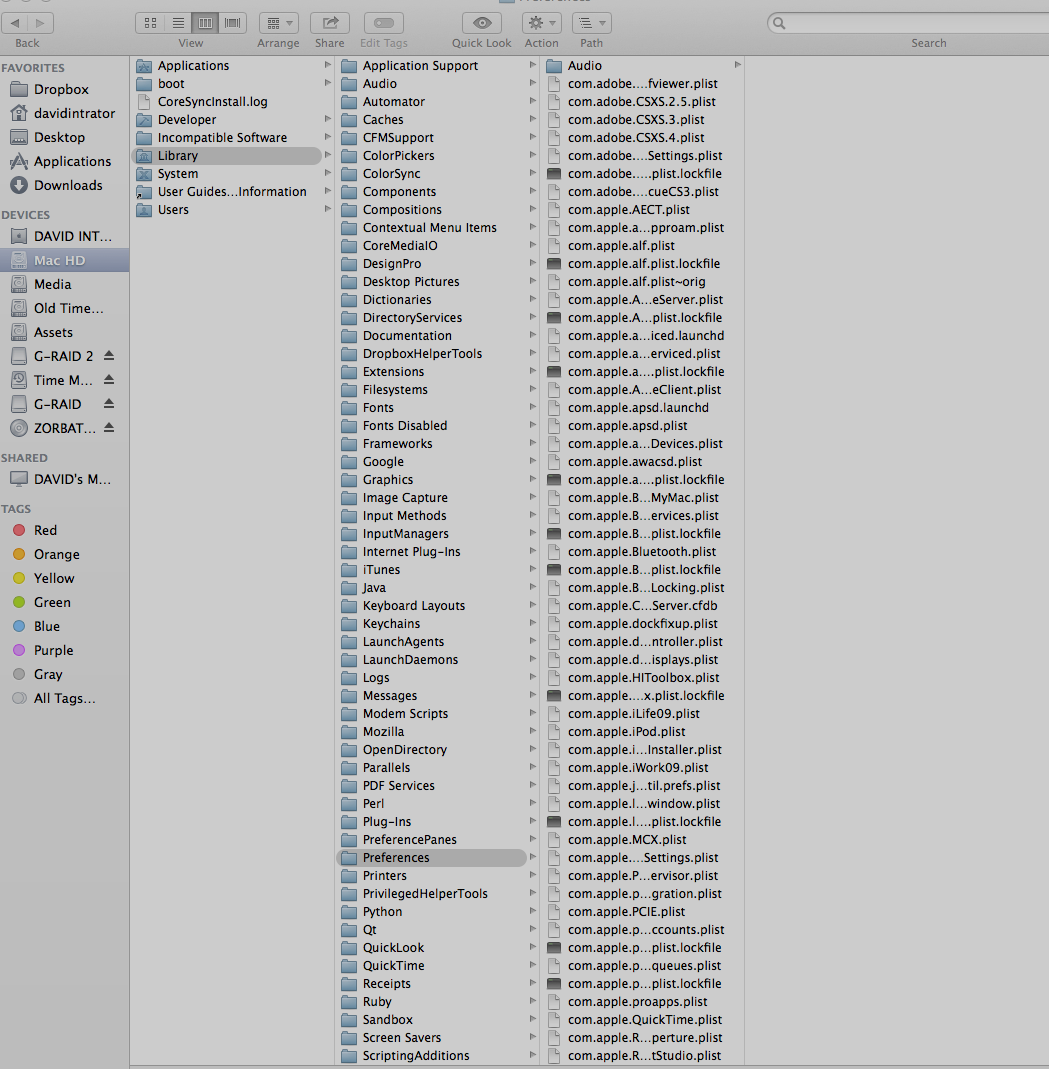 @mark mapes---trying to create the primer log file. don't see an adobe folder in Library/Preferences/ What am I missing here?
@mark mapes---trying to create the primer log file. don't see an adobe folder in Library/Preferences/ What am I missing here?
Copy link to clipboard
Copied
From my system preferences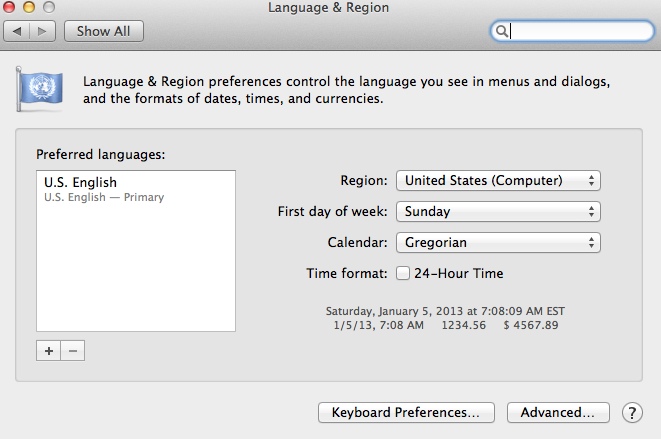
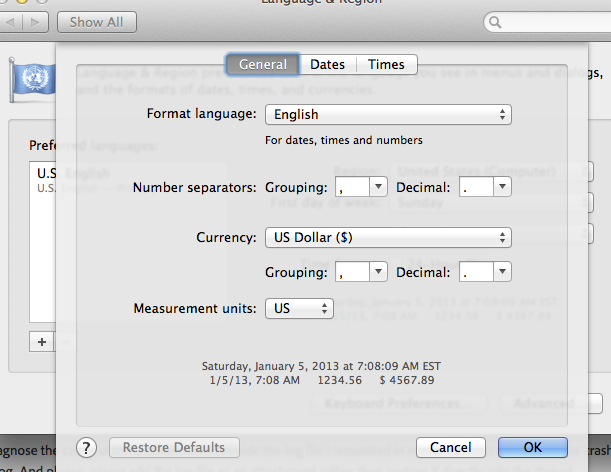
Copy link to clipboard
Copied
Start at your user folder ("davidintrator," I believe). If you go to the Go menu, select Go To Folder, and paste the path I provided--complete with the tilde--it'll go straight there.
I've matched the settings shown in Josh's screenshots, and PPRO launches w/o issue. And tenorocity's settings match my original settings. So it's not simply the language/region settings.
If any of you have enabled the option to open the most recent project at startup, then please try clearing your preferences. If you care about saving the prefs (in case they're not implicated), then just move "Adobe Premiere Pro Prefs" from Documents/Adobe/Premiere Pro/7.0/Profile-<username>. If you don't care about your existing prefs, you can simply delete that file.
Copy link to clipboard
Copied
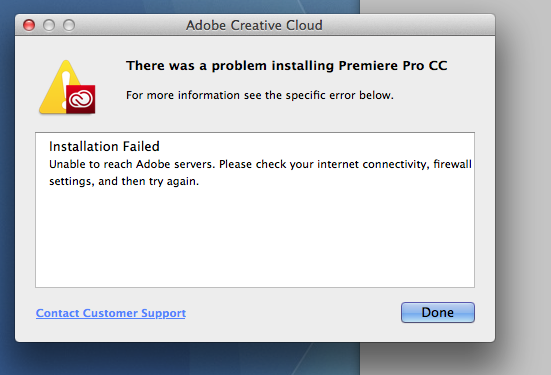 @mark ----to add insult to injury, now there is a new problem: I can't download Premiere Pro CC to provide the log that could help you. (I uninstalled it PPCC earlier in the hope that reinstall would solve the crash problem.)
@mark ----to add insult to injury, now there is a new problem: I can't download Premiere Pro CC to provide the log that could help you. (I uninstalled it PPCC earlier in the hope that reinstall would solve the crash problem.)
I now get the attached error message: "Installation Failed" Unable to reach Adobe servers..... This happens after about 8% has been downloaded. It happened twice.
Copy link to clipboard
Copied
@mark---FYI I was just able to easily download an update to Indesign CS6 through the creative cloud app. The problem is with PP CC. I'm going to give it one last try.
Copy link to clipboard
Copied
Trashing all preferences files, as stated above, worked for me. PP works now without flaw.
I had also changed the languages settings in an earlier attempt. That had no effect at the time. So, not sure if that had anything to do with it. as well.
Copy link to clipboard
Copied
Sorry, I didn't realize that the means for attaching a file was kinda hidden. Click Reply, then "Use Advanced Editor" to upper right of text edit box, then Browse at bottom left of the advanced editor.
I don't think us regular users have that option even in advanced editor mode. Staff/Moderator only?

Copy link to clipboard
Copied
I don't see any option for attachements in the advanced editor.
Copy link to clipboard
Copied
Changing language from British English to just English now means Premiere gets further through the splash screen startup process...
before it hung straight away, now it hangs here:
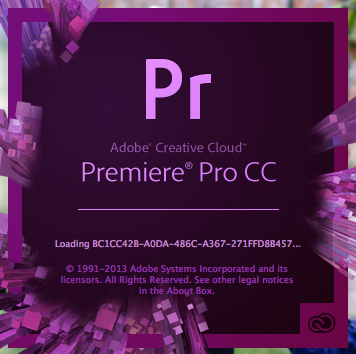
I've left it 30 minutes and no startup. Force Quit still leaves the graphic on my desktop even after the app is closed.
Tried creating a new user but it has the same problem.
After Effects still claims I "I can't use this version of AE with this version of OSX".
All apps fresh installs from CC servers and updated to 7.01.
And I would post the crash and log files, but there is no means for adding attachments even in the advanced editor here.
Copy link to clipboard
Copied
Don't know if everyone is aware of this After Efeects update specifically for Mavericks (so it won't update through CC)
Copy link to clipboard
Copied
Here is a strange screen shot of TWO popups I get sometimes(!) when I opened Premier Pro through After Effects (both are running on my MacBook Pro now).
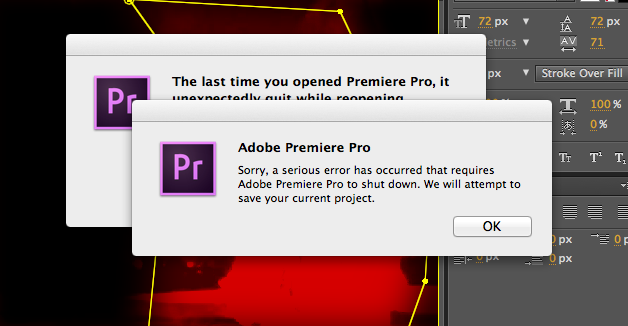
Sometimes the window behind, which gives me the option to reopen, comes up in front, and I can open Premier Pro, though I don't believe it mattered whether I clicked Reopen or the other choice.
Copy link to clipboard
Copied
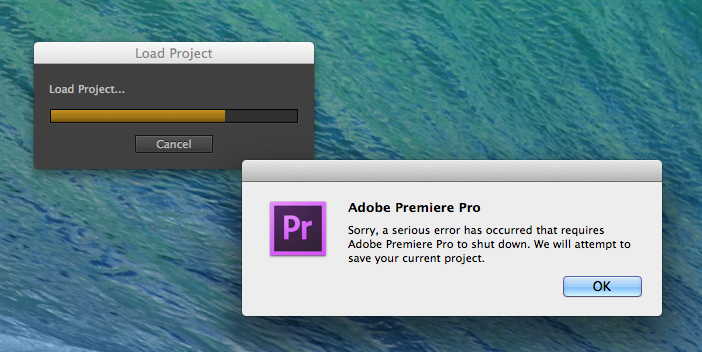
Same here. I stupidly installed Mavericks over the weekend. I uninstalled Premiere and installed it fresh, it worked okay until I applied the patches. Then it went back to this error screen whenever I try to open a project file. It just freezes until I force quit. I'm considering trying it without the patches.
Copy link to clipboard
Copied
I can open Premiere alone, plug ins and all. I have my Red Giant plug ins and everything. I can put down video, use Red Giant plug ins, save, quit and re-enter the project with no problems.
Where I get the error is trying to open the project (ALL projects) I was working on prior to installing Mavericks. I can try to open the file from the Finder, with-in Premiere or import all end in the freeze and crash. I'd rather not start from scratch, but it seems that all directions point to all save files prior to Mavericks.