 Adobe Community
Adobe Community
Copy link to clipboard
Copied
Since I updated my Premiere Pro CC, it has been like this,
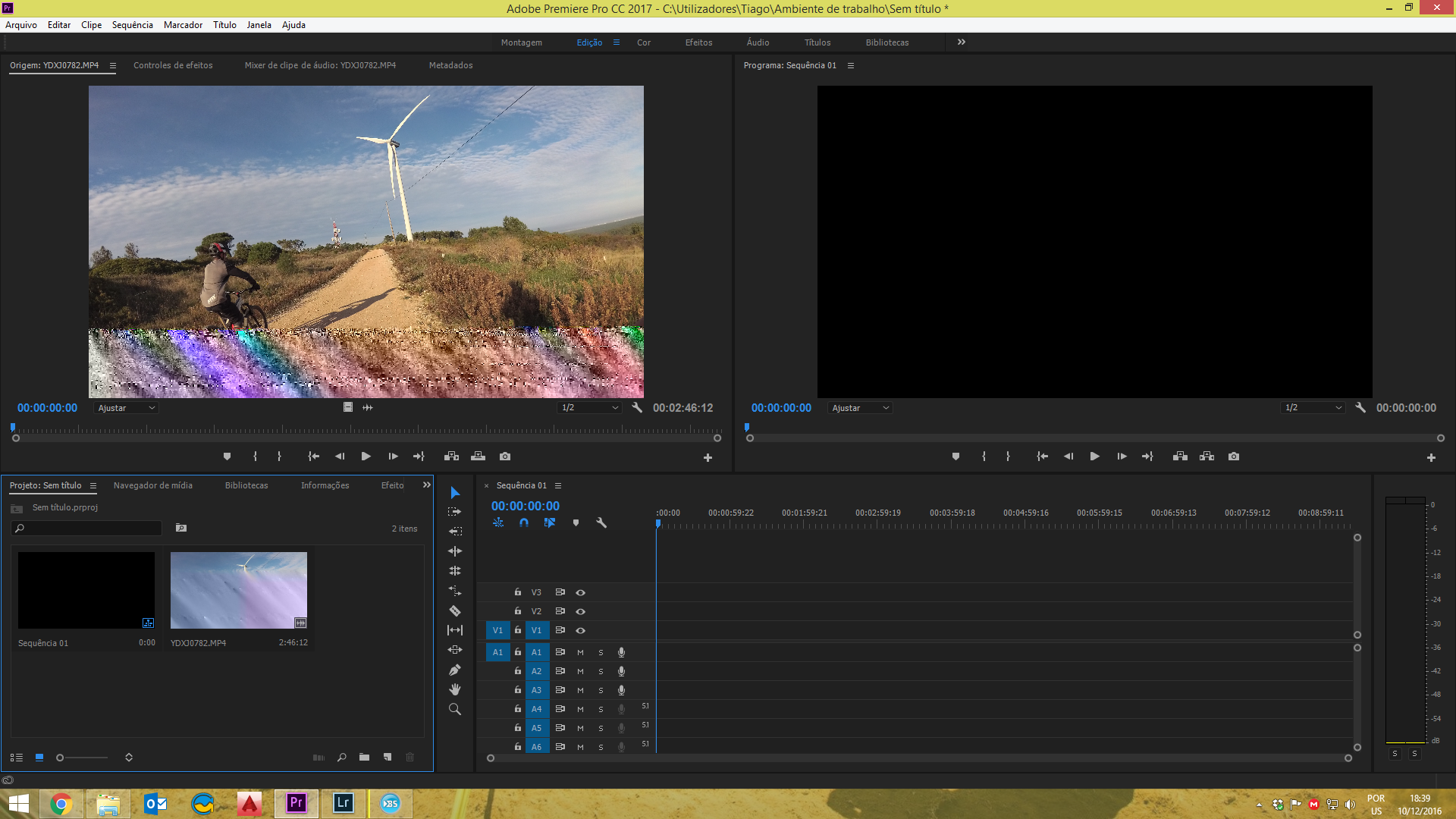
All the videos show up like this, and render like this.
Im on a Windows 8.1 x64
Premiere Pro CC 2017 11.0.1
i5 3570K
Nvidia GTX580
Any solutions on this? This is anoying, I had to update since the Dynamic Lynk didn't work on my 2015 version.
 1 Correct answer
1 Correct answer
easy fix,
Go to Edit>Preferences>Media and uncheck Enable accelerated Intel h.264
then delete media cache
Copy link to clipboard
Copied
Have you updated your graphics card driver lately?
DL only works between apps of the same version.
Copy link to clipboard
Copied
Yes I updated it after instaling the 11.0.0, and before the updating to 11.0.1
Yes I know but that's not issue here.
Copy link to clipboard
Copied
Maybe roll back a driver or do a clean driver install.
Copy link to clipboard
Copied
easy fix,
Go to Edit>Preferences>Media and uncheck Enable accelerated Intel h.264
then delete media cache
Copy link to clipboard
Copied
yeh it works, but it doesn't get slower?
Copy link to clipboard
Copied
if your computer doesn't support it, your computer actually gets faster.
Copy link to clipboard
Copied
How do you delete the cache?