 Adobe Community
Adobe Community
- Home
- Premiere Pro
- Discussions
- Premiere Pro CC2018 v12.1.1 crash, work lost.
- Premiere Pro CC2018 v12.1.1 crash, work lost.
Copy link to clipboard
Copied
Was in Premiere Pro CC2018 v12.1.1 working for about 30 minutes... I usually save all of the time but cannot specifically remember if I had or had not. My auto-save is set to the default. The crash caused Premiere to prompt to send the report which I clicked to do. After that, noticed all of my auto-saves were from yesterday, and the project itself had not been saved today. What's odd is no auto-save after 30 minutes of work. I'm not 100% certain, but didn't the older Premiere attempt to auto-save the project before closing the app upon crash? Apparently didn't happen where. I'm certain it had been open for 30 mins. I'm guessing I didn't save in that period and that auto-save did not occur.
 1 Correct answer
1 Correct answer
I think it depends of the sort of crash Premiere is having and may offer a recovery project.
Copy link to clipboard
Copied
Copy link to clipboard
Copied
Jim_Simon wrote
Hi Jim, That's a nice feature suggestions but it seems the current auto-save feature should work as documented. I assumed it would concretely auto-save every interval... after reading docs just now, it's actually unclear what it's supposed to do... the assumed behavior seems clear when reading the intro but the "Note:" adds confusions. Seems the docs should just state how it works and not refer to "Earlier" ... which I assume means earlier versions.
Configure preference settings in Premiere Pro
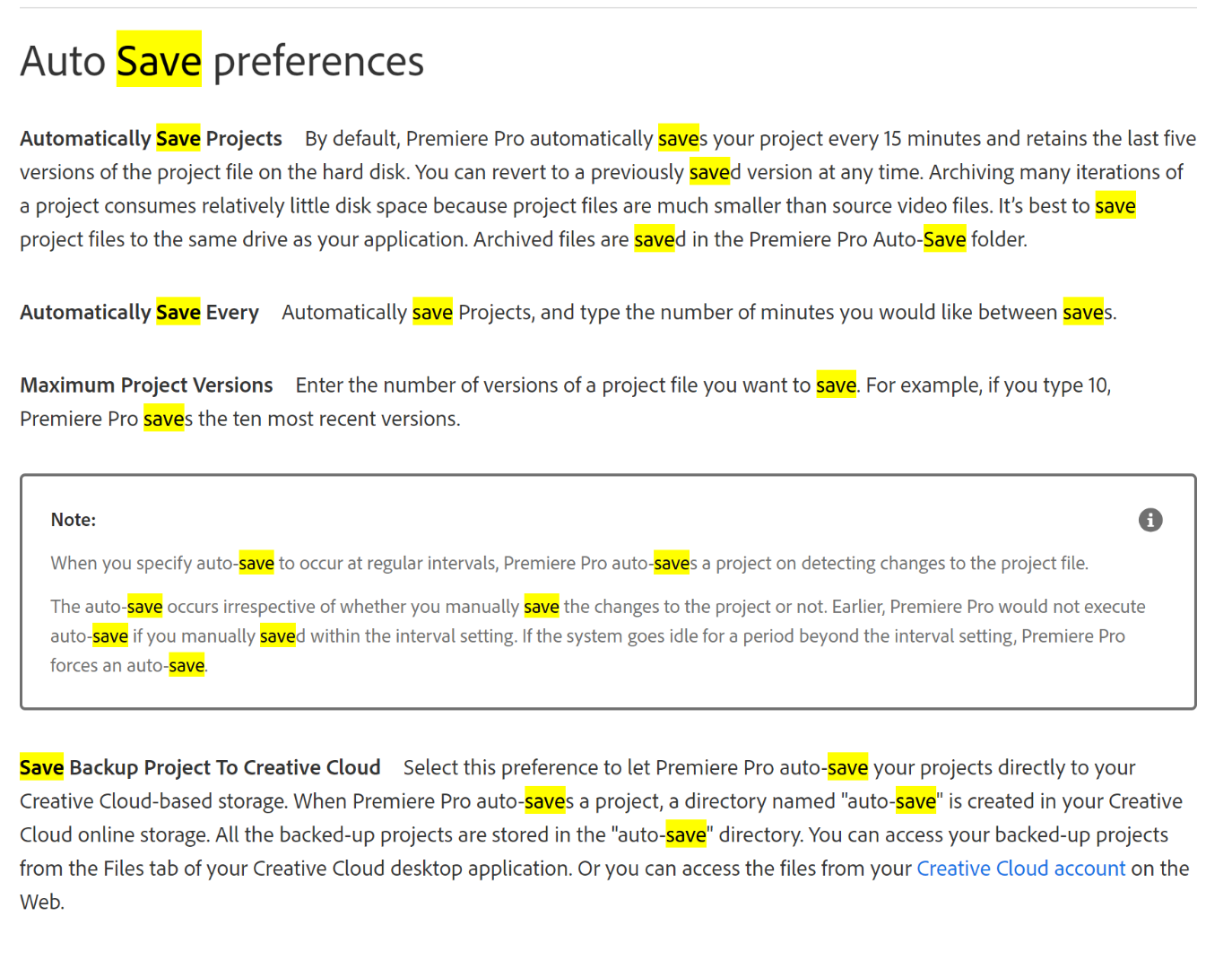
Copy link to clipboard
Copied
Dont just rely on auto save solely.
You should make a habit of making a Save a Copy to another drive.
Copy link to clipboard
Copied
Thanks Ann... I do that fairly religiously but not in this case... was wondering why AS failed in this case. It was also surprising to not see pp attempt to save recovery project on crash... maybe I'm thinking of a different app which does that.
Copy link to clipboard
Copied
I think it depends of the sort of crash Premiere is having and may offer a recovery project.
Copy link to clipboard
Copied
Thanks Ann... I see other posts (in other discussions) about AS being unreliable ... but does anyone know how it actually works regardless of how it is supposed to work? I know PP has interrupted me before while I'm actively using it... it begs the question, how can 30 minutes go by without one auto-save occurring? The default AS of 15 minutes should have at least saved once.
Copy link to clipboard
Copied
Your project might be corrupt without you knowing.
If you dont see auto save on a regular basis appearing and there are no made in the auto save folder you might want to make new project and import old one.
Copy link to clipboard
Copied
https://forums.adobe.com/people/Ann+Bens wrote
Your project might be corrupt without you knowing.
If you dont see auto save on a regular basis appearing and there are no made in the auto save folder you might want to make new project and import old one.
Same project (not a copy or anything like that) works with auto-save today if I just leave it sitting there. I'm suspicious there's something up with the mechanics of the auto-save feature because I've seen others post about oddities before. I usually save copies ... this was just a lazy non-critical whatif editing session... I was just surprised because no auto-save but more importantly no prompt to save upon crash. Thanks again.
Copy link to clipboard
Copied
the current auto-save feature should work as documented.
The current feature, even when working, is no longer sufficient. It makes no sense for Adobe to spend any time making it work to any degree.
Let's get it scrapped and the new one implemented.