 Adobe Community
Adobe Community
- Home
- Premiere Pro
- Discussions
- Re: Premiere Pro cc2018 won't start anymore after ...
- Re: Premiere Pro cc2018 won't start anymore after ...
Copy link to clipboard
Copied
I already had cc2018 and I just did the latest update. After the update was installed I tried to open a project, but Premiere won't start anymore...
Already tried to uninstall and reinstall Premiere, but without any success. I still can't open Premiere. HELP!
Every time I try to open Premiere the start screen pops up for a second and then everything closes...
This is happening all the time. Is anyone else having this problem after the update? What can it be?
Everything was working fine this morning, before the update... How can I fix this?
I'm working on a Mac Pro (late 2013), 3,5 GHz 6-Core Intel Xeon E5, 32 GB 1866 MHz DDR3
running macOS Sierra version 10.12.6

 1 Correct answer
1 Correct answer
Hi All,
The issue is fixed with the latest update of Premiere Pro(12.1.1). Please update & let us know the status.
Thanks,
Vidya
Copy link to clipboard
Copied
This didn't help I have a Mac OS version 10.13.4, 3.2 GHz Intel Core i5, 32 GB Memory....
I have a dead line and I need help ASAP.
Copy link to clipboard
Copied
what did not help ?
uninstall everything including ACC app, run cc cleaner, then install everything again
what's your GPU ? for me everything is working fine on my macbook pro after latest premiere pro update,
at first the update did not appear in my ACC app, then I uninstalled my latest premiere version including also 2017.1.2,
then installed them back and everything works fine
Copy link to clipboard
Copied
I spent hours trying various fixes. no luck.Then this!
This works with Media Encoder on Windows.
> Installed Media Encoder
> Disabled the Nvidia Card thru the Display Manager/ witch autoswitches to Intregrated Graphics
> Media EncoderOpens
> Reactivated Nvidia Card
> Right Clik on Media Encoder I select "Run with display processor Nvidia Card". Nothing happens, no error message. Nothing
> Right Clik on Media Encoder I select "Run with Integrated graphices process". Nothing It runs.
This is no solution, too slow without GPU but indicates some problem with the gracphics card?
I have NVidia K2000M in a laptop with latest driver.
Copy link to clipboard
Copied
Finally got it too work. BUT... now it Premier is running super slow! I get the spinning beach ball after nearly every action. Tried downgrading to 12.0.1 and now it too is running very slow. My laptop is working just fine with everything. The only difference is my Laptop is on OS 10.13.3 and my Imac is on 10.13.4. I even tried creating a new user account, same laggy performance with all version of PP CC 2018.
Is anybody else having performance issues once they actually get it to launch? Did going back a version fix it? I'M GOING CRAZY!!!!
Copy link to clipboard
Copied
Run Mac OS 10.12.6. I have uninstalled and re-installed several times. I followed the first two options in the "suggested solution". None of this is working. At this time, I am unwilling to do a complete wipe of all installed Adobe CC applications and re-install.
Half of the day wasted on this issue. This is a very poor experience by Adobe on this version 12.1 of Premiere Pro and Media Encoder. I agree completely with one of the earlier posts, completely unprofessional. This is not some $15 shareware project. This is a major investment in a professional workflow. If the version cannot even install, it says a lot about Adobe quality control.
Remember this comes after Adobe by was deleting Backblaze files without permission.
Fury after Adobe Creative Cloud deletes files - BBC News
Come on Adobe, you need to do better on your Quality Control and Pre-Release Testing
Copy link to clipboard
Copied
Vidya's solution worked for me - thank you so much.
Copy link to clipboard
Copied
Our OS X Systems run, after delete this fonts,
under user/library/fonts
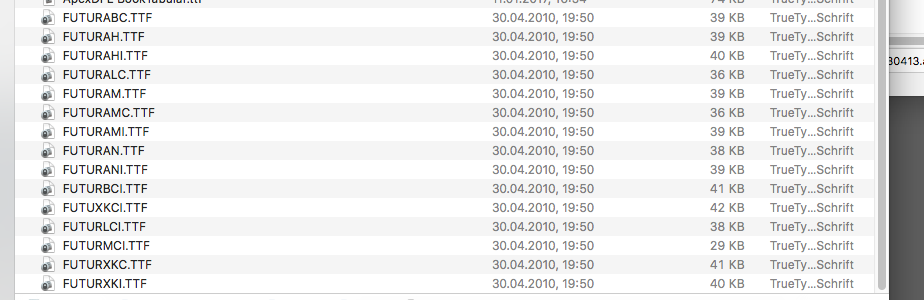
Copy link to clipboard
Copied
What I had to do in my case was to get set up with a tarp on the floor first. Then you throw ordinary table salt alternately over your right and left shoulders. It doesn't matter which side first. You do that three times. The trick though is to do this while slowly dancing like a Euro girl in a very stretchy, vintage Shirley Temple petticoat and unshaven legs and no leggings. Works like a snap..
Copy link to clipboard
Copied
Will update if Nvidia's secret CUDA drivers resolve this now 563 days old issue. Not sure why nobody followed up on that suggestion after it was offered up on here.
Copy link to clipboard
Copied
We have no NVIDIA Card in our MACpro, so we don't try that
Copy link to clipboard
Copied
Looks like an update to Premiere and AME just came out (Thu Apr 19th). I just installed them and both are working now. 🙂
Copy link to clipboard
Copied
I'm not seeing an update for me... hopefully it gets pushed to all of us soon!! What's the version??? Currently, I'm running 12.1.0 (Build 186) JohnnyG2000
Copy link to clipboard
Copied
It just appeared here (Canada) this morning. I did a test by rendering a video through Media Encoder and it worked (finally!)
Let's hope it gets pushed out to everyone immediately, to end this bad situation. ![]()
It updated Premiere to ver 12.1.1 (Build 10) this morning.
Copy link to clipboard
Copied
Thanks for the update guys! It's super weird though; I don't understand how an bugfix update could have solved this non-existent problem *cough cough cough*
carlosz13485882 wrote
I had no problems in the latest update, that means there is nothing wrong with the update.
Copy link to clipboard
Copied
yeah there was nothing wrong with that update for me as far as 'premiere does not open' case is considered, still I can open Premiere normally and haven't yet updated to the latest release.
cough cough cough
Copy link to clipboard
Copied
Allow me to help you understand.
An update flushes preferences and some cashes. Maybe if you did that from the beginning instead of being a smart mouth, you could have got premiere to run.
Cheers.
Copy link to clipboard
Copied
Orrrrrrrrrrrrr --- this may sound crazy, so please bear with me on this --- Adobe could have done the most basic QA testing (installing and starting up the app) and made sure it actually functioned properly before pushing the release, instead of forcing their paying customers to waste valuable time troubleshooting their broken code.
¯\_(ツ)_/¯
Copy link to clipboard
Copied
Great news!... hopefully. Thanks for the Info JohnnyG2000
Copy link to clipboard
Copied
Hi All,
The issue is fixed with the latest update of Premiere Pro(12.1.1). Please update & let us know the status.
Thanks,
Vidya
Copy link to clipboard
Copied
We have the problem, that we can not update from 12.0.1 to 12.1.1 at one I-MAC OSX 10.11
In the ADOBE Cloud is no update for 12.1.1
Copy link to clipboard
Copied
The next MAC with OSX 10.12.6 find no ADOBE Premiere update in the ADOBE Cloud Software
Copy link to clipboard
Copied
The issue is definitely still not fixed in 12.1.1. As I mentioned on my previous post, if I disable the Nvidia card, I can't use my other monitors, which is unacceptable. I posted these 2 months ago, but again, here are screen shots displaying the my graphics card information as well as what happens when I attempt to open Premiere Pro. I'm still able to use Premiere Pro version 12.0, but am really getting frustrated by not being able to use the new features on 12.1/12.1.1. Is adobe getting close to a fix??? Please let me know if I can do anything to assist in the process. Thanks!
Copy link to clipboard
Copied
Still broken for me too.
Copy link to clipboard
Copied
You are right it does sound crazy. And stupidly funny at the same time.
You don't seem quite familiar with coding. But once more i'll help you understand...
1- A "Broken code" does not affect some users while sparing others... It affects everyone.
2- The update released today was aimed at some bugs related to premiere with AME if i'm not mistaken that was affecting everyone and not related to Premiere not starting up, while an update flushes preferences, it got rid of some leftovers that were preventing Premiere to launch for some users. Many factors come into play here (General practice, permissions, malware, pirated software, even a power failure, etc.)
3- Debugging is very different from system to system, If i'm not mistaken, Adobe debugs and tests on fresh systems, while ours have tons of software, leftovers, etc.
4- If you are not happy with Premiere, why not move to a different platform and spare us the useless nagging and frameless complaining that does nothing except clutter the forums?
You can stop guessing now.
Copy link to clipboard
Copied
I love it when someone that clearly has no familiarity with coding accuses someone else with being unfamiliar with coding. Moreover I love it when they make logical conclusions that prove that they wouldn't even make good programmers if they tried!
"1- A "Broken code" does not affect some users while sparing others... It affects everyone."
Broken code can exist within any subsystem of a program. If broken code only reveals itself under certain conditions that might not be applicable to everyone, it still means the code is broken if the condition is not unusual.
"3- Debugging is very different from system to system, If i'm not mistaken, Adobe debugs and tests on fresh systems, while ours have tons of software, leftovers, etc."
Debugging that does not include testing under typical user conditions is not debugging. This is especially true of products like Adobe's that do not completely replace previous versions. A product that is deployed upon systems in situ must test under the normally expected conditions one would find in situ. Debugging and testing only on fresh systems when the majority of your users are no longer installing that way is testing/debugging malpractice.
