 Adobe Community
Adobe Community
- Home
- Premiere Pro
- Discussions
- Re: Premiere Pro CS6 Project Manager gives error &...
- Re: Premiere Pro CS6 Project Manager gives error &...
Copy link to clipboard
Copied
Premiere CS6 project manager reports an error and will not manage my project. I have tried several times with both "Create New Trimmed Project" and " Collect Files and Copy to New Location". I have also tried to manage the project with options checked and unchecked (Include Preview Files, Include Audio Conform Files, Rename Media Files to Match Clip Names). Every time I try to manage the project, the process takes a few hours and then gives an error asking me to try again.
The project is 90 minutes long and uses multiple footage formats:
Sony FS100
Sony NEX7
Sony NEX-5n
Canon C300
Canon 5DmkII
Panazonic HVX200
My computer is:
Processor 2 x 2.66 GHz 6-Core Intel Xeon
Memory 12 GB 1333 MHz DDR3
Graphics ATI Radeon HD 5770 1024 MB
Software Mac OS X Lion 10.7.5 (11G63)
Is this a bug, or are there specific things I can do to troubleshoot the problem? I have read of issues with AVCHD. I have confirmed all of my AVCHD folders are intact. Any other Ideas?
THANKS!
 1 Correct answer
1 Correct answer
Hi Athenikos,
This is an older thread, but to wrap things up, the Project Manager has been completely rebuilt in Premiere Pro CC 2014. It should function without errors, but if you are still experiencing issues, please file a bug here: http://adobe.ly/ReportBug
Thanks,
Kevin
Copy link to clipboard
Copied
Hi - Has any progress been made on this? I've filed a bug report but not heard - It's massively important to us to be able to archive projects that use Canon MXFs from the XF305 and every time we try, we get the unknown error....soon as we manage a project without this kind of footage, it works...It's pretty frustrating.
Thanks
Copy link to clipboard
Copied
Same exact problem.
(Interview/Doc style project with a lot of subjects)
Settings: "Collect Files & Copy to New Location" selected - "Rename Media Files to Match Clip Names" is UNCHECKED. The project contains about 200GB of H.264 footage from Canon 5D MK II's with dual system audio (audio in MOV files Replaced via DualEyes/PluralEyes) and my workflow involved creating ALL subclips for each usable soundbite. I get the same message, "An unknown error has occurred during the Project Manager operation. Please save your project and retry the operation."
I noticed in the Finder it has nearly QUADRUPLED the collective size of the media compared to the "Resulting Disk Space" estimated within the Project Manager. Is this a direct result of using subclips? In the Finder (before hitting "Ok" to the unknown error dialog box) I see the same clips duplicated up to 10+ times in some cases, filenames being appended sequentially with 001, 002, etc.
Archiving this project for my [former] employer to hand off to the next editor is the only thing standing between me and my new job! 😕 Please, ANY HELP would be very, very appreciated!
Thanks,
- FCP Veteran gone Adobe
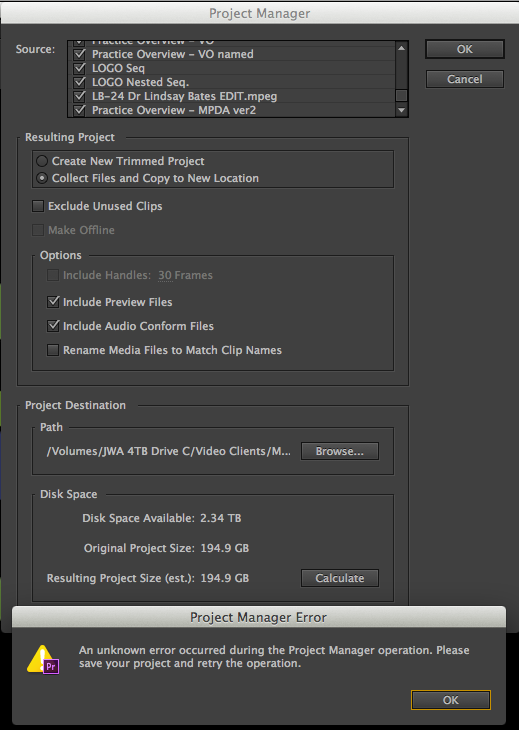
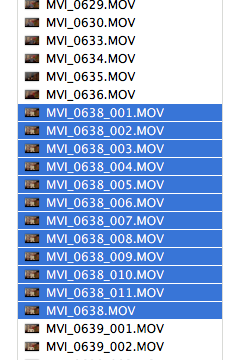
Copy link to clipboard
Copied
Yup, having same issue here, with Premiere CC. For me the issue was trying to export sequences previously imported from FCP XMLs that contained "slugs" which were black sections of video inserted at beginning and end. Seems as though Project Manager doesn't know how to handle those.
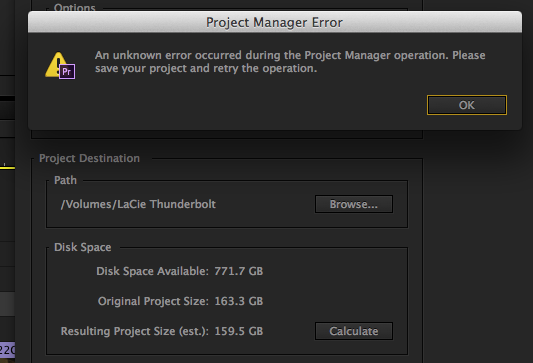
I filed a bug report.

Copy link to clipboard
Copied
I have recently this issue with the project manager both in CC and CS6.
1. I get an error "An unknow error occurred during the Project Manager operation. Please save your project and retry the operation." while trying to collect all files and copy all the media in my final sequence to an external drive. If I choose to use trimmed project I had a bunch of clips get messed up and are out of sync. Frozen frames, wrong part of the media. Overall just broken.
2. While trying to troubleshoot and fix this issue I have had 3 clips go from working to offline because they were now corrupt. Very concerning. Could have been outside issues but strange that it happened while I was trying to media manage.
I am using 100% prores media transcoded mostly from Red R3d files.

Copy link to clipboard
Copied
I had the same problem. But when I deselect the option to copy the preview files, it suddenly works.
The previews seem to be the cause of multiple problems. They also prevented me from opening a project before.
Copy link to clipboard
Copied
I have this same problem on a Mac with CS6. I was simple trying to archive a project using the "collect files" option. After five or six hours of troubleshooting (Thanks Adobe) I have narrowed it down to MXF clips that came over in a Final Cut EDL (Projects created in PP with MXF files seem to be fine). In other words, as I was transitioning from FCP to Premiere Pro, I sent four or five projects out of FCP as an EDL, opened them in PP and continued to edit. It seemed to work really well until I attempted to archive my media. If there was a single raw MXF file in the timeline (Not the project panel for some reason) the Project Manager would give me the standard error:"An unknown error occurred during the Project Manager operation. Please save your project and retry the operation.".
I have found two solutions that seem to work, both of which are a pain in the ax.
Option 1: Save the original project file only to an archive folder. Then delete all the old timelines from the project, and save the project with a new name. Create a new timeline and just drag all the raw video and audio into it. (Project Manager needs a timeline of some sort to archive) Then use the Project Manager to archive the modified project. If I need the project in the future, I'll need to open the original PP project and relink all the media from the archived "media only" project folder.
Unbelievably, if you were to take this route and then re-edit the project in the future, it looks like you would run up against the same archiving issue AGAIN next time (At least using CS6). You'd have to go through all the steps above to archive it a second time. Depending on the size of your project, you may want to take option 2 and get the pain over with once-and-for-all.
Option 2: If you only have a couple of MXF files in the timeline (in my case I had mostly renders from AE by the time I was done and THAT raw project had archived in AE just fine) you can export the raw MXF files to another format, then replace the media in your project panel. Finally, use the Project Manager to archive the project like you should have been able to in the first place if Adobe had written the code well in the first place!
Copy link to clipboard
Copied
This sucks big time. Same problem here. A 2min video compillation and I cannot move the project without spending time afterwards re-connectng all the file references. Is this a joke, Adobe? And nothing is being fixed?
Copy link to clipboard
Copied
I was having this same issue, but for some reason it seemed to work when I unchecked certain timelines so that Premiere Pro would only try to collect the clips from a single timeline instead of multiple timelines. This would be a weird workaround, but I hope it helps!
Copy link to clipboard
Copied
I would first like to say that it takes twice as long to fix a problem when half the posts on the forum are simply complaining about the problem.
Next, I would like to say that copying the folder structure containing the media was my first instinct but not possible due to the difference in version updates.
We could not copy from a newer version of adobe CC 7.1.something to version CS6.
That is when I looked into Project Manager. The first time I exported through PM it worked. I "collected files and copy to new location" and "included preview and audio conform files." The folder was 6GB. I then completely rendered my project and tried to export again with the same settings. The estimated file size was 69GB and this is when I encountered the same errors as the OP. I then deselected "included preview and audio comform files" and worked again. Like post #28 CS Mic, I assume the problem is with the preview file sizes. I did have over 1.5TB available on hard drive.
Fix: Try exporting without the preview files and audio conform files. I will be much quicker with smaller folder size. The receiver of the new folder structure will have to rerender. I did have to relink like 2 files but it is quick and clean and simple because it takes you to the folder. Just choose the file real quick and its done.
I am using CS6 v6.0.5. Exported 2 sequences in 1080p24 AVCHD. 1st seq is 30 min. 2nd seq is 5 min. RAW footage in bin is 1 hr with a few video effects, transitions, photos, and titles.
Copy link to clipboard
Copied
I was having the same error, this time using the Canon FXP codec.
Like others in this thread, it's primarily Adobe's attitude that's frustrating - releasing (seemingly) broken features that we all (as professional editors, no less!) use regularly and know well.
However, like some others in this thread - de-selecting 'Include Preview Files' allowed the process to complete.
Copy link to clipboard
Copied
Yep--FWIW I experienced this running CC2017 on Mac. Clicked off the Preview files and voila! Archived project. Thank goodness for good folks like the ones on this forum who post their solutions.
Copy link to clipboard
Copied
Is there a fix to this yet? I have CS6, CC and CC 2014. I may have to open up the project in final cut pro to get it to transfer all of the files. Any solutions yet in CC 2014 or other?
Thanks
Copy link to clipboard
Copied
Any fix for this yet? I am pretty sure my problem is the issue with long GOP structures, but if Adobe knows this why hasn't it been addressed? It's been two years since this poster started this thread and still nothing? I have a feature doc that I need to media manage down to be a backup and every time I try to do it it fails with the same error message Athentikos had nearly 2 YEARS AGO. The word was that this last update a few weeks back was supposed to have major advancements to the Project Manager feature and yet it looks like they STILL haven't fixed this issue?! Come on Adobe...
Copy link to clipboard
Copied
APB Post,
I had a recent problem and found the solution for myself. It requires 2 parts.
1. I would render and replace all clips in my timeline to a ProRes 422 (Right click on clips)
2. Even after I did this I had the problem. I watched the files Premiere was writing over and I located a specific file that was corrupted on my timeline. I simply dragged and dropped the file back in and it worked fine after that.
So render and replace if possible, and then see if it's a specific file giving you trouble.
Edit on friend,
-AKChannel.

Copy link to clipboard
Copied
Exact same issue. This thread started in 2012 and people are still having the same issue? Not being able to make this important function work is the difference in mailing a SD card versus a hard drive on this project. Eager to find out this has been solved and I missed it somehow. Adobe? You still with us buddy?
Copy link to clipboard
Copied
Is this thread still only referring to CS6? I'm pretty sure that it's been resolved with Creative Cloud

Copy link to clipboard
Copied
I'm running creative cloud and am still getting the same issue. Thanks for clarifying. I had not noticed this was the wrong thread. Any clues?
Sent from my iPhone
Copy link to clipboard
Copied
De-selecting 'Include Preview Files' worked for me, with Premiere Pro CC - 2014.2 Release, 8.2.0 (65) Build.
And this is with a lot of XAVC (Long-GOP) MXF files from a Sony PXW-X70, mixed with AVCHD footage too.
It did not work on the first try with 'Include Preview Files' turned on.
One thing that can cause problems are assets located on a network drive, just another thing to check if you're still stuck.
Copy link to clipboard
Copied
Hey Mike, (and everyone else)
Did you find the resulting project after managing your sequence?
I'm experiencing issues after a consolidate of my sequence, all the files seem to get consolidated and transcoded to MXF into the new location but I can't find the resulting project with the newly consolidated sequence.
Any idea where that one went?
Copy link to clipboard
Copied
No issue finding the resulting sequence, sorry. It should appear in the same root folder as all the other assets.
Copy link to clipboard
Copied
Here is a solution I JUST found. I don't think this will work for everyone.
I was working in a timeline that contained 1080p Canon 5D video files and 5K .R3D video files. Project Manager kept giving me errors when I would attempt to use Project Manager to archive the project sequence.
Finally I thought, maybe individual files in my timeline are the issue. So I removed the 5K .R3D files and proceeded to using the Project Management tool and it worked properly without the files. I just had to make a separate folder for my 5K .R3D files, there were only 7 of those, so no big deal. Of course I could have just converted the R3D video files to 1080p files and then that would have been all one task. Hope this helps someone. Cheers!
FYI I'm using the standard CS6 software not CC. And I'm using MAC OS 10.10
Copy link to clipboard
Copied
I'm a bit concerned to find that this thread was started in 2012, and meanwhile I am having virtually the same exact problem in 2015.
Regardless of what I seem to do in Project Manager I get the following (very infomative) error:
"An unknown error occurred during the Project Manager operation. Please save your project and retry the operation."
Now, I am using some 'long GOP' footage.
But has Adobe really not found a solution to that limitation in the past 3 years?
It would be good to see someone from Adobe comment on the limitations of the Project Manager.
Is there some place where the detailed limitations are spelled out?
Because right now my only course of action seems to be to toggle different options on and off and run my own tests in hopes of narrowing down the problem, because the only feedback the software gives me is "An unknown error occurred."
Copy link to clipboard
Copied
To be clear - I am running Creative Cloud (not CS6).
Premiere 2014.1
Mac OS 10.9.5
Footage is primarily ProRes 422 and H.264, along with a handful of TIFF files.
Copy link to clipboard
Copied
Hi Cafesse,
I know this thread is a couple of months old, but I hope you solved your issue.
I'm a bit concerned to find that this thread was started in 2012, and meanwhile I am having virtually the same exact problem in 2015.
The project manager has been completely redone, so it's likely a new issue, not a legacy one.
"An unknown error occurred during the Project Manager operation. Please save your project and retry the operation."
Now, I am using some 'long GOP' footage.
But has Adobe really not found a solution to that limitation in the past 3 years?
We have. What are you trying to do, consolidate and transcode it, or just trim it?
It would be good to see someone from Adobe comment on the limitations of the Project Manager.
Is there some place where the detailed limitations are spelled out?
Here you go: Adobe Premiere Pro Help | Copy, transcode, or archive projects
because the only feedback the software gives me is "An unknown error occurred."
You may want to file a bug for the experience you are having and for the error message not being descriptive enough: http://adobe.ly/ReportBug. Sorry that you had to come across this problem. Let me know if I can assist further.
Thanks,
Kevin
Copy link to clipboard
Copied
I just had this same problem with CC 2015. The way i got it to work was to check the box that says 'exclude unused clips'
