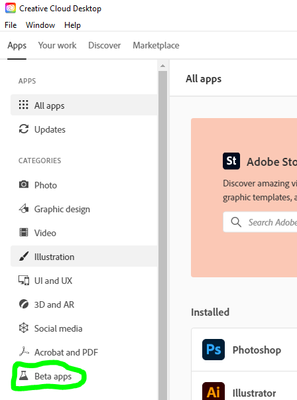- Home
- Premiere Pro
- Discussions
- Re: Premiere Pro Export Glitched Frames on M1
- Re: Premiere Pro Export Glitched Frames on M1
Premiere Pro Export Glitched Frames on M1
Copy link to clipboard
Copied
Hello,
We just recently got 2 new m1 macbooks for video eiting and are having a problem where frames have glitches in them while ecporting. Have tried both harware and software encoding while exporting from both premiere directly as well as media encoder. Have also tried different formats for exporting, H.264, Quicktime, etc, and the problem seems to occur no matter what settings we choose. Initially I thought this was a computer specific problem however it is happening to both of our brand new M1 Macbooks.
It's usually a 1 frame long glitch that scales/repositions a small portion of the video
It occurs at different points in each export
Any ideas to fix?
I've attached samples, AME glitch happens at 0:21; PPHW at 0:06, 0:15 and 0:22; and PPSW happens at 0:10
Copy link to clipboard
Copied
Hi Matt Tornquist,
We're sorry about the poor experience. We're investigating a similar issue. Are these media files recorded on any of the Sony cameras like A7S III or FX3? Also, are you using the latest version of Premiere Pro?
Thanks,
Sumeet
Copy link to clipboard
Copied
Yes it is the latest version of premiere and they were recorded on an a7siii, the same project opened and exported on intel macs have no issues
Copy link to clipboard
Copied
Thanks for confirming that. We're currently working on this issue and will try our best to get this sorted as soon as possible. In the meantime, you may try transcoding the media files using any external transcoder like HandBrake & then import the transcoded files in Premiere Pro. Alternatively, you may also run the app in Rosetta mode and check if it's working properly. Hope it helps.
Thanks,
Sumeet
Copy link to clipboard
Copied
Hi same issue : Sony A7sIII and last premiere pro on M1 ... i solve the probleme by launching the app via the Adobe cloud (hit the dot and choose Intel version)
But yes ! please fix that Adobe
Copy link to clipboard
Copied
Copy link to clipboard
Copied
Hi @Matt Tornquist @RomainRenoux ,
Sorry again for this issue. We have enabled Hardware Acceleration decode of HEVC/H264 4:2:2 10 bit on Mac ARM systems in the latest Premiere Pro Beta builds. We expect the issue to get fix in the latest beta build(starting from build 58).
Please download the latest Premiere Pro Beta build from Creative Cloud --> Beta apps --> Premiere Pro (Beta)
https://helpx.adobe.com/x-productkb/global/creative-cloud-public-beta.html
You can have a look at the announcement here:
https://community.adobe.com/t5/premiere-pro-beta/discuss-hardware-acceleration-decode-for-4-2-2-10-b...
Please let us know how it goes for you. Rest assured that we are actively monitoring this issue.
Thanks,
Mayjain
Copy link to clipboard
Copied
Hey Mayjain,
Thanks for the help!
Is there a way to force an account to be elligible for beta apps?
I have it on my account but not on the account that this computer is logged in as
Copy link to clipboard
Copied
Copy link to clipboard
Copied
No, because as I mentioned 2 weeks ago, the account does not have any beta apps available in the creative cloud app.
Is there a way to force an account to be eligible for beta?
Copy link to clipboard
Copied
Is there a way to force an account to be eligible for beta?
By @Matt Tornquist
It should be there. Click on Beta apps in the Creative Cloud app.
Copy link to clipboard
Copied
Copy link to clipboard
Copied
O.k, if you click the bell up right in your Creative Cloud app you have two messages. One of them may be an option to upgrade the Creative Cloud app. If not, go to Help > Check for updates and update the Creative Cloud app.
Did it solve anything?
Copy link to clipboard
Copied
No, that is not an option. Beta apps did not show up on either my account or the primary user's account when logged into this computer.
Copy link to clipboard
Copied
No, that is not an option. Beta apps did not show up on either my account or the primary user's account when logged into this computer.
By @Matt Tornquist
O.k, that´s odd. AFAIK all users should be able to download the betas.
@mayjain @Sumeet Kumar Choubey Can you help Matt with this? 🙂
Copy link to clipboard
Copied
Hi @Matt Tornquist,
This fix is now available in the regular builds. Please download the latest Premiere Pro version 22 from the creative cloud app. Let us know how it goes for you.
You can have a look at this announcement https://community.adobe.com/t5/premiere-pro-discussions/adobe-max-2021-and-adobe-premiere-pro-v-22/t...
Thanks,
Mayjain
Copy link to clipboard
Copied
Not sure if you figured it out yet - but if you revert back to both premiere and media encoder back to version 15.2, it will fix the issue. Adobe has completely botched the m1 update for version 15.4, and made exporting videos impossible without this glitchy footage! It's been months with no fix.
Copy link to clipboard
Copied
Hi @exclusivemoose ,
This is fixed in the beta build. Many users have confirmed the fix.
Please try the latest beta once and let us know.
Please download the latest Premiere Pro Beta build from Creative Cloud --> Beta apps --> Premiere Pro (Beta)
https://helpx.adobe.com/x-productkb/global/creative-cloud-public-beta.html
Thanks,
Mayjain
Copy link to clipboard
Copied
hey y'all.
just moved a project over from my mac pro to m1 macbook air (both 15.4.1) and am having issues with partial white frames on export. tried h264, h265, prores, and using both premiere and media encoder,
i just downloaded the beta version and it crashes as soon as i import project into the app.
any work arounds for export?
Copy link to clipboard
Copied
Copy link to clipboard
Copied
Copy link to clipboard
Copied
Hi, didn't see this otherwise I would have responded sooner. The beta version offers no solution, I get the same glitchy issues on both playback in the program monitor, and even worse, it gets burned into the final export. Using proxies makes no difference either.
Everything works fine on version 15.2 (other than the fact that sometimes proxies will get burned into the final export for a few frames... but that's a whole other issue.....)
Copy link to clipboard
Copied
Hi @exclusivemoose,
This fix is now available in the regular builds. Please download the latest Premiere Pro version 22 from the creative cloud app. Let us know how it goes for you.
You can have a look at this announcement https://community.adobe.com/t5/premiere-pro-discussions/adobe-max-2021-and-adobe-premiere-pro-v-22/t...
Thanks,
Mayjain
Copy link to clipboard
Copied
Hi,
I've just updated to premiere 22 and still have THE SAME glithes. So when I coud render anything with this software?
Here is the glitch made with Premiere 22 https://ibb.co/rHgBdbP
Copy link to clipboard
Copied
Hi @Svetlana Sv,
Sorry for the issue. Can you please verify if your Hardware decoding option is checked ?
Premiere Pro menu --> Prefereces --> Media --> checkbox at the bottom
Is the glitch present during playback or export ?
Please share machine and media details(Camera/codec etc.), and possibly some sample media?
You can drop them here: https://helpx.adobe.com/creative-cloud/help/share.html
Thanks,
Mayjain