- Home
- Premiere Pro
- Discussions
- Re: Premiere Pro mute track problem
- Re: Premiere Pro mute track problem
Copy link to clipboard
Copied
I don't know how but my mute button on A2 track is keyframed and I cant find where is these keyframes. And when I turn it off and move the playhead, mute is still keyframes, and constantly turning on and off by itself.
 1 Correct answer
1 Correct answer
This issue (Tracks muting apparently automatically) was kicking me around for hours and hours until I was about to go "postal" about all of the cash I was losing wasting time with this... Then I looked into Richard Knight's post a little closer. I haven't used it before so I didn't even know where to look. This fixed this issue for me very quickly and easily. This is how I did it:
1) Right click on the grey track toolbar on the left side of the audio track and select "Customize",
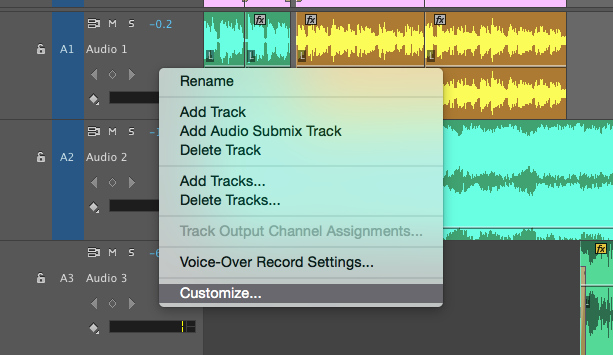
2) Add the "S
...Copy link to clipboard
Copied
For all clips put on the track?
Copy link to clipboard
Copied
Can you open up the mute keyframe view?
Copy link to clipboard
Copied
Yes. There so no realtion with the clips in this track...
Copy link to clipboard
Copied
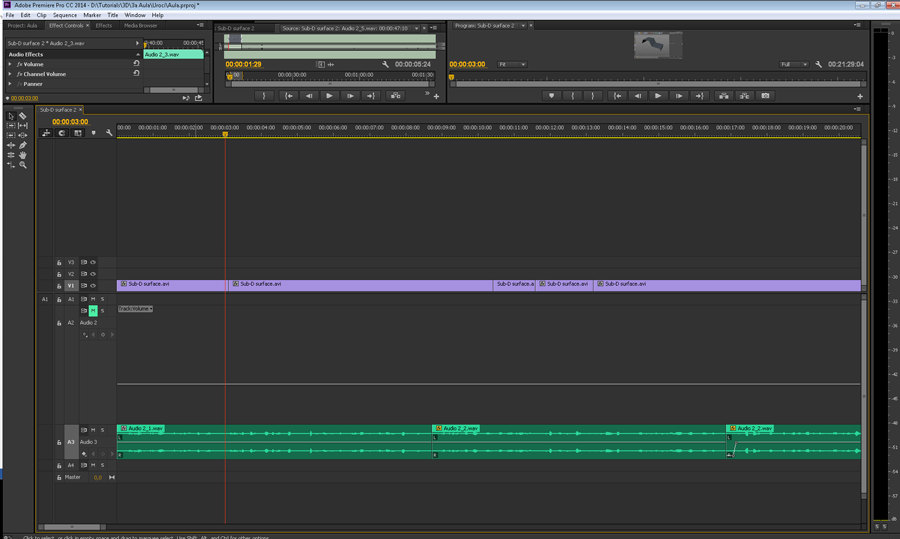
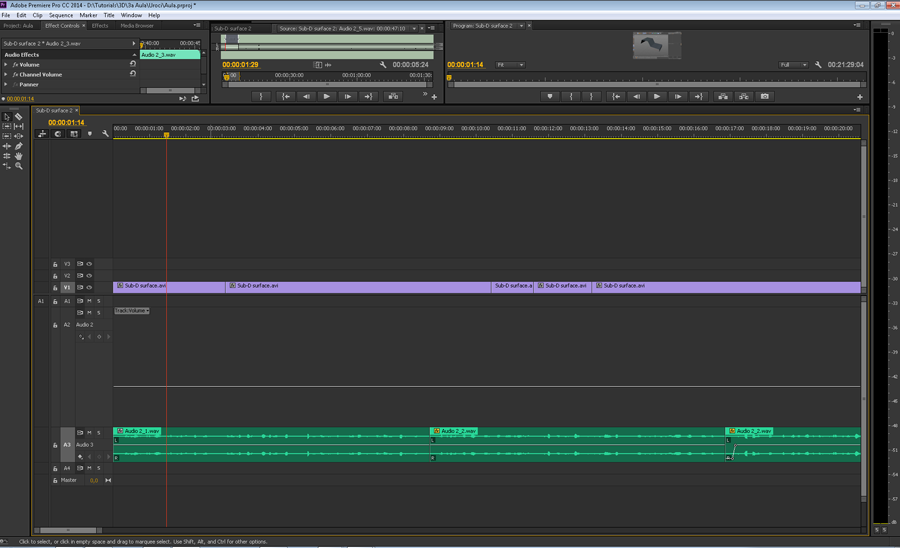
Copy link to clipboard
Copied
Your screen shot show track volume not mute.
Copy link to clipboard
Copied
Yes, but the green button with M on track A2 constantly turn itself on and off
Copy link to clipboard
Copied
Look at the mute keyframes for channel 2
Copy link to clipboard
Copied
This is what I would've asked. You need to see (or show us) the keyframes for the Track's Mute parameter, not the Volume parameter.
Copy link to clipboard
Copied
I have experienced this issue before and found the only solution was to Delete that Audio track (after Copy and pasting the contents of course to a new one).
Seems like a "Mute" keyframe gets stuck and I think i comes after Automation Mixing ( - Read Write)
I never really got to the bottom of it.
Copy link to clipboard
Copied
I just updated to CC 2015 and now the mute button doesn't work. I mute a track on premiere and as soon as I start playback the mute turns off!!
I also lost all of my personal settings and keyboard layouts.
I'm sorry to say but I am going to take another look at FCPX, Premiere has too many bugs that really hamper my ability to JUST EDIT, it's great having all these other gimmicks like matching styles to grades you capture on your iphone, but if you can't just make something that can let me cut fluidly, what is the point Adobe?
Copy link to clipboard
Copied
I'm running into the same problem with MUTE right now. Additionally, wave forms are disappearing from my SOURCE window, another bug that seems to pop up randomly when I set IN and OUT points.
I've had to stop working and re-install 2014. I was all too eager to jump into 2015...
-
Is there an area on this site to report these sort of 'workflow bugs'?
-
You said it right. The root issue is that these bugs "hamper my ability to JUST EDIT". Bugs are always going to be around, sure, I'm sure we all get that. But when it's a bug relating to a simple core function of general editing, like MUTING or looking at a waveform, you stop working and look around for solutions to things that should just work. That is a problem.
I tried SpeedGrade 2015 this morning too and it was straight unusable for me. Had to go back to 2014 as well...
Copy link to clipboard
Copied
Please can you point me to the CC 2014 download link - I too want to go back to a functioning suite.
Thanks
Dave
Copy link to clipboard
Copied
This is 6 months too late. I'm sure you've moved on. But, for the sake of answering...
• Go to the CC app.
• Scroll down to "Find Additional Apps".
• Click on the "All Apps" drop down menu (to the right).
• Click on the blue link "View Previous Versions" at the very, very bottom.
Copy link to clipboard
Copied
Thanks jeremyw54803074
I may not have explained fully previously - I have now uninstalled re-installed twice - both CC2014 and CC 2015.
On the first occasion it did offer me exactly as you say and it was useful.
On the second occasion the path to the old version via "Find additional Apps" did not exist - and I confirm I knew where to look for it as I had used it before which I why I raised the comment about it not showing up.
Yes - six months later is about six months after I'd resolved the issue by finding the full install downloads for both CC14 and CC15.
As a matter of pure interest - even though I've downloaded and installed PPCC15 - I still keep reading so much bad news on it I still start my new projects in PPCC14 as it's better to be able to create and finish a job with minimal instances of fighting the software - I just can't be bothered to do battle with PPCC15.
Thanks for the note though jeremyw54803074
Copy link to clipboard
Copied
exactly, man, the same here
Copy link to clipboard
Copied
Same issue here since upgrading to 2015... I have to just unlink then delete the audio track.
Copy link to clipboard
Copied
Turning off compositing Preview during Trim in the timeline might help:
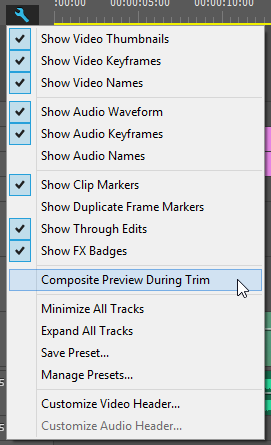
Copy link to clipboard
Copied
Nope, not helped... I press mute then when I press play it just automatically unmutes
Copy link to clipboard
Copied
when mute doesn't work (it sometimes does), the it works - on and off - while playing
Copy link to clipboard
Copied
Thanks, this is what fixed it for me.
Edit: actually, it didn't fix it. However, I found that if you mute/unmute while the clip is playing, whatever your desired state will stay active as long as you do it during playback. Annoying, but a pretty easy workaround. Enabling/disabling composite doesn't seem to make any difference in this behavior
Copy link to clipboard
Copied
This have worked for me!
Copy link to clipboard
Copied
Hi everyone,
I'm sorry you're all experiencing this issue. I can say that I've been intermittently able to reproduce this, which is the first step in getting a fix for this problem. I do want to collect a bit of information from those of you who have encountered it, which will help round out a bug report.
- Which operating system are you using?
- New projects created in CC2015, or moved from an earlier version?
- Any specific media that this happens with, or is it happening regardless of media type?
- Are there any specific actions you're doing that causes this to happen, or does this occur from the moment you create/open a project?
- Any specific way you're assembling clips in a sequence, i.e. empty tracks, gaps in tracks, etc?
Thank you in advance for any information you can provide.
Copy link to clipboard
Copied
Same problem: I want to mute a track to listen to another. I do not want to delete it, I might need it later.
I mute it, press space to play and the audio-channel is turned on again. VERY IRRITATING.
1. win 8.1 64b
2. new and old
3. Mov-files is al I work with now
4. Any moment regarding muting track
5. no
It's a bug. Nothing less. It wasn't there before, in CC 2014. It is now. Has to go.
Copy link to clipboard
Copied
Me too...
8 lines of video, select mute on one while stationary and as soon as you hit play - it un-mutes itself.
It will stay muted if I hit mute while playing.
I can't un-mute while stationary - only while playing.
I sooo want to find the link to get PP CC 2014 downloaded and working again.
Find more inspiration, events, and resources on the new Adobe Community
Explore Now