- Home
- Premiere Pro
- Discussions
- Re: Premiere Pro project icon missed
- Re: Premiere Pro project icon missed
Premiere Pro project icon missed
Copy link to clipboard
Copied
Hi everyone,
I have updated premiere pro to the 2017 release. After that, the icon of the file project ![]() (prproj) is the same as that of premiere application.
(prproj) is the same as that of premiere application. ![]()
I have tried to reinstall the program but nothing changed.
How can I restart the default icon of the project?
Copy link to clipboard
Copied
Copy link to clipboard
Copied
Opens old projects perfectly but when I associate at the file PRPROJ the program which open the project (Premiere Pro cc 2017) , it appears not the default project icon
Copy link to clipboard
Copied
Copy link to clipboard
Copied
Yes, I have done it, but look at this image
windows knows which program have to open the file prproj. But look at the icon. Is not the icon of the premiere project! Is the Premiere.exe icon! I can't understand why there is that icon and not the prproj icon!
Copy link to clipboard
Copied
yes, the link i posted explain how to make it default
1. Right click on the premiere project then open with
then hit browse
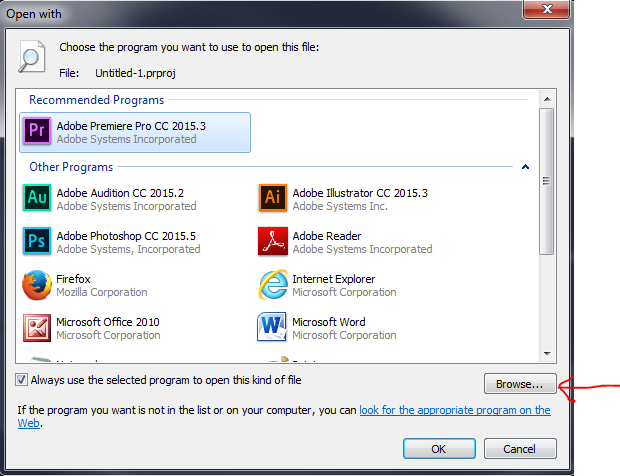
2. go the Adobe premiere folder and choose adobe premiere.exe then hit open
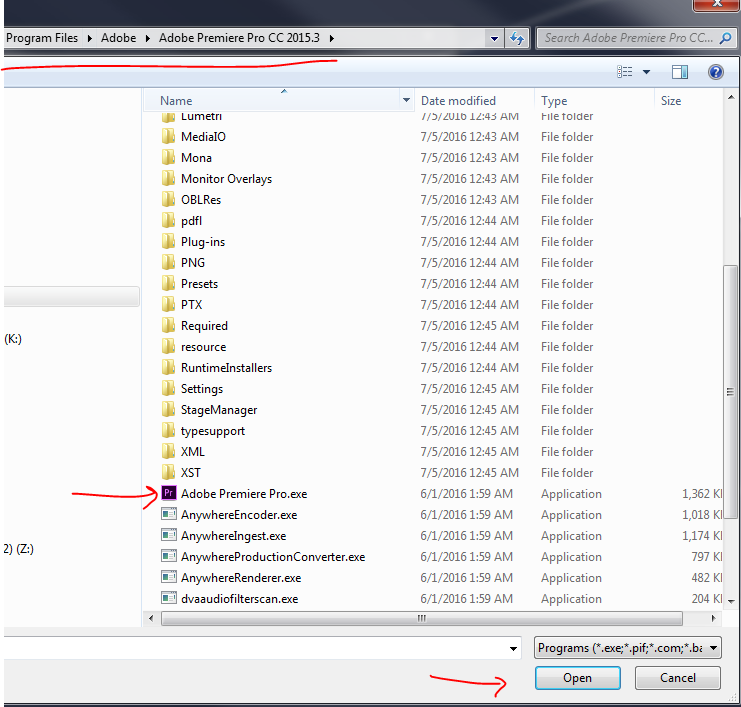
3. not select premiere and hit the check box for always use this..... and then hit ok

Muhahnnad,
Copy link to clipboard
Copied
I have already done that but nothing changed. The problem is not the file-program association. The problem is the preject prproj icon. It should be like ![]() but it's like the icon of the program who opens the file (premiere)
but it's like the icon of the program who opens the file (premiere) ![]() .
.
Copy link to clipboard
Copied
The 2017 executable does not contain the proper .ico file. Adobe will have to patch this.
Copy link to clipboard
Copied
Im having the same problem. And the 2017 exe DOES include the ico for .prproj......So idk why it won't show up. I've tried reinstalling. It works fine on my MAC. but on windows 10, it's messed up...
Copy link to clipboard
Copied
I had the same problem after uninstalling the beta version of Premiere Pro.


