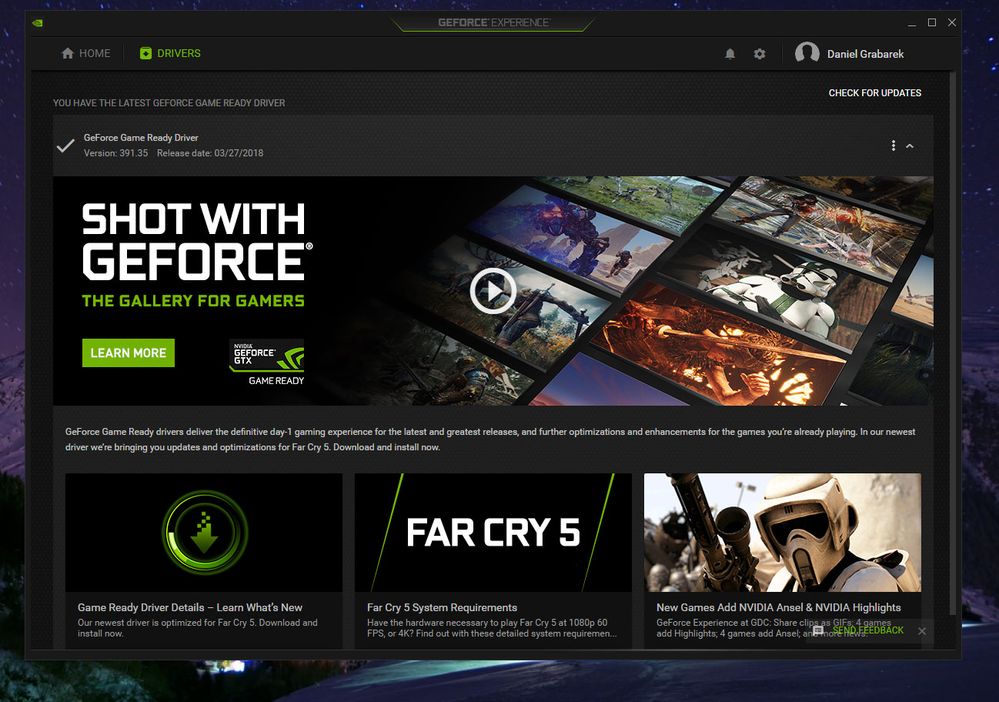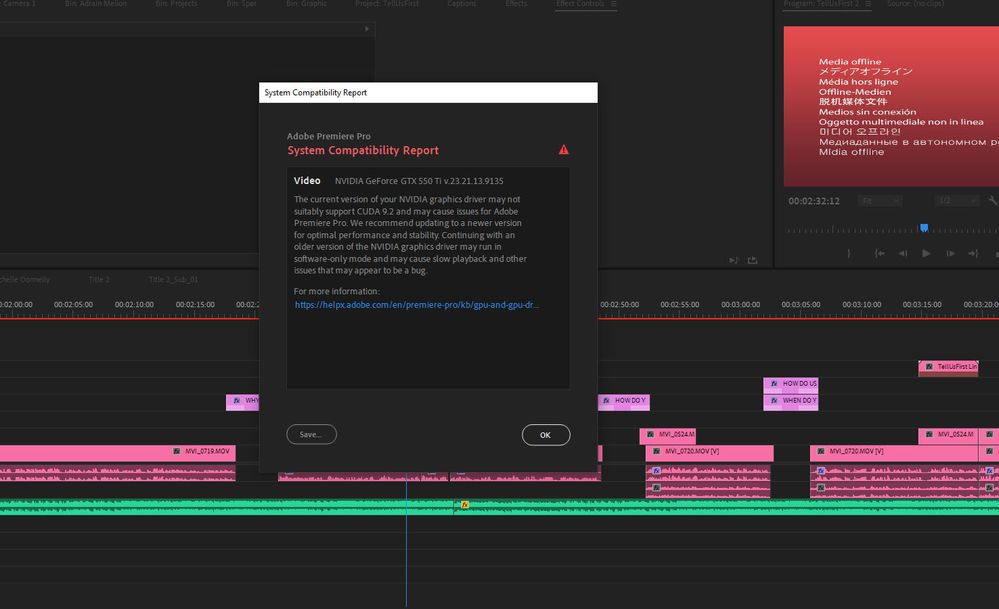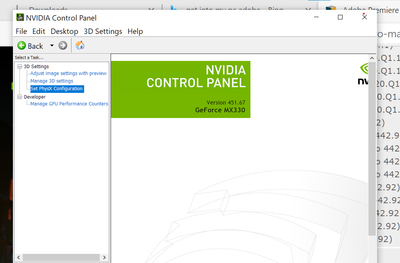- Home
- Premiere Pro
- Discussions
- Re: Premiere Pro: Unsupported driver - Newest NVID...
- Re: Premiere Pro: Unsupported driver - Newest NVID...
Copy link to clipboard
Copied
Can someone from Adobe explain to me why the newest NVIDIA driver for CUDA supported GPU is not new enough for Adobe software (Premiere Pro and After Effects)?!!! I have tried the newest updated driver from NVIDIA website as well as installing drivers through GeForce Experience. I have tried also a few previous Premiere Pro versions. None of the above helped 😕
Operating System Windows v.10.0.18363.1
----------------------------------------------------------------------------
No conflicts to report.
Video NVIDIA GeForce GTX 550 Ti v.23.21.13.9135
----------------------------------------------------------------------------
1. The current version of your NVIDIA graphics driver may not suitably support CUDA 9.2 and may cause issues for Adobe Premiere Pro. We recommend updating to a newer version for optimal performance and stability. Continuing with an older version of the NVIDIA graphics driver may run in software-only mode and may cause slow playback and other issues that may appear to be a bug.
URL: https://helpx.adobe.com/en/premiere-pro/kb/gpu-and-gpu-driver-requirements-for-premiere-pro.html
 1 Correct answer
1 Correct answer
I am very sorry to say this, but that GTX 550 Ti is now no longer supported at all by Adobe because NVIDIA had ended all driver support for all Fermi GPUs back in 2018. This means no new drivers will ever be released for your GPU - not even security fixes, let alone compatibility fixes. That driver version, 391.35, dated way back to March 2018. Adobe now requires a driver version higher than 430 just to even be supported at all in Premiere Pro 14.x - and those newer driver versions are completel
...Copy link to clipboard
Copied
I am very sorry to say this, but that GTX 550 Ti is now no longer supported at all by Adobe because NVIDIA had ended all driver support for all Fermi GPUs back in 2018. This means no new drivers will ever be released for your GPU - not even security fixes, let alone compatibility fixes. That driver version, 391.35, dated way back to March 2018. Adobe now requires a driver version higher than 430 just to even be supported at all in Premiere Pro 14.x - and those newer driver versions are completely incompatible with your GPU.
In other words, your GPU is now totally obsolete.
Copy link to clipboard
Copied
Thanks! Will any older Premiere Pro version work with it? I need a temporary solution till I am able to buy a new computer.
Copy link to clipboard
Copied
Daniel...unless you have NO slots available, you might simply add a graphics card that's newer into your existing computer. If you have a MicroCenter or Best Buy store nearby bring the box in (or the make/model and maybe a picture of it with the cover off showing the motherboard) and ask for suggestions. Odds are you don't need to afford a whole new machine AND you might end up with a card you can transfer to said new machine when you do buy one. Hope it helps...TRUST me it's a better solution than going back in time with PPro and giving up the newer features.
Jay from the Bronx
Copy link to clipboard
Copied
Daniel,
If you're already on 13.1.5, then be advised that any older version is now no longer legitimately available anywhere. Adobe's policy is that it now restricts availability to the two most recent major versions: In this case, both releases of the current 14.x version and only the last release of the prior version (13.1.5).
So, instead of trying to hunt down an older version that's likely permanently unavailable, I'd suggest that you do what ElJayBronx mentioned and simply get a newer graphics card. I cannot tell you which one to get until you mention your PC's exact CPU, RAM and disk(s); however, a GeForce GTX 1650 SUPER is a good starting point if you're not sure of your system's CPU. Anything higher than that might require a much newer and much more expensive CPU just to even come close to making full use of.
Copy link to clipboard
Copied
I have an RTX 2080 and got the same error. I think the newest drivers have lost all the acceleration I had just yesterday.
Copy link to clipboard
Copied
The old drivers have even worse issues in the latest Premiere Pro 14.3.2. In fact, with any older drivers all GPU acceleration is disabled for 14.3.2.
And the issues persist with the new drivers because you did not properly uninstall all traces of the older drivers. In fact, you simply installed the new drivers on top of the old drivers, which always leaves old driver components clashing with newer components. That creates a huge mess.
Copy link to clipboard
Copied
To test this I did a proper uninstall and reg clean before re-installing the latest nvidia drivers.
It made a huge difference. A render with the nvidia 'express install' took just over 3 minutes. A render after the cleaning took 58 seconds.
Thanks
Copy link to clipboard
Copied
What does this entail? I have a brand new ASUS Zephyrus G14 with an Nvidia GeForce RTX 2060 Max-Q GPU and it will not play anything in Premiere. I've been using DaVinci Resolve for 2 months without a problem but finally transferred my Adobe license over the new computer. Premiere files played just fine on my older computer.
What I've done so far today: I upgraded the drivers, first to the latest 452.06 -- and they would not play AT ALL. So I installed 451.77, which is what Adobe said would work in the System Compatibility Report -- and now the files sound like they did originally with the 451.67 drivers I was using. Now I've downgraded Premiere to version 13.1.5, and still won't play simple files smoothly.
This is not at all what I expected buying the most expensive non-Mac latpop I ever have. It's supposed to be the fastest 14" laptop out right now and the envy of content creators everywhere. I guess none of the reviewers actually tried using Premiere Pro.
What else can I do do get this running?
Copy link to clipboard
Copied
Uninstall everything NVIDIA has dumped on your machine.
Use remove a program to get rid of the driver, the experience, the physx, everything. It will tak a number of reboots.
Here's a sort of tutorial
https://www.wikihow.com/Uninstall-Nvidia-Drivers
If you are uncomfortable with editng your recistry then find some software to do it like ccleaner or restoro. Once the nvidia programs are gone the reg cleaner should find the entries and get rid of them.
THEN you can reinstal a fresh download of the drivers. I hope it works for you, like it did for me.
Copy link to clipboard
Copied
I hope so too. I'll try this as soon as I have some undistracted time, Thank you,
Copy link to clipboard
Copied
And I did it. To the tee. Exact same results. Thank you for your help. I'm running a completely clean 451.77 driver.
So disappointing -- but so glad I found DaVinci Resolve.
I guess I'm done with Adobe except when absolutely necessary.
Copy link to clipboard
Copied
Any chance you could post a link to the drivers that worked for you? When I use the Nvidia and the Adobe sites to locate the driver (451.77) it takes me to a different driver which does not improve the playback. I googled and found a copy of the 451.77 installer, but since it doesn't work improve the situation, I wonder if somehow it's not the right version, so I may as well try again with one know to work for someone.
Thanks in advance.
-chuck
Copy link to clipboard
Copied
I'm on 452.06 here, it's working fine on my Win10 system with a GTX1060.
Neil
Copy link to clipboard
Copied
version Premiere said was tested to work. No luck. Thanks though. --
Sent from Gmail Mobile
Copy link to clipboard
Copied
Bummer ... really.
Neil
Copy link to clipboard
Copied
I'm running 452.06
Copy link to clipboard
Copied
OMG, I finally got it to work!. I uninstalled Creative Cloud, Premiere Pro and Media Encoder all AGAIN for the umpteenth time AND the drivers again. Then I ran the CC cleaner tool. Reinstalled the 451.77 driver, then the CC and Premiere, and then just for the hell of it I installed the 451.77 driver again on top of itself -- fired it up and it finally plays , including the 57GB 4k 10-bit 4:2:2 file that spurred me to install Premiere since it won't run on DaVinci Resolve. I've been installing and uninstalling the same things over and over again for three days, including other Nvidia drivers as well. But finally, the drivers that installed on my second try finally worked on the about the 12th installation.
I think, at this point I'm going to buy Resolve Studio for $300 and only use Adobe when absolutely necessary -- and for Lightroom, but if anyone can suggest something they like more than Lightroom for organizing and color correcting images, please let me know.
Copy link to clipboard
Copied
My one comment at this point is I think unfortunately you followed the instructions for using the CC Cleaner tool. I've argued with them about this for around six years now.
I always recommend using the CC Cleaner tool to do all the uninstalling and cleanup, which it does very well.
In my extensive experience with that tool, running it after uninstalling the target apps actually works about 30% of the time.
Running it TO uninstall everything then cleanup ... works every time.
It hath no downside. I do not understand their instructions. Adobe ... sigh.
Neil
Copy link to clipboard
Copied
I have the GTX 1060 and can not get Premier it to work. Can you tell me where to find that driver you have gotten to work?
Copy link to clipboard
Copied
can someone please help with this one
Copy link to clipboard
Copied
I recently went through this with the latest upgrade of Premiere Pro and my K4000 card, even with the latest driver. Hardware rendering was no longer available. I was especially irritated that at this time of economic crisis I might be forced to spend money I don't have on a new card! Just today however, Nvidia released a new driver and lo and behold everything is back to normal, including hardware rendering!
Copy link to clipboard
Copied
The k4000 was launched in 2013 ... seven years ago. That's ancient by today's needs. So I'm suprised that card works at all. In order to update the code and improve stability, they can't continue to support every ancient hardware out there. Yea, it's a pain. My three year old computer is getting replaced by a new, far more capable beast as soon as the builder finishes.
It's something I've had to do repeatedly since we got the first computer in our shop, back in about 1988. Don't know how many I've been through since then.
Neil
Copy link to clipboard
Copied
As of the new 450-version driver series, the GeForce and Quadro drivers now no longer support first-generation Kepler GPUs (those using GK10x GPUs), such as the GK104-based Quadro K4000. (For those first-gen Keplers, the driver will install but CUDA will be disabled.) And support for the second-generation Kepler (GK110 and GK208) and first-generation Maxwell (GM107 and GM108) GPUs has been depreciated since version 441.xx of the Nvidia drivers. The next CUDA version will no longer support these six-plus-year-old GPUs.
Copy link to clipboard
Copied
Nvidia Geforce 525M GPU also unsupported? I spent ages looking for a driver to nullify the warning message (old driver)
-
- 1
- 2