Premiere Pro Won't Input Clips
Copy link to clipboard
Copied
Hi All,
I have been trying to input a video for the past 4 hours put it will only show audio, not video. I really would love answer ASAP as this is really bugging me.
Thankyou
Flippy
Copy link to clipboard
Copied
Make sure you have proper source patching for video and audio:
Copy link to clipboard
Copied
I've done that, but it still doesn't work.
Copy link to clipboard
Copied
Firstly, clean your cache.
Then people in the forum would need to know specifics about your computer and your clip.
Read FAQs on information to be provided. For example, we need:
CPU
Video card
RAM - how much
Drives - how many, what kind
Information about the video to be imported - use MediaInfo [MediaInfo ] and show us the "tree" view.
Copy link to clipboard
Copied
Ok, here is my PC specs,
RAM: 16GB
Processor: Intel Core i5-4460
CPU: 3.20GHz 3.20GHz
Video Card: GeForce GTX 760?
And the Video I was trying to import was and MP4 File and was recorded with OBS Studio.
Copy link to clipboard
Copied
Run the file through HandBrake and change the framerate to constant.
Then try again.
Copy link to clipboard
Copied
Ok I've installed handbrake, now what?
Copy link to clipboard
Copied
Take file and convert to mp4 with constant framerate.
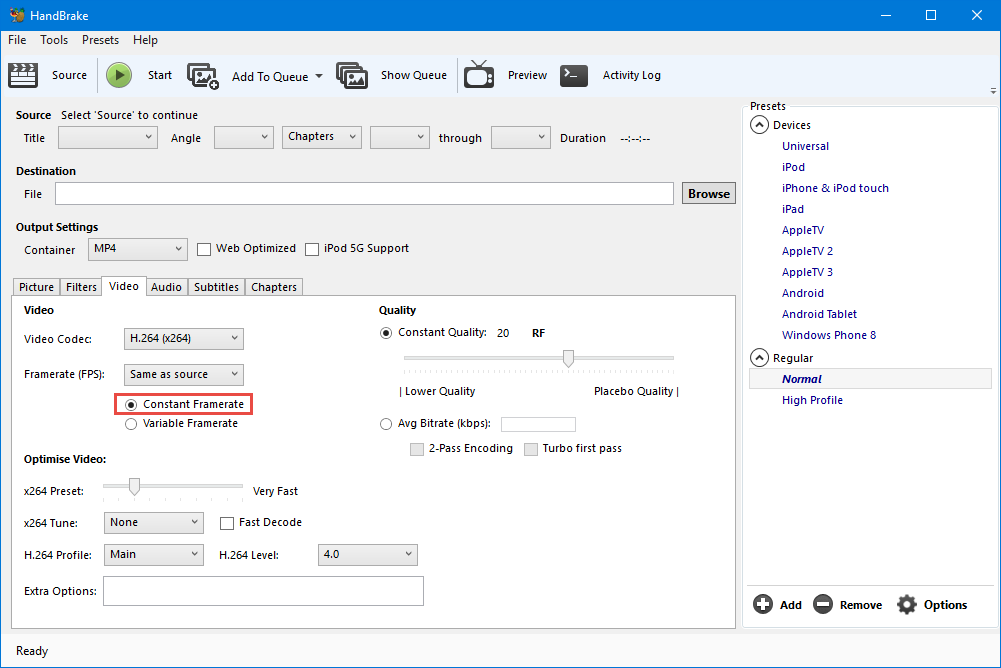
Copy link to clipboard
Copied
Ok, sorry I was gone for so long.
I made the file a constant frame rate but it didn't work. ![]() I'm so confused, what should I do now?
I'm so confused, what should I do now?
Thanks
Flippy
Copy link to clipboard
Copied
Show us what's in your video - provide a copy of the tree view from MediaInfo
Copy link to clipboard
Copied
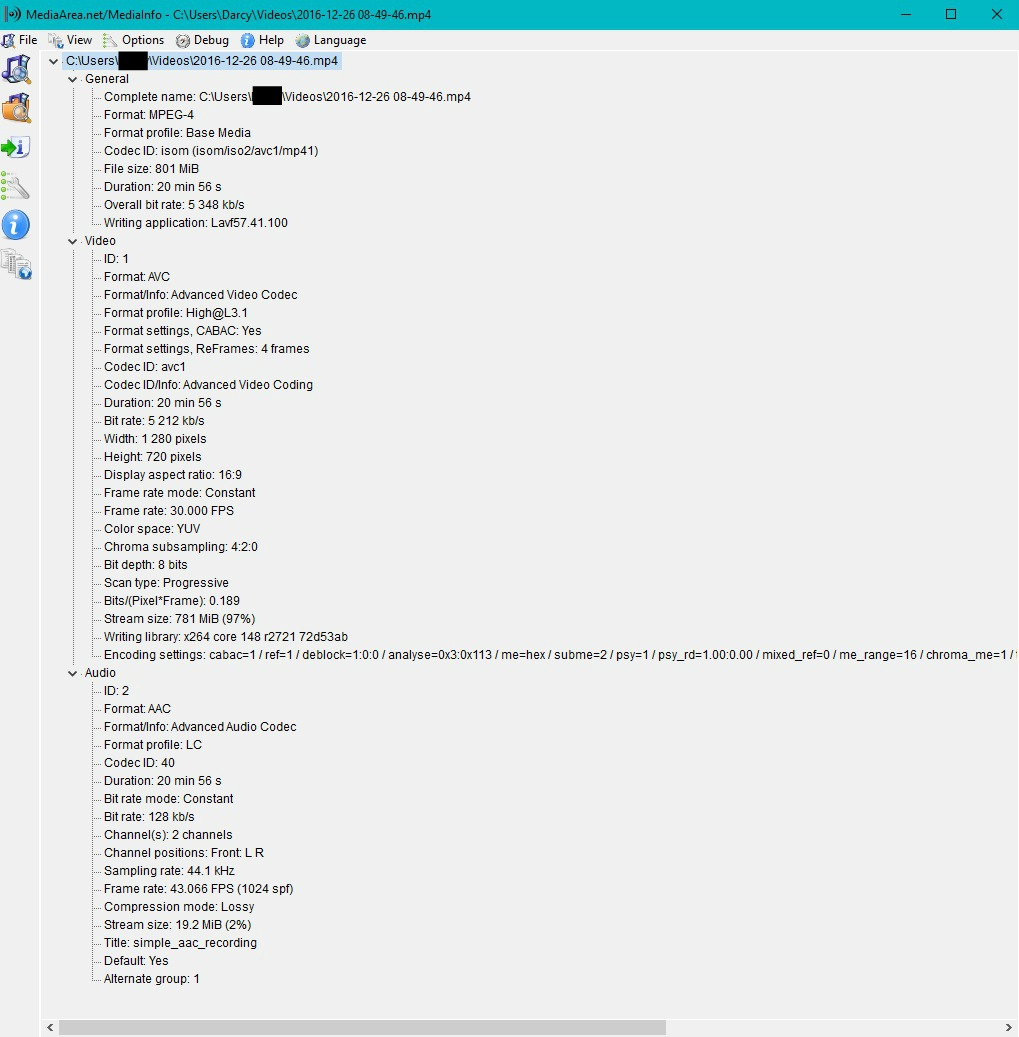
Copy link to clipboard
Copied
How much space do you have on your C:\ drive? Generally, Premiere requires more than one drive to run efficiently.
Copy link to clipboard
Copied
On my C:\ drive 1.14TB Free Out Of 1.81TB and on my D:\ drive 80GB Out Of 930GB
Copy link to clipboard
Copied
Only thing I can think of is to take your original file and convert it using default settings in Handbrake. That sometimes works for OBS files that won't play in an editor.
Copy link to clipboard
Copied
So how would I go about doing this?
Copy link to clipboard
Copied
1. Download Handbrake [https://handbrake.fr/ }
2. Open your original file in Handbrake;
3. Choose the destination folder in Handbrake;
4. Then press Start in Handbrake. [See Ann's gaphic in item 10 above]
If that doesn't work, I have run out of ideas. But, you can also look at this: Troubleshooting linking and importing errors with MTS and MP4 files after updating to Premiere Pro C...
Copy link to clipboard
Copied
Didn't Work, not sure if this helps but a few weeks ago I spoke to adobe support because my premiere pro license wasn't working. The guys told me to edit some files and then it worked again. Would I have corrupted anything?
Copy link to clipboard
Copied
And the Video I was trying to import was and MP4 File and was recorded with OBS Studio.
There's your problem. Premiere Pro is designed for professionals using professional media. For this type of non-professional project, a non-professional editor is probably your best bet, as they often handle this type of non-professional media much better.
Copy link to clipboard
Copied
I don't think that's the issue. It was working fine until just recently...
Copy link to clipboard
Copied
FlippyPenguin wrote:
I don't think that's the issue. It was working fine until just recently...
Re-install would be the next step.
Copy link to clipboard
Copied
Tried it twice ![]()
Copy link to clipboard
Copied
Then I am out of ideas.
Copy link to clipboard
Copied
Ok, should I contact Adobe Support?
Copy link to clipboard
Copied
Contact Customer Care - Premiere Pro ask for video queue.
Copy link to clipboard
Copied
Ok, Thank You all so much for your help ![]()
-
- 1
- 2