- Home
- Premiere Pro
- Discussions
- Re: Premiere timeline scrubbing issue
- Re: Premiere timeline scrubbing issue
Premiere timeline scrubbing issue
Copy link to clipboard
Copied
I'm having a bizarre issue that just happened while I was in the middle of working on a project. I'm using Premiere Pro CC 2018. Here's a screenshot of what I'm looking at for your reference.
Basically I'm suddenly no longer able to scrub directly on my timeline. To be able to scrub through the timeline I have to use the Program window and when I scrub through from there, it moves my timeline below. This works vice versa, when I try to scrub my timeline it scrubs through in my Program window. This makes splitting very difficult since it's hard to pin point a location.
Some ways I've tried to resolve the issue:
- Restarted Premiere
- Restarted my computer
- Made an entirely new sequence in case of corruption, re-imported videos
- Made a new project
- Cleared all cache within program
Other random issues that popped up along with this one:
- General lag when importing files
- Couldn't see audio waveforms until I clicked above in the toolbar and they appeared.
- When opening this sequence it wouldn't immediately place into my timeline until I clicked above in the toolbar and it appeared
Copy link to clipboard
Copied
I have to use the Program window and when I scrub through from there, it moves my timeline below. This works vice versa, when I try to scrub my timeline it scrubs through in my Program window.
It's always worked that way. It's supposed to work that way.
So...I'm confused.
Copy link to clipboard
Copied
Problem has been resolved. Really not sure why my srubbing was off but restarted the program once again and now it works. Guess third time's a charm.
Thanks for the help.
Copy link to clipboard
Copied
breezy673: Check your Audio preferences. For example, if "play audio while scrubbing" is not checked, it won't happen. I noticed this just today when I was scrubbing and didn't hear any audio. I don't remember unchecking this box.
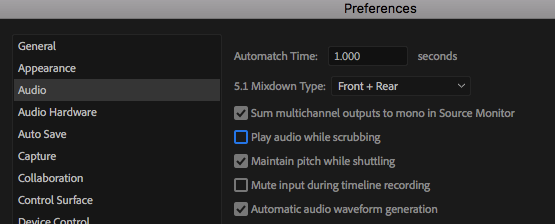
Copy link to clipboard
Copied
I'm having a similar issue - no audio scrubbing while dragging around the timeline. One difference though - I will sometimes hear a first 'burst' of sound before it goes quiet (like it's starting to scrub but then stops). I've checked the audio preference (it's on), I've played with Shift-S no change (well, it turns off the initial burst, but no useful scrubbing), I've re-started the program - no luck. And I can scrub (on the same file) in the source monitor, but not when it's added to the timeline. And it's only on certain projects - I can scrub in one, close it, open another, and the scrubbing is gone. Thoughts?
Thanks for any help/advice.
Copy link to clipboard
Copied
Hi Breezy673.
Do you still have this issue with your timeline control not working and program window being the only operational window. We are having this issue on Premiere 12.0.0 Build 224 and wondered if it went away when you went up a version?
Thanks
Copy link to clipboard
Copied
Hi,
I just ran into this issue. It was resolved by restarting the computer. Try it!
Thanks,
Kevin

