 Adobe Community
Adobe Community
- Home
- Premiere Pro
- Discussions
- Re: Premiere will not produce correct timecode usi...
- Re: Premiere will not produce correct timecode usi...
Premiere will not produce correct timecode using Timecode Effect
Copy link to clipboard
Copied
All attempts to print timecode on exports are in vain as Premiere apparently produces completely random numbers, both in the export options under "effects" to produce Timecode, as well as the Effect which I tried applying to a Transparent Layer as well as an adjustment layer.
In the Export settings, I tried generating timecode as well as using the "media" option. Neither were correct. I have indeed set it to 24fps as my project and media is. Even offsetting the timecode to begin at the same number the film starts at eventually has the generated TC drifting. It doesn't make any sense to me. Here is a screenshot.
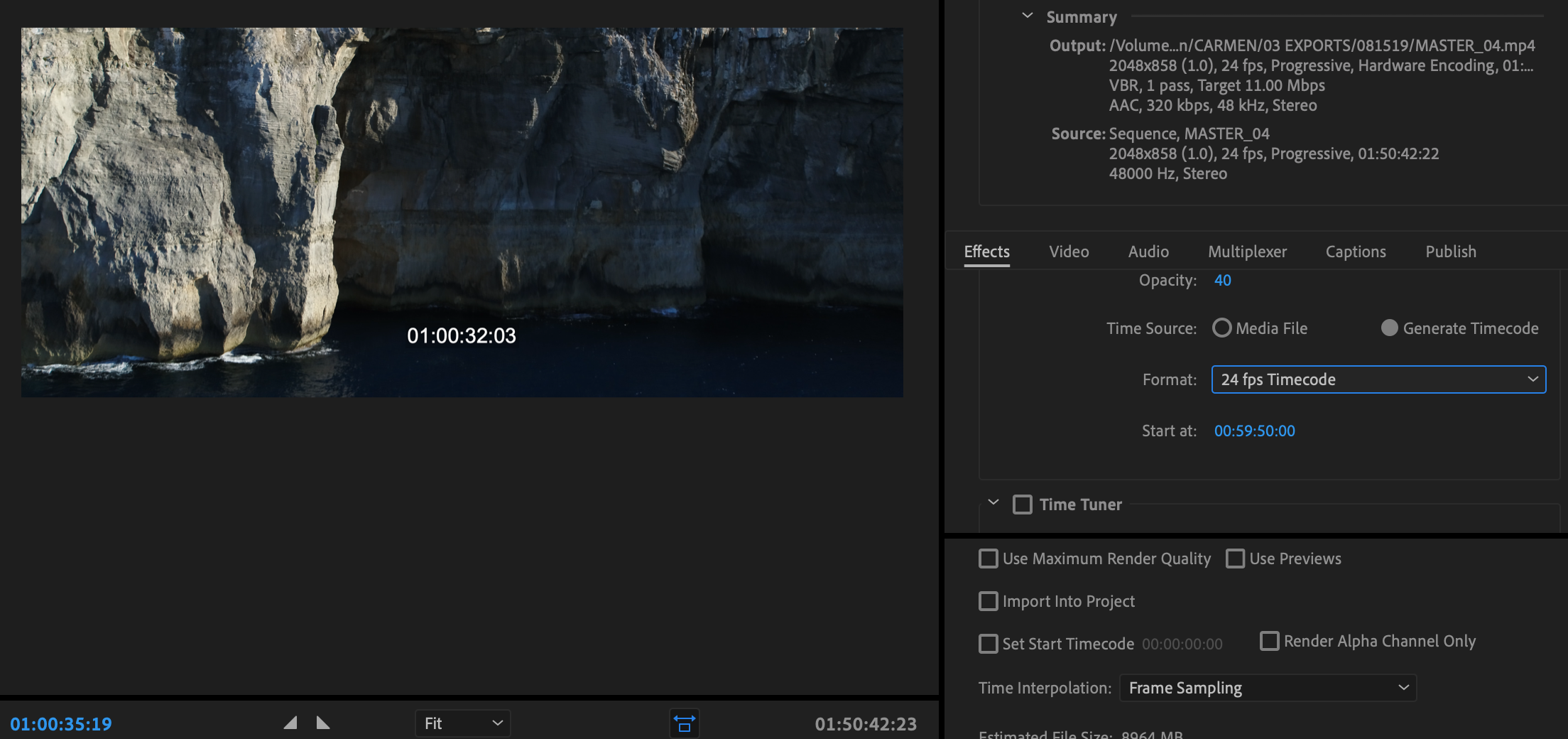
Copy link to clipboard
Copied
I am able to get some slightly unpredictable results when I place around with clip rate interpretation but ultimately when I "generate" timecode at 24fps on a 24fps timeline with a "start at" whihc matches my sequence then it works as expected. What are you sequence settings and are all your clips true 24fps? ie. not 23.98.
Copy link to clipboard
Copied
can get tricky doing timecode.
don't watch whole thing.. drag player head to last half of video and just look at timecode and cuts ( static ).
Was Alexa footage, and I made it B&W with a mask to imitate cheap video camera...
Every time there was a cut the static is supposed to imitate someone turning the camera off and on, so the last frame timecode had to be replaced with the next timecode value ( the before and after frames timecode match on either side of the static )
Copy link to clipboard
Copied
isn't there some kind of tricky 'drop frame' timecode setting if you wanna use 24fps timecode for 23.976 stuff ??? So it doesn't drift ?
Copy link to clipboard
Copied
Neither 23.976 nor 24 fps use Drop Frame timecode. Only 30i (and maybe 60p?) will use Drop Frame.
23.976 and 24 fps are different frame rates. In my experience, they don't mix well. One should choose one or the other for all media and sequences.