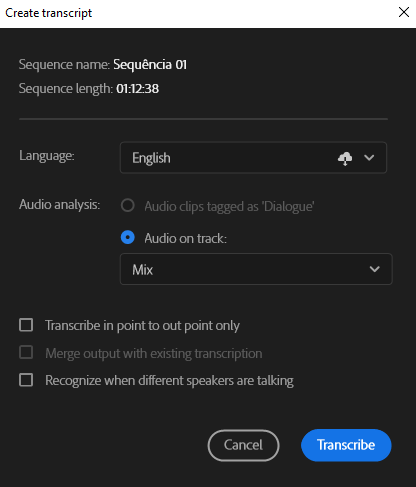- Home
- Premiere Pro
- Discussions
- Re: Problem with subtitle Transcribe sequence
- Re: Problem with subtitle Transcribe sequence
Problem with subtitle Transcribe sequence
Copy link to clipboard
Copied
I'm trying to create a subtitle for a audio book with the transcribed sequence function on Premiere Pro 2022. The problem is it is stuck on the screen below:
I tried different and smaller videos and always have the same problem
When I choose the language, it has a cloud figure. Does it mens I need to download something?
Copy link to clipboard
Copied
Yes, the English language pack does not appear to be downloaded.
See this post by @Alexander Riss for a manual method to download it (and to check its status).
Let us know if that works for you.
Stan
Copy link to clipboard
Copied
The Creative Cloud Desktop isn't working here. I think my internet provider is blocking it's acess I don't know why.
Could you please upload your "Speech to Text language Pack (English)" for me to download it and say to me where to paste it?
Copy link to clipboard
Copied
Even if I could do that, I don't think these files are accessible.
In Premiere Pro, Help > Premiere Pro Help. Then contact via Chat in the bottom right.
Stan
Copy link to clipboard
Copied
The files need to be in some folder to be loaded by premiere.