 Adobe Community
Adobe Community
Problems with XDCAM EX Footage
Copy link to clipboard
Copied
Hello
I recently upgraded to Premiere CS6, and in CS6 opened a version of a project I'd started in CS5.5.2. I'm working with XDCAM EX footage, editing natively. I'm working with Mac OS 10.7.4, 2010 Mac Pro, NVIDIA QUADRO 4000.
When I play my there are tearing artifacts across many of the clips, and there weren't any in the CS 5.5.2 version. I opened the project in CS 5.5.2 and the same sequence plays fine.
I've tried cleaning the media cache, trashing my preferences, repairing my disk permissions, and creating a new project in CS6 and importing my sequences into it. Same problems.
I've also had some clips go offline mysteriously, when I try reconnecting (in 5.5.2) I get an error saying there are no video or audio streams and it can't re-connect. The clips play fine in VLC player. But, if I boot from the clone of my OS drive that I created before upgrading to CS6 I don't get any offline clips.
Any suggestions?
Thanks!
Gerry
Gerry Curtis
Message was edited by: digitalkiln
Copy link to clipboard
Copied
Same problem here by the way. CS6 and XDCAMEX files.
Problem is there when i:
- open the clip in source monitor from media browser
- open a brand new project, the clip alone from a new user (clean cache)
- open in After Effects same problem.
- And when i export the clip, all the glitches get printed onto the export
No problem if
- I open the clip with an outside program like VLC Player
- I open it in another computer where i have CS5.5
- And i convert the clip to Cineform
Right now I just converted all of my clips to Cineform and moving forward like that...
I'll try to get some sample clips to upload...
By the way I'm using
Intel Core i7-3960X Extreme Edition Sandy Bridge-E 3.3GHz processor
32 GB DDR3 1600 RAM
NVIDIA GTX 560 Ti video card
And working on a PC.
Copy link to clipboard
Copied
Wow, I'm a satisfied CS5.5 user with an XDCAM EX workflow. No upgrade for me, Adobe, until you get this fixed! ![]() Unbelievable that a company can release software that lacks working functionality when the same functionality works in previous versions.
Unbelievable that a company can release software that lacks working functionality when the same functionality works in previous versions.
I'm sure I'll be told some story of how hard it is to test everything and there's a lot of variables on the end users' machine, (ActiveX, hardware considerations) blah blah blah - oh, and that I need to upgrade my machine, too, or I'm asking too much of the software industry...
Of course, anything but the reality that I've been burned before... I have a business to run, and I can't afford to actually pay companies for their software only to be their software testing guiney pig...
Don't get me wrong, I love the working versions of Adobe's software, and I use their products all the time. That being said, I certainly feel they could do a better job of getting a working version of a product out the door before people invest their money (and all of their troubleshooting time) on something that just doesn't work.
Copy link to clipboard
Copied
It would be interesting to find out the percentage of XDCAM users are having issues and their hardware configuration.
I've been exchanging messages but not spoken to Vinay Tamta from Adobe's tech support team. He say's he's looking into the issue.
Copy link to clipboard
Copied
Yes, Adobe have been looking into this issue for a while now, would be great to know how far we are from a fix?
Currently I use an "old" PPRO 5.5 machine to transcode to UT via a watchfolder and AME, but sure would love to get into a less "complicated" workflow and to use prelude.
Thanks
Ulf
Copy link to clipboard
Copied
I was just on the phone with my very good friends at Adobe tech support. They had me create a new user account, uninstall and reinstall NVIDIA 301.42. As you most likely know by now, it did nothing to solve the problem. I am being pushed up to the next level of tech support and told they will get back to me.
Anyone want to wager on how many days until I recieve a call-back?
Who thinks we'll need to pay for an update CS6.5 to fix this?
Copy link to clipboard
Copied
I use a lot of XDCAM-EX material, but haven't seen this problem in my work. I have been able to repro this when importing XDCAM-EX files created with the Sony XDCAM Browser, but only via Drag-n-Drop and File>Import. When imported via the Media Browser, everything is OK. Files imported from directly from the SxS card folder structure are also OK.
So how are you guys importing your footage? Do you use the recommended way (Media Browser) or the old fashioned File > Import or Drag-n-Drop from Finder/Windows?
And do you use Sony's XDCAM Browser or Canon's software before importing to Premiere?
/jarle
Copy link to clipboard
Copied
In CS6 you can access files from the memory card or copy the files to a drive other than the C drive then open the PP Media Browser select a clip and by placing it on the timeline or in a bin, you've importted it. I can open an existing CS5.5.2 project in CS6 and it creates a new project file keeping the CS5.5.2 project file intact. There's no importing like when you're digitizing an analog tape. Adobe supports native EX1 files or at least claims to support and did in CS5.5. The problem appears to be hardware related because the same clip that plays with no problems in CS6 on one machine, has problems on another machine that has no problems with the the clip in CS5.5.
Copy link to clipboard
Copied
I've imported both ways. Media browser and drag and drop. And even when I play certain clips directly from media browser to display in the source monitor, I have the problem.
Copy link to clipboard
Copied
First of all, thank you for the additional information.
Renaming the folders should not screw up anything with your Project. You will likely need to relink the media, folder by folder that was changed, when you reopen the Project, though. Before you reopen the Project with renamed/matching folders names, I would also recommend that you delete your Media Cache (on Mac: Users/<your user name>/Library/Application Support/Adobe/Common/Media Cache & Media Cache Files folders. After deleting the Media Caches, then open the Project, relink files.
Copy link to clipboard
Copied
Ok, will try this. I think I have Media Caches on a different drive, but I'll find them and get rid of them.
I have to make one important correction:
This particular folder I received on a harddisk from the cameraman. He had left the camera running on a couple of occasions and deleted some long-ish files himself. I can see from the mediaprofile xml file (MEDIAPRO.XML in the root) that there were quite a couple of takes that were deleted. So that folder has been messed with. Though it worked in 5.5 as it was...
I do have another folder that I personally copied from a camera flash as I said, will do some tests with that now.
Copy link to clipboard
Copied
I have the same problem with C300 footage.
grts
Phil
Copy link to clipboard
Copied
Phil,
That's too bad. Are you Mac or PC? Perhaps you could include your basic setup to help the Adobe team narrow this down. Seems like a Mac issue so far.
Thanks!
Gerry
Copy link to clipboard
Copied
digitalkiln wrote:
Phil,
That's too bad. Are you Mac or PC? Perhaps you could include your basic setup to help the Adobe team narrow this down. Seems like a Mac issue so far.
Thanks!
Gerry
Hi
I have had the issue on PC with Canon XF footage:
http://forums.adobe.com/message/4459117#4459117
/Ulf
Copy link to clipboard
Copied
Some more screenshots, maybe one can see better what is happening here:
In this case the "tear" happened twice in one frame:

and a closeup of the place where it goes wrong:
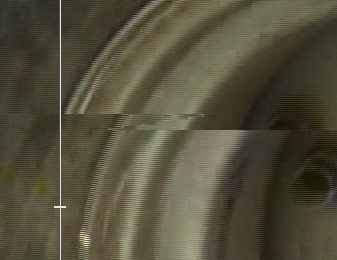
and the other place, a bit lower to the right of the wheel:
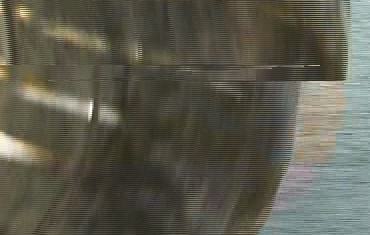
Looks like some data corruption happening somewhere on the way? It occurs in BOTH fields (1080i footage) at the same place in the frame. Screenshots were taken from the program monitor displaying both fields. Hope this helps Adobe people fixing it.
Are there any people working with XDCAM EX footage on a MAC that DON'T have this problem? Could they please they report their config, OS version etc.?
Copy link to clipboard
Copied
Same for me on PC for a working config. Im running on nowt till this is fixed, the only thing I can remember changing recently was my Nvideo Geforce 570 GTX drivers? maybe this is an issue.
Copy link to clipboard
Copied
Same problems here.
Just bought a new computer, new install with windows 7 and drivers and CS6 production Premium. I have glitches in the video I playback while editing. Shooting on an Sony Ex1r, firmware version 1.20 , xdcam ex, 1080p. Glitches are also present at export.
Glitch is in a frame, like described in first post, sometimes it looks like it repeats 3 or 4 frames. Sometime it looks like an area is grabled, like bad reception from digital tv, the little squares.
Old computer still runs CS 5.5 and can export files in H264 with no problems. I first thought it was my hardrives, not being able to keep up or something. Tried moving to other harddrive, but to no avail, mediacache cleaning and changing didnt work. I can add pictures if needed. My configuration is :
– Lian Li PC-8NB, 3x Scythe Slip Stream 500, Seasonic S12-II 620
– Gigabyte X79-UD5, Intel Core i7-3930K @ 4Ghz, Scythe Ninja 3
– 16GB (4x 4) Crucial DDR3-1600, 128GB Crucial M4
– 1x 2TB Western Digital Caviar Black 'FAEX', Silentmaxx HD Silencer Rev. 2
– 2x 2TB Western Digital Caviar Green 'EARX'
– nVidia GeForce GTX 570, AC Accelero Xtreme Plus II, Asus Xonar D2
– LG BH10LS38, Lian Li C-02B, Lian Li CR-36B
– Microsoft Windows 7 Professional 64bit SP1 NL
I have a ftp server and can provide footage if needed. It would be nice if Adobe could fix this.
I think I will install 5.5 for now.
Greetings
Copy link to clipboard
Copied
Still no word from Adobe?
Copy link to clipboard
Copied
There probably won't be until a patch is available.
Copy link to clipboard
Copied
Please call Adobe tech support, the more we sqeak the more grease we'll get.
Quote from my frequent correspondence Adobe tech support states "We are always here to assist you. Please contact us at 800 833 6687"
Copy link to clipboard
Copied
I have been talking to tech support about this issue for over 2 weeks and all I know now is Adobe tech support is FUBAR.
There is a system where you call 800 833-6687, punch a bunch of numbers to get through only to find you've been routed to Adobe Acrobat support. Then you're profusely apologized to and routed to Premiere Pro support. Total time is between 15 to 30 minutes before you get to the proper channel. Then you go through the rudimentary set of questions taking another 10 minutes, then when it's been obvious to for 5 minutes that the support person ran ito the Peter Principle after your first explanation of the issue, you are apologized to and with a sweetening politeness told to please allow me to put you on hold to ask my supervisor, then after a few minutes you are asked to perform some task you know the results of because you've tried it many time with no improvement to the problem. It's been about 40 minutes when you're asked if you would please allow the appropriate person to call you back tomorrow morning because it need to be escalated to a higher level. OK, I just shot an hour of time and got nowhere and I'm waiting for a call that comes at 5:46PM the next day and you guessed it, I was unable to answer it because I had gone home for the day. Now I find a email saying we tried to reach you and we really want to help so call us back at 800 833-6687 and not to reply to the with email. So the next day, I call the number and go through the exact same description as above taking another hour and waiting another day and miss the call back. Repeat procedure several more times and that's where I'm at, nowhere stuck in an endless loop of incompetency. Oh, did I mention Adobe's tech support is FUBAR?
If tech support was trained on troubleshooting half as much as they are trained on apologizing and thanking me for my patience we might have a solution by now.
Copy link to clipboard
Copied
Yeah! I received a callback after 3 days, My memory's a bit foggy but I thought Adobe tech support said it would be in the afternoon or next morning. Unfortunately I was on a shoot and missed the call.
Copy link to clipboard
Copied
EDIT Must have missed a page, after reading back I see that someone already tried and still has the problem.
"I talked to technical whizz who works for a tvstation. He said to try and import the files using the the mediabrowser. And you must have copied the entire directory structure of the card, so basiscally the BPAV folder and import that.The mediabrowser apperently imports it different then import folder from the menu. I havent installed CS6 to test it yet, I have some projects to finish. Has / can someone test this?
greetings"
Copy link to clipboard
Copied
As far as I remember it did not do any difference for me. Someone said in this thread that if you, like me, have Canon XF media, you should export the media from the card using the Canon XF utility and then import them into Premiere. Someone tried it, and apparently it worked. I am not sure if the Sony utility has the same option, but my guess is that it would have an option like that, that also join spanned clips.
I have not had an awfull lot of time to test, so I have trancoded to UT / AVI files until now, but I might get some more time to test more soon.
/Ulf
Copy link to clipboard
Copied
Not any help I know, but I have just produced a 80min classical music video shot on an EX1r and a PMW 320 using about 700 clips recorded as EX footage 1920x1080 25i and have not had any picture trouble. I always copy the video from the SXS cards to the local Hdd using Sony Clip Browser and I then import into Premiere CS6 using the Media Browser.
Richard
Copy link to clipboard
Copied
Yeah - I think that is the same someone else suggested to do with the Canon util, so apparently it also works with Sony.
/Ulf
