Copy link to clipboard
Copied
For some reason my program monitor stopped displaying the video from the sequence on the timeline. I'm using three monitors and it was working for months, but the other day I opened Premiere and now I see what's in the screenshot below when using the third monitor.
If I drag all of Premiere Pro to the laptop screen it functions normally, but as soon as I drag it to either one of the other monitors, the Program Monitor goes blank.
Any thoughts? I don't like using the laptop monitor to view the program monitor.
What I've tried:
- Updating AP through CC app
- Updating Windows laptop - all up to date
 1 Correct answer
1 Correct answer
Yes!! Vinay was super helpful and able to fix the issue by updating the graphics card driver for my machine.
I'm sorry, I thought I left a response to this thread already. Thanks very much for following up and thanks Vinay for the excellent support!
Copy link to clipboard
Copied
Have you tried resetting your current workspace, or trying the other workspaces and switching back?
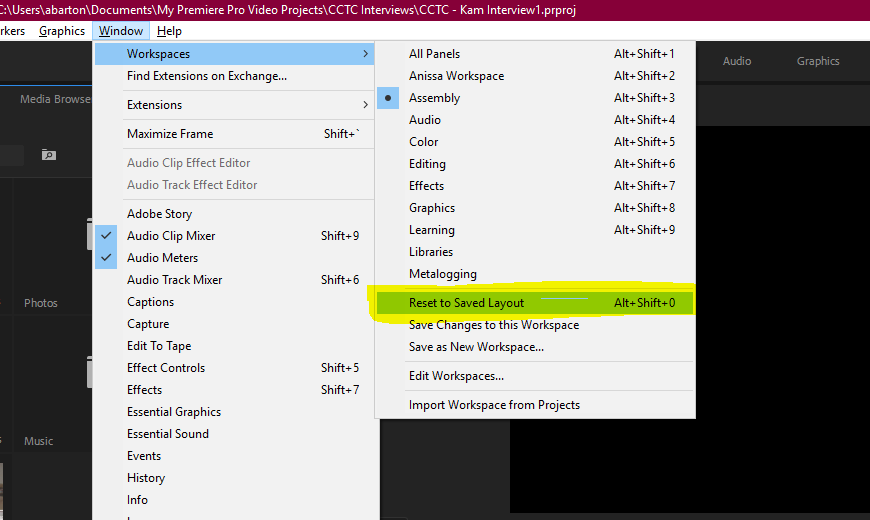
You might need to reorganize your workspace and then save it as a new setup; this usually does the trick (especially if you may have had a recent CC update or update to your OS).
Make sure to press "✔ Correct Answer" on this post if this answers your question. Happy Creating!
Anissa • @anissat
Copy link to clipboard
Copied
@Anissa, thanks, I tried that but no luck. I did try to reorganize the setup and save it as new, but the program monitor is still malfunctioning. Link to screenshot of what I'm seeing. The program monitor is showing part of the Effects panel.
@R Neil, thanks, AP opens on my second monitor (not the laptop screen) - so I'm not dragging it. However, when I go to Edit > Preferences > Playback and select any one of the three monitors the others go black - and it still doesn't fix the program monitor issue.
Copy link to clipboard
Copied
Huh.
Neil
Copy link to clipboard
Copied
It seems the problem is related to a mismatch with which monitor is identified by Premiere in Edit > Preferences > Playback.
Premiere identifies monitor #2 but when I go to Windows Display settings and click identify, that same monitor shows as monitor #3.
So naturally problems arise when selecting / changing the options there.
I've even tried selecting monitors 2 and 3, then moving AP program itself to the laptop monitor (monitor #1) and then closing the lid. That almost works - Program Monitor comes up on monitor #2 but AP is blacked out on monitor #3 and is inaccessible.
It seems there's no solution except if Adobe updates how it identifies source monitors in Playback.
Copy link to clipboard
Copied
BTW, "Huh" is not a very helpful response.
It seems that this is a well known issue from reading this thread: https://forums.adobe.com/thread/2445195
Since other Adobe programs like After Effects don't have this multiple monitor issue, I have no idea why Premiere would behave any differently.
It would be very helpful to see a response from an Adobe support staff member about this issue.
Copy link to clipboard
Copied
"Huh" is the best I can do on this. Sorry I'm not omniscient, but hey, happens to all of us at some point or other. ![]()
And labeling this a "well known issue" from one other thread is sort of stretching things a bit. Quite a few folks are working on three screens without issue, but some folks have troubles. With all the variability in gear, settings, apps & such, maybe that isn't too surprising. I've never had trouble running two monitors, and the few times I've worked with three, also had no issue.
Note in my response on the other thread, I refer to Resolve. That app internally limits monitor assignment more than PrPro does.
The one thing I might comment on of use, really, is that PrPro might be more stable with three monitors if the computer's main operating monitor is both considered the no. 1 monitor in the OS and is where the main app launches. Which in your case would be the laptop screen itself.
So perhaps temporarily going to one screen in use, that being the laptop itself, then creating additional screens of panels on the other monitors without dragging the app itself from the no. 1 screen would be worth a shot, but I was assuming you'd probably already tried that.
Neil
Copy link to clipboard
Copied
Thanks, I didn't label this as a well known issue from one other thread, that was just the only one I chose to include in my response. A quick net search shows numerous complaints about this issue going back to the beginning of this year - some of which have been responded to by actual Adobe employees.
Like I mentioned, since multiple monitor playback isn't an issue in PS or AE, it seems to be a AP specific issue that the Adobe developers need to address.
Copy link to clipboard
Copied
Have you tried my suggestion? Not saying that it will work, but ... as noted, I assume you tried that. Of course, one other thing worth mentioning, I presume all the monitors are more than 800 pixels in vertical dimension. Very few are less these days but there are some, and PrPro is notably cranky in that case.
"Numerous" is always open to evaluation. This is an app with apparently several thousands of licensees out there. Some things have at times been said to be very common because there's threads all over the place. And when I've gone looking, 'it' did have a few threads on Creative Cow and a couple other places ... but when I followed through, they were the same like four people posting a very legitimate issue for them in as many places as they could find to try and get help. But only a few people had actually posted about it, compared to the total user base.
So how many different individuals are affected, as a percentage of the total user base, is pretty darn hard to guesstimate. One thing that can be done, if one monitors this forum most days over time, is see how many threads/posts suddenly pop up on one issue. If there's a big spike of legitimately different posters, then yep, something is up. But then, even something with only a couple people posting about it is a big issue for those affected. Right now, there's a weird thing in audio where all of a sudden most of the sound is muted. That's had both a jump in threads and quite a number of people on those threads. That, I'd guess, is affecting a chunk of the user base.
Back to your issue: I've noted that the number of users listing gear with more than 2 screens of PrPro seem to be going down as far as coming up in threads here, as people get larger screens. From that I would hazard a guess the total number of 3-screen users is somewhat down. But that's just a guess.
Occasionally when PrPro gets something 'basic' wrong in reading the computer hardware, an uninstall/reinstall will take care of it. Or, going to the nuclear option, using the Adobe CC Cleaner tool to both uninstall PrPro and remove all traces and files from the machine, followed by a re-boot & re-install via the CC App. This might help with your situation ... or might not.
Most of the people I know of running 3 or more are in editing/colorist suites with a client monitor besides their 'main' UI screen and program/"confidence" monitor. But the program & client screens are almost always run off external LUT controlled boxes rather than the computer's base GPU. Same with colorists adding a monitor showing scopes only ... it's externally connected.
My editing rig has a UI monitor that's 2560x1080 and a 1920x1080 'confidence' monitor used for Mercury Playback of the program monitor. When Win10 "Creator" insisted itself upon me, I got this weird thing where the Mercury Playback output was to the left maybe 20 pixels ... dropping the left edge of the image, and having monitor screen still showing just to the right of the image. Drove me nuts, until I finally went into the Windows monitor controls screen, and just dragged the no. 2 monitor over to the right in the Windows UI until the PrPro playback lined up correctly. So, maybe the OS settings are playing into this on your rig also.
Neil
Copy link to clipboard
Copied
I know you're trying to help, but let me make some observations.
- Arguing with me about whether this is a "well known issue" or not is not helpful nor is laboring over how many individuals are affected. I am affected and I'm a paying Adobe customer (at least my company is) and that's enough.
- Explaining your setup or other people's setups to me is not helpful - I am at work, in an office setting and I cannot control the setup of my computer system, that's out of my hands. So going into great detail about how you or someone else has setup your "rig" to try to solve this issue doesn't help me
- While I appreciate that you're trying to help, I would rather hear from an Adobe support staff person in hopes of getting this issue resolved or elevated to a developer to address. My fear is that when they see that you have responded to me they will move onto another ticket thinking this has been addressed
Regarding your suggestion, yes I have tried it. Our IT Senior and I worked on this for about 1/2 hour yesterday trying different configurations. I've rolled back all of the Windows updates and AP versions back to when this was working fine a few weeks ago but the issue persists.
Playback in the program monitor only works when the AP program itself is docked on the laptop monitor. Playback in the program monitor or source monitor panels doesn't work when the AP program is on the laptop and the panels are dragged onto other monitors. My workaround has been to mirror the laptop display onto one of the larger monitors so I can at least see playback on a larger screen. This is not ideal because now I lose the use of my third monitor.
Again, Adobe support staff - please look into this and reply.
Copy link to clipboard
Copied
These forums are primarily a user-to-user service, with assistance from Product Support staff. Thanks to the change in PrPro management a year ago, there are times when product team members do post on here. If you want direct support, it is wise to file in the UserVoice system they have, as there is no guarantee that a product support member will reply in any thread/post. That said, the number of experienced users willing to help here gets many things sorted rather quickly.
I'm bemused when explanations are seen as arguing, but I realize that's beside the point for many people. I wasn't the person saying this was a very widespread issue. And I'm rather perplexed when told that demonstrating operating setups is not useful ... when in most troubleshooting, that is very useful data. "Don't tell me what works ... " is an interesting response. And as noted, I'm quite aware that even if something is working for everyone else and not for you, it sucks big time. Been there myself of course.
With Windows set to "Extend" to other monitors, I and many others have worked from laptops or desktops with multiple screens. Why this is not working on your setup, I don't know. I can't tell if you can work with two screens say only using Mercury Transmit to send a full-screen program monitor to one of the other screens and it breaks at going to three, or if even two screens on "Extend" is a problem. What I've been looking for is where it breaks on your system. That sort of data is useful for troubleshooting for both others reading this and also the product support staff if they check in.
Of course, one can call in folks here ... Vinay Dwivedi ... Kevin-Monahan ... RameezKhan ... anybody available?
Neil
Copy link to clipboard
Copied
I'm not going to keep repeating points I've already made. If you don't understand, go back and read my previous post.
I said this was a well known issue. You argued with that. That's not helpful.
Explaining your setup without asking me once about mine is not helpful. I can't change mine so I need to find a way to make it work.
Overall, I don't find you helpful and I'll ask you to stop posting in this thread.
Copy link to clipboard
Copied
Hi Saratech,
I've sent you a PM.
//Vinay
Copy link to clipboard
Copied
Hi,
Did Vinay help you resolve your issue, Saratech Marketing? Please let us know.
Thanks,
Kevin
Copy link to clipboard
Copied
Yes!! Vinay was super helpful and able to fix the issue by updating the graphics card driver for my machine.
I'm sorry, I thought I left a response to this thread already. Thanks very much for following up and thanks Vinay for the excellent support!
Copy link to clipboard
Copied
Cheers!
Kevin
Copy link to clipboard
Copied
Sorry for your monitor issue. Contact us here, Saratech Marketing: Contact Customer Care
Thanks,
Kevin
Copy link to clipboard
Copied
Thanks Kevin, that's the link that got me here to this forum.
Please let me know if I should choose another option. After going to that link here's what I get and what I choose:
1. What can we help you with?
- I choose Creative Cloud All Apps + Adobe Stock
2. Creative Cloud All Apps + Adobe Stock
- I choose Adobe Premiere Pro
3. What type of issue are you experiencing?
- I choose Troubleshoot
When I choose troubleshoot - or any other option, I don't have the option to chat or call? What option should I choose to be able to select one of those?
Copy link to clipboard
Copied
Hi Saratech,
You must login using your subscription id on Adobe.com to get chat/call options.
//Vinay
Copy link to clipboard
Copied
I am logged in. The combination of choosing Adobe Premiere and Troubleshoot removes the option to chat and leaves only the support forum......which is why I started a thread here and didn't call / chat in the beginning.
Copy link to clipboard
Copied
Are you simply dragging the program monitor to the other screen, or are you using the Mercury Transmit option, Edit/Preferences/Playback, and selecting the correct monitor for playback?
Neil
 [/url
[/url

