 Adobe Community
Adobe Community
Turn on suggestions
Auto-suggest helps you quickly narrow down your search results by suggesting possible matches as you type.
Exit
0
Community Beginner
,
/t5/premiere-pro-discussions/project-panel-will-not-stay-docked/td-p/10324245
Feb 10, 2019
Feb 10, 2019
Copy link to clipboard
Copied
I have saved my workspace with the Project panel docked in a certain place. Every time I make a new file or open the file, the Project panel is floating. I have tried docking it and saving the workspace. I have tried deleting all my custom workspaces and making new ones from defaults. Nothing fixes it.
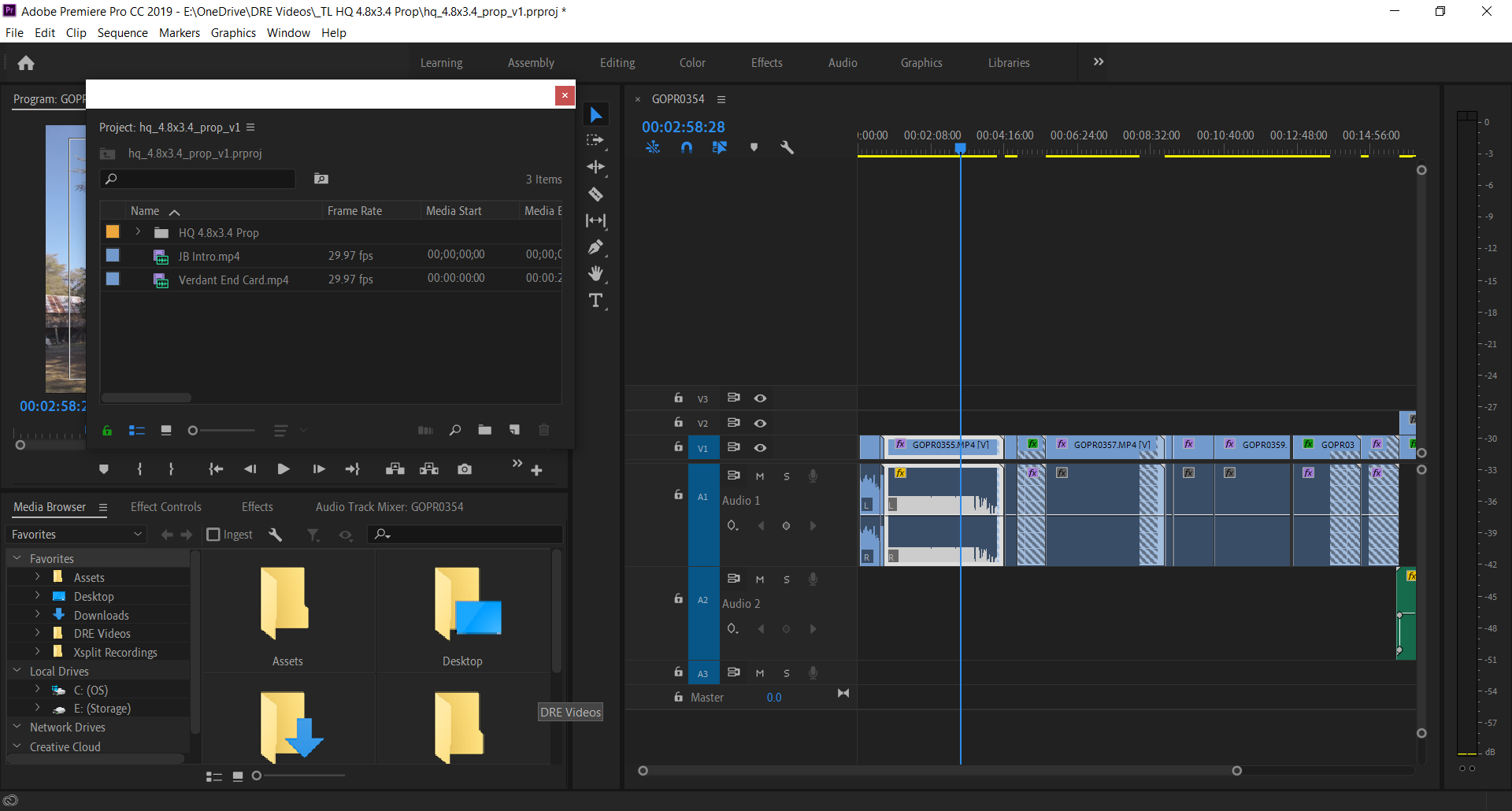
Community guidelines
Be kind and respectful, give credit to the original source of content, and search for duplicates before posting.
Learn more
 1 Correct answer
1 Correct answer
Community Expert
,
Feb 10, 2019
Feb 10, 2019
There is still a bug in the workspace which hopefully gets resolved in the next update.
Mine is always stuck with the Effects panel.
Community Expert
,
/t5/premiere-pro-discussions/project-panel-will-not-stay-docked/m-p/10324246#M198171
Feb 10, 2019
Feb 10, 2019
Copy link to clipboard
Copied
There is still a bug in the workspace which hopefully gets resolved in the next update.
Mine is always stuck with the Effects panel.
Community guidelines
Be kind and respectful, give credit to the original source of content, and search for duplicates before posting.
Learn more
Community Beginner
,
LATEST
/t5/premiere-pro-discussions/project-panel-will-not-stay-docked/m-p/10324247#M198172
Jul 11, 2019
Jul 11, 2019
Copy link to clipboard
Copied
Adobe, please fix this bug. Project panel opening anywhere it wants for the last year!
Community guidelines
Be kind and respectful, give credit to the original source of content, and search for duplicates before posting.
Learn more
Resources
Troubleshooting Software & Hardware
Frequently Asked Questions
Premiere Pro New Features
Copyright © 2024 Adobe. All rights reserved.