 Adobe Community
Adobe Community
- Home
- Premiere Pro
- Discussions
- Re: project saying it was made with more recent ve...
- Re: project saying it was made with more recent ve...
project saying it was made with more recent version of premiere when I am all up to date
Copy link to clipboard
Copied
i opened these files, then had to reinstall windows, now with everything reinstalled when I try to open the project file it states it was made with a newer version. I've updated, reatded to an older version, re updated.. aside from perhaps doinf yet another reinstall of everything, has anyone had this issue?
Copy link to clipboard
Copied
I think it would be good if you actually go into the HELP/About screen and type the exact version of the software you have, and same with Windows from the System/About screen.... there, it took me less than a minute to do the below for you...
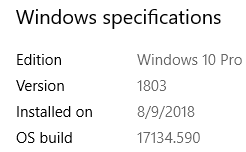

Copy link to clipboard
Copied
Hi joespit137,
As mentioned by MyerPj, finding the installed version will help a lot.
The currently available version is 13.0.3 in the Creative Cloud app. If you are not seeing it, try the steps in this article: Update apps to the latest release of Adobe Creative Cloud
Thanks,
Vidya
