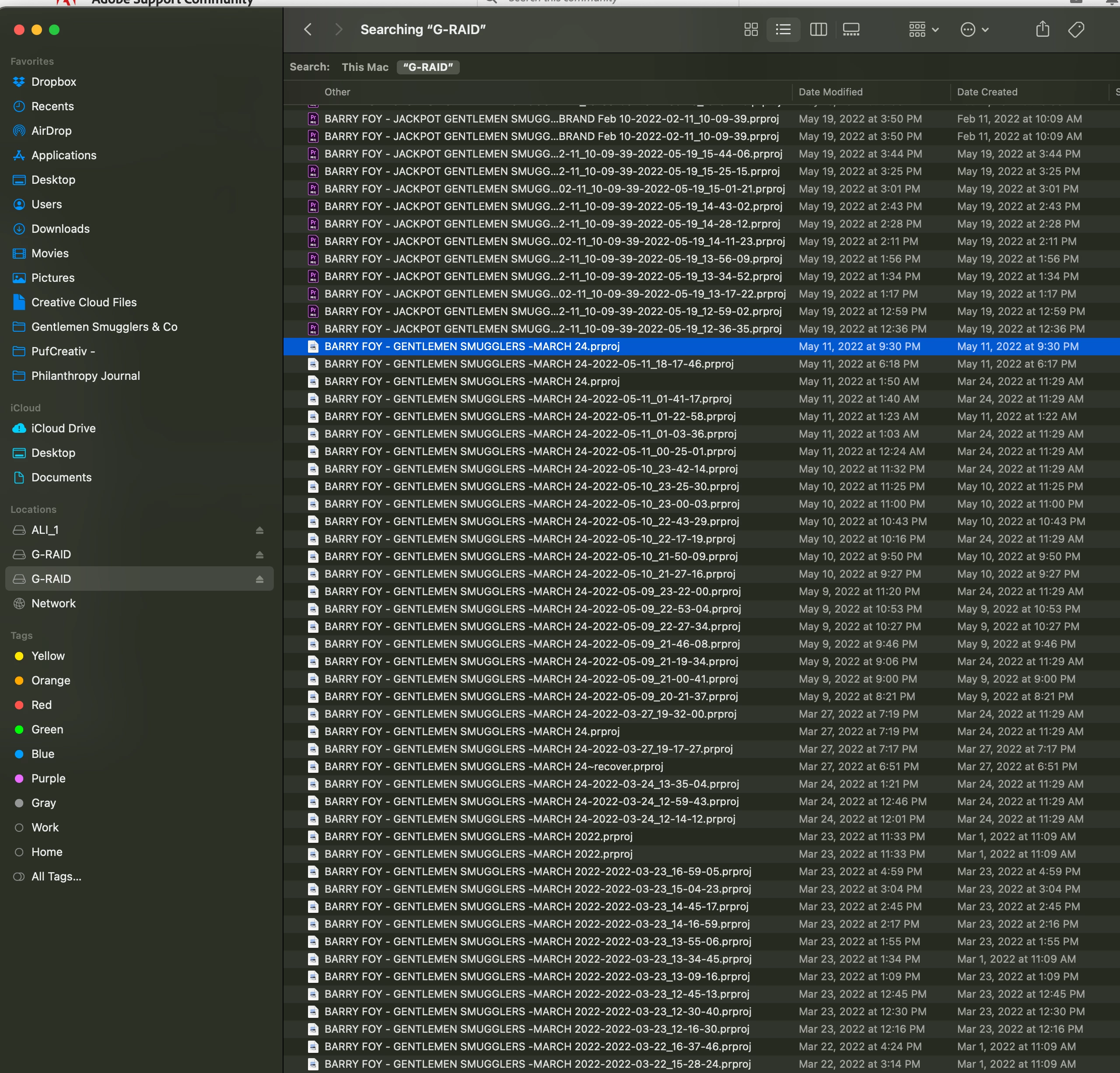Question
.prproj files corrupted
Has anyone ever had all recent .prproj files corrupted?
For some reason all my .prproj files for the past 6 months are now whowing up as white icons and unable to be opened in Premiere Pro. What would cause this? and is there any way back from this?
Attached is a screenshot of my finder window: