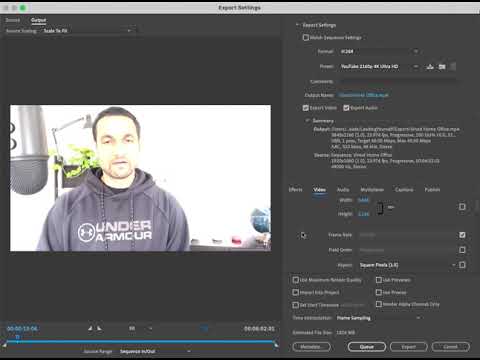Adobe Community
Adobe Community
Copy link to clipboard
Copied
Hi There,
Months ago I found a download here I think for the QT Gamma Compensation LUT ... I just updated my mac and now the file is a .cube and I don't know how to change it to a usable file again. Help? Does anyone know where I can find the file again to download & use?
 1 Correct answer
1 Correct answer
Why are you still trying to use that LUT? Have you tried the QuickTime/gamma 1.96 option in Premiere's color management?
Oh, and have you properly setup all the color management settings now in the 24.x series?
As nearly everyone who's posted here having troubles has unfortunately not set their color managment up consistently. Well, very understandable, as so many things are new.
Although I do wonder why so many Apple users expect Adobe to somehow magically fix what Apple chose to break ... and
...Copy link to clipboard
Copied
There isn't actually a precise "color space" transform available. No matter who makes them, it's a process of checking on the varied screens to see if it ... seems to work.
If you could have say scopes from the monitor screen, that would be helpful to make this. Or ... after applying it, check a gray scale on the monitor from within Premiere with say an Xrite 1d3 probe, and compare to the same file after export via Qt player, for that monitor, you could get a more tight setting.
Would that greater accuracy be notable on any other screen? Highly, highly doubtful.
You noted your screen isn't calibrated ... most aren't, and the manufacturer calibrations are complete garbage. Typically monitors with a "Rec.709" setting will come somewhat sort of close to the sRGB color space response, but ... the D65 will either be closer to D60 or D70 than D65, and the brightness of 'white' will be somewhere north of 350 nits.
An actual Rec.709 calibration with good gear will limit all colors to within sRGB, and set white point at D65 +/- a very few single-digit points, and set 'white' to 100 nits.
Well ... that's good for working in, because if your setup is actually calibrated and profiled (a run after calibrating, to check accuracy) ... and meets the standard ... then your stuff will look like unto other pro stuff as a relative thing on all screens out there.
As all other screens will vary from moderately to a lot from standards.
Copy link to clipboard
Copied
I downloaded the LUT (which appears to be a load of text, but it works) from the link below then set export to h.264 (high-resolution 1920x1080) went to effects in the export window, selected the LUT from where I had saved it, and it worked perfectly. Thank you for the advice!!!
Copy link to clipboard
Copied
Hi - how did you get Media Encoder to recognize the LUT? I placed the cube files in a location and selected them, but it says there is a low level exception (see screen shot). I tried saving the cube file on my desktop as well as our video server, but it won't apply. I used the vimeo preset first and then tried the match source high bitrate preset, but it still shows as none. Thanks for the help.
Copy link to clipboard
Copied
They have a bug where that line says "none" even though the LUT is applied ... so if you complete the export, is it applied?
And of course ... if that LUT does get applied, understand the file will be very dark when viewed on a non-Mac display. Due to the underlying nature of the problem.
Neil
Copy link to clipboard
Copied
Thanks Neil - so I just did what you said and it said "applied" the encode looks good on the mac. I didn't realize that it would be very dark if viewed on a non-mac. So for review and approval the mac users will like what they see, but the PC users will see a darker encode?
Copy link to clipboard
Copied
Yes.
Because the problem is specifically caused by Apple's choice to use the camera tranform function ... essentially gamma 1.96 ... as the only tranform, skipping the also required gamma 2.4 display function added in Bt.1886.
The "original" Rec.709 was created while 'we' were still all using CRT monitors. Which had a specific native curve to the shadows of the signal.
As digital "flat panel" monitors came into existence, Bt.1886 was addended to Rec.709 to compensate for the flat response of the digital panels. So that 'we' still got essentially the same image.
That was back in the area around ... 2008 or so? Something like that. And all broadcast specs require the 'full' Rec.709 ... sRGB primaries, D65 white point, gamma 2.4 display transform, around 100IRE/nits total brightness.
So my Rec.709 compliant system will display that file as you see it within Premiere, pretty close. As will any fully Rec.709 system.
It's only lighter when viewed on a Mac, with apps that allow the Mac ColorSync utility to handle color management. Such as QuickTime Player, and Chrome & Safari browsers.
VLC player and Firefox normally do not allow ColorSync control, so they can be easier to use to check non-Mac 'views' of a file.
Neil
Copy link to clipboard
Copied
Got it. Thanks again for the explanation Neil.
Copy link to clipboard
Copied
Sure.
I work for/with/teach pro colorists, mostly Mac geeks of course, who are really ticked about this. If they can't "solve" this, you & me certainly can't. It's one of those odd decision things, sadly.
Neil
Copy link to clipboard
Copied
So what do they do? How do they work around this? Just applying QT Gamma on final export or changin some other settings?
Copy link to clipboard
Copied
I hope what you're asking is what is their "acceptable workaround" to an unfixable problem, not ... how do they fix the unfixable problem.
Because of course, you can't create a file that will look the same with two widely divergent curve/gamma ODT functions applied to them in the signal feed to the monitor. Which is what is happening.
As you're on a Mac, note that setting the display gamma in Premiere's delightful new CM options to "Quicktime 1.96 gamma" shows one image in premiere's Program monitor, and the "broadcast/2.4 gamma" shows a much darker image, without doing anything to the file itself.
That's ... the problem. Macs working in the "Apple Rec.709" get the 1.96 ODT to the monitor. PCs/Androids and all full-on broadcast spec systems will mostly get the 2.4 ODT to the monitor. Though some will get the sRGB/gamma 2.2 ODT.
Most colorists, used to working to the professional standards, seem to do one of two things.
Work to the pro standard as always. I think most of the many colorists I am around simply work within the full pro standard ... so it would pass b-cast quality control machines ... and let it go. Most Mac users clearly don't realize they typically watch a lighter image version than the actual grade was for most pro produced material anyway, right?
There's the old colorist's saw ... (catch phrase) ... "You can't fix gramma's green TV". Because every screen out there is different, and no one ever, on any screen nor in any delivery/viewing method, from b-cast/streaming/home-DVD BLURAY through movie theaters ... ever sees the same image as the colorist saw on their reference screen. Period.
You do need to understand that ... no one will ever see precisely what you grade that scene to look like. It simply isn't physically possible. And add on this, the display environment. You start watching something on your phone on a park bench at noon, then finish in a darkened bedroom that night. That will seem to be a very different image because of the ambient light around changing so dramatically. But you probably won't notice or think about it!
A few colorists split the difference for non-broadcast deliverables. In other words, they'll do something like use the 2.2 gamma screen setting in Premiere, so it's in-between "Apple" and "Broadcast". Or they'll grade 'broadcast' and then add an Adjustment Layer over the whole sequence, grab the Mids wheel luminance slider and tug it down just a bit while pushing the Highlights luminance slider up a bit. And while watching the scopes! And maybe add a titch more saturation or vibrance.
That file exported will be a bit darker on all non-Mac screens, a bit lighter on all Mac non-reference mode screens, and ... get on with Life.
Copy link to clipboard
Copied
Hi,
Hi, is there any new solution to this on a mac? After exporting with "The Gamma QT Lut", the movie becomes darker and more saturated as mentioned earlier." Very grateful for tips.
Copy link to clipboard
Copied
I reply myself here 🙂After reading Neal's earlier post, I will be running without "The Gamma Lut". When checking the reference in VLC, the films look good. Thanks Neil.
Copy link to clipboard
Copied
How do you get away from using the Qt Gamma Comp LUT?
Copy link to clipboard
Copied
You don't need to use the LUT unless you have a Mac with a P3 screen. Do you have one?
Thanks,
Kevin
Copy link to clipboard
Copied
VLC looks the same as Premiere but now upload the file to a video hosting platform like YouTube. You'll see that it's just as washed out as in QuickTime. I too believed for a long time that Premiere displays colors accurately and that Apple is at fault here. But it's actually Adobe that needs to fix things. So, exporting without gamma compensation will not get you the desired results. That's at least my conclusion from various tests.
Copy link to clipboard
Copied
Fascinating post. Do you have any suggestions as to how "Adobe" could possibly create a file that would look the same when displayed on two widely different display gammas?
And have you checked this out viewing that file across systems? Such as yours, and a broadcast compliant system?
Easy answer: No.
Problem is very basic:
- Professional standards for Rec.709 video include display gamma 2.4.
- Premiere is designed to work according to that standard.
- Apple uses an incorrect display gamma of 1.96 on many P3 monitors.
That seems straight line logic enough to me. As if you alter the display gamma from the standards, the image looks different.
The pro colorists I work with are mostly Mac based, one heck of a lot more color trained than most of us. And they are furious with Apple over this.
As this problem affects all Rec.709 media on Apple screens.
Copy link to clipboard
Copied
Neil,
I'm fascinated by this discussion.
I'm relatively new to video editing (more still photo experience), but if I understand correctly are you saying that ALL mac computers will display any video slightly lighter than intended (in mid tone/ shadow areas) due to the machines using a different gamma than the "standard" 2.4 for video. Or do movies displayed on Mac's somehow compensate for the difference? Also, I've noticed that VLC renders my files exported from Premiere with the correct tone (as opposed to QT)...how does that happen?
Thanks, appreciate your input!
Alan.
Copy link to clipboard
Copied
Oh, this is such a joy. Sheesh.
The display standards for grading and evaluation of Rec.709 media has been in use for over a decade, for all broadcast/streaming/web use: sRGB color primaries, D65 white point, 100 nits max brightness, gamma 2.4 (semi-darkened room) with 2.2 allowed for "bright room" or web use.
Premiere has always followed those standards.
But for some unknown reason, when Apple started with their Retina monitors, they made the settings used by their OS level color management utility ColorSync to use the specified Rec.709 camera transform gamma of 1.96, rather than the specified display gamma of 2.4.
So any application that allows ColorSync to control Rec.709 media during playback will be using the 1.96 gamma setting. This includes QuickTime player, Chrome and Safari browsers, most other apps.
And yes, if you watch any broadcast or streamed media through those applications, you are getting that with the display gamma of 1.96.
But VLC most often does not allow ColorSync control, and uses gamma 2.4.
Another fun thing ... some newer Macs have an option called "HDTV" ... and if you have it and use it, that will use gamma 2.4 across all the apps mentioned above.
So if you use VLC, or can select HDTV, then you get the same content but with gamma 2.4.
So, let's say you make a file that looks good when displayed with gamma 1.96, which lifts the shadows a lot and mids a bit ... meaning you have to drop the shadows/mids in the grading ... and yea, it looks fine on a Mac in a ColorSync managed application.
But in VLC, or on a Mac running under HDTV, or on nearly every other device out there from TVs to most PCs ... those darkened low values are going to be real dark, maybe more crushed blacks than you'd like.
As I've often noted, the many colorists I'm around all the time are mostly Mac folk. Naturally, right? And they're mad as all get out about this mess. Because there's no way to display the same image when using two widely separate gamma settings.
In the public beta, which is now a 24.x series build ... they have included an option in the color management to use Apple 1.96 within Premiere. Which will make many Mac users quite happy, as on their machine, it's going to seem all unified.
Of course ... outside the Macosphere of 1.96, well ... that same media ain't gonna look so good.
But then, that's a choice we all have to make ... whatcha gonna do? Some simply do 2.4, let it go. Others try say 2.2 or so. Or do something like, after grading, grab the Color Wheels mids control, pull it down just a bit.
Trying to get in-between. Maybe a bit dark on a proper broadcast system, a bit light on a Mac ... something like that.
Copy link to clipboard
Copied
Neil,
Thanks for this detailed response.
Fascinating! What a bizarre situation Apple have created...and impossible to "accurately" correct for.
Duh!
Thanks again,
Alan.
Copy link to clipboard
Copied
"Bizarre" is about the most polite term any of my colorist friends have used. They get pretty hot about mis-matched color "standards" as that really screws their life and work up bad.
Ah well, Apple is always about being "unique", right? 😉
Copy link to clipboard
Copied
OK I've tried this for a few hours now and read all the replies. But my issue seems to be different...
The exposure seems much higher... the colors seem more bright and vibrant not washed out.
When I use the gamma compensation it makes it "more normal" but still unusably bright. Does anyone have any ideas?
Copy link to clipboard
Copied
I don't know if this is very good but this seemed to solve the issue... https://youtu.be/cN8CHBhvyJs?si=Rz-oONMa1PuRMPG7
Copy link to clipboard
Copied
Ok so this didn't work either... it now makes lines across the video like old school box TV's used to do.
Copy link to clipboard
Copied
That sort if video issue is typically a problem with a GPU driver.