 Adobe Community
Adobe Community
- Home
- Premiere Pro
- Discussions
- question about effects on rendered clips
- question about effects on rendered clips
Copy link to clipboard
Copied
when I apply an heavy effect like cut morph or stabilization to rendered and replaced clips (1080p instead of source 4k for example), it applies it to original high res source? I just want to be sure when I export final media I don't have to restore original clips so that it analyze and applies again the effect to high res source files instead of rendered low res preview. So can I apply effects after rendering and replacing clips in the timeline and being sure that they'll be exported with source file quality analysis and not 1080p low bitrate rendered files?
 1 Correct answer
1 Correct answer
Correct ... internally it "assumes" original media, but uses the proxies for ease of playback only.
Neil
Copy link to clipboard
Copied
Are you creating and swapping the low-res yourself, or using the PrPro proxy system? If using the built-in proxy system, they always use the original media unless it is off-line.
Neil
Copy link to clipboard
Copied
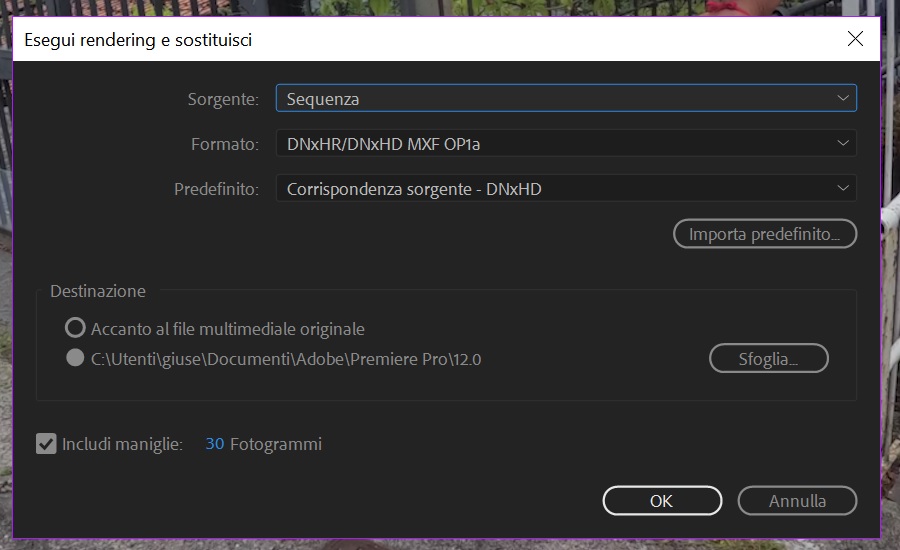
Thank you very much for the answer! I'm using this (render and replace, from right click menu on clips). Yes media are always online. I'm convenient applying effects within a fluid video so I can adjust easily and re-watching without lags. I was only afraid that effects applied here were analyzed and calculated on this low quality rendered files. In fact I noticed that if I return to original source clips It doesn't do analysis again so this should mean it was already calculated on source video files.
Copy link to clipboard
Copied
Correct ... internally it "assumes" original media, but uses the proxies for ease of playback only.
Neil