 Adobe Community
Adobe Community
Copy link to clipboard
Copied
Hi,
I keep working with the proxies and realized that if I want to attach proxies created in other project, in a new one, the solution would be selecting those clips in the new project, right click and "attach proxy" (I'm in the spanish version and I don't know the menu name in english). So, a new window appears and here I can select the folders of my proxies. I select it, and although it seems all the clips were attached with the proxies, only the first clip on the list of the previous window got the proxy, the other ones not. If I do one by one it works, but well, it would be nice to reconnect all of them in one step, and more when in my project window I can see that after the first step (connecting all them in one step), on the proxy tab all the clips show "attached" (again, I'm in spanish version, don't know the name in english).
Any solution to this?
Thank you!!
 1 Correct answer
1 Correct answer
Merged clips are not currently supported for Proxy and I am not aware of any workarounds for this lack of support. Please feel free to submit a feature request
Copy link to clipboard
Copied
This is a brand new feature for PP. My guess is you'll have to live with doing it one by one for now. But let Adobe know any improvements you'd like to see in the future.
Copy link to clipboard
Copied
Thanks Jim,
I will let know Adobe about this too.
Copy link to clipboard
Copied
This tutorial on Work offline using proxy media might help you understand the new feature, even if it doesn't address your exact situation.
Copy link to clipboard
Copied
Thanks Stefan,
but that video does not fix the problem I have...
Copy link to clipboard
Copied
Did you create your Proxies with Premiere or with another application? "Relink others automatically" has some conditions in order to work (which Create Proxies accounts for). The Proxies must have names matching the Full Res/original with "_Proxy" appended to the name. e.g.: Full Res = scene01.mxf, Proxy = scene01_Proxy.mov. The Proxies should also be in a separate folder, preferably next to the Full Res/original clips. You then want to choose the first clip it asks to attach to and the others should automatically relink correctly. That said, there still may be some cases where you will have to attach one by one.
If these conditions are not met, then there may be issues with the automatic relink. Hopefully this can be improved upon in the future.
Some additional information on the Proxy workflows:
Adobe Premiere Pro Help | Ingest and Proxy Workflow in Premiere Pro CC 2015.3
Adobe Premiere Pro CC June 2016 Update (v2015.3) - YouTube
Hope this helps.
Copy link to clipboard
Copied
Hi
I've been experimenting with the new Proxy functionality in the latest release of Premiere. I had already created a project and logged and named all my clips so I had to create the proxies after the fact rather than doing it on ingest.
I'm editing a narrative project with audio tracks that are separate. I used pluraleyes to sync audio and video in a timeline then I dragged each clip with sycned audio individually into scene bins in the project folder to create merged clips with the audio attached.
There doesn't seem to be a way to attach proxies to merged clips.
I tried offlining the original media, connecting proxies to it, then creating merged clips again and dragging those into a bin. This method lets me use the proxies but then I have no option to reconnect the Full Res files or toggle between proxies and non in the viewer window.
Is there a way around this? Perhaps the ability to create proxies for merged clips is something that can be offered in the next update.
thanks
-Brian
Copy link to clipboard
Copied
Merged clips are not currently supported for Proxy and I am not aware of any workarounds for this lack of support. Please feel free to submit a feature request
Copy link to clipboard
Copied
I have the same problem. After I used right-click "create proxy" on the clips in my project window, now that they are largely created (takes a long ass time), I'm having do "attach proxy", but none of it happens auotomatically, despite the proxy filenames being exactly what was described as correct. I have to find each proxy and manually link it. It's still working, but it is taking forever. Why is PP 2015.4 not able to automatically link them, when they're all named correctly and are all in the Proxies folder in the correct place?
Dropbox - Screenshot 2016-09-07 09.36.52.png
then
Dropbox - Screenshot 2016-09-07 09.37.47.png
SEems like it ought to work but something is not happening. Ideas?
Copy link to clipboard
Copied
Chiming in to say I am experiencing it as well.
I have a couple hundred clips, all raw .dng sequences that I created proxies for.
Now coming a back a few months later, the folder has been moved so it needs to relink the proxies. It will do exactly what OP experienced, so I would have to connect them one at a time. Choosing instead to just render out new ones over night as linking them by hand will burn an hour of my workday and the project doesn't afford a disposable AE for something like that.
I would hope the issue only presents here due to the folder-based nature of .dng sequences but would be curious if there are any alternatives you may suggest.
Copy link to clipboard
Copied
ASked for the request, recommed others to as well.
Copy link to clipboard
Copied
Merged clips DO work in the latest version 11.0.2
However, you cannot attach multiple proxy files even though there is a dialogue box for "relink others automatically".
It's a bug and a huge time suck.
Copy link to clipboard
Copied
How do you get proxies to work with Merged Clips? I can't figure it out. Do I make the proxy FROM the Merged clip, or the video clip prior to merging, or does it matter?
Copy link to clipboard
Copied
I'd love to see a new feature where you can attach proxies to merged clips!
I am working on an indie feature narrative and it would be so nice to see this function as I am handling 4K/6K material.
I synched all of my sound and realized that this function is not available.
But when you have Toggle Proxies button turned on on the Program monitor, it looks like the proxies are there since the button never changes the color from the blue and it's still turned on even though there aren't any proxies attached.
Maybe just as an design inspiration, you could light the button red when there is no proxies attached.
Well, you can obviously tell it is not playing proxies from the stutter of the playback speed.
I double checked to see if the proxies were attached to my merged clips in my Project monitor since before the merging process the original videos had proxies attached to them.
Anyways, hope this feature will be added in the future. Thank you.
Copy link to clipboard
Copied
Zensuke: Please post your comment on the feature request form posted as the Answer at the top of this forum post. Product teams do look at and consider these feature requests.
Copy link to clipboard
Copied
You CAN have proxies work with merged clips, but only if you make and attach a proxy to a piece of raw/original video, PRIOR to syncing it with the production audio. I've been running tests, and so far so good.
But, I already started a feature doc job recently where I have started logging/marking up some (long) interviews, and I can't believe that I can't attach proxies to those already-merged clips. It seems like such a simple idea. Otherwise I'd have to start over or painstakingly recreate those markers in any new proxied clip, which I'm not going to do. So now my project will have an annoying mix of clips, some proxied, some not. Unless someone knows how to transfer markers from one clip to another? Does that exist?
Copy link to clipboard
Copied
Well, I kind of 'take it back' now, in terms of functionality of merged clips and proxies. You CAN make merged clips from raw/original clips that have already had proxies attached to them, but I'm encountering a lot of buggy behavior with adding markers to those merged clips, and the files 'being busy' (lots of red error messages), or even markers disappearing...! I have filed a feature request, but it really sucks for the feature doc I'm editing. I need to be able to mark up these interviews I'm working on.
Copy link to clipboard
Copied
Hi all,
Indeed this feature needs more work into it from Adobe BUT I have found the solution to the problem posted in the first place, also working with a lot of DJI Phantom 4 footage that is heavily compressed and cannot be scrubbed in the timeline by any means,
1. Create the proxy encoding preset in Media Encoder (I wanted to get the full resoluion 4096x2160 50fps so I opted for DNxHR Coded)
2. Select default media encoder`s path for new files to the Proxy folder
3. Add all the MP4 files in the Media Encoder and select all then right-click on them and select reinterpret footage to set the framerate you want you proxy files to have (my batch of MP4 were shot at 50fps for slow-motion)
4. Encode!
5. Once done, I used the free Total Commander` Multi-Rename tool to add the "_Proxy" append to the name so got the files renamed to "DJI_0001_Proxy.mxf"
6. Import original MP4 in Premiere and reinterpret the footage at 25fps to have slow-motion.
7. Select all the MP4 in Premiere and choose Attach Proxies then select the first proxy file in the list and the rest will relink automatically.
8. Repeat the steps above for any folder full of DJI MP4 files.
This works like a charm.
Quite a pre-work for this...
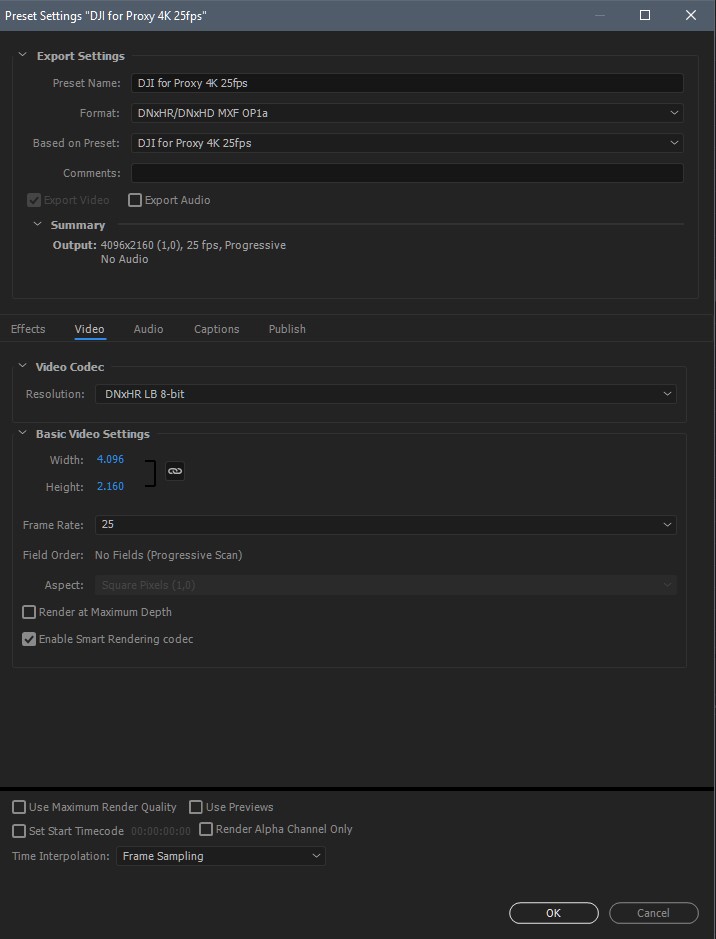
Copy link to clipboard
Copied
I'm mad at adobe right now. I have an entire folder that I copied from a external hard drive to my production company server. From the drive everything works nice, from the server copy I got something like 20 clips offline. When I reattach the proxies to the masterclips everything goes fine, but the merged ( wich were created from those masterclips) reamains offline. If i reconnect the original 4k r3d files, the merged clips come online again. I don't want do recreate the merges and replace everything mannualy trough multiple selects sequences, it would be very annoying.
Copy link to clipboard
Copied
I had a problem with this today. I make proxies using EditReady and when I went to link proxies, I had to go one-by-one. The fix to helping premiere 'automatically link' other proxies was a fixed by the naming. First I added "_Proxy" to the end of each proxy file using the good-ol select all and rename on my mac. Didn't work.
Then I looked at the naming extension. Files out of my gh5 are ".MOV" and my proxies were ".mov" changed the lower case to upper case and premiere worked it out! Hope this helps. 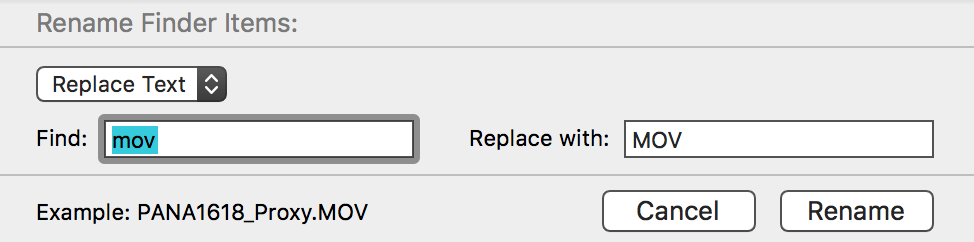
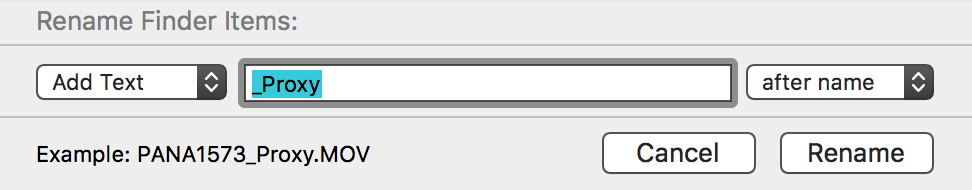
Copy link to clipboard
Copied
Tried the mov to MOV fix, did not work for me. Still have to attach proxies one-by-one manually. All files have "_Proxy" at the end of the filename, AND they are located in a separate folder next to the original files. I also use EditReady to make my proxy files, so much faster than AME.
