- Home
- Premiere Pro
- Discussions
- "Premiere Pro stores the preview files in a folder...
- "Premiere Pro stores the preview files in a folder...
Copy link to clipboard
Copied
Specifying a Preview folder
On page 265 of the PDF it states:
Premiere Pro stores the preview files in a folder you can specify.
QUES 1
But how do you specify the folder? I just rendered a test clip and was not offered the option of specifying a folder. And there is no other mention of preview folders in the PDF.
Preview Files for Encoding
On the same page is:
Note: Adobe Media Encoder does not automatically use Premiere Pro preview files for encoding. To make use of the Premiere Pro preview files, you must select the Use Previews option in Adobe Media Encoder for each encoding process.
It is not clear from the PDF what is the quality of these preview files.
QUES 2
If I select the Use Previews option when exporting, aren't I degrading the quality of the export by encoding from an already encoded preview?
QUES 3
For the absolute best quality, should Use Previews be turned off?
 1 Correct answer
1 Correct answer
Preview File location is determined in the overall Project Settings.
Set this location before you render any Preview Files.
Project > Project Settings > Scratch Disks...
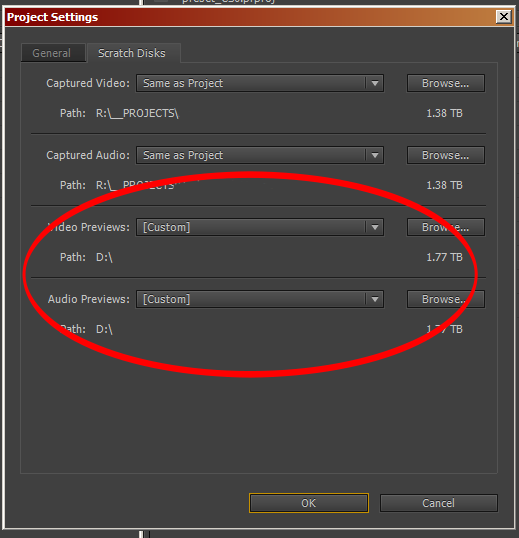
Some documentation regarding the Scratch Disk location is buried here:
Specify scratch disks to improve system performance
QUES 2
If I select the Use Previews option when exporting, aren't I degrading the quality of the export by encoding from an already encoded preview?
In most (if not all) cases... yes.
Previews are intended for real-
...Copy link to clipboard
Copied
Preview File location is determined in the overall Project Settings.
Set this location before you render any Preview Files.
Project > Project Settings > Scratch Disks...
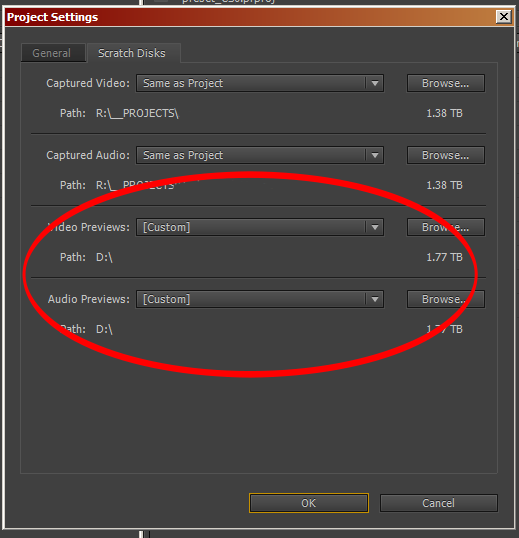
Some documentation regarding the Scratch Disk location is buried here:
Specify scratch disks to improve system performance
QUES 2
If I select the Use Previews option when exporting, aren't I degrading the quality of the export by encoding from an already encoded preview?
In most (if not all) cases... yes.
Previews are intended for real-time playback in the Timeline only.
You should not use previews for export.*
QUES 3
For the absolute best quality, should Use Previews be turned off?
Yes!
*There are a few semi-obscure exceptions to this general rule.
![]()
Copy link to clipboard
Copied
Thanks for the info. The Premiere manual sure needs some work.
Copy link to clipboard
Copied
Here's a thread discussing changing the Preview File format:
Copy link to clipboard
Copied
Ok, but what if I render my previews not in Mpeg but with a better codec (e.g. ProRes LT-422-HQ ) while working on my project and then export my timeline using these previews?
I guess there is no quality loss in this case, right?
And besides that, in order to have better performance while working on the timeline, is it good to keep Video and Audio Preview files next to the Project file or is it better to save them on the same external drive where I tell Pr to save my Media Cache files?
Copy link to clipboard
Copied
If you export using the "smart preview" process, using previews on export ... you should use the same format/codec for the preiviews that you expect to use for the export. Then yes, the quality is great and the speed of the export is awesome. This works with intraframe codecs like Cineform, DNx, and ProRes ... but not with H.264/HEVC.
Second question ... it depends. The old practice was to keep every major part of the process on separate internal discs or a massive high-speed RAID to keep from hitting read/write bottlenecks. With SSD and Nvme drives, that's somewhat modified.
Depending on the drives ... it may be possible to combine the previews on the same drive as the project files without issue on some systems. It is still oft suggested to have OS/programs on one drive, all cache/preview files on another, and projects/media on a third using internal SSDs.
Neil