- Home
- Premiere Pro
- Discussions
- Re: "The project was saved in a newer version of p...
- Re: "The project was saved in a newer version of p...
Copy link to clipboard
Copied
Last night I saved a project I've been working on for a couple of days. It's been fine all along. Today, when I went to open it, it's no longer listed in the recently opened files on startup and i get this message:
"The project was saved in a newer version of premiere pro and cannot be opened in this version."
Except it wasn't! I use Premiere CC and it's been fine all along. I can no longer open it at all...
Any thoughts? Very frustrating!
 1 Correct answer
1 Correct answer
I had this problem and called support. Following was my problem and resolution.
I created a project at home on my laptop. When I got to work and tried to reopen it, I got this message. “This project contains a sequence that could not be opened. No sequence preview preset file or codec could be associated with this sequence type”. Turns out the reason was because my laptop was not connected to the internet. You have to have internet access for Creative Cloud to recognize the program is activa
...Copy link to clipboard
Copied
Hi steadijim,
The message that you are getting comes when you have opened your project in a newer version. Like you said that you have been working in Premiere Pro CC, I believe you might have opened this project in Premiere Pro CC 2014 (may be unknowingly).
However, you need not worry. You can open that project in Premiere Pro CC 2014. Go to File-> Export-> Final Cut Pro XML...
Import that XML file in Premiere Pro CC and that is it!
Regards
Sarthak
Copy link to clipboard
Copied
How does that work if you can't even open the file to begin with? You can't go to File-Export-FCP XML. It will give you the same prompt.
Copy link to clipboard
Copied
Find an auto save that will open in CC7.
Do you have CC2014 installed?
Open Premiere and check the build in About Premiere Pro under Help.
Copy link to clipboard
Copied
Elaborating a bit on Ann's note, I suspect you have both CC 7.x and CC2014 installed. It's fine if that's the case, but other customers have been confused about which version they were working in at various times. One contributing factor is that the Adobe installers do not automatically add a new shortcut to the desktop.
So please check Finder>Applications or Windows Start Menu to see which versions are on the system.
Copy link to clipboard
Copied
I checked both. They were both CC 2014. I ended up having to scrap a whole day of editing and start over. Such is life....
Copy link to clipboard
Copied
I only have premiere pro cc 2014 and got this message after exporting to speed grade... ![]() what gives and how do I fix it?
what gives and how do I fix it?
Copy link to clipboard
Copied
Same, I just upgraded to Adobe Premiere Pro CC 2014 and cannot for the life of me figure out why a project created in CS6 is saying "this project was saved in a newer version of Adobe Premiere Pro and cannot be opened in this version."
Can anyone help??
Copy link to clipboard
Copied
Just curious. Did you create the file in PP CC 2014 or another version? You have to be careful because for some strange reason Adobe has two separate application downloads for Premiere Pro in Creative Cloud. PP CC 2014 files cannot be opened in any other version, not even PP CC, which is one of the current Creative Cloud apps. My problems are listed above. I plan to delete this version as I've had nothing but problems.
If by chance it was created in another version, you'll need to revert back to that one.
Copy link to clipboard
Copied
Having this same issue! Getting the error after trying to send back to Premier for SpeedGrade! I only have one version installed. I have tried updating but creative cloud manager says it is up to date! I uninstalled and reinstalled with creative cloud manager and still the error.
Copy link to clipboard
Copied
I am really confused as to which version of Premiere Pro is the latest one - Premiere Pro CC or Premiere Pro CC 2014. The confusion comes because no one quotes the latest version number and the date. Perhaps because they think it is obvious. It isn't and yet it is the most basic bit of information you need to avoid wasting time.
Copy link to clipboard
Copied
Latest version:
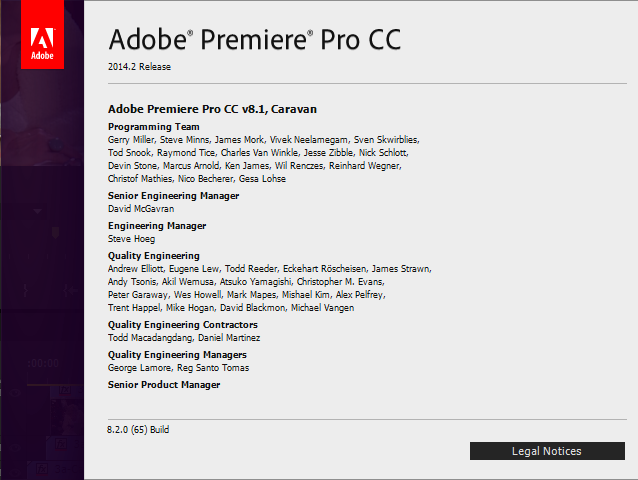
Copy link to clipboard
Copied
This is not working for me. Confirmed they are the same versions of Premiere Pro CC 2014. I save it, copy to my external hdd, open on other comp and get the same error. I tried exporting as FCP XML as well and it throws up an error when I try to import that on the other comp as well. Going from a Mac Pro 2009 to a MBP 13" Mid-2012. Need this to work now... SO BADLY. Never had these issues before.
Copy link to clipboard
Copied
Same issues here. I migrated from a PC running the latest CC 2014. I installed CC 2014 on my new iMac. I had to deactivate the PC in order for it to work. Once done I received the error when trying to open the file. It even errors on my Mabook Pro with CC 2014 installed.
C'mon Adobe, this thread has been around for quite some time. Something's wrong here. My only work around is to deactivate the new iMac, re-activate the PC and re-install. Export the project to XML then deactivate and reactivate again. That's a lot of work for something you promised would be transparent between platforms.

Copy link to clipboard
Copied
Dear Adobe,
The conversion to XML and importing should happen on the fly. Like Avid. Only one warning should appear: "This project comes from a later version, some features and effects may not work at all or not as expected. Click OK to continue or Cancel to abort." This is one of the major obstacles that prevent large companies like mine to decide in favor of switching from FCP to Premiere and I am very, very disappointed to be forced to be platform chained to Apple while it should take no more than a day of coding and testing to implement this change. I root for you guys, but from behind this impenetrable, sound-proof glass wall. Can you hear me/us?
Copy link to clipboard
Copied
A year and a half later and it's no better. These are supposed to be the 'smartest guys in the room', but they still haven't figured this one out.
I created a project in cc 2015.3 but had to revert to (.1) because of the usual glitches and bugs that come with 'updates'.
Upon returning to (.1) all the work I did in (.3) was lost. Really difficult to understand how these 'geniuses' haven't fixed this yet.
Your suggestion is simple and would work great but as yet not implemented by Adobe. wtf?
Copy link to clipboard
Copied
I am having this same issue. I edited a project on my desktop which has CC 2014 Version 2.0.0.74. Then I downloaded CC 2014 to a brand new laptop and I'd like to edit off of there but the version that's installed on my laptop is Version 2.0.1.88. The project can be edited on my desktop but not on my laptop. What is the solution in order to be able to edit on both machines? Can I install the older version on the laptop for this project? And I'm afraid that if I download the newer version on my desktop, then my project won't open on either device and I will have lost weeks of work. Please someone tell me what I can do. Not able to contact Adobe support right now via chat nor via phone.
Thanks!
Copy link to clipboard
Copied
This is the dumbest solution and dumbest problem to ever f***ing pop up. Why the hell would you update premiere and make it so it is not compatible with itself if you happen to use an older version? You guys are a joke. And WTF is that solution? Obviously they cannot open the file so there is no chance they can export it you dumb f***! I spend a week editing stuff at home then go all the way into university and all of a sudden can't edit anything because you idiots decide to make a dumb decision? YOU NEED TO MAKE A FIX FOR THIS S**T!!!!!
Copy link to clipboard
Copied
I edited a project on CC on one computer and saved it on my external. My friend took the same project to edit it on her computer under her own name and licence. Both of us recently upgraded to CC. But the same project that worked a few hours back on Premiere Pro CC, does not work now also on Premiere Pro CC and I received a message saying: The project was saved in a newer version of premiere pro and cannot be opened in this version."
Copy link to clipboard
Copied
I had this problem and called support. Following was my problem and resolution.
I created a project at home on my laptop. When I got to work and tried to reopen it, I got this message. “This project contains a sequence that could not be opened. No sequence preview preset file or codec could be associated with this sequence type”. Turns out the reason was because my laptop was not connected to the internet. You have to have internet access for Creative Cloud to recognize the program is activated.
I saved the project files on my desktop at work. That said it wouldn't open because the project was done in a newer version. Solution: If you have Creative Cloud, there are two versions of Premiere Pro CC. One is Premiere Pro CC and the other is Premiere Pro CC 2014. The 2014 version is the newest. These are two separate applications. I was getting a message that said it wouldn't open because the project was saved in a newer version on my laptop, PP CC2014. So I had to login to Creative Cloud and install the 2014 version on my work desktop in order to open the project.
Hope this is helpful.
Copy link to clipboard
Copied
One more item. In using PP CC2014 for the first time with this project, I have run into multiple issues making this project very frustrating. When adding a sequence to the master sequence, I have to render the audio each time in order to see all of the audio waves. You have to keep doing this over and over, even though you've already rendered a sequence already.
I am getting error messages when rendering the project saying there are issues compiling the movie. Getting same type error message if I try to export. I narrowed it down to two sequences keeping the program from rendering without the error messages. They each had a tiff file. I deleted them and they rendered. Not sure what this issue was with these particular files since I have other tiff files in the project. Once the rendering of all sequences was done, all the individual sequences were closed and the master was the only one open. I didn't close them. So now to edit any of the sequences I have to go back and open them.
The only thing this project has in it are titles created in PP, a few graphics, mostly tiff tiles and some jpeg and the dissolve effect. That's it. Seems like they should have done more with this version before putting it out there. Maybe that's why there are two separate applications for PP? Who knows. I will be uninstalling PP CC2014 when this project is complete.
Copy link to clipboard
Copied
Aaah this is true. I had opened the wrong version apparently. Thank you
Copy link to clipboard
Copied
I have run into the same problem where I have a project that was saved on a separate machine running Premiere Pro CC 2014, and I'm trying to open it on a brand new machine with a fresh OS and Premiere Pro 2014 (just downloaded the latest version). I cannot open the file. It says "The project was saved in a newer version of premiere pro and cannot be opened in this version." I have confirmed that the project was saved in ver. 2014 and I don't even have the CC (non 2014) installed on my original machine. And besides, If I've downloaded the latest version of Premiere as of about an hour ago, shouldn't it be able to open any previous project?
J
Copy link to clipboard
Copied
First post on here for me, but since I just dealt with this same issue, I wanted to add in my fix. Here's what happened:
I upgraded my MacBook in the middle of an edit. I was working on PP CC2014 on the old computer and installed PP CC2014 on the new one. Then when I opened the project, I got the same error message that you did.
Turns out that the CC app installed an older version of PP CC2014. In my Finder window, the version number was listed as 8.0.1. The most current version is 8.1.
What I did was quit out of the CC app and then reopen it. When it came up and connected to Adobe, it gave me the notice on the 8.1 update. Now I can open my project with no problems.
I hope that this helps you.
Copy link to clipboard
Copied
Thank you sir, this worked for me. It's weird, I had to quit the Adobe Application Manager and restart it for the update to become available. Now running 8.1 on both machines and projects working fine.
