- Startseite
- Premiere Pro
- Diskussionen
- Re: Random (MXF) clips unlinking in Premiere
- Re: Random (MXF) clips unlinking in Premiere
Random (MXF) clips unlinking in Premiere
Link in Zwischenablage kopieren
Kopiert
Has anyone had an issue where a project that has previously been fine, reopening the project the next day causes some of the assets to be greyed out / unlinked?
The clips are MXF files. Imported in as normal and working fine to begin with. When the project is opened the next day, some of the thumbnails in random bins are grey and can't be used. Relinking doesn't work, despite everything appearing fine in the finder. Close the project down and reopening gets even weirder with different clips then doing the same thing!
The files are on a server, but there appears to be no connection issues. The only work around we've found is to convert the files to a different format (MP4).
Could this be an MXF issue? a Premiere bug? a Premeire/Server thing?
Anyone had anything like this? Any help much appreciated, it's driving us nuts!
Thanks, Gareth
Link in Zwischenablage kopieren
Kopiert
One thing that comes to mind is Step 3h below.
Link in Zwischenablage kopieren
Kopiert
We've tried running projects locally whilst troubleshooting and the issue is resolved. We're a facility with multiple edit suites though, so can't really take the server out of the mix full time. We've tried reinstalls, drivers etc. other stuff covered there in Step 3. This is only happening in one edit suite though, which suggests the server itself isn't the issue?
Link in Zwischenablage kopieren
Kopiert
can't really take the server out of the mix full time.
That's where Team Projects or Adobe Anywhere come in.
Link in Zwischenablage kopieren
Kopiert
Definitely interested in having a look at Team Projects... not sure writing off a very expensive server is the solution though ![]()
Link in Zwischenablage kopieren
Kopiert
What kind of servers are you running? What network protocol? (SMB, AFP, fiber, etc)
Are you on Mac or PC?
Link in Zwischenablage kopieren
Kopiert
We are Mac.
Networking isn’t really my thing… but as far as I know it’s SAN with SMB protocol over 10GbE.
Link in Zwischenablage kopieren
Kopiert
When you open the project the next day, have you rebooted your computer since then?
Link in Zwischenablage kopieren
Kopiert
Most nights the suites power down so yes, but there will have been instances where the machine was left on. The problem occurs whether the mac has been rebooted or not.
Link in Zwischenablage kopieren
Kopiert
I've seen instances on SANs where overnight, the connection will be lost but the drives still show up as mounted but everything is offline. A reboot of the Mac or a re-connection to the SAN usually resolves that.
As for the MXFs, what camera are these from? Are you ingesting them using the Media Browser or Premiere's native import functionality?
Link in Zwischenablage kopieren
Kopiert
Well we've tried rebooting the mac when this happens, as well as just unmounting and remounting the server, doesn't help. A range of cameras get used, Canon, but mostly Sony. The MXFs are going in through Premiere's native import.
Link in Zwischenablage kopieren
Kopiert
Are you able to test importing with the Media Browser? Be sure to use the directory viewer icon (eyeball icon) is blue and your correct camera card format is selected.
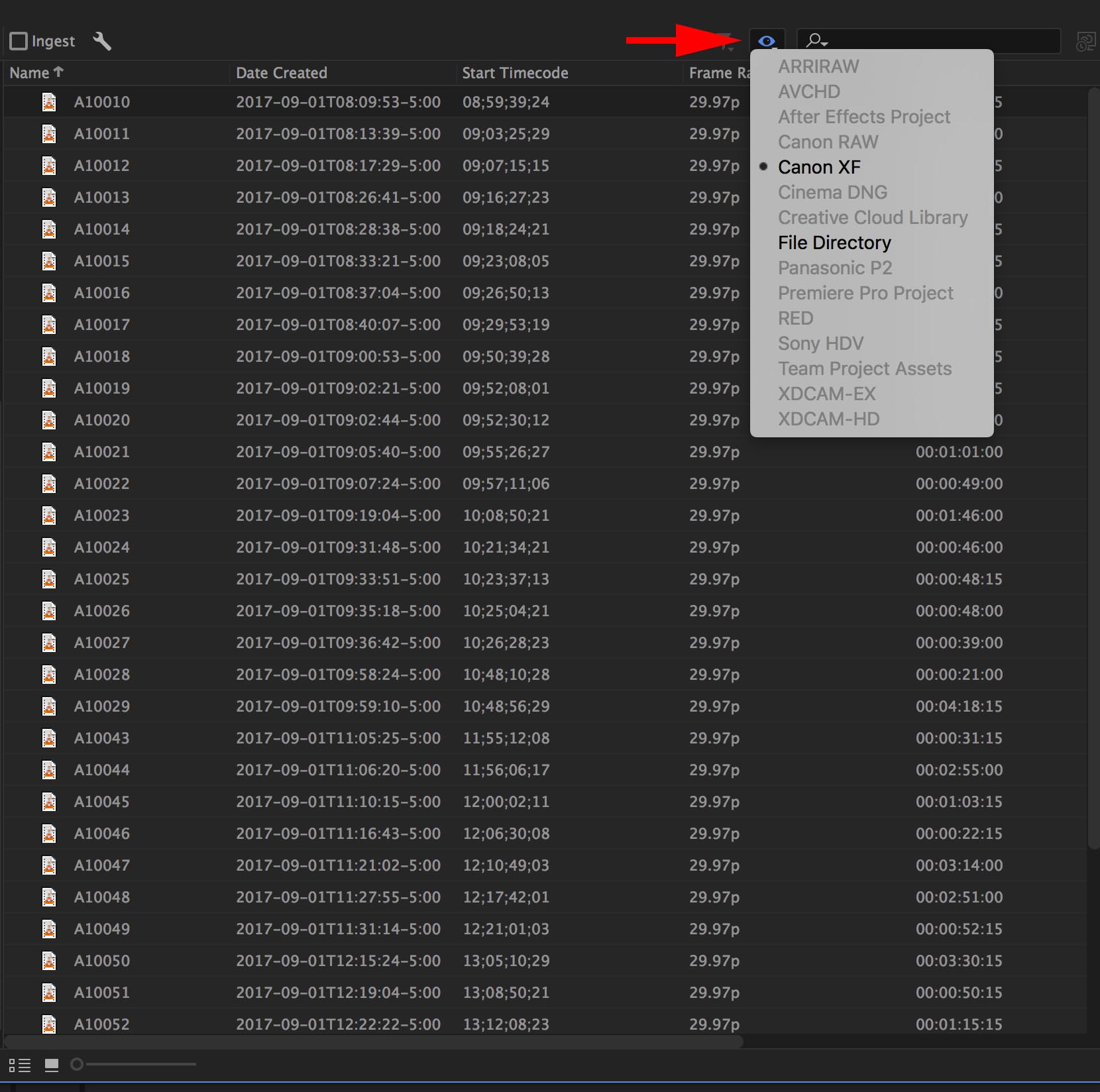
Link in Zwischenablage kopieren
Kopiert
I must confess I've never used the Media Browser to import, but will give this a go and see if it helps. Thanks!
Weitere Inspirationen, Events und Ressourcen finden Sie in der neuen Adobe Community
Jetzt ansehen