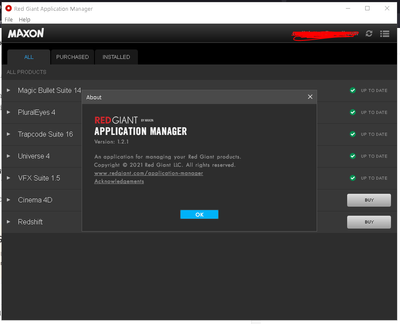- Home
- Premiere Pro
- Discussions
- Red Giant Universe 4.0 not working - Premiere Pro ...
- Red Giant Universe 4.0 not working - Premiere Pro ...
Red Giant Universe 4.0 not working - Premiere Pro 15.4
Copy link to clipboard
Copied
Hi all,
Last week I noticed that my RG Universe was acting up, specifically in adding transitions. I used stock ones instead to finish a project and then upgraded to 4.0 yesterday. Now NOTHING works in the latest version of Premiere. They show up in the effects panel and I can drag them, but nothing actually gets added to a clip. Does anyone have a similar story, and have a successful outcome? Thanks in advance.
Copy link to clipboard
Copied
having the same issue here!
Copy link to clipboard
Copied
Hey Greg,
It's a Red Giant issue. Update the application manager, then see if any of your plug-ins need to be updated. Please report back if this fixes your issue.
Thank You,
Kevin
Copy link to clipboard
Copied
my maxon manager says everything is up to date. ive tried uniinstalling and reinstalling and still nothing.
Copy link to clipboard
Copied
Have you updated the Maxon installer? I had to get that updated then it showed the update for the rest of the suite.
Neil
Copy link to clipboard
Copied
my maxon application manager is up to date. version 1.0.1
Copy link to clipboard
Copied
My RedGiant/Maxon control panel shows version 1.2.1 ...
Neil
Copy link to clipboard
Copied
Copy link to clipboard
Copied
Note that mine say Maxon also ... and doesn't give me the option to change that.
At this point, I would contact Maxon help. It should be working.
Neil
Copy link to clipboard
Copied
Bro I've been going through it since they updated universe in June. I messaged them through email and they have been giving me the complete runaround on what the problem is. They need to fix this issue because I'm paying $80 per month and can't enjoy any updated features. I have to go back to version 3.3.1 I unfortunately. Nothing they suggested works...
Copy link to clipboard
Copied
Thanks for everyone's input. I had to uninstall every Red Giant piece, and downgrade to 3.3 as well. Things seem to be working now but hesitant to upgrade again.
FYI - I had called Maxon for help and they said to call Red Giant as Universe is covered by their support team. It took 3 days for them to call me back and I was traveling and missed the call.
Copy link to clipboard
Copied
Thank you 3.3 is working!
Copy link to clipboard
Copied
I am losing my mind... none of my keyframes are working with RGU! I placed uni.Knoll Light Factory EZ on adjustment layers, keyframed the brightness and flair movements... and now NONE of them work- the dang flair just sits in the center of frame looking like a sunspot on my soul. And when I can get it to work in the timeline- I go to export and the issue happens during the export rendering me a video file with no working keyframes.
Client's don't understand buggy plug-ins. Think I can bill Maxon for the money I'm losing????
Copy link to clipboard
Copied
Yowza ... um, you're paying enough for 'em you want them to work. My RG Universe seems all functional on 15.4 PrPro. Wonder what the hay is screwy for you ... ?
Neil
Copy link to clipboard
Copied
Same! I opened a ticket with RG and after multiple emails, they told me this:
"After a bit of digging, its seems the Keyframing in Premiere issue looks to be related to an issue the Universe team is checking into resolving on their end. I couldn't give any definitive timeframes as to when the fix will be released, but I've gone ahead and added this ticket to the issue's tallying system to give it some weight in development.
When the fix is released, either install it through the Maxon App, or just keep an eye on the Release notes page to check if the bug's been addressed."
The guy was pretty repsonsive but yes, paying for a product that doesn't work!
Copy link to clipboard
Copied
Welcome to the WORST plug-in authorization scheme in the known cosmos: Red Giant Application Manager. It unauthorizes my plug-ins at the most inconvenient times - twice on a Friday afternoon. And, I was lucky to get a reply to a support ticket in less than five business days. They blamed it on Covid. I think they just don't care.
Since then, I clone my boot drive before DOING ANYTHING with RGAM, and if things don't go right, I revert my disk to the previous state before foolishly trusting Red Giant again, so that I can resume getting paying work delivered.
I prefer iLok to their egregiously unreliable method. That said, I don't think iLok will work with any subscription scheme like Universe. Those must touch base via the internet. My licenses with RG are all permanent (supposedly).
Copy link to clipboard
Copied
So I edit montages for people so I have to use the VHS effect but when I do that it just shows me green lines it's being weird and I updated my maxon app u installed and reinstalled in and still the same thing. What should I do?
Copy link to clipboard
Copied
Contact Maxon support, probably. Some of us RG users are doing ok, some ... ain't. And it's their stuff that's somehow not lining up properly with the Adobe apps.
Neil
Copy link to clipboard
Copied
I guess this is still an issue with universe 4. I opened a project today that uses the glofi effect on a bunch of text and it doesn't work at all - text goes transparent. I downgraded back to V3 and it fixed the problem.
Copy link to clipboard
Copied
How do I downgrade? Experiencing these exact issues
Copy link to clipboard
Copied
nevermind, link below
Copy link to clipboard
Copied
Downgrading is unfortunately the only thing to do right now. It's not a massive issue as 4.0 doesn't really add that many new and mind-blowing features. https://www.redgiant.com/support/installers/updates/universe/ - Grab the 3.3.1 here and it'll work!
Copy link to clipboard
Copied
Thank you, 3.3.1 works!
Its a temporary fix but at least I can use Universe!
Copy link to clipboard
Copied
3.3.1 working , thanks
Copy link to clipboard
Copied
Just in case that link doesn't work Red Giant Downloads (maxon.net)
-
- 1
- 2