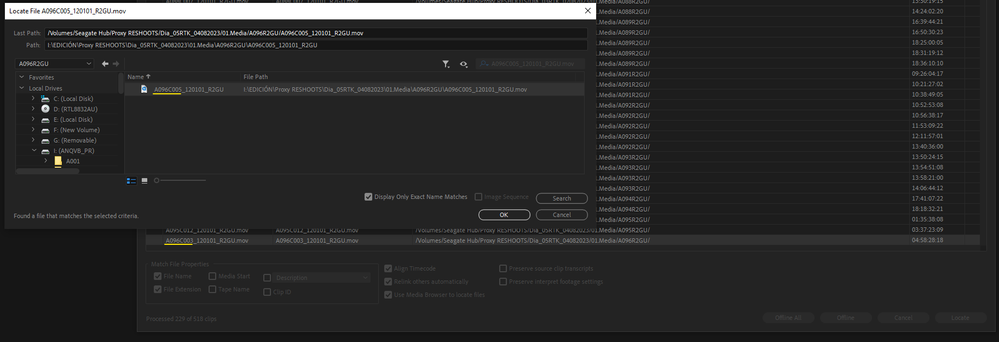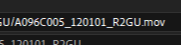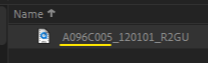Adobe Community
Adobe Community
- Home
- Premiere Pro
- Discussions
- Re: relinking files from external drive
- Re: relinking files from external drive
relinking files from external drive
Copy link to clipboard
Copied
Hi!
I moved the project and have files in the new external drive. Premiere is trying to relink the files with different names. I couldn't find the answer in the forum how to fix it, hope someone can help.
Copy link to clipboard
Copied
I think the highlighted row is just one you selected. Look at the top of the dialog box, you'll see that Premiere is trying to locate the same file that it found. Plus, the "DIsplay Only Exact Name Matches" box is checked, so you can confirm the two file names are the same.
Copy link to clipboard
Copied
The problem is I selected (highlited yellow) different file to be found. I was always selecting one of the missing files and then running the search. Should I do it differently? Will it solve the issue?
Copy link to clipboard
Copied
Not sure I understand... You select a file with a specific name and premiere seems to indicate a file with a different name... Can you manually relink to the file with the correct name? Probably a good idea to duplicate your project in case things get screwed up.
Copy link to clipboard
Copied
I'm confused. The file name in the "previous path" matches the file found name... Unless I'm having a senior moment
Copy link to clipboard
Copied
Hi!
Thank you for the answer. Yes, it is super confusing for me also: I selected A096C003 to be located. Adobe is searching for A096C005 instead and yes, it is finding it.
Copy link to clipboard
Copied
I've seen this behavior before as well, but in my case I wanted to relink all files in the end. Is there a reason you don't want to relink all of your files? If the folder structure is the same, but the drive letter has been changed, relinking the one piece of footage should relink the rest.