 Adobe Community
Adobe Community
Remove Razor Cut
Copy link to clipboard
Copied
Thanks
Phil
Copy link to clipboard
Copied
PierreLouisBeranek wrote:
Well said DMH79!
I bet they've received hundreds of identical FRs for a 'Join Through-Edit' function from ex-FCP users (that's what it's called in FCP).
Yes, yes we have. Add your voice: http://www.adobe.com/go/wish
There is power in numbers.

Copy link to clipboard
Copied
Kevin Monahan wrote:
PierreLouisBeranek wrote:
Well said DMH79!
I bet they've received hundreds of identical FRs for a 'Join Through-Edit' function from ex-FCP users (that's what it's called in FCP).
Yes, yes we have. Add your voice: http://www.adobe.com/go/voice
There is power in numbers.
That link doesn't work. What is the correct URL?
Copy link to clipboard
Copied
I got the same Error on Page. Try this link: https://www.adobe.com/cfusion/mmform/index.cfm?name=wishform
Hunt

Copy link to clipboard
Copied
Bill Hunt wrote:
I got the same Error on Page. Try this link: https://www.adobe.com/cfusion/mmform/index.cfm?name=wishform
Hunt
Thank you. That works and made a request for the ability to heal a cut just like in Final Cut.
Copy link to clipboard
Copied
Most welcome, and hope that Adobe is listening. Actually, they are.
Hunt
Copy link to clipboard
Copied
We'll find out soon enough! ![]()
Proof that Adobe is listening = usable subclip creation/organization workflow in PP, IMO. This isn't something that might be nice to have. It's an essential part of a complete, intelligent workflow that serves the basic needs of editors. Sure we can manage to edit without it (with PP, we have until now), but sometimes you only find out all that you've been missing when you finally get it (as I did when learning FCPX, which has a phenomenal subclip creation/organization workflow, but little else going for it).
Copy link to clipboard
Copied
It looks like the "removal of a Razor Cut" might make an appearance at NAB.
See the first PrPro video here: http://success.adobe.com/en/na/programs/events/1303_30759_nab.html?sdid=KEYJL
It goes by pretty quickly, but it appears to included in the new Timeline.
Hunt
Copy link to clipboard
Copied
WE... HAVE... THROUGH... EDITS!!!! Thank you Adobe! ![]() !!!! Can't wait to try it out!
!!!! Can't wait to try it out!
Copy link to clipboard
Copied
Can you please explain what a through edit is?
I tried Google, but am confused.
Copy link to clipboard
Copied
Peru Bob wrote:
Can you please explain what a through edit is?
I tried Google, but am confused.
It's when there's a cut in the middle of a clip but the fremes are still contiguous. In other words, the whole clip still plays back as if it's not been edited, and there's just a an edit point in the missle of it. (not necessarily "in the middle", but you know...) Stiil confused: just drop a clip in the timeline, razor it, then don't do anything else. That's a through edit.
Copy link to clipboard
Copied
Thanks for that.
Would that be used as kind of a marker?
Copy link to clipboard
Copied
Users (mostly FCP "switchers") just wanted some sort of indication of when they had a through edit as opposed to a regular cut, as well as some indication of when changes are made to one side or the other or both. Pierre's images above pretty well show the workflow we're talking about.
I don't actually work that way because I didn't just escape from the evil empire 😉 but many people do and we've tried to meet their needs.
Copy link to clipboard
Copied
jstrawn wrote:
I didn't just escape from the evil empire 😉
![]() That made me laugh! Funny thing though is there's so much to gain from FCP, as we're now seeing with some of the announced new features borrowed from FCP7. I really liked FCP in its time, but it has become stagnant since Apple abandoned it, and PP started winning the race in CS5 IMO.
That made me laugh! Funny thing though is there's so much to gain from FCP, as we're now seeing with some of the announced new features borrowed from FCP7. I really liked FCP in its time, but it has become stagnant since Apple abandoned it, and PP started winning the race in CS5 IMO.
Unless Apple surprises us all with a truly amazing update to FCPX at NAB, I can see a flood of FCP7 editors coming over to Premiere after waiting 2 years for Apple to deliver the goods.
My message to all Final Cut Pro 7 users would be: Welcome to Premiere, the FCP8 version you were waiting for... but delivered by Adobe! ![]()
Copy link to clipboard
Copied
That made me laugh!
Good, because I didn't want anyone to think I was just bashing the competition like some kinda smarmy saleseman or, worse yet, a politician. I love apple products as much as anyone, but I'm glad to help fill the gap they left with FCP.
I saw a preview of FCPX recently, and they do have 'focus on the pro' marketing angle now, but I think the consensus so far has been too little too let. But it will be interested what the actual users think of it all next week. In any case, it's definitely the most exciting NAB buzz I can remeber in years... Probably since the last great battle of the HD-disk wars.
Copy link to clipboard
Copied
PierreLouisBeranek wrote:
WE... HAVE... THROUGH... EDITS!!!! Thank you Adobe!
!!!! Can't wait to try it out!
Through edits is now a feature of the next version of Premiere Pro. So is removing them. ![]()
Copy link to clipboard
Copied
I knew that would make some users happy! ![]()
I have never had such a problem, but apparently others have, and especially if they converted from FCP7.
Hunt
Copy link to clipboard
Copied
John Link wrote:
Kevin Monahan wrote:
Yes, yes we have. Add your voice: http://www.adobe.com/go/voice
There is power in numbers.
That link doesn't work. What is the correct URL?
I made a typo. Try: http://www.adobe.com/go/wish or https://www.adobe.com/cfusion/mmform/index.cfm?name=wishform

Copy link to clipboard
Copied
I'm new to PPro, after 10 years in FCP. I am dumbfounded that PPro does not have a quick visual indicator for where contiguous cuts are. Contiguous cuts adjacent in time, BTW.
There is a big difference between two clips from seperate times and two clips that have a cut but no time has been removed between them.
One has a jump-cut, the other contiguous clips do not.
In FCP, I would listen to an interview, trim the fat, make dozens of cuts to break up various lines, and make further cuts to show where lines could be trimmed shorter if time warranted further trimming.
Then I would go back through and weed out the interview to the desired length.
Now, in PPro, I have no quick visual indicator of if there is a jumpcut present. I just have to go back and watch every cut closely to determine if I need b-roll or GFX to cover the jump-cuts.
Why would PPro not have a quick visual indicator of whether a cut was contiguous or not?
Copy link to clipboard
Copied
Why would PPro not have a quick visual indicator of whether a cut was contiguous or not?
My guess would be that in the original design, that feature was deemed to not be needed, and that there have not been enough Feature Requests to implement it, or similar. If you feel a need, then I would file a FR: http://forums.adobe.com/thread/878528?tstart=0
Good luck,
Hunt
Copy link to clipboard
Copied
Hi cmataxis,
Yes, coming from FCP it is difficult to understand why PP doesn't have an indicator for 'through-edit' as well as a basic 'join through-edit' function. To be fair though, FCP didn't have this either for several versions, but now that the 'cat is out of the bag', you'd think that other companies would jump at the opportunity to integrate these kind of ideas.
I have 2 possible explanations:
- Apple has patented this feature, thereby restricting other companies from offering this great tool.
- Adobe hasn't put this high up enough on the priority list to address this missing tool that many editors, you and myself included, would love to see in PP.
If it's #1, there's little we can do. If it's #2, we can encourage Adobe to get this added by sending our official FRs here: https://www.adobe.com/cfusion/mmform/index.cfm?name=wishform&promoid=EWQQL.
Hope this helps! BTW, welcome to Premiere Pro! How do you like it so far? FCP has many strong points but PP is much better overall IMO. ![]()
Copy link to clipboard
Copied
I agree with you the through-cut indicator is useful, and so is the ability to re-join the clips. But I have also discovered that there is a downside to this, i.e., the indicator doesn't tell me if one of the two clips have been altered (under Motion tab, or with filters). So I have to be careful with that. If I make a razor cut and intentionally change one of the two clips, I have to remember not to join that through-edit, otherwise I lose the change (if it's in the later clip) or extend the change to where it's not needed (if it's in the earlier clip). Also, I have made the mistake of applying filter to one of the two clips, and forgetting to apply it to the other one as well. Since the filter effect was fairly subtle, I didn't notice until almost too late that the effect "stops" abruptly and prematurely.
So yeah, I think it's a great feature to have, but has its pitfalls as well.

Copy link to clipboard
Copied
Good points Zooropa, all of which point to the usefullness of an indicator to show that a clip has been altered.
Copy link to clipboard
Copied
Hi Zooropa75,
The 'through-edit' indicator wouldn't need to inform you of whether or not part of the clip has any filters ('Effects' in PP) applied since a visual indicator already exists. Notice the small purple lines in the left side of these clips in the picture? That's a visual indication in the Timeline that 1 or more Video Effects have been applied (visible whether a track is twirled up or down, as the picture shows). This also works for effects applied to audio.
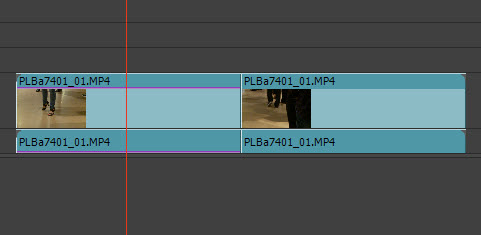
Now, applying any Motion settings doesn't bring up this visual indicator, so that's still a problem.
You bring up an excellent point BTW! If we could join 'through-edits' in PP as we can in FCP7, how would PP deal with effects present in only part of the clip? Perhaps a pop-up menu when right-clicking on the 'through-edit' indicator could give users some options:
Join through edit:
- preserve effects from left side
- preserve effects from right side
Another option would be for the 'through-edit' indicator to only appear when both pieces of the clip have identical properties/effects. Thus cut a clip with an effect in two, the indicator appears. Remove or add an effect to one piece, the 'through-edit' indicator disappears.
Any thoughts on what might be the better one of these two options? I don't remember how FCP7 deals with this. If you know Zooropa75, please fill us in!
Hope this helps. Cheers!
Copy link to clipboard
Copied
PierreLouisBeranek wrote:
Another option would be for the 'through-edit' indicator to only appear when both pieces of the clip have identical properties/effects. Thus cut a clip with an effect in two, the indicator appears. Remove or add an effect to one piece, the 'through-edit' indicator disappears.
Any thoughts on what might be the better one of these two options? I don't remember how FCP7 deals with this. If you know Zooropa75, please fill us in!
FCP doesn't consider effects and Motion properties. The through edit indicator is based on timecode only, I believe. So you can even speed up or slow down one of the clips, and the through edit indicator could still be there (or may not, if that particular timecode gets swallowed up). In that case, if you re-join the clips, even the content of the second clip would change.
Personally I agree with your second suggestion: The through edit indicator should be for true "through edits" only, meaning the two clips have not been altered separately. If I make a razor cut, then edit one of the two clips in any way (other than trimming the other end), I think the through edit indicator should go away. Alternatively, the "join" function can have a pop-up menu or options to propagate left or propagate right. I think it would be too complicated for the "join" function to try and compare the two clips to make sure all effects are identical.
Other people may have different ideas...
Copy link to clipboard
Copied
I think I've come up with an excellent solution to the Through-Edit dilemma that Zooropa75 pointed out.
This is what through edits look like in FCP7
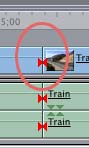
To delete the through edit, you just select the edit point (as you can now do in PPCS6) and hit delete. Through-edit gone!
But FCP7's solution does not give the user any warning if one part of the clip has been changed (ECW parameter changed or Video/Audio effect added/changed/removed).
Here's how PP can implement Through-Edit markers and a Join Through-Edit function that improves on FCP7's version:
1. Whenever cutting a clip (with or without Effects), a through-marker appears to notify the user that the cut is a seamless edit between the two clips (visible both with the clip twirled up or down):
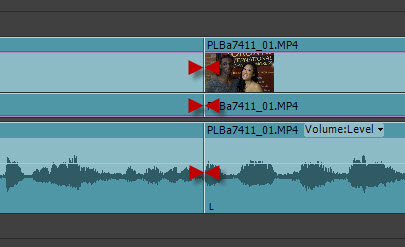
Click-selecting the left-trim side, right-trim side, or both sides of the edit with the Rolling Edit tool and hitting delete would remove the Through-Edit(s), thus joining or 'healing' the clips.
2. If the user makes any changes to part of the clip after a cut is made, the Through-Edit marker changes color to indicate which part of the clip was changed. In this picture, the left part of the clip was changed and therefore the left side of the Through-Edit marker changed to purple to notify the user. (Why purple? Because that's the color PP currently uses to indicate a clip has been changed with the addition of an Effect)
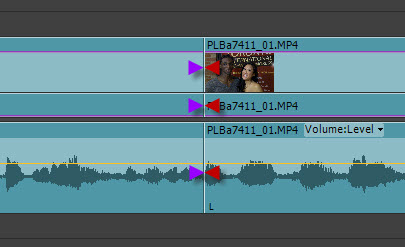
To joint this Through-Edit while preserving the changes made to the left side, the user would click-select the right side of the cut and press delete (and vice versa for preserving the right side):
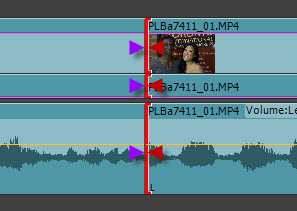
If changes are made to both sides of the clip after the cut is made, the Through-Edit marker would change purple on both sides.
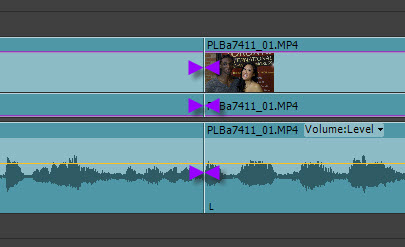
Once again, the user would have the choice of which modifications to preserve (those made to the left or to the right part of the clip), simply click-select-deleting the right or left side of the edit. (Note: Selecting both sides of the cut with the Rolling Edit Tool and pressing delete would simply return an error audio chime since the user would always have to select one side or another when changes have been made to both clips.)
BENEFITS:
- No need for pop-up menus
- Visual feedback for clip changes
- Choice between which clip modifications are preserved when joining a Through-Edit
- No interference whatsoever with the current trim workflow in PP
- Would require more programming upfront, but would provide PP users a far more comprehensive tool than what FCP7 offers!
I believe this addresses all of the concerns you brought up Zooropa75. If anyone seems any potential problems, please share.


