- Home
- Premiere Pro
- Discussions
- Re: RENDER PROBLEM - AME and Premiere Pro CC causi...
- Re: RENDER PROBLEM - AME and Premiere Pro CC causi...
RENDER PROBLEM - AME and Premiere Pro CC causing random horizontal lines on H.264 Renders
Copy link to clipboard
Copied
I just got the new mac pro with freshly installed, up to date software, so of course something isn't working right...
When exporting batches of H.264s from Premiere Pro CC using AME, I get random horizontal lines on screen for most videos. (see below image for a clear example of one of these random horizontal bugs. the line below the logo is the issue)

Tried restarting the app a few times, which gave me a clean render here and there, but mostly the issue persists and it's taking me forever to produce clean renders. I notice this problem less when exporting straight from the timeline in Premiere Pro, but alas it still happens.
This random issue is catastrophic for my workflow. Help?!
[Text formatting corrected. Please type your posts directly into the forums, as copy/paste often leaves unwanted code throughout.]
Message was edited by: Jim Simon
Copy link to clipboard
Copied
Kevin,
First of all, thank you for chiming in on this conversation. I know Adobe is doing their best to remedy the issues presented by OSX 10.9.3, BUT I'd like to remind the powers that be that this is not the original issue. Yes, 10.9.3 presented a TON of problems. I can't even attempt a render without crashing using this version of OSX, but even 10.9.2 was completely unreliable. 2 out of 3 render attempts would inject small green horizontal lines and artifacts into the videos, and this is the problem that originally drove me to this thread. I'm hoping Adobe is working with Apple to cure all of these issues, and not just problems caused by 10.9.3. Thanks for listening.
Copy link to clipboard
Copied
Hi Fastplanetwil,
Thanks for the response. The issue is related to OpenCL implementation in OS X, in general, not just OS X 10.9.3. We're working with Apple and AMD on that. Keep in mind that the problem is affecting non-Adobe apps too (like Resolve), so we are doing all we can on our part for a fix.
Thanks,
Kevin
Copy link to clipboard
Copied
@Kevin,
I'm glad you are so frequently commenting on the matter!
What I was referring to when complaining about the lacking Hardware optimization in After Effects was this: The Silence is Deafening … | The Pro Mac Blog | The Mac Was Meant To Be Used By Professionals
I can't sum up the state of things better than this blog post.
Copy link to clipboard
Copied
chfilm wrote:
I can't sum up the state of things better than this blog post.
Off-topic, but: Wow is that fella pretty full of himself. And of other stuff we don't need to discuss.
Back in the '92/'93 time frame, as the HTML standard was getting hammered out and NCSA's Mosaic was starting to be used more and more, I had a funny, insightful, and future-looking friend say to me, "I'm not so sure about this new WWW thing (we'd been using the Internet for years prior to that). It's going to make people think they're a resource." IMHO, blogs are just that: people thinking they're resources.
Some folks are resources. He isn't.
Anyway, back on-topic. My testing with Pr 2014 has returned the same lines, etc on exports.
Copy link to clipboard
Copied
I don't know why you hate on a guy that's working for us, the community and end-users of after effects and asking the right questions to adobe.
He's right about the total lack of hardware optimization in the actual after effects workflow (not speaking of rendering). He may have an arrogant writing style, but at the core he's right.
Look at his video about motion. It's true that after effects doesn't tap all the computing power our modern machines have at all during the actual work in any comp. Just when you hit the render button it starts to use the CPUs. GPUs just sit there, just being not touched at all (except if you buy Element 3d)
"Will Ae finally get a rewrite that takes FULL advantage of multiple cores and multi-threading throughout the entire program and not just rendering?
Since Apple has set the new standard for multiple GPU workstations with the release of the new Mac Pro, will we finally see a more widely adopted (dare I say standardized) approach to GPU implementation in After Effects and other programs across the Adobe suite?
Adobe’s commitment specifically to Apple tech is has been sorely lacking. OSX software technologies like Cocoa, Quicklook, Spotlight, Core Audio and Video and others seem to be completely ignored in the Adobe suite of applications. I don’t feel like After Effects CS2 would run much faster than Ae CC on the same hardware. I remember replacing the Nvidia 8800GT with the Radeon 5970 and comparing the render times in Ae CS5. Much to my disappointment there was no gain at all. I will go out on a limb and say that my render times in Ae on the same hardware would be very close to the same as they were two versions ago. Many of Ae’s speed gains come from faster processors and advances in storage speeds and not from new coding libraries that allow for direct access to the hardware. 64-bit is nice but it hardly seems to have made the program noticeably faster. Background disk-caching is also nice but is a far cry from true multi-threading or direct access to the GPUs."
As we know from january's after effects blog post, Adobe has heard the message lound and clear from the user reaction, that all most of us want from a future after effects update is just that: HARDWARE OPTIMIZATION and no more features built on top of the old legacy code.
After yesterday's 2014 update that brought two usefull features: mask tracking and kuler sync, it makes you wonder what the future of afx will look like.
Anyway, we're getting completely off topic (except that it alle belongs to the same annoying matter of lacking Open CL support throughout creative cloud apps). So I'll stop continue digging on this matter for now.
Copy link to clipboard
Copied
Hi Chfilm,
We are veering far off topic here. Make a separate post in the After Effects forum (as my colleague Todd Kopriva suggested). This has very little to do with the Premiere Pro CC issue.
Thanks,
Kevin
Copy link to clipboard
Copied
Like I said: "Anyway, we're getting completely off topic (except that it alle belongs to the same annoying matter of lacking Open CL support throughout creative cloud apps). So I'll stop continue digging on this matter for now."
Copy link to clipboard
Copied
Dang guys, things definitely got off topic there. I suggest reading the purpose of the forum before interjecting.
Since there still seems to be no fix and the only hopeful solution at this stage is the new Mac OS, I propose we elect someone to fly to Cupertino and kick Apple in the balls really hard just in case it's another dead end. Call if a preventative measure.
Copy link to clipboard
Copied
The newest version of Premier Pro didn't solve it or anyone? I haven't seen any lines all day so I'm cautiously optimistic.
Copy link to clipboard
Copied
I'm part of the developer program and running 13E16 - contrary to what seems to be posted here. I have NOT found that this build corrects the rendering problems introduced by 10.9.3. Exports with a wide range of media types result in a crashed system if using GPU acceleration and a new Mac Pro.
Just wondering how extensively those running 13E16 have tested the compatibility?
Copy link to clipboard
Copied
Silberfab Im running 13E9. That's a different seed and its working here!
Copy link to clipboard
Copied
The current seed available for the Apple developers is 13E16. So I'm guessing you rolled your system back to 13E9?
Copy link to clipboard
Copied
Silberfarb wrote:
Exports with a wide range of media types result in a crashed system if using GPU acceleration and a new Mac Pro.
Two different problems, Ben. The crashing issue and the lines issue aren't one in the same. If you're seeing the artifacts and strange lines in the beta you're running, then that's contrary to what others are reporting.
Copy link to clipboard
Copied
New CC 2014 update today.. Anyone know if the fix is implemented?
Copy link to clipboard
Copied
Hey guys, i've got this conversation on Twitter:
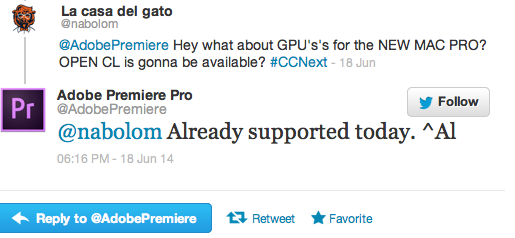
What does it means? Don't know, but i guess it's gonna be an update today, so be aware and share the results.
Copy link to clipboard
Copied
They just mean that they already "support" the D3-700s in the nMP. By that they mean they let you chose open CL support during export, which then crashes the entire machine or produces horrible artifacts.
Makes you wonder if they have all their machines still running on Mountain Lion (where the problem obviously doesnt occur.)
Does Adobe even have ONE new mac pro standing around for test purposes? If so they wouldve seen the issue earlier!
Copy link to clipboard
Copied
Oh! i see... ![]()
Copy link to clipboard
Copied
I'm trying it now...All Apps updated.. D700's with a 5K R3D. Sequence that was problematic. Will use AME with Acceleration enabled. Let's see...
Copy link to clipboard
Copied
Just updated the apps. Same problem.. no fix..
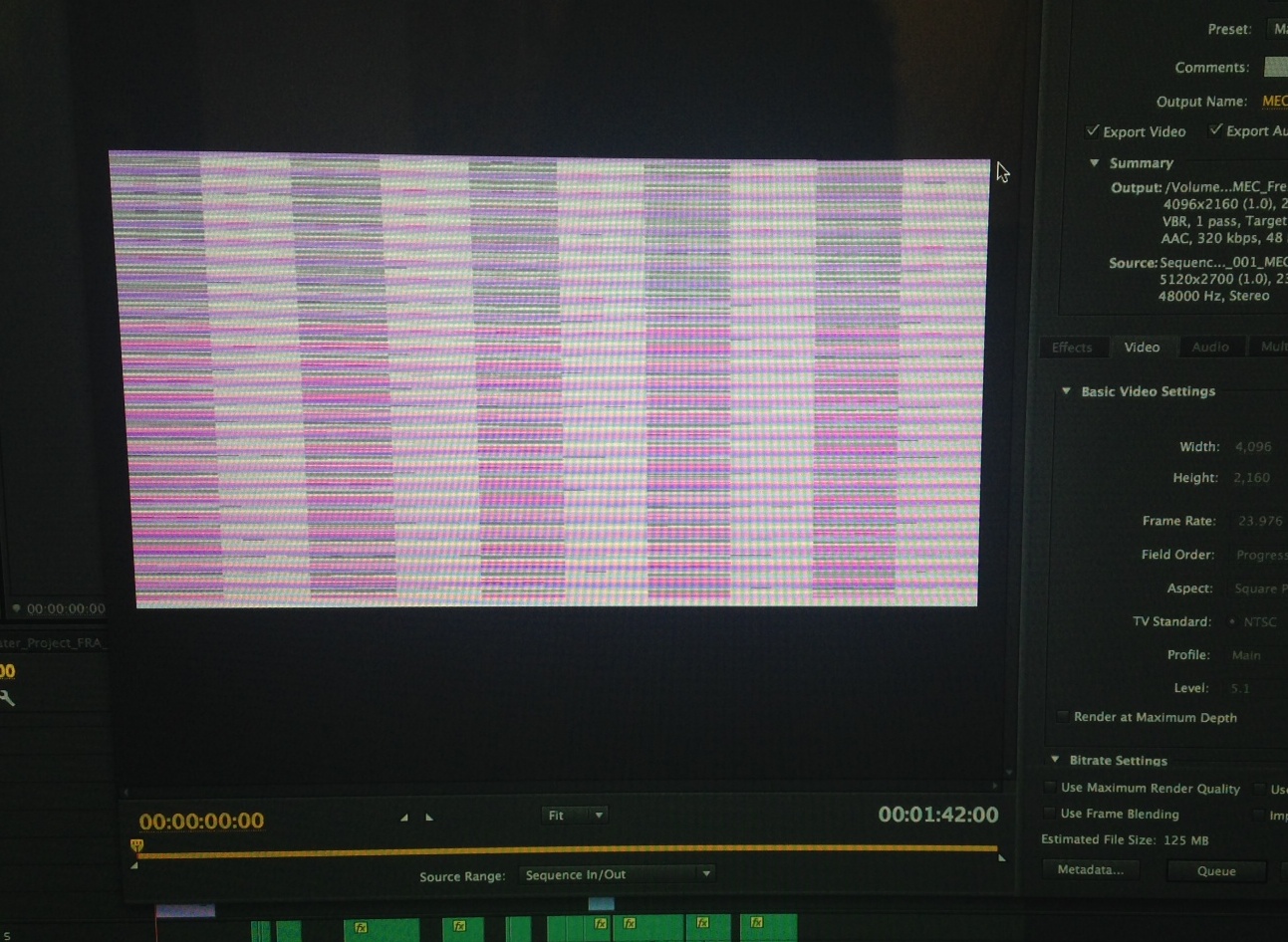
Copy link to clipboard
Copied
Hi Robin,
Sorry this continues to be an issue. Other users are working around the problem by downgrading to OS X 10.9.2 or using Software Only rendering for the Mercury Playback Engine.
Thanks,
Kevin
Copy link to clipboard
Copied
No worries, we just got excited seeing that twitter post and thought we should try. hehe.
Copy link to clipboard
Copied
I downloaded and am using Premiere Pro CC 2014 as of today - and the issue persists. Lines all over the export. I don't know whose fault this is -- but WTF....
Copy link to clipboard
Copied
I'm not upgrading a single thing until from OS 10.9.2 and Premiere Pro CC 7.2.1 until I know beyond a shadow of a doubt that I'm not hosing myself.
Copy link to clipboard
Copied
...........GOOD TIMES !!!!!.......
Copy link to clipboard
Copied
I downloaded the 2014 versions of Adobe CC and I was able to render out H.264 with NO horizontal lines with Media Encoder using Open CL. So I'm also cautiously optimistic. I'm using a new Mac Pro with dual D700's and OSx 10.9.3. But I need to do some more testing.

