- Home
- Premiere Pro
- Discussions
- RENDER PROBLEM - AME and Premiere Pro CC causing r...
- RENDER PROBLEM - AME and Premiere Pro CC causing r...
RENDER PROBLEM - AME and Premiere Pro CC causing random horizontal lines on H.264 Renders
Copy link to clipboard
Copied
I just got the new mac pro with freshly installed, up to date software, so of course something isn't working right...
When exporting batches of H.264s from Premiere Pro CC using AME, I get random horizontal lines on screen for most videos. (see below image for a clear example of one of these random horizontal bugs. the line below the logo is the issue)

Tried restarting the app a few times, which gave me a clean render here and there, but mostly the issue persists and it's taking me forever to produce clean renders. I notice this problem less when exporting straight from the timeline in Premiere Pro, but alas it still happens.
This random issue is catastrophic for my workflow. Help?!
[Text formatting corrected. Please type your posts directly into the forums, as copy/paste often leaves unwanted code throughout.]
Message was edited by: Jim Simon
Copy link to clipboard
Copied
Tomorrow I'm going to be upgrading all the software on my new Mac Pro including my OS and Premiere Pro CC 2014. Just wondering if anyone is still having this issue with the new Mac Pro? I noticed this thread is now classified as an answered problem, but I wanted to make sure that's indeed the case because I'm going to be working with R3D files, and when this thread left off those weren't doing so well in Premiere. Thanks.
Copy link to clipboard
Copied
Hey Jesse,
I've update both to CC2014 and 10.9.4. Although much better on the speed side, the purple and green artifacts still seem to creep in my outputs sending to AME. Albeit, not as strong as before. Rendering final files right out of Premiere, I've not had an issue at all. It seems that AME is the culprit for the R3d issues. I was recently contacted by a Media Encoder team member, from Adobe. I answered all of his questions in hope that it will help fix these issues quickly. Including screen shots of the Source Settings from a R3d file. I can't tell you not to upgrade or not. I feel the 10.9.4 update has done more to fix speed and crashing issues, personally. If you are continuously using RED files, I might wait a bit, but if you are a gambler, you could update all and use Software Only if need be....I would go for the ladder. As I stated, I think both updates are working way better than 10.9.3 and CC.
Pete

Copy link to clipboard
Copied
I still have the issue... I'm exporting QT prores HQ and image sequences...
Copy link to clipboard
Copied
3MOTION wrote:
I still have the issue... I'm exporting QT prores HQ and image sequences...
What are your sources? Are you exporting out of AME or Premiere?
Pete

Copy link to clipboard
Copied
I'm using AME, no GPU and I still have some glitches, better than before but not good!
I'm exporting for DCP for cinema projection...
I don't know what to do apart from giving the work to someone else and pay for it...
I lost the trust I had in Adobe and Apple .
Copy link to clipboard
Copied
Yuuuuup. I couldn't be happier with my decision to build a custom PC rig vs. buying one of the new Mac Pros... ![]()
Copy link to clipboard
Copied
Okay, I'm super confused... I began this thread on March 7, and people are still having these issues. How then is my question classified as "answered"?
Adobe? Apple? Hello?
Copy link to clipboard
Copied
I can't wait to see what Yosemite breaks...
Looks like the safest bet is to take a page from the ol' Avid MC 2.7 handbook: if things are working properly, NEVER UPDATE OR INSTALL ANYTHING.
Copy link to clipboard
Copied
Ha! Yeah that's why I haven't upgraded anything since March. Been over 4 months of not being able to use the GFX cards I spent $$$$ on. Now I'm facing 2 edits with with R3D files, which means that whether I edit with them raw or batch transcode them to prores via AME, I need my system to fly. Hence having no choice about today's software update. I'm praying it works. Will test things out in a bit here...
Copy link to clipboard
Copied
Okay, I'm really bummed at this point. Upgraded to 10.9.4 and Premiere Pro CC 2014 yesterday, cleaned my media cache, and the problem persists. I'm editing with DSLR and MXF files.
Here is a render via AME using GPU acceleration. See the familiar green glitch at the top. Seriously?

Here is a frame playing from the timeline in premiere. Not a render, just a frame of video in the timeline. I've applied Shine, which I freshly installed today. Seriously???
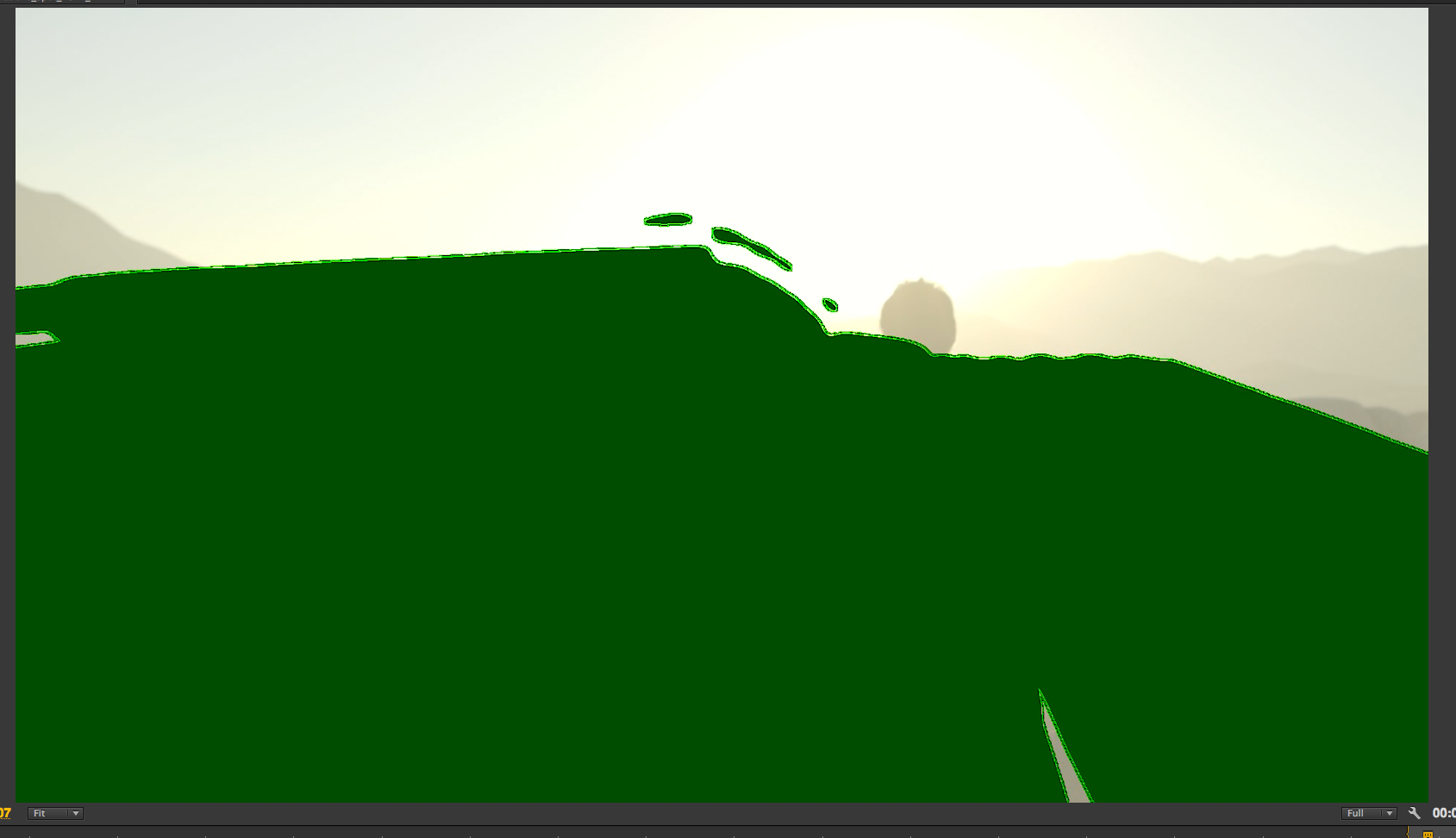
Months of waiting, lots of false fixes and promises of upgrades, and this is what I get. I'm sooooo disappointed. Adobe doesn't seem to be addressing this issue anymore. Kevin Monahan's last mention was:
"It seems as if the problem has gone away for most people except in very few cases. The things these cases seem to have in common is that all of you seem to have .R3D source footage"
Well, I'm not working with RED footage (but will be soon), the problem persists, and I'm the guy who stated this thread, which is somehow labeled "answered" by Adobe. My only move is to take my mac into the store for service, which I'm praying will finally fix this ridiculous issue.
Copy link to clipboard
Copied
Believe me, I know that this is probably the sh***iest of all possible solutions, but is it still possible for you to return your Mac Pro? We were literally a few days away from returning ours when the 10.9.4 update dropped. You only have a two week window to return the hardware, but we called up "Genius" tech support (*rolls eyes*) and yelled at them; they agreed to extend the grace period by a couple of weeks, so we could wait a little bit longer for a fix to be implemented. Our reasoning was basically "[expletive deleted] if you can't make a product that actually works, then give me my money back"; the plan was to return the box, then re-purchase once the problem was actually fixed, or look into alternatives. Luckily (hah, "luckily"), we wound up not having to worry about it, but we were reeeealllly close...
Both Apple and Adobe don't seem to realize that there are other options out there; their customers seem frustratingly willing to put up with the piles of [expletive deleted] both companies are all too willing to serve up. It may not happen soon, but eventually people will walk away...
Copy link to clipboard
Copied
Do not bother having Apple 'fix' your machine. I've taken mine in twice. The first time they replaced my logic board and all 4 memory cards. Nothing improved. explained the situation again and told them that I'd already had half the machine replaced. They ran a test that said the memory was failing. Kept the computer for 5 days. Replaced all 4 memory cards again. Nothing improved.
Copy link to clipboard
Copied
Actually, this finally solved it for me.
So our story in short:
- Get the nMP
- See artefacts in exports & preview-monitor
- problems get worse with 10.9.3
- have apple downgrade our system to 10.9.2 and having a clean install of all applications
- still have problems
- install 10.9.4 after it was released
- still have problems
- talk to apple and get them to send us a new nMP. Once that arrived we installed CC, had no issues anymore and sent the old nMP back to apple. Free of charge that is.
Though i felt very frustrated at times, i was very happy with the apple support eventually. Once we got to talk to the right people, they were quick to offer solutions even though we were far beyond the two weeks.
dappermedia did they switch the graphics chip? seems like the most likely source of your issue.
JesseSchluntz I suggest you try to get apple to replace your machine. I don't know what caused the problem, perhaps a combination of hard- and software, but this did solve things for us.
Good luck & keep us posted!
TLDR: Apple replaced our nMP after nothing else worked. Now working without hiccups on 10.9.4 using RED, DSLR and other footage.
Copy link to clipboard
Copied
My issue probably isn't as relevant to this thread since I'm using a 2012 imac, albeit top of the line. But it's the exact same render problem. I just seem to be the only person experiencing this on an imac. But yes, I was told the gfx card is on the same board as the logic board, and it was replaced. Not sure if it's related but my mac also shuts down without warning at least once a day. They have no clue what's happening. I guess it's time to ask for a replacement.
Copy link to clipboard
Copied
Made an appointment at the Apple Store tomorrow to have this bloody thing replaced. No choice left.
Here's the latest issue by the way. This is a rendered warp stabilizer clip in the timeline. My Mac Pro turned it into a "warp enhancer". This is in software-only mode by the way...

Copy link to clipboard
Copied
Hi dappermedia,
dappermedia wrote:
Not sure if it's related but my mac also shuts down without warning at least once a day. They have no clue what's happening. I guess it's time to ask for a replacement.
Not sure if overheating might be the cause of your Mac shutting down without warning but it sure sounds like it. See this blog: Computer shuts down while using GPU intensive applications
Thanks,
Kevin
Copy link to clipboard
Copied
Yo parcyvall I need to enact your solution via Apple ASAP. Could use a very easy bit of help if you wouldn't mind checking the message I sent to your adobe profile with specifics. Thanks.
Copy link to clipboard
Copied
Hi Jesse,
JesseSchluntz wrote:
Adobe doesn't seem to be addressing this issue anymore. Kevin Monahan's last mention was:"It seems as if the problem has gone away for most people except in very few cases. The things these cases seem to have in common is that all of you seem to have .R3D source footage"
Apologies for not following up earlier. I've been on jury duty all week. I was finally excused yesterday and am just now getting caught up. I'm still investigating this issue.
JesseSchluntz wrote:
Well, I'm not working with RED footage (but will be soon), the problem persists, and I'm the guy who stated this thread, which is somehow labeled "answered" by Adobe. My only move is to take my mac into the store for service, which I'm praying will finally fix this ridiculous issue.
FWIW, I unmarked the post as correct since your issue is still not solved. Sorry about that.
Great idea taking the Mac in. If the issue is related to the hardware and get the machine replaced or fixed, please let us know the results after you test once more.
Thanks,
Kevin
Copy link to clipboard
Copied
Cheers for the response Kevin. And please excuse the frustrated tone in my posts. I work hard to buy the best gear I can get, and this issue has been a huge bummer for me, costing me time and energy that I planned to save by investing in good equipment.
I'll keep you in the loop.
jesse
Copy link to clipboard
Copied
JesseSchluntz wrote:
I'll keep you in the loop.
jesse
Awesome, thanks Jesse!
Copy link to clipboard
Copied
We don't have a RED workflow, so take this for what you will...
The 10.9.4 update seems to have solved 99% of the rendering issues we were having with AME and PPro. Oddly, just this morning, I had an export glitch while rendering a QT DNxHD file out from AE CC2014. I've tested out a couple of 4k R3D files for a friend; I've only tested 3 different files, but they seem to work properly in PPro. I had no luck importing into AE to do a quick rig removal... The exact same R3D files worked like a charm on my home (custom PC) rig.
Copy link to clipboard
Copied
Hi,
Just an update even though this thread has diminished a bit. I've updated to 10.9.4 as well as CC2014 and all seems good over the last week. Hope it stays that way.
MacPro Late 2013
3GHz 8-Core
32GB RAM
AMD D700's
Pete
Copy link to clipboard
Copied
Yup, all is well here, I am back to editing.
Copy link to clipboard
Copied
Well....bad news here...I was exporting using Media Encoder through PrP...Got the dreaded purple and grey lines....I'm currently having to render out finals using Software Only option....Although I'm fuming, I can calmly say that I was exporting fine until my last export. Didn't change a thing...A matter of fact, I'm not seeing the artifacts in my program window like I used to in 10.9.3, just on exported files. I am using 4K RED files, which I personally only saw the issue in 10.9.3 until today. Are the 4K RED files causing this in 10.9.4_CC2014?
Pete
Copy link to clipboard
Copied
You're not alone, EditorPete.
I am having the same situation: Rendering R3Ds with Media Encoder through Premiere - getting horizontal lines that shouldn't be there. We've had this in 10.9.2 through 10.9.4 with various degrees.
Reading that most had their issues resolved I arranged for my MacPro to be replaced, suspecting a hardware failure. We'll have the new one by the end of next week... I sure hope this solves it, but now I see you have the same issue with the exact same situation, it worries me...

