 Adobe Community
Adobe Community
- Home
- Premiere Pro
- Discussions
- Re: Render squeeze in Premiere Pro CC
- Re: Render squeeze in Premiere Pro CC
Render squeeze in Premiere Pro CC
Copy link to clipboard
Copied
Hi there,
I have shot some footage at 4096 x 2160. I wanted maximum movement in the edit, as well as letter-boxing. I'd like to output in HD, with customized sizing at 1920 - 800 (letterbox). All of the above seemed to be fine.. until i rendered the footage. Whenever I render it squeezes the footage vertically slightly. How can I stop this?
Thanks in advance!
Copy link to clipboard
Copied
Post a screen shot of your export settings summary, like this example below:
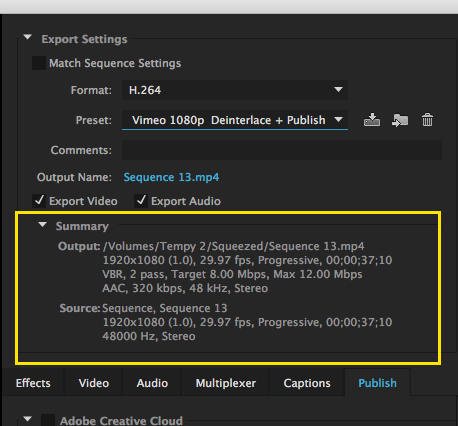
MtD
Copy link to clipboard
Copied
Here are my export settings..png)
Copy link to clipboard
Copied
OK, and where are you seeing the "vertical squeezing"?
In a video player?
If you import the exported file back into Premiere and look at it there, does it look correct?
MtD
Copy link to clipboard
Copied
Here is an example. You can tell its only a minor difference, but enough to distort the image. When I export the footage it's fractionally stretched. Without the render, it looks great however... .png)
.png)
Copy link to clipboard
Copied
Hi Andrew -
Two years later and I'm having a similar problem - was wondering if yours was resolved in the end.
Thanks in advance!
- Jen
Copy link to clipboard
Copied
Hi,
I just switched the format to HEVC in the export settings and it helped!
-Magnus