 Adobe Community
Adobe Community
- Home
- Premiere Pro
- Discussions
- Repeated refresh or regeneration of clip thumbnail...
- Repeated refresh or regeneration of clip thumbnail...
Copy link to clipboard
Copied
When I'm editing in PPRO CC 2014.2 I have noticed now that each time I set a IN AND OUT MARKERS either in the SOURCE WINDOW or do a insert clip onto the SEQUENCE PANE, all the thumbnails of each clip in the Project window and on the sequence
completely go blank to regenerate or refresh the image of the thumbnail per each clip.
I have to wait until the regeneration is done before I can continue.
I have the Latest desktop MacPro 3.5 GHz 6-Core INtel Xeon with 32 gigs of ram.
 1 Correct answer
1 Correct answer
2015.3 is out. Hopefully we can all put this to bed now, after two years.
Copy link to clipboard
Copied
Does anyone know if the latest 2015.2 updates include a bug fix?
Copy link to clipboard
Copied
Not for this issue
Copy link to clipboard
Copied
These two computers are sitting next to each other and are both set up exactly the same. Only the one on the right has refresh issues. It also loves to crash when there are too many still images.
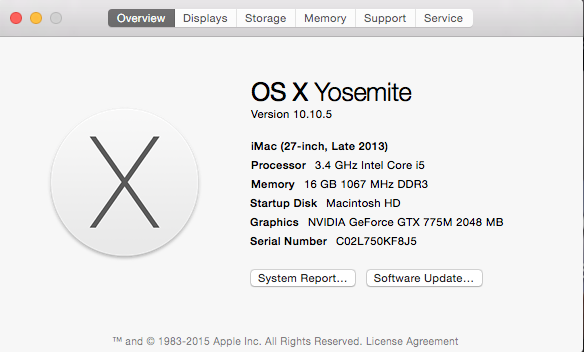
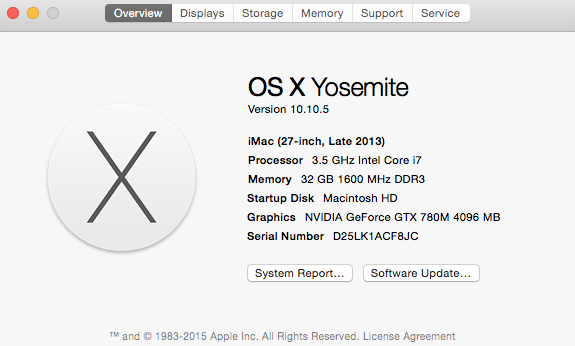
This might give insight into the bug not being about codecs or files but a hardware bug....
Copy link to clipboard
Copied
I'm another voice for this issue. I know that others have different machines but in just looking at the specs two of you have posted along with mine, we all have the exact same iMac configuration...the MAXED out Late 2013 model with 3.5ghz i7, 32GB RAM, and the GF 780M 4096MB VRAM. I know that at least 2 of us are on Fusion Drives. I know other PP editors who do not have any issues like ours and they have different machines. I feel this is a hardware issue with how the software is using it...so both? LOL I have no idea but just something I noticed.
Copy link to clipboard
Copied
As noted earlier in thiis thread I have issues with non refreshing thumbnails on a MBP mid 2012.
Copy link to clipboard
Copied
Can this issue PLEASE be fixed already? I was surprised looking at this forum that we're still posting about this. Been having this issue for several years now.
Have had the exact same problem on two completely different laptops with AVCHD, IPB 100 GH4 footage and more. So frustrating!!! Running latest MBP on OS X 10.11.3, 16GB ram 2.5GHz quad core, AMD 2GB M370X
Video below shows the frustration. Even with a simple click in the media browser, it has to refresh all of the clips. The more clips, the longer it takes to refresh. Impossible to use thumbnail view at all in this scenario. The footage in the media browser is an MP4 wrapped IPB 100 GH4 1080 file.
<iframe width="640" height="480" src="https://www.youtube.com/embed/IEu-lD1qwoc" frameborder="0" allowfullscreen></iframe>
Cinematic Video Production, 17+ Years of Excellence.
Copy link to clipboard
Copied
The thumbnail refresh issue for me happens in the timeline as i scroll, zoom in and out, play and stop, etc. All the thumbs will load, then reset and load again, several times until settling, then I can resume editing, playing again. Your video looks like it's just taking a second to load the thumbnails in the media browser. Is this the same issue?
Copy link to clipboard
Copied
I was wondering this as well. For me i notice it in the timeline and the media browser.
Copy link to clipboard
Copied
Yes, the same for me as well. The video only shows one instance of the thumbnails refreshing, but all the things you mentioned cause it to refresh as well
Cinematic Video Production, 17+ Years of Excellence.
Copy link to clipboard
Copied
I have been having these issues for well over a year now. It's VERY annoying!!! I am forced to work without the video thumbnails and it's a nightmare.
For me it happens 90% of the time. And it does not change anything if the files are on the main hard drive or a HDD, if it's shot with a Canon dslr or a Sony FS7/FS700, if the footage is right on the desktop or in a few sub-folders, etc.
Editing on iMac 27inch, late 2013. Fusion Drive.
I can't believe that it's not already fixed.
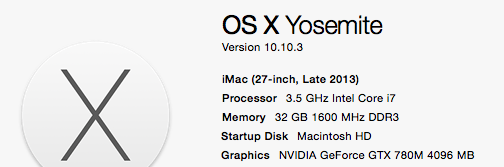
Copy link to clipboard
Copied
This problem is sooooo obnoxious. Been working around it for literally over a year no by keeping the tracks out of thumbnail view, but its a big time PITA. 2 feet away from going back to FCP.
Copy link to clipboard
Copied
Was there a resolution found to this? Just started having this issue on my MacPro.
Copy link to clipboard
Copied
Tom-
I did have CUDA installed rather then using the Mercury Playback and it has helped a lot!
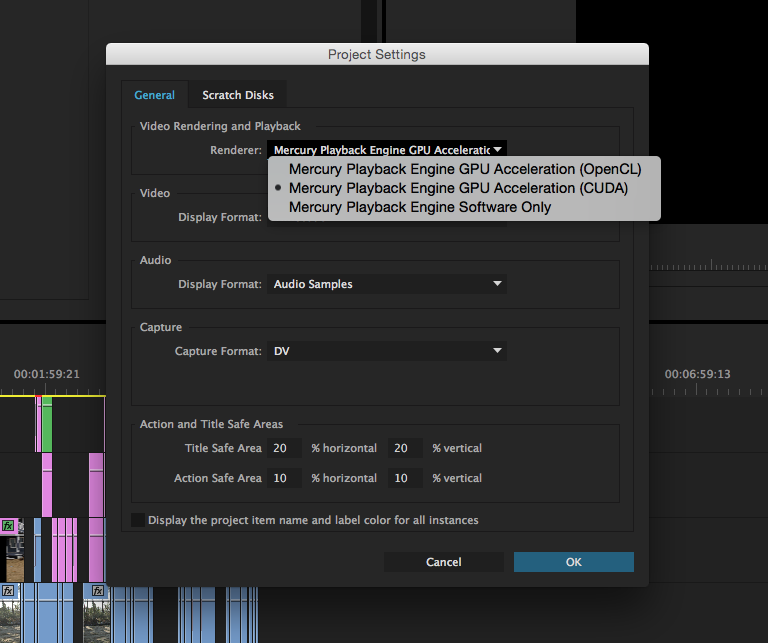
Copy link to clipboard
Copied
I'm having the same issue now with these settings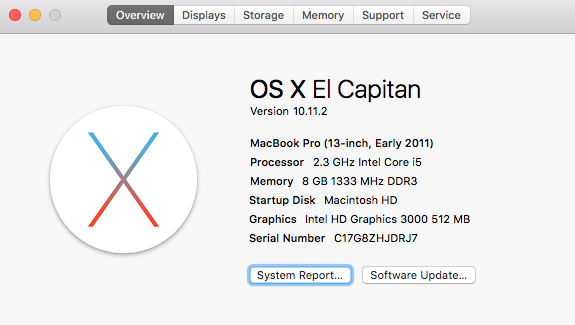
Copy link to clipboard
Copied
Same problem here. It is very annoying to work around these huge setbacks.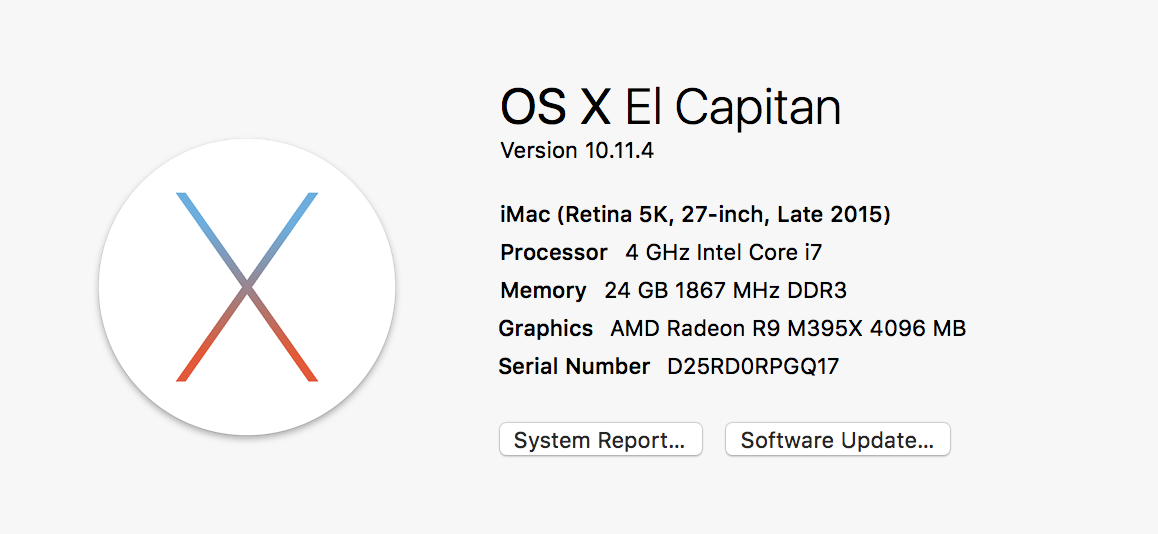
Copy link to clipboard
Copied
I have the same problem on this configuration.
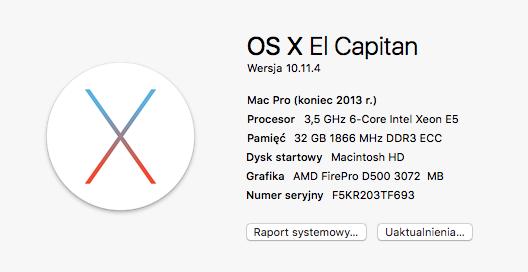
Copy link to clipboard
Copied
Hey Adobe- Check this out! Thumbnails - YouTube
Copy link to clipboard
Copied
i already posted a video just like this one with the same exact issue…. https://youtu.be/hBh7NO4HINI just sitting here like a complete idiot patiently waiting for adobe to release their next update...
Copy link to clipboard
Copied
I know...I posted one a while back too....I'm REALLY frustrated today...about to pull the plug on premiere....It's soooooo nice when you have this machine and can't work....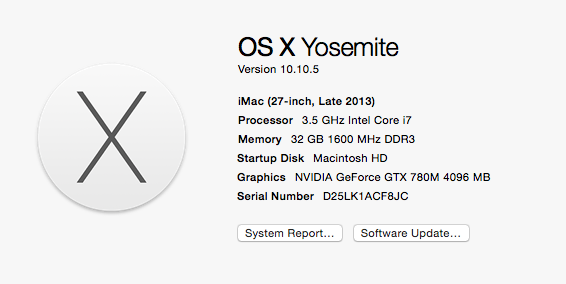
Copy link to clipboard
Copied
listen guys, Premiere will always have bugs. As a Mac user and after a whole year frustrated with silly bugs like not being able to do a simple right click, having a timeline that moves on its own and others, we decided to buy Final Cut, I might miss some features but it has other great features and it's a very solid piece of software. It's just stable.
This is not a free rant, I recently had to open an old project in Premiere and the bugs are still there. Last year it reached a point where it was affecting my productivity badly and I was paying £50/month on top of that. Seriously Adobe...
Copy link to clipboard
Copied
I HAVE FOUND THE SOLUTION!!! (read below)
Is this what everyone else is experiencing?
Thinking about switching to Premiere Pro? MUST see!! - YouTube
I am now on my THIRD brand new mac computer (two iMacs -2013 & 2015- and one laptop - 15k inch with retina display and max RAM) and ALL THREE of them are doing that. For Adobe's engineers to sit there and tell me that it took them TWO years to reproduce this issue means only one thing - they tried REAL DAMN HARD to hide this bug and not have to deal with it for as long as they could.
No, thanks. SOLUTION: switch to AVID or Final Cut Pro. Sure, they have their own bugs but it's NOTHING like Premiere Pro. Of course some of the "amazing" Premiere Pro features won't be available but let's face it - they're not available in Premiere Pro right now anyway because we can't get a damn thing to work in this software!! It appears that the only option we have is to move on. I have lost way too much of my time dealing with Adobe's issues. 1000's of $$$ from projects that I lost because I was called "unreliable" and "unable to meet deadlines" all because I spent countless nights trying to fix bugs. My entire career as an editor has hit rock bottom because of this software. Adobe has crossed the limit this time. Don't fool yourselves thinking that this bug will ever be fixed. By the time they do that, they will have introduced a thousand more new bugs. It's a never-ending beta version and that's ALL it's ever going to be.
I think we've had enough. Time to move on to something better and more reliable, no?
Copy link to clipboard
Copied
Very...um...funny?
As one who moved over to Premiere from FCP I don't know where I stand on this. I tend to agree with your assertion about Adobe engineers' failure to reproduce this issue. But I left FCP after 12 years because of its oft-changed and untenable file management system in X; tho the biggest reason was because I SO missed having tracks to work in. So going back to that seems senseless.
I told a coupla video guys I was recommended to switch to Avid and they just blurted "UGH! No! Don't do it. Use Premiere!" So I dunno...
...DaVinci?
Copy link to clipboard
Copied
I have to have tracks because of the work I do so that's why I'm switching to Avid. Yes, I understand that it's more of a professional editing application and as such it requires more knowledge and some processes are not so "simplified" as they are in Premiere. But that's ok. I've already been messing around with it and it makes SO MUCH MORE sense to me to be using AVID. Of course there are things I don't like about it. But at the end of the day - IT FREAKIN WORKS, dude!!!! And that's all that actually matters!!
Copy link to clipboard
Copied
One more thing. At this point, whether you choose AVID, FCP X, DaVinci, or even iMovie - ANYTHING that allows you to actually get a project done will be a step up from Premiere.
Copy link to clipboard
Copied
Thanks to all that provided details on this issue helping us figure out what is going on. We now have this fixed in our upcoming release.
