 Adobe Community
Adobe Community
- Home
- Premiere Pro
- Discussions
- Repeated refresh or regeneration of clip thumbnail...
- Repeated refresh or regeneration of clip thumbnail...
Copy link to clipboard
Copied
When I'm editing in PPRO CC 2014.2 I have noticed now that each time I set a IN AND OUT MARKERS either in the SOURCE WINDOW or do a insert clip onto the SEQUENCE PANE, all the thumbnails of each clip in the Project window and on the sequence
completely go blank to regenerate or refresh the image of the thumbnail per each clip.
I have to wait until the regeneration is done before I can continue.
I have the Latest desktop MacPro 3.5 GHz 6-Core INtel Xeon with 32 gigs of ram.
 1 Correct answer
1 Correct answer
2015.3 is out. Hopefully we can all put this to bed now, after two years.
Copy link to clipboard
Copied
Hi Dennis, the issue I am having is not so much slow build of thumbnails, although it sometimes begins like that... but eventually becomes continuous refreshing of them and everything grinds to a halt.
Can I ask what your Hard drive set up is? Internals/externals? And what footage you are editing? how much RAM? I am currently editing with the 6 core new Mac Pro, 32GB ram, and a Pegasus2 R4 with 12b in RAID 5... AVCHD, 2 camera... with effects applied, I get fairly nasty lagging. With none, it is OK. However, I am realising the need for more external hard drives to share the data stream around (so one RAID is not effectively doing everything!). I am convinced this will improve things... I didn't realise the greatest data cruncher (in terms of need for speed of hard drives/SSD) is as follows (gleaned from other forums etc, which are very helpful):
- Media cache & Media cache database files, created on importing media into a project. They contain indexed, conformed audio and peak files for waveform display. Typically small files, but lots of them, so in the end they still occupy lots of disk space.
- Preview (rendered) files, created when the time-line is rendered for preview purposes, the red bar turned to green. Read all the time when previewing the time-line.
- Project files, including project auto-save files, that are constantly being read and saved as auto-save files and written when saving your edits.
- Media files, the original video material ingested from tape or card based cameras. Typically long files, only used for reading, since PR is a non-destructive editor.
- 5 Export files, created when the time-line is exported to its final delivery format. These files are typically only written once and often vary in size from several hundred KB to tens of GB.
Perhaps thinking this through might be helpful in working out what is slowing down your data path/s?
It's late here... time for sleep!
Goodnight,
Warwick
Copy link to clipboard
Copied
I have this same refreshing issue...I'm sure that someone has mentioned this before, but I wonder if my issues with thumbnail refreshing have something to do with .MTS files having the same file numbers (Example: two folders, both containing a file named "001.mts"). If I happen to have two different folders in a project that have the same file numbers, then I also can get issues like audio from "Folder 1>001.mts" playing in the other file with the same name.
Thanks
Benny
Copy link to clipboard
Copied
I don't think that is related - at our company we re-wrap and re-name those files with ClipWrap before bringing them into Premiere, because having multiple clips / files with the same name causes all sorts of problems with relinking, particularly when we're trying to send an XML to another program like DaVinci Resolve. But we still have the issues with the thumbnails refreshing ![]()
If you don't mind adding a response with your System Type, OS, Premiere version, media type, amount of RAM installed, etc, that would be super helpful as we're trying to track down and efficiently reproduce this nasty bug! Thanks!
Copy link to clipboard
Copied
I'm working on the latest Premiere version...2015.1
I mostly work with .MTS files from Canon C100s
And then Sony Fs5 MXFs files with .MTS files
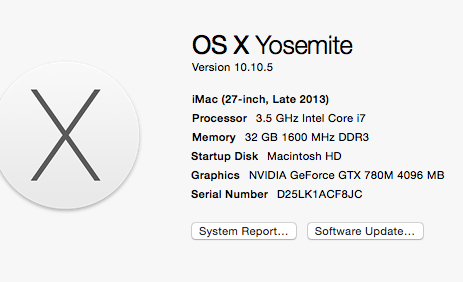
Copy link to clipboard
Copied
Hi Kevn,
I've been following this thread when I updated the RAM on my new iMac about 2 months ago. Hopefully the info I provide below will help lead us closer to reproducing the problem on your end so that Adobe can work on a solution.
SYSTEM:
OSX El Capitan 10.11.2
iMac 5K (Late 2015)
4GHz Intel Core i7
32GB 1867 MHz DDR3
Startup Disk (3TB Fusion Dr)
AMD Radeon R9 M395X 4096 MB
SOFTWARE:
Premiere 2015.1 Release
Current Problem: I can work on a new project in Premiere in Thumbnail view after a fresh boot for a short period of time. Then, it's only a matter of time before the thumbnails on the timeline will constantly refresh almost anytime I perform any sort of action: scrolling/scrubbing on the timeline, playing/pausing the timeline, opening clips, etc. The thumbnail refresh is so constant that it really becomes prohibitive to edit in any way, since it also causes a delay in the next action you take (i.e. wait 1 or 2 seconds before pressing play will register).
This is an issue I noticed, that began happening after I installed 32GB of RAM that I received from OWC. I installed iStats suspecting that this issue might be RAM related. I have noticed that the Thumbnail Refresh issue occurs when my RAM is used up and Page Outs start occurring. The 32GB usually fills up within a few minutes of opening Premiere on a fresh boot with no other applications open except Premiere. Sometimes I notice it will happen sooner if my Chrome has been open for some time and eating up part of my RAM already. This has been an ongoing experience for a couple of months already.
I encourage those of you who are experiencing this issue to see if you can also install iStat and see if this same experience happens to you. It may be something that happens with non-OEM RAM, or RAM above a certain amount 16GB/32GB? At some point in time, I will switch back to my original 8GB of Apple RAM to see if the same issue is occurring. Also, importantly, during the Thumbnail Refresh, I noticed that my CPU runs at 80-90% and Premiere is taking 750-850% of the processes. That happens every time the thumbnail refreshes, meaning every time I scroll,I hit playback, basically every time I edit. So my only solution to this so far is to edit with the thumbnail view off (which is very limiting).
The only Plugin I have is Plural Eyes 3.
I also own a MBP that runs OS Mavericks and an iMac that runs Yosemite. They do not have this issue at all, so I suspect that having a combination of the newest OS, and a certain amount of RAM will produce the effect that I'm seeing.
Types of files I work with:
5D Mark II and III .mov
a7SII
R3D
I've worked on a couple dozen projects so far, and this issue has re-occurred every single time without fail. I will submit a bug report with everything I have reported here as well. If you are having this same issue, please confirm the type of system you have and whether or not you installed new RAM or and the total size of your RAM. Thanks!
Copy link to clipboard
Copied
I have a problem with non refreshing thumbnails just in the project window, no problems in the timeline here. The 150 thumbnails worked OK for a short period of time (1 hour of editing) and now even after a system reboot the project is unusable: After switching folders or scrolling up and down the clips within the project window the thumbnails either refresh slowly or even don’t come up at all (grey). Cleaning media cache database and the purge command didn’t help. The activity monitor shows 750+ % CPU with the fan running at high speed while browsing the thumbnails in the project window. Fan speed and cpu load are back to normal in the list view.
Somebody recommended earlier to move projects back to PP 2014.0 and by doing that (downgrading the newer projects through XML) I don’t see this problems at all - same plug in configuration, so I would rule those out.
Let me know if I can provide you with some further information. Thanks for any help! I filed a bug report.
Copy link to clipboard
Copied
hi Mister
i think you might be on to something.
Me too have the late 2015 5k imac with OWC 32 ram installed.
maybe its related to high RAM or the OWC part.
let us know how the switch to the original RAM turns out.
thanks
Dennis
Copy link to clipboard
Copied
I have the original 32 gigs of ram on my 1st generation Macpro.
Still refreshes all the time.
I use Sudo Purge in the terminal windo and it helps allot.
I Was the originator of this topic over a year ago.
Copy link to clipboard
Copied
it's really not just Mac!!
i have windows 10, and although version 2015.1 seems to have the problem much less, it's still not as quick as it should be.
there must have been some change in memory use, that causes this refresh problem.
for me, premiere keeps on building files in this folder:
C:\Users\USERNAME\AppData\Roaming\Adobe\Common\Media Cache Files
this means thousands of .IMS, but also many large CFA and PEK files, while -none- of my preferences (project or general) direct here, or even to my C disk at all. this should not be the case.
david
Copy link to clipboard
Copied
After updating to PP 9.2.0 I still have the reported problems with the thumbnail build in the project window. How is it possible that developers can't identify and resolve this problem? Everything is just fine in PP2014.
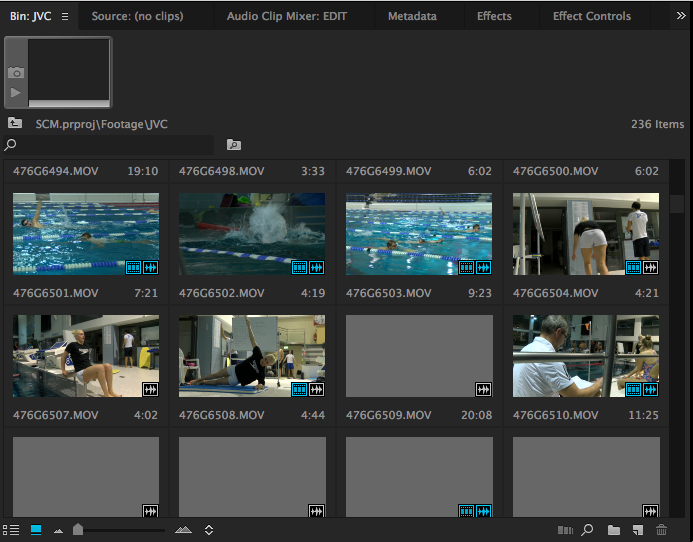
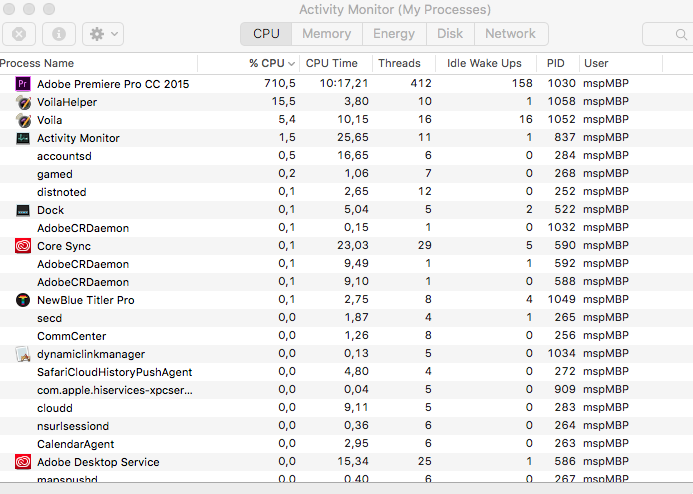
Copy link to clipboard
Copied
Yea, this is incredibly frustrating. I have a late 2013 Mac Pro, that should be more than capable of running Premier smoothly but it can not. Why are we spending so much money on hardware when the software can't keep up? Really hoping to see a response from Adobe Kevin-Monahan on any progress with this issue as it's clearly something a lot of us are struggling with. For me it is not only the thumbnails but waveforms as well.
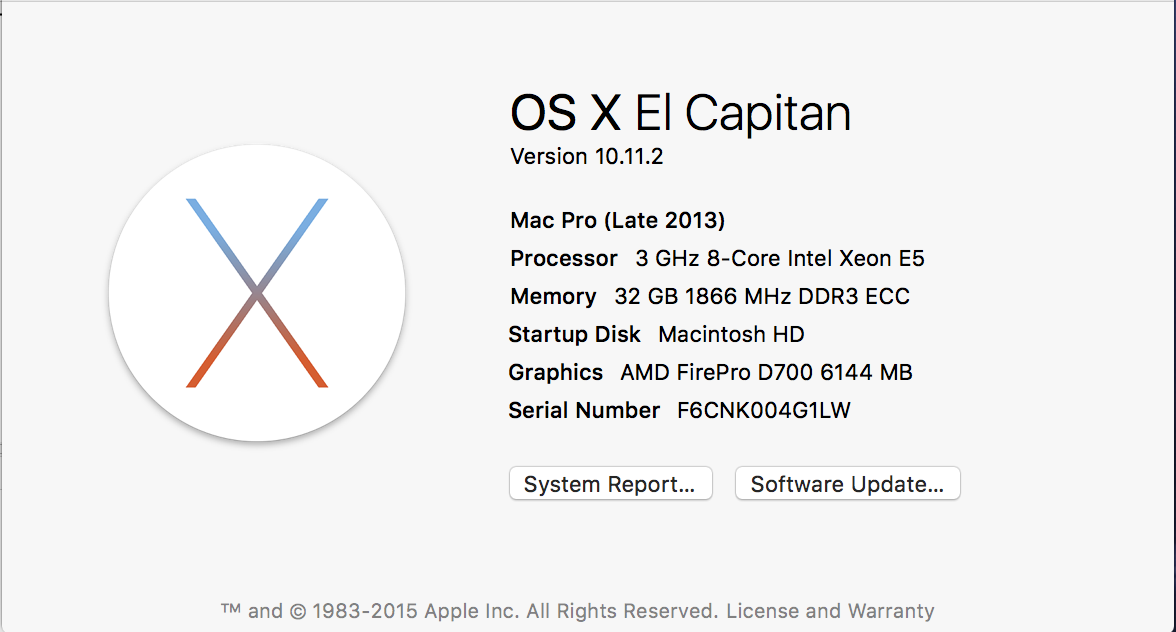
Copy link to clipboard
Copied
Hi Gepetto,
I'm a Quality Engineer on the Premiere team. I've been working with a couple users to gather projects and detailed repro steps. This is currently a work in progress.
I understand your frustration. We are aware of the issue and we are working to resolve it. This is a high priority issue for us.
There are a few variables that have made this tricky to reproduce on our end but we're continuing to gather information.
Thanks to those of you that have agreed to send media and are working to provide us with the detailed information and communication that will help us resolve this.
We will update the thread as new information becomes available.
Wes Howell
Premiere Pro QE
Adobe Systems
Copy link to clipboard
Copied
Thanks for letting us know, Mr. Howell. It's reassuring to hear from an Adobe/Pr rep about this. This problem has been particularly vexing for me since I abandoned FCP after almost 15 years what with Apple's turning it into an unrecognizable beast and other Pr friends insisting "Oh, use Premiere. It's just like FCP used
to be!"
I do small projects on a bare-bones system so I have to think it's a quite elemental bug deep in its core. I don't have a lot of junk in my system between me an my editing. Good luck finding it!
alan b
Copy link to clipboard
Copied
Thank's for the update! It does give some piece of mind knowing this is being looked at seriously. Good luck finding it.
Copy link to clipboard
Copied
Hi all I would like to add my 2 cents.
I have placed a bug report already, months ago. The thumbnails refresh issue that most are having. I have tried to create a new project and imported an xml and still has the issue. Sudo purge works for only so long. Cleaning cacher and restarting the machine only works for 5 minutes. While watching my istat menu meters, the CPUs are firing at full during refresh, and when I simple switch to a different sequence, the CPU usage drops like a cliff. My RAM usage is only half of the 32 GB, so that's not the issue.
My note is to back up the users who find it's codec related. I just took over a project that has 500GB of H.264 MOV from a Canon DSLR. The sequence has all of the clips in it, and on top of that is the graded clip ProRes 422 HQ. Thumbnail refresh from hell. I duped the sequence, removed all of the H264 clips, and kept the graded ProRes clips (I also kept all the audio clips from the H264). This sequence is smooth sailing, without the thumbnail refresh issue. Not a problem at all, even with the audio clips from the native H264. I definitely believe it's a codec issue, at least on my machine.
I'm on Adobe 2015, PPro 9.1.0, Using a 24TB RAID 5 via TB. Cache and media all on the RAID.
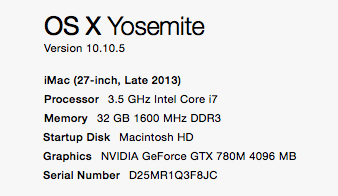
Copy link to clipboard
Copied
Thanks Footagehead - there have been several people, including myself, that have found more success with ProRes, but invariably the problem returns even with ProRes-only projects. If you read back through the thread there are several times people have tried something (transcoding to ProRes, using a different HD for their media, changing ram usage settings, etc) and got excited about success, only to have the problem return after a few days or less.
I have also experienced the issue on projects with ProRes and RED R3D's. It's definitely not directly an h264 codec issue, however we all know h264 is more cpu-intensive so the codec used seems to make a difference in virtual memory/cached files and CPU usage, which seems connected to the problem.
Copy link to clipboard
Copied
Yeah, there's so much I skimmed through and read what I could. A colleague just told me that he had the issue with Arri Alexa footage. And it's true, it doesn't happen with every project I open.
Copy link to clipboard
Copied
Yeah, there's so much I skimmed through and read what I could. A colleague just told me that he had the issue with Arri Alexa footage. And it's true, it doesn't happen with every project I open.
I hear you, footagehead. I will see what I can do to create a "sticky" place where known issues can be collected into simple lists and troubleshooting techniques. I have an idea and will point you there as soon as I complete it.
In the mean time, Wes has a hard drive from a customer and we are working on a fix right now. It is because of this post and your diligent reports that are really assisting us in layering in on this difficult bug.
Thank you,
Kevin
Copy link to clipboard
Copied
I have no idea if this problem is related to the thumbnail/timeline issues: After reorganizing clips in different videotracks in the timeline I noticed an immense processor load at almost 700%. Playback was unresponsive and thumbnails didn’t refresh either. That happened after about 5 minutes and there was no way for me to bring them back into place. Everything was back to normal after loading the latest autosave file, very strange.
Copy link to clipboard
Copied
Thanks Kevin, do let us know when that's up and running.
One thing that should be noted, and I think it's been discussed here, is that when it does happen, I run Memory Cleaner to clean the RAM. This will usually stop the refresh loop and I can continue working without having to reboot.
Just the other day it started happening on a new project editing all MP4 files ripped from the internet. I would run Memory Cleaner and it will be fine for awhile. Had to run the app maybe 2-3 times a day.
Copy link to clipboard
Copied
Please fix this issue and don't tell me my MacPro isn't heavy enough...
THANKS!

Copy link to clipboard
Copied
I have exactly the same, i hoped after the latest update it would resolve the issue.
But nothing changed i'm afraid.
this is going on for months now and i'm starting to consider a asking for a refund for all the editing frustration we have.
Copy link to clipboard
Copied
Hey all - I don't know if this will help anyone else on this thread, but this helped me! Cleaning my media cache! Preferences>Media>Media Cache Database - click clean. Takes a little while, maybe around 20 mins for me. But now no thumbnail refresh problem. Holding strong for about 24 hours now. I'll keep you posted if anything changes on that front. ![]() Good luck!
Good luck!
Copy link to clipboard
Copied
I was curious when Withers said that nobody on a Macbook Pro had reported the issue, so I took one of the big projects I am working on that I routinely has the refresh issue on and copied it to my Macbook Pro (2011, 8gb RAM, 10.11.2). I used an exact copy of the project and the exact same media source (4TB external drive connected via USB). I loaded a string of 30 DSLR clips into the source monitor and just started scrubbing it by fast forwarding (hitting L three times). I was able to do this with three other sequences, just scrubbing around and the Cached Files went from 800mb at load to around 1.25gb after 15 minutes of scrubbing. Despite more scrubbing, loading more sequences, etc, the Cached Fils just stayed around that number.
I went over to my regular desktop system (Mac Pro, 32gb RAM, 10.11.2) and did the exact same test, same sequences even. Fast forwarding through I can watch the Cached Files just start counting up, up up. In 3 minutes of scrubbing my Cached Files jumped from 2Gb at load to 5.23 Gb.
Not sure what exactly to make of this, but it is at least reproduce-able and shows different behavior on two different systems with everything else being the same in terms of project, media and storage.
I'll submit a bug report with this information.
InTheFlicker Cleaning the cache seems to be the prevailing theory online for how to clear things up, but that has not worked for me yet. I think Withers and others have tried this as well (Withers even rebuilt his whole machine fresh). I cleaned the cache last night after my tests and noticed that the "Cached Files" thing just kept going up, I'll look and see if it changes when the flickering actually starts happening or what. But I am glad to hear that it has at least worked for you so far - keep us posted either way, it'll be helpful, and I'll test my system further as well.
Copy link to clipboard
Copied
I believe this just happened to me for the first time, and of course I was right in the middle of a rush job . I'm glad to hear it's a high priority bug, but wow, it's pretty remarkable that this is still unresolved. It happened to me when I replaced HD ProRes Proxy footage with 4K XML (original footage from a Sony FS7). The thumbnail refresh seemed to go in unpredictable waves, so it is indeed difficult to isolate what's causing it.

