 Adobe Community
Adobe Community
- Home
- Premiere Pro
- Discussions
- Repeated refresh or regeneration of clip thumbnail...
- Repeated refresh or regeneration of clip thumbnail...
Copy link to clipboard
Copied
When I'm editing in PPRO CC 2014.2 I have noticed now that each time I set a IN AND OUT MARKERS either in the SOURCE WINDOW or do a insert clip onto the SEQUENCE PANE, all the thumbnails of each clip in the Project window and on the sequence
completely go blank to regenerate or refresh the image of the thumbnail per each clip.
I have to wait until the regeneration is done before I can continue.
I have the Latest desktop MacPro 3.5 GHz 6-Core INtel Xeon with 32 gigs of ram.
 1 Correct answer
1 Correct answer
2015.3 is out. Hopefully we can all put this to bed now, after two years.
Copy link to clipboard
Copied
Hi there, Dennis,
Sorry that this is happening to you too. Here are some questions I have, if you don't mind: What kind of footage are you working with? How much footage are you working with? What kind of Mac? How is the footage connected to the Mac? How much RAM do you have? How much is assigned to Premiere Pro? What kind of GPU do you have? Have you generated a lot of Preview files? What happens if you delete the media cache?
Thanks,
Kevin
Copy link to clipboard
Copied
hi kevin
i work with avchd mostly and mp4. I have 32gig ram all assigned to premiere. However its not official apple ram but i purchased from OWC.
I have a synology nas and a caldigit thunderbolt ext hdd in raid 0 for cache data.
MY projects can be rather large but the same happens to smaller projects.
the gpu is amd radeon R9 m395x 4gb. No dont generate lots of preview files. I tried to delete cache and none of that seems to matter.
thanks for looking in to this kevin, i really hope for a solution
dennis
Copy link to clipboard
Copied
I recently discovered there is a big difference in what kind of codec is used.
When i load transcode ProRes it builds thumbnails really fast. When using c100 AVCHD or GH4 Mpeg its considerably slower to build even hangs on it.
Could there be a bug in codec handling or something?
Also my Files in Cache in my RAM is large, about 14GB. Is this normal? (i have 32GB Ram)
Copy link to clipboard
Copied
Okay guys, i did some further testing on this.
I have a folder with GH4 clips straight from the camera. Shot 24fps 100mb.
When i open the project with this bin open the thumbnails load randomly and utterly slow. CPU is going berserk and there is no way starting editing until all clips are loaded.
I transcoded that exact same folder with clips to ProRes and the thumbnails are loading faster then i can scroll down. No problems on that so far. Even hover scrum runs very smoothly and fast. Strangely enough both files are QT Mov. containers.
I seriously am suspecting certain codecs to cause issues. AVCHD from c100 are causing problems too, same as to the GH4 files.
Weirdly enough the .mov from my iPhone load faster natively then the c100 and GH4. So i don't think there is a compression codec. Can someone of you confirm after a transcode to ProRes the problem seems to be solved?
Copy link to clipboard
Copied
Dennis,
We already tested with ProRes a few pages back (one dude even went through the trouble of transcoding several TB's of footage if I remember), and while it seemed to temporarily abate the issue for some (me included) the problem invariably comes back. It might seem better because ProRes requires less processing power, but I still think the thumbnail issue is related to memory.
You should proceed with whatever works for you. But many of us have already tried the ProRes route and the issue just comes back.
Copy link to clipboard
Copied
Can we list the plugins and effects we use? maybe the problem lies in there and we can rule it out.
I'm using:
Red Giant Universe
Plural Eyes
FilmConvert
FilmImpact transition pack 1 & 2
Maybe this will get us somewhere
Copy link to clipboard
Copied
Great thinking Dennis - I actually have a post-it here on the desk that says "Thumbnails - plugins?" and totally forgot about it. The current project I am working on is heavily using Red Giant so I guess I am just hopeful in some way that it isn't related. Anyway, I am using: Red Giant Universe and Plural Eyes 3. The plural eyes plugin is loaded through Adobe Extension Manager.
Copy link to clipboard
Copied
good idea:
-Red giant denoiser
-Film Convert
Copy link to clipboard
Copied
It's not plugins, I encounter the issue without any plugins. It's a Premiere bug.
That being said, when the system is taxed more heavily (IE, by adding plugins or applying effects such as Warp Stabilizer) the problem crops up more often as the virtual memory/cached files grow. I use Magic Bullet Looks and Neat Video Denoiser most often, but as I've said before, it's not a plugin issue - it's a Premiere bug. I get the issue just loading in some footage to a new project and scrubbing through.
Copy link to clipboard
Copied
I agree, I have no plug ins, fresh install and was getting the blinking all day yesterday while my cached memory and used memory where close to maxed out (32 GB).
Today I have been working all morning without it happening at all and I can confirm that my cached memory and used memory have not come close to the 32 GB mark... Same project as yesterday nothing has changes, haven't even restarted, only logged out and back in. (same programs open as well)
For whatever reason my iMac is managing the cached memory much better today and thumbnail hell is not happening at all. I tested this multiple times yesterday and it kept happening when memory was almost maxed via cached and used.
So...is it the iMac letting cached memory fill up too much/not dumping old cached files and then premiere not taking priority in the cached memory or something?
Copy link to clipboard
Copied
okay but there has to be a reason what triggers it on one computer and not on the others. So there must be something on all our computers what we have in common. Or could it be a random bug?
Copy link to clipboard
Copied
Dennis, here's what we know:
Only reported from iMac and Mac Pro desktop users (and one oddball PC)
Introduced in version 2014.2 (which means it's a bug in new code introduced by Adobe and not related to OS X per se)
Somehow related to virtual memory/cached files
Tied to increased CPU usage
Not related to plugins (but possibly the general use of plugins taxes memory which contributes to the problem)
Not related to footage type
Not related to graphics cards/rendering types (CUDA etc)
Not related to HD/storage type
Desublimation, must be something in the air. I've had luck today even with Cached Files exceeding 15GB. That being said it's a new project and my Memory Used has been below 14GB or so. I'm keeping an eye on the Activity Monitor to see if there's some magic combination of Memory Used and Cached Files that produces the issue.
Copy link to clipboard
Copied
i agree withers,
indeed it seems to me that the tumbnails are not cached somehow, due to the slow rebuild of the thumbs each time i open the project. also when building the projects the cpu goes wild, it immediatly starts fan while the mac was doing nothing really.
Copy link to clipboard
Copied
getting the exact same issues with thumbnails & fans/cpu. Thumbnails are now not building at all apart from the first few in the grid view window and timeline, and when they do generate, they regenerate constantly. This driving me nuts.
Copy link to clipboard
Copied
Wow
i was the original starter of this discussion of the refresh (Christmas Tree) issue back in December of 2014.
164 replies later you would think Adobe would know a fix for this by now so I don't have to do a Sudo Purge.
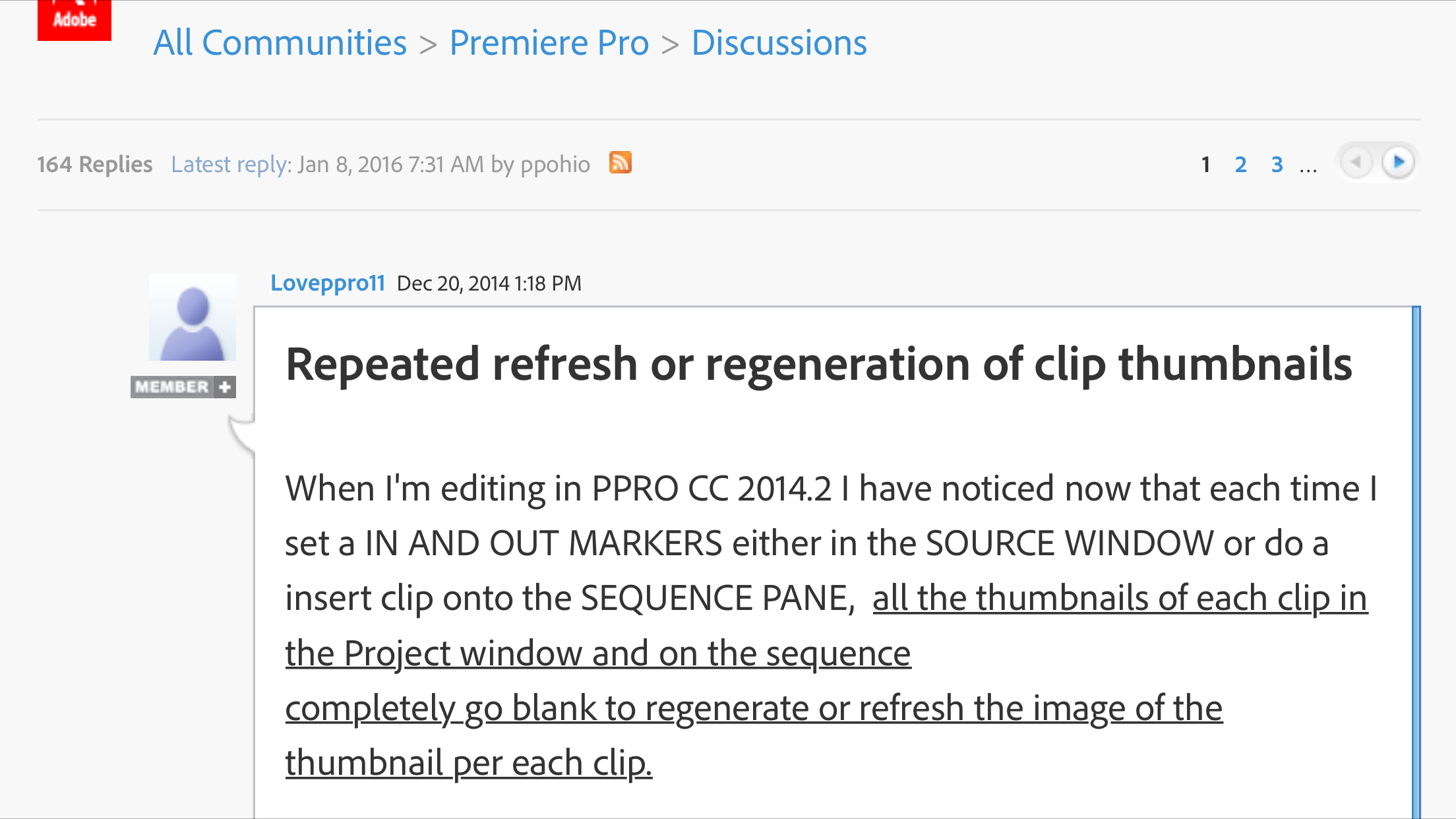
Copy link to clipboard
Copied
Wow
i was the original starter of this discussion of the refresh (Christmas Tree) issue back in December of 2014.
164 replies later you would think Adobe would know a fix for this by now so I don't have to do a Sudo Purge.
Problem is, LovePPro, that we can't reproduce the error. We don't have the steps to trigger it. Now that we're all back from shutdown, we're really taking a closer look at this issue. I would love to see a fix on this as soon as we can.
Sorry again for this frustrating bug.
Thanks,
Kevin
Copy link to clipboard
Copied
While I'm "happy" to see I'm not the only one suffering from this annoying, time-wasting bug, I'm dismayed by your repeated claim that your engineers are unable to replicate it (and subsequently fix it?). In combing through the internet searching for a solution, I am seeing complaints on various message boards from at least three years ago from folks using v.CS6.5 and who knows which OS. In all that time some low-level engineer couldn't be sat down with an iMac and a few GBs of video footage and told to edit a video? I think every poster here is confident the problem would soon be replicated.
I'd finally given up on FCPX last year and moved over to Premiere. I missed tracks and FCP's filing system was a joke to me. But if I have to sit here for 20 seconds everytime I move my mouse, waiting for the clips in my sequence to quit flashing on and off, I will have to think hard about canceling CC and return to FCPX.
Yes I've filed a bug report but I'm losing all confidence in Adobe's engineers' ability to do anything about it.
Copy link to clipboard
Copied
Hi Brunettin,
I apologize for your frustration.
I'm dismayed by your repeated claim that your engineers are unable to replicate it (and subsequently fix it?).
I'm not "claiming" anything. We seriously cannot reproduce the issue. I certainly can't.
In all that time some low-level engineer couldn't be sat down with an iMac and a few GBs of video footage and told to edit a video? I think every poster here is confident the problem would soon be replicated.
That is incorrect, no one here has been able to give us precise replication steps. That's what we're looking for.
Yes I've filed a bug report but I'm losing all confidence in Adobe's engineers' ability to do anything about it.
We're doing our best here. Thanks for filing that bug report. If anyone on this thread has repeatable steps, please let us know here and in a bug report.
Regards,
Kevin
Copy link to clipboard
Copied
Hello Brunettin,
I have reached out to several users on this thread in order to obtain more details and (detailed) repro steps.
I've also offered to send out portable drives to gather any projects that are good at reproducing in an effort to match this up with the ideal hardware in order to reproduce the issue and get it fixed. This is still a work in progress.
I am willing to work directly with anyone willing to provide detailed information, machine specs, repro steps. Sharing a project is optional but could also help us get a repro on our side.
If anyone is willing to work with me on this please post in the thread or contact me via PM / direct message.
Keep in mind there are many variables here. This issue is not affect the majority of our users. Nonetheless, it is very important for us to fix this and I will continue to monitor this thread in an effort to gather more information, reproduce the issue and have it addressed.
Thank you,
Wes Howell
Premiere Pro Quality Engineer
Copy link to clipboard
Copied
Hey Wes,
That's very kind of you to be willing to work with us to fix this. We have indeed been able to isolate the problem right down to a very specific folder - the cache files - and determine that it has something to do with Premiere Pro filling up that folder like crazy. We have established already that the command "sudo purge" in terminal fixes the issue for a while but then it comes back again. We've already established that it has nothing to do with what machine you're on or what type of footage you're working with. I am on a brand new iMac but my old iMac was doing the same thing. If you've read this whole thread then you know we've been able to establish many other very specific details about this bug and isolate it as much as it can possibly be isolated. What more do you need?? How are you not able to replicate this issue? What kind of mega powerful computers are you working on over there?? Just go to the apple store and get a new iMac. Start editing and after a while you're about to run into this issue. It's seriously that simple.
I have lots of projects I could send you - both small and big - but as it appears to me - you guys are working off of some super-duper computers that don't ever run into any issues. So that would be pointless. For us, mortals, we are just using regular computers with maxed out ram. I am certain that sending you a project that has that bug on my computer would work flawlessly on yours. Because, again, it's about what you have in your Cache files folder and mine is different than yours. It's not project related. It's the app - that's another thing we've been able to establish.
At this point Abode will have to change the way it fixes bugs. If you guys are waiting for us to serve this bug to you on a platter I'm afraid that won't work. Adobe's engineers would have to leave the Adobe castle and go out into the real working world. You say that the majority of your customers are not experiencing that issue - well, that's wrong. The majority of customers are not complaining about that issue or just don't use the app as much as a full time video editor does and simple haven't run into it yet. Give em time. They will eventually. From the hundreds of people in this thread that are complaining about this bug I don't think it would be a problem for you to find someone within a few minutes from Adobe's headquarters. It just comes down to being willing to work outside your comfort zone in order to fix this bug once and for all.
Copy link to clipboard
Copied
Hi I the E,
you guys are working off of some super-duper computers that don't ever run into any issues. So that would be pointless.
No, we use off the shelf Macs for testing Premiere Pro on Mac OS X.
At this point Abode will have to change the way it fixes bugs.
Give us feedback about this here.
While we appreciate your suggestions, those that are helping out customers on the forum here can't do much about changing how we file, verify, test, and fix bugs or implement feature requests. You need to file a bug to let the right people know if you want to suggest things like that.
That said, we do do out in the field and meet with customers large and small. Wes here has been asking customers to send in hard drives, so I hope that is evident we are taking a proactive approach in trying to find a fix.
Regarding whether or not this is affecting a large majority of customers or not, it is not. However, I do understand your frustration when something like this happens to you as my background is NLE editing, training, etc., not engineering.
I appreciate your understanding and patience on this issue. We can't snap our fingers and solve this problem immediately, but we are steadily working toward a fix with cooperation from our customers. If it is any consolation to you, I am advocating on behalf of our customers that this issue receive top level attention. So that's where we are.
BTW, after your initial paragraph, this post contains off topic commentary. In the future, please check out our "Video Lounge" for discussing things not directly related to this specific bug. Any discussion of bug handling or recommendations for us should be done there going forward. Feel free to create a new post on that topic over there.
Please, let's have the remainder of this thread remain on topic.
Thank you,
Kevin
Copy link to clipboard
Copied
Hello from Australia! Thanks Kevin for trying to solve the issue. Just chiming in for the first time. I have recently moved over from a MacBook Pro i7 to a new Mac Pro 6 core, 2xD500 graphics cards, 32gb RAM, 256gb SSD, and running off a Pegasus2 R4 with plenty of space. I'm editing 2 camera AVCHD C100 footage. With or without effects applied does not seem to alter the problem occurring. Interesting, though, it's only since editing on the Mac Pro that I have experienced the continuous refreshing of thumbnails on the timeline. Same project as I was working on the Macbook Pro (6 month project), but without the same issues on the Macbook Pro. I did change the RAM allocation to 16gb after reading others saying that helped, but for me, that was only a temporary fix for a couple of days, and today, it is back, requiring a restart to fix it. In terms of what triggers it, there seems to be no consistency to that. It just starts happening at some point, and I cannot continue editing without doing something drastic. Usually, I notice the lagging playback first, and then at some point, "Hello, here it is again!" - the endless refreshing thumbnails torture! Happy to answer any further questions if that helps. Sincerely, Warwick
Copy link to clipboard
Copied
Hello WM,
Thank you for the info. A few questions.
How long do you edit before the starts to occur? After a restart, how long until it happens again?
Do you think you could reproduce this within 5 minutes? Do you have a feeling whether certain actions might help reproduce it?
Do you happen to have a smaller project or possibly a smaller version of your larger project that you could reproduce this with? Any chance you would be interested in sharing this project (not required)
Have you monitored the size of your cache on your system drive to see if it starts growing when the bugginess occurs?
Can you provide more details on exactly what occurs when the bug occurs? Does the whole UI stop responding, etc?
Are you using most of your RAM? Warp Stabilizer?
Thanks for your help. Looking forward to getting more information.
Thank you,
Wes Howell
Premiere Pro QE
Copy link to clipboard
Copied
Hello Wes, thanks for the communication... I've been editing solidly for a couple of days and recording observations as they develop. Here they are:
To refresh: new Mac Pro, 6 core, 32gb RAM, 2 x D500 GPU, CC15, Using Red Giant, Core Melt v2, etc, but none of these applied to current project. Only Lumetri, some sharpening, and occasional Warp Stabiliser. However, the thumbnail madness doesn't care whether there are effects applied or not.
I find the time when the continuous refreshing occurs is varied. It happened 4 hours ago, and I have been working most of that time.
Not sure how to reproduce it
OK, it just started again! I had placed a bunch of clips on the timeline, and was just trying to watch them… I had noticed that prior to this happening, it started refreshing thumbnails when I was double clicking on media/clips in the project bins (in order to see what the clip was), the timeline thumbnails were often refreshing, so the media is pending until they have refreshed. Not repeated refreshing, just every few clips I tried to see in the source window.
When I went to the finder, to check what the media cache was doing (nothing unusual, no growing number or size of files), then went back to Premiere Pro, the refreshing had stopped. Now that I am trying to play the timeline with those same clips, it has started the continuous refreshing. No effects applied to any of the timeline, only audio (normalised, and gain settings to IV material), endless looping of refreshing nastiness!
When it does the refreshing thing, it’s not every thumbnail every time, somewhat random, but most of the thumbnails visible on the timeline are refreshed, and then it starts to refresh them all again about every 1 second. Again, I went to the finder, and it stopped. But as soon as I start playing clips on the timeline, it starts again.
Cleaning the media database fixed it for about 3 minutes, until it started again!
Saving the project does nothing to stop the refreshing thumbnails, selecting a clip does nothing, Selecting the source window does nothing, however selecting the program monitor window does stop it for a minute or two, then it started again
One day later: Restarting the computer has fixed it again for a day or so… I don’t know how to reproduce it, and I’m sorry, but the project I’m working on since this began is too large to send, and hasn’t been released (so I’m not in a position to send it - don’t have permissions)
I hope this feedback is helpful in some way, and will add anything further that might further clarify the pattern we’re seeing
Thanks
Warwick Vincent
Copy link to clipboard
Copied
Hello Warwick,
Do you have the same issues with slow build ups of thumbnails?
I edit on dual screen and have bins open with thumnail clips on my right screen. it take really long to build them all though.
When i switch to color workspace to do some grading it hides the open bins with clips, when goign back to edit workspace again it reappears an the slow build of thumbnails starts again.
it's driving me nuts and slows me down editing too.
Also timeline play is stuttering and dropping frames constantly, even at half speed. I'm on a brandnew imac 5k with maxed out specs.
I'm toying around even with FCPX to make the switch eventually when this is not fixed any time soon.

