 Adobe Community
Adobe Community
Replace clip causing crash?
Copy link to clipboard
Copied
Anyone else having this issue?
Anytime I replace more than 2-3 video clips (with new, color graded clips:all interviews) I get a crash to desktop.
In this photo, I get greyed out "cancel" and "open" options after confirming the clip I want to switch out. I can go back to the premiere interface, but upon replacing another clip, I get the CTD.
I'm running the latest Premiere cc 2017
OS X El Capitan 10.11.6 iMac Retina 5k 27-inch, Late 2015
4 Ghz Intel Core i7
32 GB 1600 MHz DDR3
MD Radeon R9 M395X 4096 MB
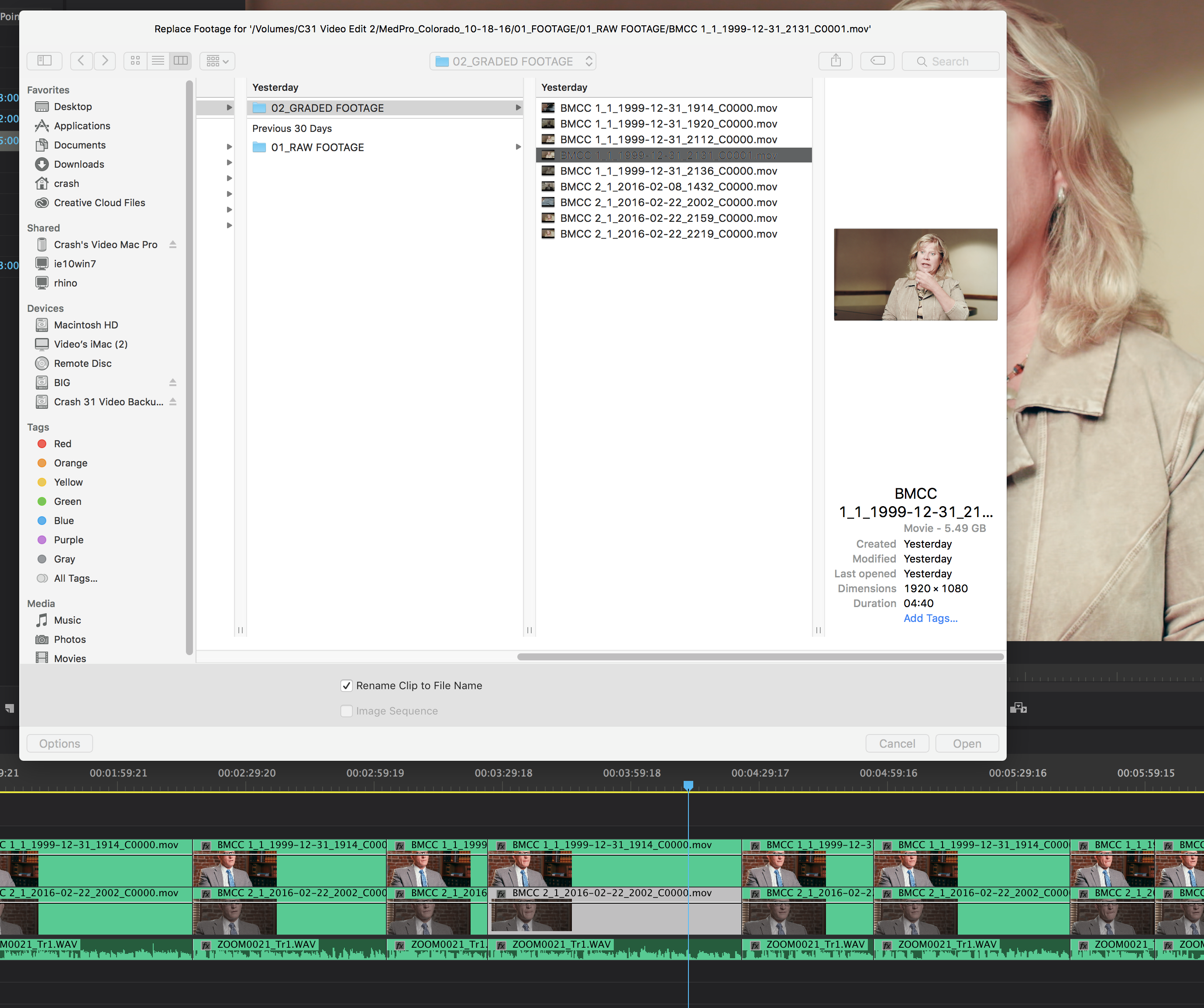
Copy link to clipboard
Copied
I am having the same problem! Just updated to the latest CC2017 a few days ago, and never had this problem before that. It's extremely frustrating. It seems like a bug, but I haven't been able to find a solution.
Also on an iMac (27-inch, Late 2012) running OS X El Capitan 10.11.16
3.4 GHz Intel Core i7
32 GB 1600 MHz DDR3
NVIDIA GeForce GTX 675MX 1024 MB
Copy link to clipboard
Copied
Hi Chrish,
Try the following steps,
1. Create a new project in Premiere Pro CC 2017, Import the old project file(.Prproj) into it using File > Import & check the issue.
If issue persists,
2. Go to the following location in the machine
In Windows, C:\Users\UserName\Documents\Adobe\Premiere Pro\11.0 (Or)
In Mac, Documents > Adobe > Premiere Pro > 11.0
Rename the 11.0 folder to Old_11.0
Launch Premiere Pro, Create a new project(do not open old projects)
In Menu bar, Window > Workspace > Uncheck Import Workspace from Projects.
Open the old project & check the issue.
Please let us know the status of the issue.
Thanks,
Vidya Sagar.