 Adobe Community
Adobe Community
Turn on suggestions
Auto-suggest helps you quickly narrow down your search results by suggesting possible matches as you type.
Exit
- Home
- Premiere Pro
- Discussions
- Re: Screen appearing blank in premier
- Re: Screen appearing blank in premier
0
New Here
,
/t5/premiere-pro-discussions/screen-appearing-blank-in-premier/td-p/9974563
Jul 12, 2018
Jul 12, 2018
Copy link to clipboard
Copied
I have the latest update but as soon as I open a new or already existing project, the screen is completely blank! The only box I can make appear is "unknown workspace" and even when I clear all, nothing changes. How do I get it back to normal?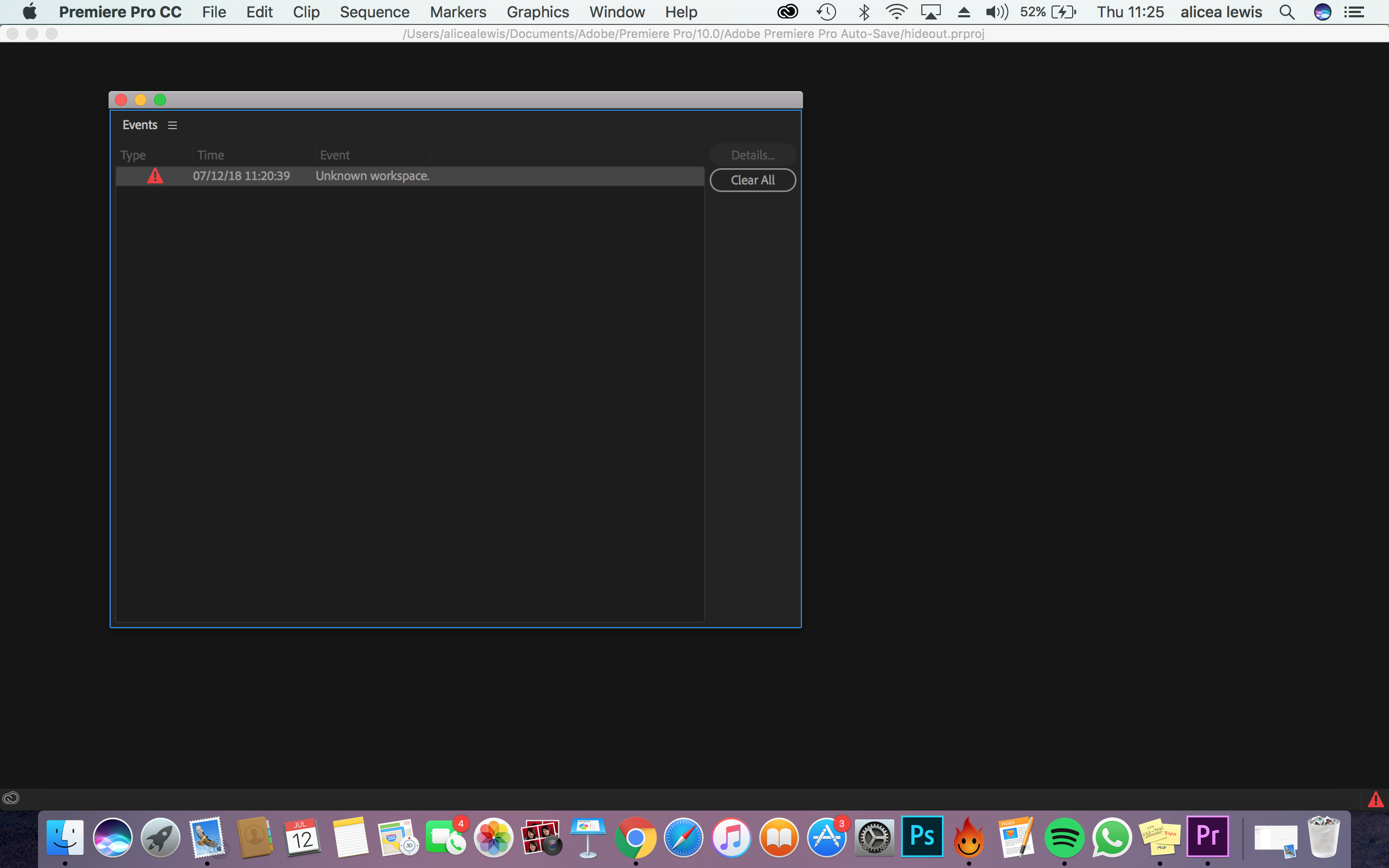
Community guidelines
Be kind and respectful, give credit to the original source of content, and search for duplicates before posting.
Learn more
 1 Correct answer
1 Correct answer
Jul 12, 2018
Jul 12, 2018
Hello,
to fix this issue, just go to the Window Menu > Workspace and select any workspace in the list
Everthing will go back to normal.
Hope this helps,
Seb
/t5/premiere-pro-discussions/screen-appearing-blank-in-premier/m-p/9974564#M163121
Jul 12, 2018
Jul 12, 2018
Copy link to clipboard
Copied
Hello,
to fix this issue, just go to the Window Menu > Workspace and select any workspace in the list
Everthing will go back to normal.
Hope this helps,
Seb
Community guidelines
Be kind and respectful, give credit to the original source of content, and search for duplicates before posting.
Learn more
aliceal0202
AUTHOR
New Here
,
LATEST
/t5/premiere-pro-discussions/screen-appearing-blank-in-premier/m-p/9974565#M163122
Jul 12, 2018
Jul 12, 2018
Copy link to clipboard
Copied
It worked, thank you so much!!!
Community guidelines
Be kind and respectful, give credit to the original source of content, and search for duplicates before posting.
Learn more
Resources
Troubleshooting Software & Hardware
Frequently Asked Questions
Premiere Pro New Features
Copyright © 2024 Adobe. All rights reserved.