- Home
- Premiere Pro
- Discussions
- Re: Search in project not working correctly
- Re: Search in project not working correctly
Search in project not working correctly
Copy link to clipboard
Copied
So I know this worked earlier in my project but it seems as it's progressed the function is no longer working. As in I get no results for things I type, or completely non applicable results. Using the Find tool actually now crashes the program too.
Lastest version Windows 10
Copy link to clipboard
Copied
You may want to re-set your preferences. With the application closed hold down shift/ctrl/alt and start the app.
Hope that this helps.
Copy link to clipboard
Copied
I got the message when opening asking if I wanted to delete my plugin caches. I said no to that. Not sure what that would do. I don;t want to reinstall my plugins.
Copy link to clipboard
Copied
Resetting my settings did not make a difference. (I tried the ctrl alt shift open thing)
Copy link to clipboard
Copied
DOES NOT WORK - I'VE DELETED MY ADOBE FOLDER TO RESET EVERYTHING - STILL NOT WORING LOSING A FEW DAYS OF WORK HERE AT OUR OFFICE - I THOUGHT THIS WAS FIXED - THE LATEST UPDATE HAS RUINED PP AGAIN
Copy link to clipboard
Copied
I have this EXACT PROBLEM! I have sound folders with hundreds of sound effects. I usually look up "whoosh" and I can find a file with that text in it... but now it will show me other files or no files at all.
Even when I copy and paste the file name itself in the search bar, no files will appear.
The Find Function still works in locating the file (it just obviously isn't as convenient.)
Copy link to clipboard
Copied
What version number of Premiere Pro?
Copy link to clipboard
Copied
Mine is the very latest through the subscription.
Copy link to clipboard
Copied
VidNoob wrote
Mine is the very latest through the subscription.
And what number is that?
Copy link to clipboard
Copied
13.0.2.build 38
Copy link to clipboard
Copied
Try resetting the Workspaces:
Reset a workspace
Reset the current workspace to return to its original, saved layout of panels.
- Do one of the following:
- Click the Workspace menu icon and select Reset to Saved Layout.
- Choose Window > Workspace > Reset to Saved Layout.
from here:
Copy link to clipboard
Copied
Results of various tests trying to resolve this ridiculous issue. CC2019 13.02 (Build 38). OSX 10.12.6.
- Reset prefs, caches - search not working
- Reset workspaces - search not working
- Make new project - import entire previous project - search not working
- Make new project - import media direct from volumes - search working.
(As soon as you import an older sequence or paste/drag sequence in from another project, search stops working entirely) - Make new project, import XML of old sequence - search working unreliably - works for some things but can't find random clips
This might be an OK workaround for some people if they're desperate but of course you lose any bin structures - Make new project, then copy and paste (or drag) media in bins from old project to new project - search working (up to a point)
- Make new project, then copy and paste (or drag) entire old project to new project - search not working
So. Can't really draw any conclusions other than this issue is frustrating as hell!
Sequences seem to be the problem. If you copy and paste footage bins only from an old project into a new project, search works OK.
As soon as I copy a sequence over then search stops working (after 10 seconds or so, which suggests a Premiere background process is deleting or corrupting the metadata search).
Copy link to clipboard
Copied
Mine stopped working properly at some point and what happened to cause it is beyond me. After a certain date, the search will work it seems, but anything that was in the project prior to some mystery date is just not recognized. EDIT: actually that's wrong, I can open up a bin and type the name of something I know to be there and it will come up blank, and this is newer footage
Copy link to clipboard
Copied
I have done exactly as you have - still weird search results - I knew it was a mistake to update the software... silly me 😞
Any help is appreciated
Copy link to clipboard
Copied
Same problem with latest version of PP and Mas OS....
Tried all the suggestions from this thread and search only works with certain bins and ignores others.
I need this working as it is going to cost me hours of work. We have the same problem on other machines in work.
Can I rollback to an earlier version?
Copy link to clipboard
Copied
Hello,
Sorry for any inconvenience here.
We are investigating this issue internally. I have seen at least one case where particular media can cause problems (Jpegs) So media type may be a factor. There is still more investigation to do and I am happy to lend a hand here.
Does anyone have time to break down a project to isolate the cause or p possibly a small shareable project with media that reproduces this problem?
Wes
Copy link to clipboard
Copied
If I make a copy of my current project and just delete everything in it except for one imported clip that isn't too huge in file size which the search doesnt pick up, would that work for you if I can also put the clip in a dropbox to download?
Copy link to clipboard
Copied
It sounds like what could have happened is that a particular type of media ended up "breaking" the indexing / search.
How many assets are you talking about here? If it's not too many, importing in chunks, saving and reopening at each stage would be an effective way to isolate / test.
There have been specific issues with certain types of JPEGs and we are investigating that. I haven't isolated other media types but would love to get cases to reproduce if there are others.
Wes
Copy link to clipboard
Copied
My issue has to do with any and all media including audio. It's a huge project. The search is just broken. I can import something right now into a freshly made bin and the search will not find it, the bin will just turn blank when I type in the first couple letters of the asset.
Copy link to clipboard
Copied
Vidnoob,
Have you tried reimporting Sequences into a new blank project using Media Browser?
This has worked for some and may provide useful info. Lmk if you’d like some help
Wes
Copy link to clipboard
Copied
Importing a sequence into a new project *kind of* works. The clips show up, sure, but I get very weird behavior like other clips showing up in totally unrelated folders, see pic.
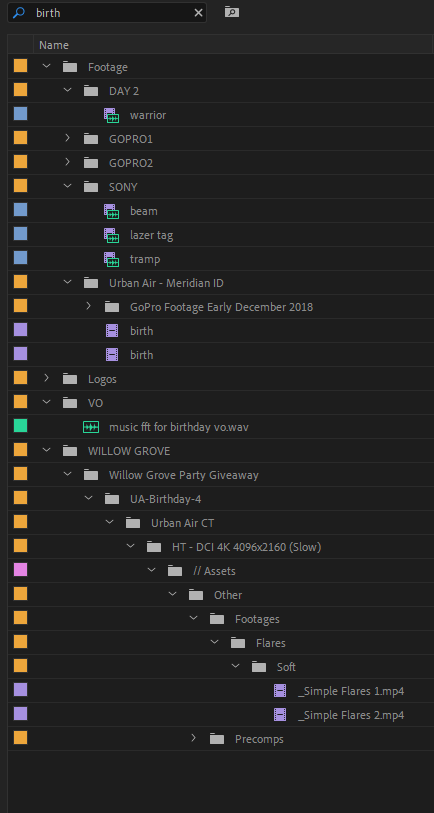
Copy link to clipboard
Copied
its is a frustration, I lost my project there is not a clue where it is. For some reason my project desappear I look for every document and my iMac is just brand new so there no too much documents to look. I have being working for days and my project disappear. I have to start all over again and the chat support of adobe it always shows as a busy. This service suck I will prefer to pay for final cut.
Copy link to clipboard
Copied
Did you do a system search for .prproj?
Check your documents folder?
What events occurred before the project couldn’t be located?
Copy link to clipboard
Copied
Potential fix: / rollback to previous version
Open the Creative Cloud desktop app by clicking the Creative Cloud icon in your taskbar (Windows) or the Apple menu bar (Mac OS). If you aren’t automatically signed in, sign in using your Adobe ID and password.
- Scroll to the app you want to install.
- Click the arrow next to Install or Open. Then, click Manage.
- Click Other Versions.
- In the list that appears, find the version that you want to install, and then click Install.
Copy link to clipboard
Copied
i Solved this issue:
1) Downgrade your (.Prproj) at this website:
http://downgrader.elements.tv/
2) open your project after download (automatically download in your default download folder)
3) Now search in project is possible
note: you can replace and save this project on previous project that had "search problem"
i hope be helpfully 😉
-
- 1
- 2
Find more inspiration, events, and resources on the new Adobe Community
Explore Now
