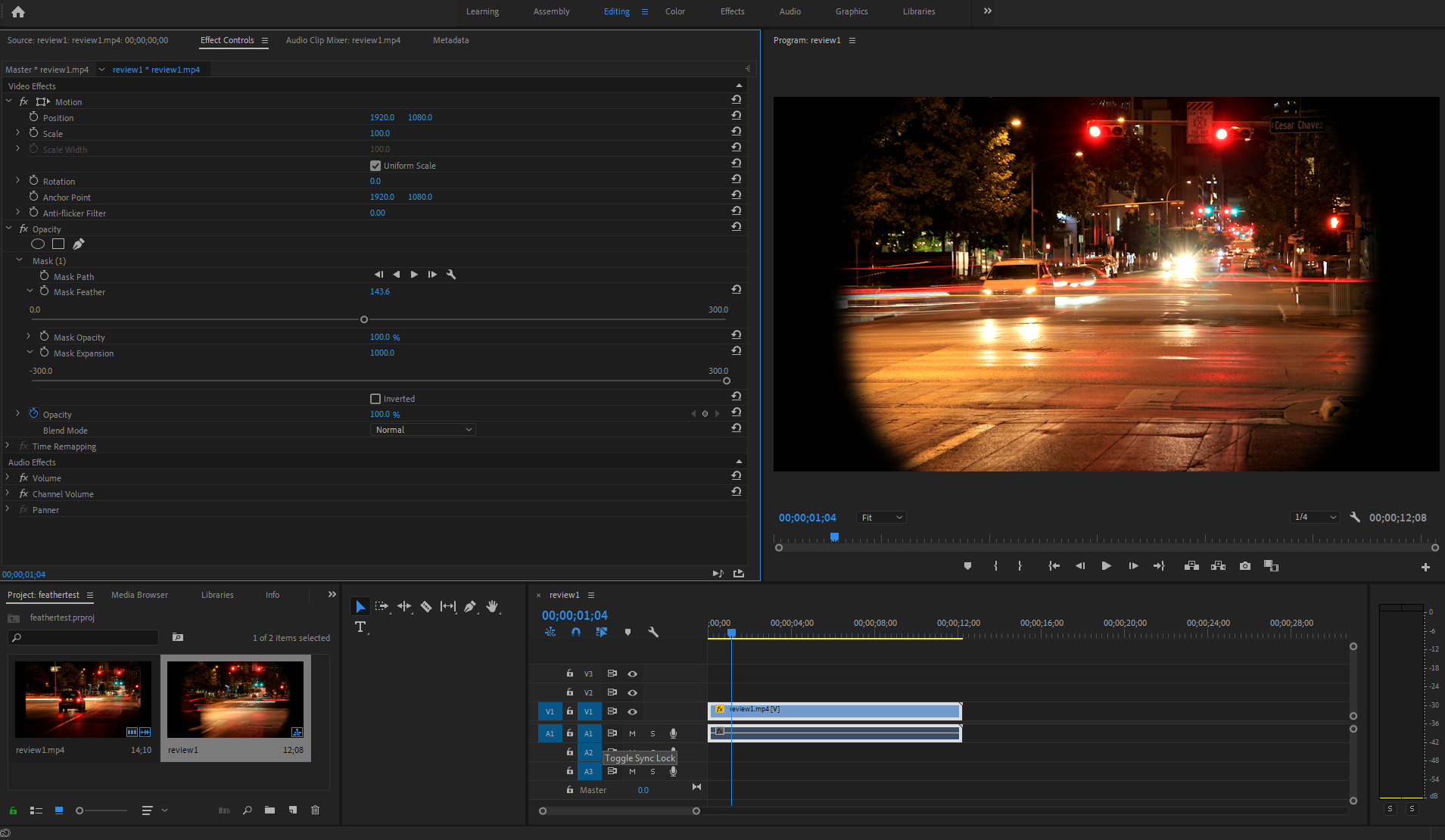Adobe Community
Adobe Community
- Home
- Premiere Pro
- Discussions
- Softening/Feathering Black Bars from a large image...
- Softening/Feathering Black Bars from a large image...
Copy link to clipboard
Copied
Thanks for the previous replies on these two related posts, since I cannot adjust the image sequence I have to fit in 4k video without creating black bars, I am definitely looking to soften the black bars on the sequence.
A bit long winded of a question but the material is all here for my overall result to get the desired look on the two side bars. Thanks!
-----------------------------------------------------------------------------------------------------------------------------------------------------------------
Related Posts that bring me to my question here.
Why I have two black bars on my sequence
https://forums.adobe.com/thread/2616276
What I have done in the past with lower resolution video which I am attempting to do here with my large sequence to 4k output
Feathering video like example shown in Premiere CC
https://forums.adobe.com/thread/2584165
-------------------------------------------------------------------------------------------------------------------------------------------------------------------
It brings me to the idea to look into "softening" the straight two lines on the side. So far when I have attempted to apply a mask I cannot get past 1000 on the expansion and leaves me with this width. I have also applied some feathering, which shows the idea I am going for on the softening of the black bars.
I have tried the pen mask tool briefly, but I am a bit confused how it works, I just started using it so will attempt to draw "around" the box to get the mask I am looking for to get the soft edge on the black bars...any tips are appreciated!
 1 Correct answer
1 Correct answer
Hi Jaydw
There are a few different ways to go about creating a blackOverlay with sausages.
If you wanted to be perfectly symmetrical, then you'll have to go in aftereffects. In premiere Pro you can create a Color matte that is black. Put that on the layer above and create a mask using opacity mask tool.
And after effects,You can create comp your desired size.Then create a black solid layer.Then double-click the circular mask tool Which creates an oval to fit your screen size. You can resize that ma
...Copy link to clipboard
Copied
Auhh I forgot about the drag and drop controls! It has been awhile since I tried this so I forgot about doing that, Any tips on how to make it look the best on feathering or other options would be awesome! Thanks again
Ideally I want a perfect rectangle to feather instead of a dome shape, even thought I select the rectangle mask, I suppose I just need to play with it to get the perfect rectangle then feather.
Copy link to clipboard
Copied
Hi Jaydw
There are a few different ways to go about creating a blackOverlay with sausages.
If you wanted to be perfectly symmetrical, then you'll have to go in aftereffects. In premiere Pro you can create a Color matte that is black. Put that on the layer above and create a mask using opacity mask tool.
And after effects,You can create comp your desired size.Then create a black solid layer.Then double-click the circular mask tool Which creates an oval to fit your screen size. You can resize that mask in various ways. Double clicking it allows you to have a bounding box and you can grab the sides or corners to resize perfectly.
Hope this helps
Steve