 Adobe Community
Adobe Community
Copy link to clipboard
Copied
This has been driving me insane, but how would you do the transition from solid text to video at the :52 mark? Stranger Things by Netflix - Opening Credits (1080p) - YouTube
I understand about the track matte effect, but I can't get it to transition from a solid color to a video. It's either one or the other.
 1 Correct answer
1 Correct answer
Build the Track Matte effect with the text clip used as the Track Matte source to reveal the background. Then place a copy of the text clip on a track above the effect you created so that it masks the effect below it, and when you want the background to appear in the letters, dissolve the top text track off.
MtD
Copy link to clipboard
Copied
Build the Track Matte effect with the text clip used as the Track Matte source to reveal the background. Then place a copy of the text clip on a track above the effect you created so that it masks the effect below it, and when you want the background to appear in the letters, dissolve the top text track off.
MtD
Copy link to clipboard
Copied
While MtD's answer is correct, I thought I'd add some details to help you and others who may not be familiar with this effect.
The top title clip (V6) has no effect applied.
The middle clip (V5) is the video I want to reveal in the lettering.
The bottom clip (V4) is the same title clip as the top clip but has the Track Matte effect applied with Matte set to V5 and Composite using Matte Luma:
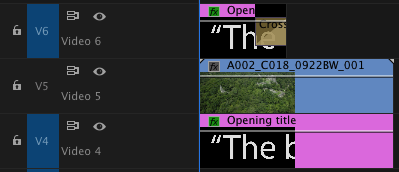
Track Matte effect settings applied to the V4 clip:
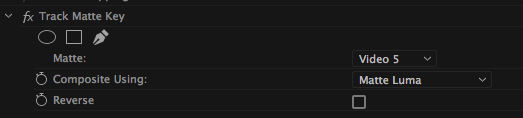
When the sequence first plays, I see just the text in the top title clip:

After the top clip dissolves away, I see the matte effect you want:

Hope this helps!
Copy link to clipboard
Copied
It does help, but now the video is black and white.
Copy link to clipboard
Copied
Post a screen shot of your video in the Program monitor (without any mask) and then with the mask applied so we can see what's going on.
