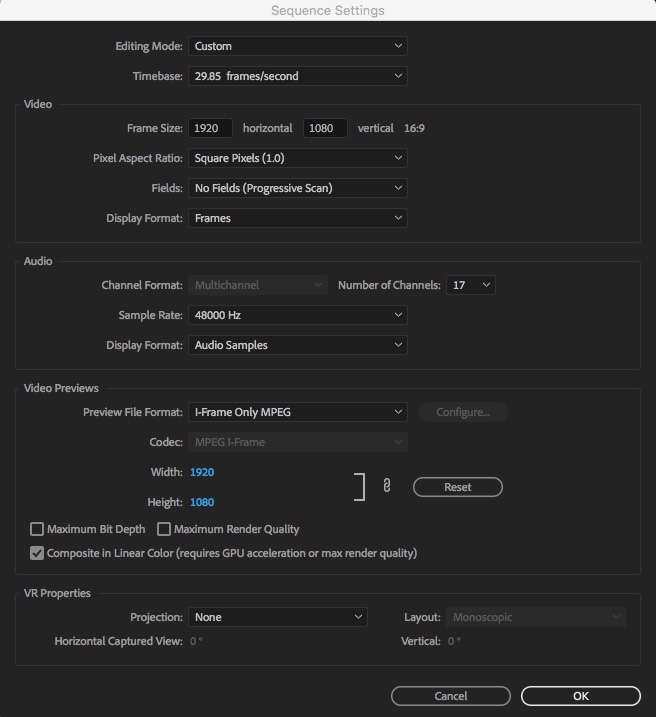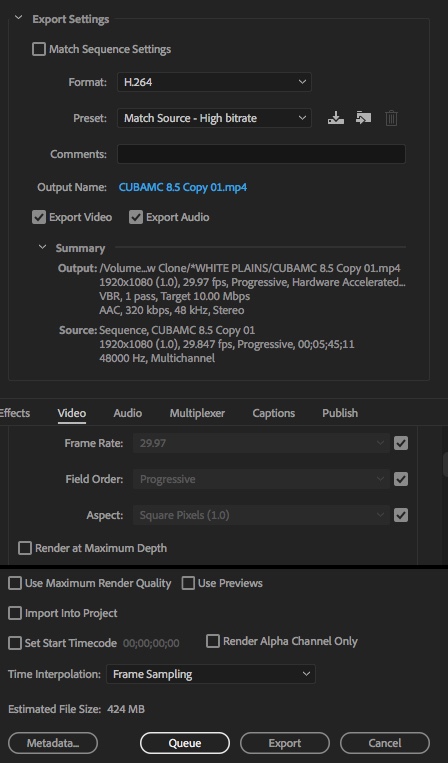Adobe Community
Adobe Community
- Home
- Premiere Pro
- Discussions
- Re: Stretched Aspect Ratio? ~ Exporting Multi-cam ...
- Re: Stretched Aspect Ratio? ~ Exporting Multi-cam ...
Stretched Aspect Ratio? ~ Exporting Multi-cam Proxy footage
Copy link to clipboard
Copied
Hi all!
Running into some wacky reframing and aspect ratio issues upon export of a multi-camera dance piece in which I had been using proxy footage to help speed up the editing process.
All along I had been using the proxies and all looked groovy. Proxies were set on the suggested 1024X540 apple pro res 422(Proxy) setting in my ingest settings.
But then I went to export (which I believe should automatically relink the original high quality files?) and many of the clips are getting all stretched out and chopping people off the edges… no good…
I went back into my project and toggled off the proxies and the same stretching was happening (guess I should have noticed this sooner!) (pics attached toggling on/off)
My original clips are 1920X1080. And the Proxies claim to be 1024X540 ~ but they seem to make up for this difference in aspect ratio with two black bars on the left and right side of the image? (See raw footage vs. Proxy clip pic).
Basically I like the way the film plays with proxies toggled on (no one is stretched or cut off!) ~ how do I get that same look just with the re-attaching the higher quality originals? ..wracking my brains trying all different aspect ratios and just keep getting weird exports..
SOS! Any help so greatly appreciated. Thanks in advance!
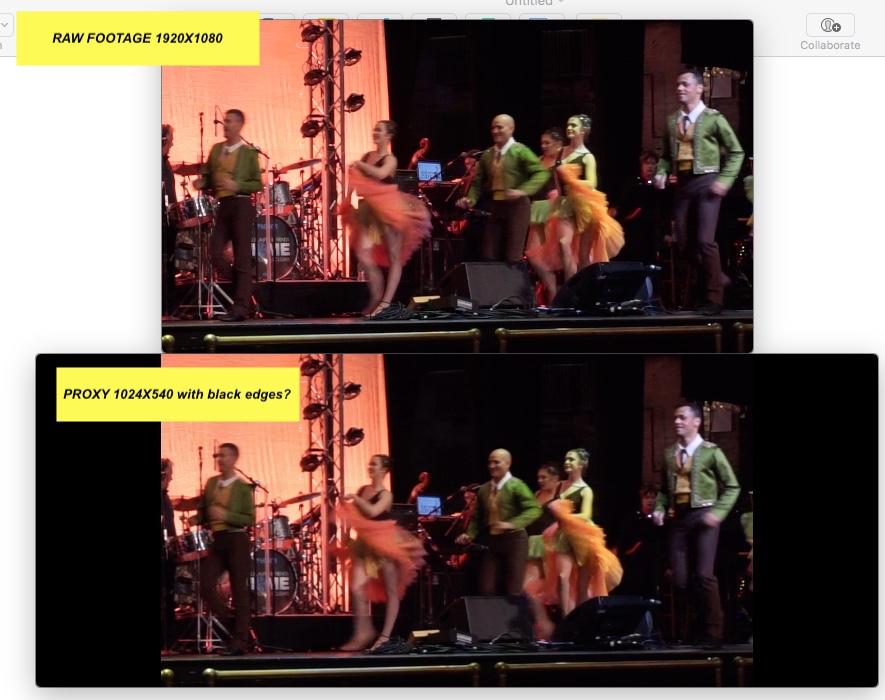
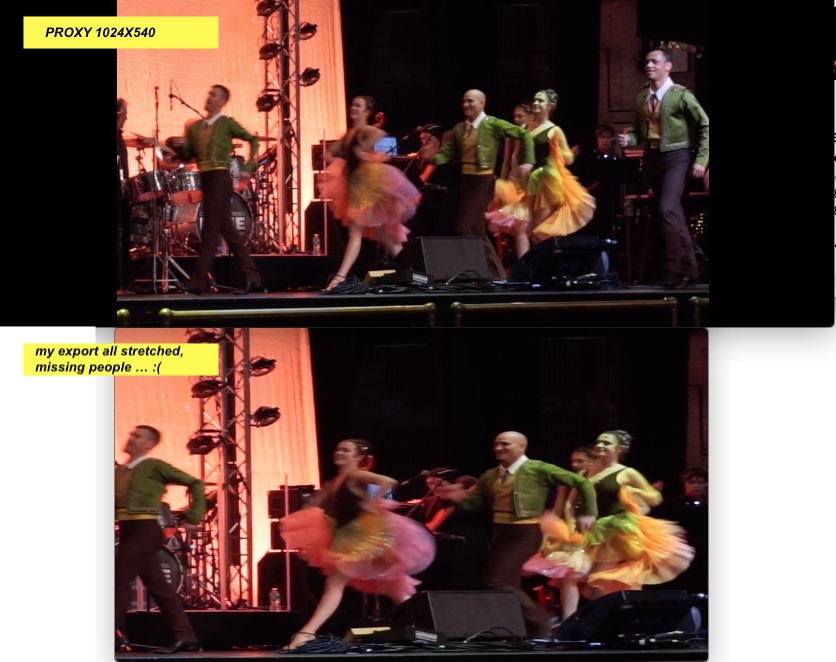

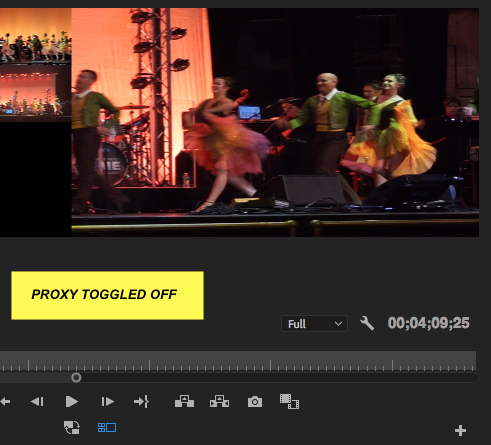
Copy link to clipboard
Copied
This looks like a PAR issue (Pixel aspect ratio).
Are your original 1920x1080 files square PAR (1:1)?
1920x1080 has an aspect of 1.77:1
1024x540 has an aspect of (close to) 1.9:1
So there is a mismatch. Check the PAR of your sequence and the PAR of your proxy files.
Copy link to clipboard
Copied
The second image, the proxy files are correct: black bars on the side.
Check the PAR (interprete footage or preview area) of the original files in the project window. All should say 1.0
Post screenshot export settings with left tab to output and visible image (not black)
Copy link to clipboard
Copied
Thanks all for your help so far. Attaching two shots here of sequence and current export settings.
A little more info (not sure if helpful). I checked the original footage and they are mostly MPEG-4 movie, 1920X1080, H.264. There are a few QuickTime movie 1280 × 720 H.264 as we were shooting on multiple cameras (but didn't think that would be too bad as 1280X720 is still same aspect?)
The Proxies are QuickTime movie 1024 × 540 Apple ProRes 422.
Thank you !!
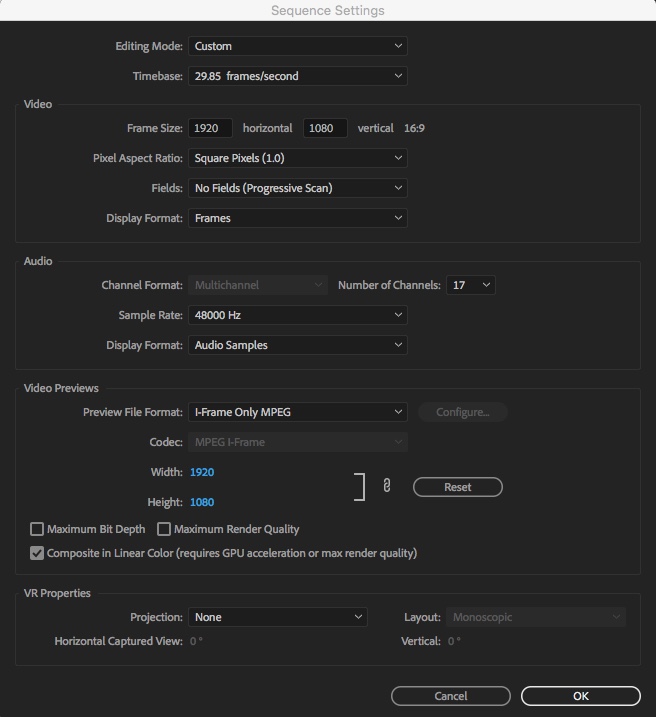
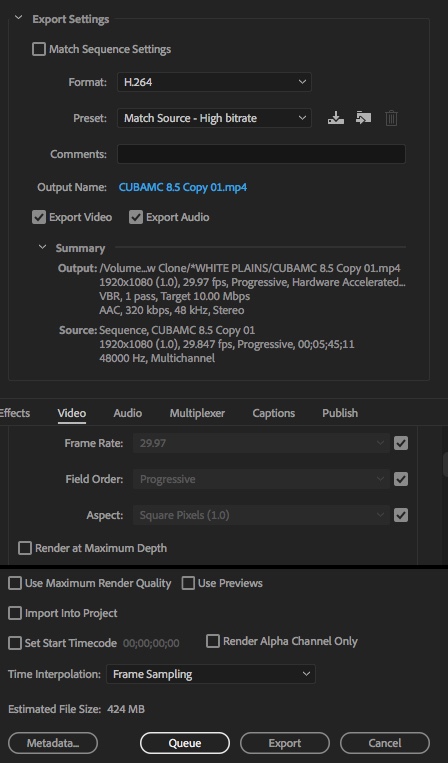
Copy link to clipboard
Copied
You chose the wrong proxy preset. 1024 x 540 is for Cinema4K media, 4096 x 2160.
1920 x 1080 should use the 1280 x 720 preset.
Copy link to clipboard
Copied
Proxy should not have any effect on the export.
Copy link to clipboard
Copied
As has been noted by Ann, you have a PAR ratio problem in the export, the proxies have no effect on that.
Fix your export settings.
Neil
Copy link to clipboard
Copied
Hi Emmalulu,
As mentioned by other members the issue that you are facing seems to be an issue with Pixel aspect ratio not matching between the export settings and your source or sequence settings.
This can also occur if your frame aspect ratio and resolution are not the same as of the sequence settings and you are using any of the Source scaling options like Stretch to fill or Scale to fill ( this can cause a crop in certain cases ) in the export settings.
It will be easier for us to guide you on what and how to correct in your export settings if you could share a screenshot of the export settings and the sequence settings.
You can access your sequence settings by selecting your timeline, then clicking on Sequence ( in the menu bar ) and then clicking on Sequence settings.
We will wait for your screenshots.
Regards
Sumeet Kumar Choubey
Copy link to clipboard
Copied
Thanks all for your help so far. Attaching two shots here of sequence and current export settings.
A little more info (not sure if helpful). I checked the original footage and they are mostly MPEG-4 movie, 1920X1080, H.264. There are a few QuickTime movie 1280 × 720 H.264 as we were shooting on multiple cameras (but didn't think that would be too bad as 1280X720 is still same aspect?)
The Proxies are QuickTime movie 1024 × 540 Apple ProRes 422.
Thank you !!
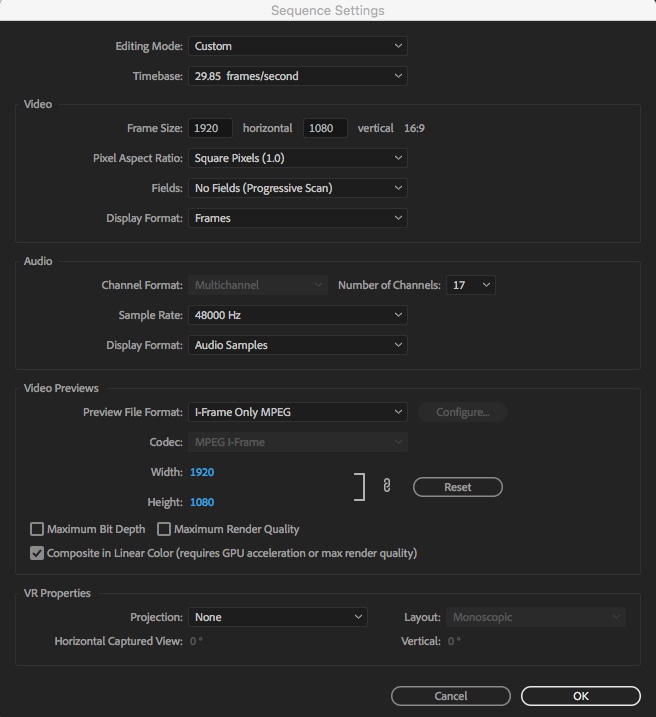
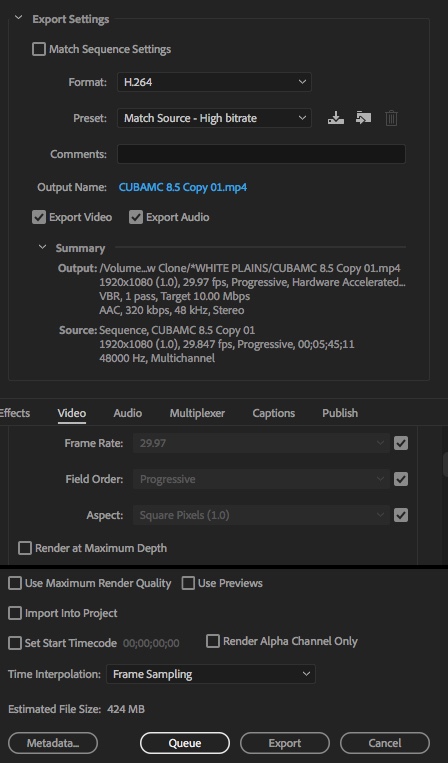
Copy link to clipboard
Copied
Thanks all for your help so far. Attaching two shots here of sequence and current export settings.
A little more info (not sure if helpful). I checked the original footage and they are mostly MPEG-4 movie, 1920X1080, H.264. There are a few QuickTime movie 1280 × 720 H.264 as we were shooting on multiple cameras (but didn't think that would be too bad as 1280X720 is still same aspect?)
The Proxies are QuickTime movie 1024 × 540 Apple ProRes 422.
Thank you !!
Copy link to clipboard
Copied
You have a odd source framerate 29.85.....
Copy link to clipboard
Copied
Hi Emmalulu,
The screenshots that you have uploaded suggests that the file is captured at a nonstandard frame rate ( 29.85fps). We will recommend you to try transcoding the media using any external transcoder like handbrake to the closest standard frame rate of 29.97 or 30 fps and then check if those transcoded files are working fine in Premiere or not.
Regards
Sumeet Kumar Choubey
Copy link to clipboard
Copied
Ah interesting,,, I did not realize frame rates affected aspect ratio?
Just wondering whether proxy creation should affect frame rate of the original files? I took a screen shot here of the "Processed Clips" bin which I believe is showing the information for the imported Proxy clips? ..seems only one clip is 29.85..
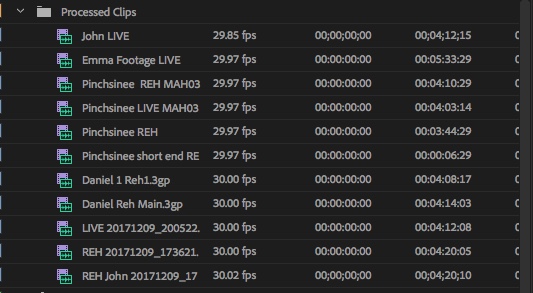
Copy link to clipboard
Copied
I did not realize frame rates affected aspect ratio?
They don't.
Copy link to clipboard
Copied
3 years on from OP but if anyone runs into this issue, this fix helped me!