- Home
- Premiere Pro
- Discussions
- Re: Synchronize is Greyed out in Premiere CC, why?
- Re: Synchronize is Greyed out in Premiere CC, why?
Synchronize is Greyed out in Premiere CC, why?
Copy link to clipboard
Copied
The Goal: To sync an interview that involved 2 Nikon DLSrs, with external audio from a sound guy. There are about 8 clips from each camera, and 8 audio files.
I tried to drop them all in a timeline and just select all and sync. Sync was greyed out. I then tired just 1 set of cam a cam b and audio file, sync was greyed out.
I then tried just selecting the audio waveforms form independently of the video clips, without the external audio...greyed out.
Not sure what I need to do. Meanwhile I am in manual sync mode. Good thing the team that shot this stuff is on it with slate and keeping the clips tight.
Any help would be awesome.
Thanks
Rex
Copy link to clipboard
Copied
S
I tried to drop them all in a timeline
select your media in your project bin, before you place on timeline.
select your media, right click, choose create multicamera sequence and then you will have pop- up windows with sync options
Copy link to clipboard
Copied
dummergold,
Thanks man. I"m not really interested in multicam. that is a who new ball of wax that I should probably learn, but I only do 2 camera interviews, and that work flow adds a bunch of bs to my program that is more labor that just doing the manual sync, Thanks man. I appreciate your input, and maybe I'll learn mulitcam when I'm home sick this winter!!
Rex
Copy link to clipboard
Copied
not knowing what particular instructional video on synchronizing, I just saw one that does it on the timeline with your method. So, I see this timeline synchronizing of the media. I also saw a 'merge clip' function from the project panel that brought out a sync option window and sync'd clips or merged together. I see no difference with all clips on timeline and sync'd ontop of each other with respect to multicamera sync. With the multicamera sync, the source sequence seems the same as any sync'd clip, whether automatic or manual. If you do not wish to multicam, just skip flattening the source sequence and do not enter into a multicamera monitor edit.
I auto sync my clips, then manually tweek, and/or add unsyncable clips.
Copy link to clipboard
Copied
Thanks a million! This saves so much of my time. I appreciate your wisdom.
Copy link to clipboard
Copied
You can sync only one video and one audio clip at a time. So Cam A and Audio, or Cam B and Audio, but not all three at once.
Copy link to clipboard
Copied
Thanks J.
Even when I just do 2 clips, It still doesn't sync. I watched the Adobe online instructional video, and he sync's 4 clips at once. It's a 4 camera shoot example they have on the website. The totally ironic part, is the video features Corey Rich as the video content they are syncing, and ... I'm syncing a Corey Rich interview as well!! What a mind blow.
Anyways I did it manual. Thanks for taking the time to reply.
Rex
Copy link to clipboard
Copied
Yeah, I guess my memory was in error on this one.
The only way I can get Synchronize to be grayed out is if track 1 is not included in the selection.
Copy link to clipboard
Copied
Can confirm - this worked for me. Synchronize was greyed out until I enabled video track 1 (I actually enabled all video and audio tracks so I don't know if I needed all or just track 1, but I got it to work either way).
Copy link to clipboard
Copied
Just want to stop by and say this is the fix for me and probably many others digging throught threads. ACTIVATE THE VIDEO TRACK! Thanks.
Copy link to clipboard
Copied
See the correct answer. You can sync as many clips as you like (up to processing power, natural track limitations, etc.)
Copy link to clipboard
Copied
thats not true...
Copy link to clipboard
Copied
Just figured it out!
You must have the tracks "targeted" that you're working on. This must have something to do with the internal way that it programmatically moves the clips, you have to have the tracks able to be cut/pasted to. Once you turn on targeting for the relevant tracks, you can do sync multiple with video tracks, etc, no problem.
Copy link to clipboard
Copied
Folks the above answer about track targeting is the right answer. Everything else here is wrong wrong wrong. Good intentions everybody, but this is the only answer. I just targeted my A1 & V1 and it solved everything. And I've had this fubar before, always forget about it. Don't waste your time. This is it.
Copy link to clipboard
Copied
THANK YOU so very much. Exactly the answer I was looking for. Everything works now!
Copy link to clipboard
Copied
It's March 2021 and this is still the right answer
Copy link to clipboard
Copied
IN 2022 WORKS!
Copy link to clipboard
Copied
It is beyond frustrating that whenever someone asks about a specific problem, everyone jumps in with generic BS answers about how you're doing everything wrong, you need to adjust settings you've never heard of before, and create a completely different sequence... But then buried at the bottom of the page is the correct answer.
Click on A1. Problem solved. Thnat's what he means by targetting.
Copy link to clipboard
Copied
2023 and this is still the right answer
Copy link to clipboard
Copied
God bless the person with the answer, 2024 and it just saved me. I've been stressed outttttttttttt. Thank youuuuu
Copy link to clipboard
Copied
I still don't get it ![]() What do you mean by "turn on targeting"?
What do you mean by "turn on targeting"?
Copy link to clipboard
Copied
I just figured it out ![]()
Copy link to clipboard
Copied
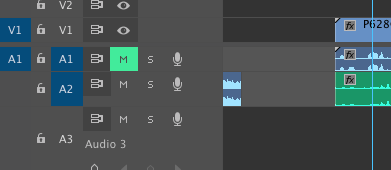
In the above picture, A1 & A2 are targeted. A3 is not targeted.
All you do is click on the A1, A2, A3, etc... of the tracks you wish to synchronize, and you SHOULD be able to synchronize these clips!
Copy link to clipboard
Copied
God Bless You! Thank you for your explanation. That sure figured it out for me.
Copy link to clipboard
Copied
Thanks, you rock! I had no idea what targetting was. I just knew I had to highlight the little boxes it i wanted to paste on those tracks lol