 Adobe Community
Adobe Community
Synchronize Tool Issue
Copy link to clipboard
Copied
Hello,
I don't know if anyone else is experiencing the same problem as me, but I can't find an answer about this anywhere. When I go to sync the camera's scratch audio with the separately recorded audio, I keep getting the error that the clips don't match. I should mention that this happens for each pairing. After listening to the audio I can confirm it does match the scratch audio. Also, it is definitely audible and the waveforms are visible and match as well. It worked for one project before, but not this one. Is this a feature of Premiere Pro CC that glitches and stops working occassionaly? I have v. 12.
Copy link to clipboard
Copied
Hi ncedic,
Sorry for the issue. Please post a screenshot of the error message: FAQ: How do I capture and post a screen shot or video?
Also share us more info related to the media format & system configuration.
Try clearing the media cache & try again: FAQ: How to clean media cache files?
Thanks,
Vidya.
Copy link to clipboard
Copied
Clearing the media cache didn't help. 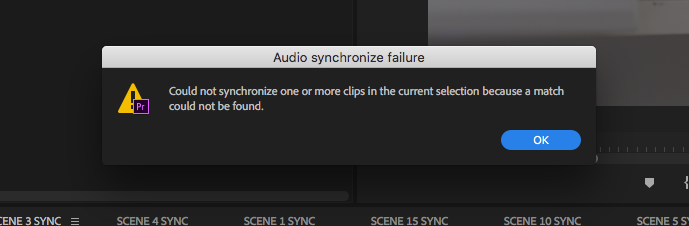
Copy link to clipboard
Copied
Auto-sync isn't perfect. If it just doesn't do the job, sync manually. It's fast and easy. (Often faster than auto-sync).
Copy link to clipboard
Copied
Make sure your in camera audio and recorder audio uses the same frequency (44.1khz, 48khz, etc...)
It's easy to have one track in 44.1khz and the other at 48khz, and this messes up the auto sync...
Are your 2 tracks using the same frequency ?
Copy link to clipboard
Copied
Yes they are both 48khz/24 bit.